Table of Contents
Looking for the best plugins to enhance your WordPress login page?
Your WordPress login page is the gateway to your website’s admin area. It’s important to prioritize security while ensuring a user-friendly login experience for authorized users.
In this article, we’ll introduce you to some of the top WordPress login page plugins available for you to use.
1. Custom Login Page Customizer

The Custom Login Page Customizer is a great tool for customizing the login page of your WordPress website to align with your branding. Personalizing the login page can enhance the user experience, boost website security, and give your site a more professional and trustworthy appearance.
This plugin allows you to easily modify the login page’s background, colors, and fonts. You can also add custom logos or images to make it unique.
Key features:
- Has a simple and user-friendly interface
- Provides live preview feature
- Provides responsive Designs
- Allows logo customization
- Allows adding background images to the login page
- It has various color schemes to choose from
- Provides an adjustable font size for the elements on the login page
- Allows adding your own CSS code
2. Nextend Social Login

Nextend Social Login simplifies the login process for users on your WordPress site by enabling them to log in using their Facebook, Google, or Twitter accounts. This eliminates the need for creating a separate password for your site, making the login experience quicker and more convenient.
The plugin is user-friendly, with easy setup and usage. It allows you to customize the redirection URL, directing users to a specific page after registration.
Additionally, you can use their Facebook, Google, or Twitter profile picture as their avatar on your site, enhancing their user experience.
Key features:
- Allows one-click registration and login via Facebook, Google, and Twitter
- Displays social profile pictures as avatars
- Convenient login widgets and shortcodes are available
- Provides customizable designs to match your site
- Editable and translatable texts on login buttons
- Has a simple setup and a user-friendly interface
- Fast and helpful customer support
3. Shield Security

Shield Security is a multi-purpose plugin that offers various security features for your website.
One important feature is the ability to limit login attempts and automatically block brute-force bots. By default, WordPress doesn’t lock users out after multiple wrong password attempts, but Shield Security addresses this vulnerability.
Additionally, the plugin helps prevent comment spam, allows you to control automated WordPress updates, and offers other valuable security functionalities.
Key features:
- Provides exclusive AntiBot Detection Engine
- Automatic Bot and IP blocking is available
- Provides immediate blocking of bad bots
- Provides a user-friendly dashboard
- Blocks bots on important forms
4. WPForms

WPForms is a top-notch WordPress form builder plugin that includes powerful user registration and login addon.
With WPForms, you can effortlessly create personalized user registration and login forms in a matter of clicks.
These forms can be easily integrated anywhere on your WordPress site. Additionally, you have the option to utilize them as payment forms, requiring users to make a payment in order to register.
Key features:
- Can create forms with a simple drag-and-drop interface
- Provides 100% responsive forms
- It is user-friendly and best for beginners
- Built-in spam protection is available
- It is GDPR compatible
- Provides instant notification
5. Theme My Login

Theme My Login is a well-known plugin for WordPress that allows you to create personalized login pages. It also enables users to register on your WordPress site without accessing the admin area.
Additionally, you can utilize any page on your website as the login, registration, and password recovery pages.
Key features:
- Frontend login and registration for users
- Frontend password recovery
- Provides customization of slugs for pages
- Email-only registration is available
- Provides automatic login after registration
6. Ultimate Member
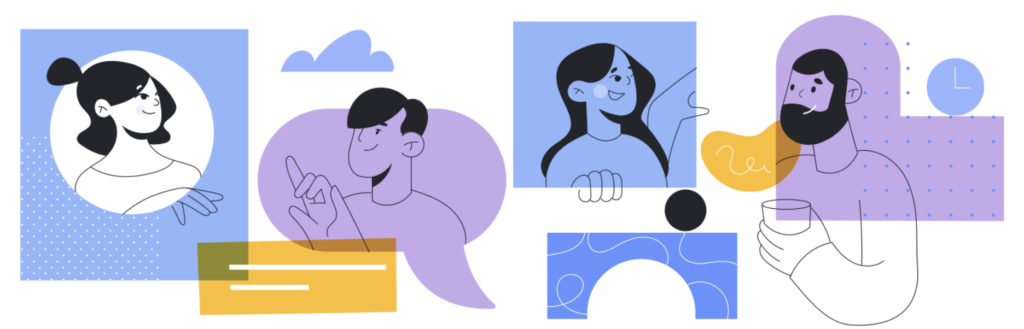
Ultimate Member is the top user profile and membership plugin for WordPress. It simplifies user sign-ups and memberships on your website.
With this plugin, you can effortlessly add attractive user profiles and create advanced online communities and membership sites. It is lightweight, flexible, and can be customized to suit various types of websites, making it incredibly user-friendly for joining and becoming a member.
Key features:
- A drag-and-drop form builder
- Provides several filters and actions
- Is developers-friendly
- Front-end login and registration for users
- Can add custom form fields
- Provides user email notification
7. Login Press
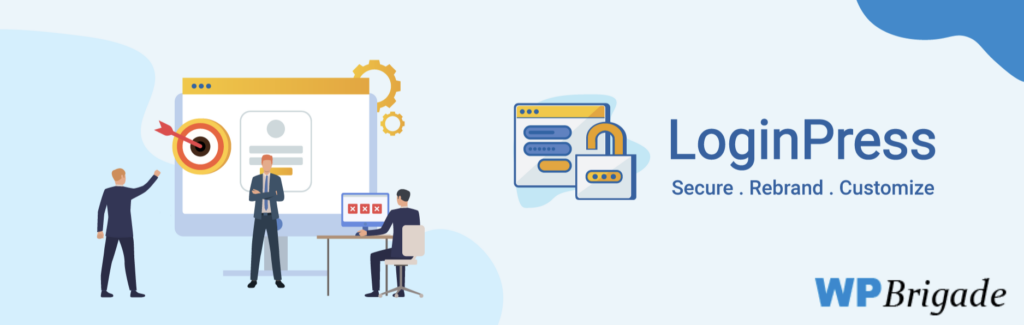
The LoginPress Plugin offers extensive customization options to modify the layout of the WordPress login page.
You can completely transform the appearance of the login page, including login error messages, forgot password error messages, registration error messages, and more.
By using the LoginPress Plugin, you can create a custom login page that seamlessly integrates with your site’s design.
Key features:
- Customization is available for the login logo
- Allows personalization of background image or color
- Provides customization for the login form and input text field
- Can change the background or color of the ‘forget’ form
- Sets button color using WYSIWYG
- Allows modification of error log messages
- Provides customization for welcome messages
8. Password Protected

Password Protected for WordPress offers a convenient way to secure your website using a single password. This powerful plugin easily ensures password protection for various elements, such as categories, posts, and products.
However, it’s important to note that Password Protected does not provide protection for images or uploaded files. If you enter the exact URL of an image file, it will still remain accessible without any password requirement.
Key features:
- Provides easy setup and protection with a single password
- Allows adding text above or below the password field for instructions
- Enhances bot security with Google reCAPTCHA v2 or v3
- Allow administrators to bypass the password requirement
- Grants access to logged-in users without entering a password
- Options to enable access to RSS feeds
- Allows admin access to pages and posts via Rest API
- Customization is available for the password-protected screen
Conclusion
If you’re looking to enhance the login page experience on your WordPress site, these eight login page plugins offer excellent solutions. Each plugin brings its own unique features and functionalities to the table, allowing you to customize and optimize your login pages according to your specific needs.
Whether you prioritize design customization, front-end user interactions, membership features, or additional security measures, these plugins provide a range of options to choose from. Consider exploring these top login page plugins to elevate user engagement, improve security, and create a seamless login experience for your WordPress website.