Table of Contents
Are you searching for the top free registration plugins for WordPress? You’ve come to the right place.
For websites, registering users or customers is a primary objective. You only need a user-friendly registration form on your website to achieve this. Luckily, WordPress registration plugins can help you create one easily.
This blog will provide you with the nine best user registration plugins available for WordPress. So, let’s take a look.
1. WPForms

WPForms is the top contact form plugin for WordPress, trusted by over 5 million WordPress sites. It is a helpful tool that lets you create attractive forms for your website.
You can create contact, feedback, subscription, and payment forms that work with Stripe, Square, or PayPal. The plugin focuses on making things easy for beginners with its ready-to-use templates and step-by-step instructions.
With WPForms, you can create your first form in less than five minutes since they guide you through the process of building and adding forms to your website. WPForms also works well with popular page builders like Gutenberg, Elementor, and Divi.
Moreover, WPForms is one of the fastest contact form plugins for WordPress and works perfectly on mobile phones, tablets, laptops, and desktop computers.
Key Features:
- A drag-and-drop form builder for creating forms without coding
- 100% responsive and mobile-friendly
- GDPR compatible with easy setup
- Provides pre-built form templates
- Provides built-in spam protection and integration options
2. Lead Form Builder

Lead Form Builder is a form builder plugin for WordPress websites for lead generation and contact form building. With this powerful tool, you have the freedom to create an endless variety of contact forms with advanced styling and Google Sign-In integrations. You can easily edit or rearrange the form fields using the drag-and-drop interface.
The plugin lets you export leads for a specific date range to keep track of your leads. This plugin allows you to send automated emails to users who contacted you to ensure a smooth communication process.
The Lead Form Builder supports Google ReCaptcha v3 and ReCaptcha v2 to add security to your website forms and prevent spamming. Additionally, the plugin comes with an SMTP Mail Configure option to ensure reliable email communication for your website.
Key Features:
- Google Sign in/Sign up
- reCaptcha v3 and v2 verification
- Configure SMTP Mail
- Automated response email
- Import/export form data
3. User Registration Plugin
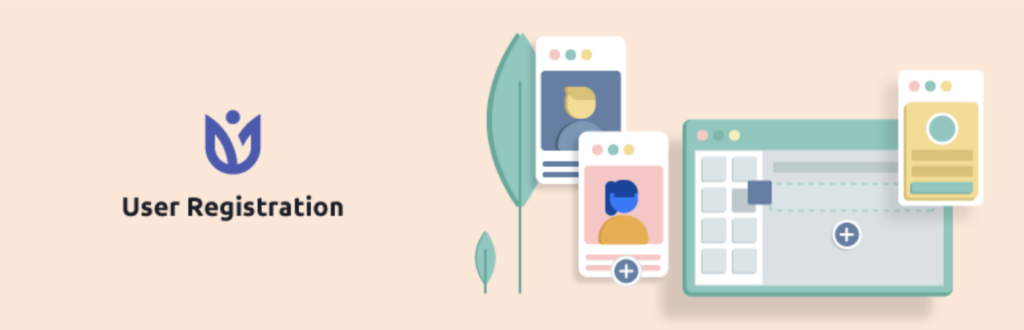
The User Registration plugin makes it easy to create custom registration forms on your WordPress site. You can choose between simple or more complex forms with just a few steps. The best part is that it’s free and lightweight. It even comes with a beautiful login form you can use immediately.
The plugin offers a lot of options to customize your forms. You can make them look and work just the way you want, matching your style and brand. If you want to add more features, there are premium add-ons available.
Overall, User Registration is a great plugin for managing user registration and login on your WordPress site. It’s easy to use, looks good on any device, and gives you lots of control over your forms.
Key features:
- An easy drag-and-drop builder
- Customizes registration form fields with additional fields
- Provides quick form preview option
- Email notification option available
- Provides strong spam protection
- Provides Gutenberg support
- Provides pre-designed templates
4. ProfilePress

ProfilePress is a user registration plugin that allows you to easily add user registration forms to any part of your website, such as posts, pages, widget areas, and sidebars. The plugin provides a shortcode that simplifies the process of displaying these forms.
The free version of ProfilePress offers basic functionality, but you have the option to customize its appearance to match your website’s design by using custom CSS and HTML.
You can also configure custom redirects, meaning you can send users to a specific page after they create an account, log in, or log out.
For more advanced features, there is a premium version of ProfilePress available. It includes customizable themes, social login options, multi-step registration forms, and other additional functionalities.
If you are running an eCommerce store using WooCommerce, ProfilePress offers integration with it. This integration allows you to manage registration and account forms seamlessly within your online store.
Key features:
- Provides spam protection
- Provides an advanced drag-and-drop builder
- Customizable pre-built templates
- Gives access control, paywall and content restriction
- Provides an email customization option
- Provides shortcodes for easy display of forms
5. RegistrationMagic

RegistrationMagic is a powerful plugin for user registration and form building. It gives website owners complete control over user registrations, allowing them to customize and create different registration forms with pre-defined fields.
Additionally, the plugin supports payment options for paid user registrations, making it easy to set up various payment forms in WordPress.
One of the standout features of RegistrationMagic is its user-friendly front-end user registration area. This area allows your users to conveniently log in, reset passwords, review payment transaction history, and download their form submissions.
Key features:
- Uses visual form manager for designing registration forms
- Multiple pre-designed form styles are available; no coding needed
- Allows document attachments
- Shows different forms to different users as needed
- Have a strong security panel
- Provides automatic email notifications for admins and users after registration
6. UltimateMember
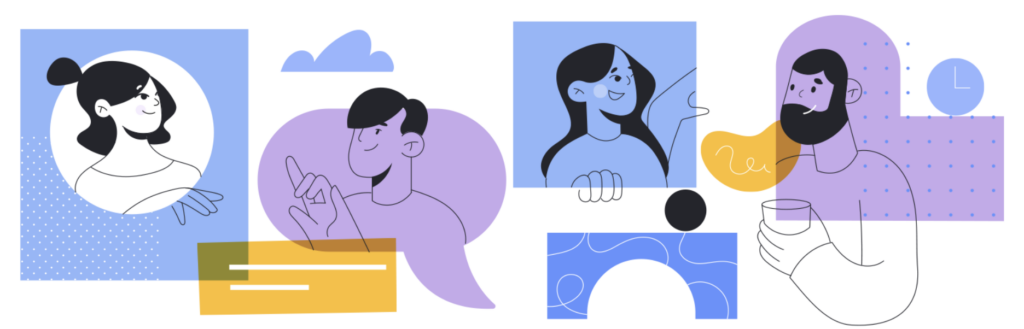
Ultimate Member is a popular WordPress plugin with great ratings and high downloads. It is reliable for front-end user profiles, registration forms, and login options. The plugin offers custom form fields for personalized logins and a user-friendly drag-and-drop builder for an improved design experience.
The core plugin is free and provides useful features such as user account pages, conditional logic for forms, and member directories. It is also beginner-friendly and suitable for small businesses.
Users can upgrade by purchasing individual extensions or a yearly subscription for all extensions. These extensions offer features like private content, reCAPTCHA integration, and Instagram integration.
Key features:
- A user-friendly form builder
- Provides powerful registration features
- Implements anti-spam measures and custom password reset links
- Provides user profiles with bios, info, and cover photos
- Generates user roles with permissions and varied profile access
- Provides member directories
- Allows customization of fields
7. Formidable forms
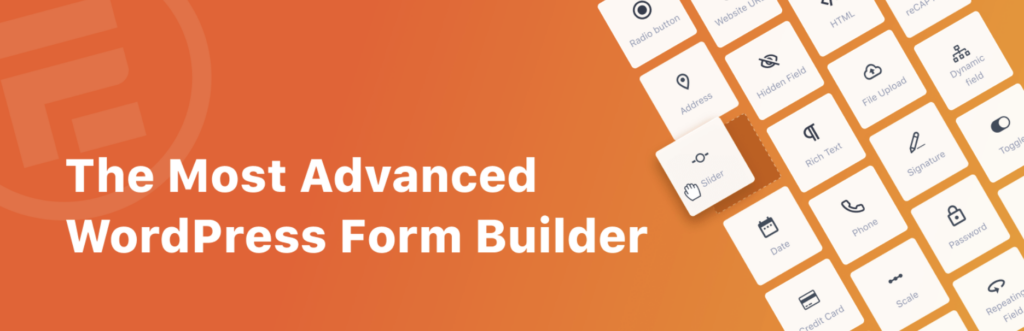
Formidable Forms is an advanced WordPress form builder that goes beyond basic contact forms. It offers a comprehensive solution with a user-friendly drag-and-drop interface. Users can create complex forms like surveys, quizzes, and payment forms. It also allows for building job board listings, directories, and smart calculators.
While it may not be beginner-friendly, Formidable Forms caters to advanced users who want control and customization options. Subscribing to the Business and Elite plans even enables easy integration of registration forms on WordPress sites. Visitors can register and manage profiles directly on the website.
Formidable Forms also provides advanced options like customizing password reset pages, adding user nickname fields, and auto-populating forms with user data. It also offers developer options and allows users to create subsites on a multisite network from the front-end of their site.
Key features:
- A drag-and-drop form builder
- Provides password fields with strength meters
- Sends email notifications and autoresponders
- Allows customization of form styles
- Mobile-responsive and advanced form layouts are available
- Saves and resumes partial form submissions
- Provides form templates for quick form building
- Provides SPAM protection with anti-spam features
- White label option for personalized branding
8. WP User Manager

WP User Manager is a useful tool for WordPress websites that helps you create personalized user profiles and manage your users. It offers features like customizable registration forms, login forms, password recovery, and account customization forms.
WP User Manager lets you easily set up and manage your online community. It’s flexible and user-friendly, making it simple to use. You can create different types of membership websites where visitors can become members.
A great feature of WP User Manager is the ability to create a custom login page that matches your website’s style. You can also control the registration form and ask for specific information from users. Users can manage their personal information by adding a member area and have a better experience on your site.
Key features:
- The free version itself offers key features
- Developer-friendly and beginner-friendly
- Allows easy translation into different languages
- Provides simple user directories
- Provides shortcode editor
- Availability of several add-ons
9. SeedProd
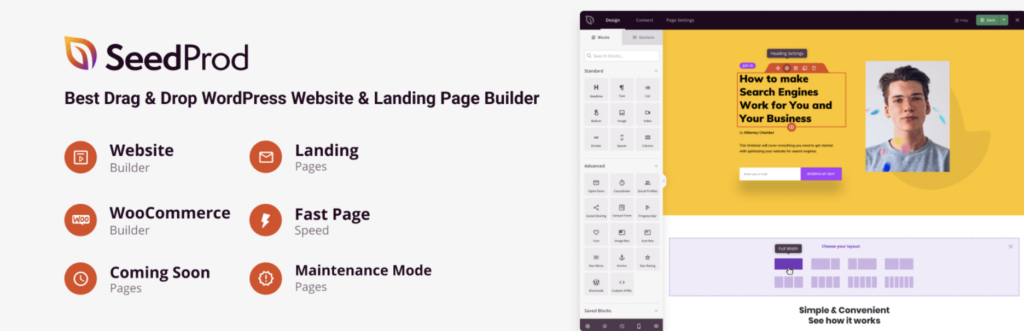
SeedProd is a plugin that helps you create custom login pages easily. It’s not just for logins, though. You can also make registration pages, coming soon pages, maintenance mode pages, signup pages, and more.
SeedProd comes with ready-to-use login page templates that look amazing. You can easily change the background image, text, colors, and layout to make it fit your style. You can even add social icons so people can click on them to go to your social media profiles.
The plugin offers a password recovery feature to let users recover forgotten passwords. Website owners can also add terms of service and policies that users have to agree to before they can register and log in.
You can make even more changes with SeedProd by adding your own custom CSS code. This lets you make your login page look and work exactly how you want.
Key features:
- A drag-and-drop page builder with a wide range of page types
- Offers customization options
- Provides password recovery option
- Can incorporate terms of service and policies
- Seamlessly integrates with WPForms
- Compatible with modern WordPress themes
- Allows users to add custom CSS code for further customization
- Provides Login Form block feature
Conclusion
WordPress user registration plugins are essential for creating a seamless registration process. With the wide range of options available, you can find a plugin that suits your specific needs, whether it’s enhancing security, customizing registration forms, or integrating with third-party services.
By implementing one of the best WordPress user registration plugins discussed in this blog, you can streamline the registration process, improve the user experience, and ultimately boost your website’s functionality.
Remember, the right user registration plugin will depend on your unique requirements and preferences. Take the time to evaluate each plugin’s features, compatibility, user reviews, and support options to make an informed decision. Go ahead and explore these top WordPress user registration plugins to unlock the full potential of your website!