Table of Contents
In May 2020, Facebook introduced Facebook Shops to help businesses promote their store products to thousands of Facebook and Instagram users. This opened a sea of opportunities for eCommerce businesses to connect with potential customers.
Store owners can sync their products to the Facebook catalog and start selling their products from the platform. All you need is a Facebook business account to set up and run your store on Facebook.
Sounds great right? But a major challenge you would be facing while setting up a Facebook shop would be syncing the product catalogs with Facebook. You can add products manually to your Facebook Shop, but that’s not a practical solution when you have hundreds of products.
In this article, we’ve compiled a list of the best product catalog plugins for WooCommerce to ease your effort.
Let’s get started.
WebToffee WooCommerce Product Feed & Sync Manager
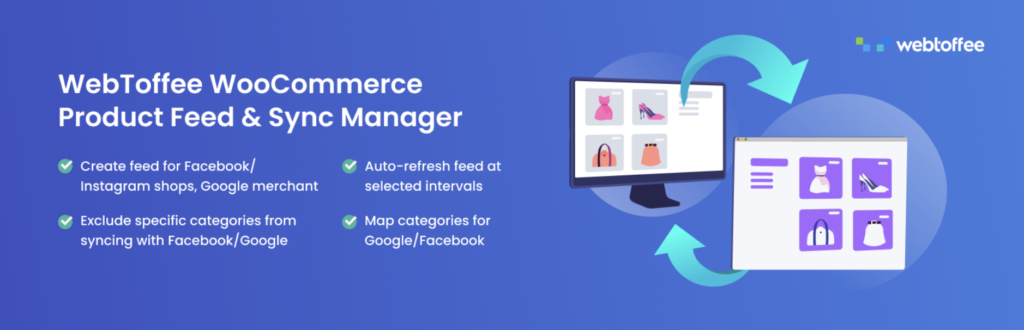
The WebToffee WooCommerce Product Feed & Sync Manager plugin lets you generate WooCommerce product feeds for Google Shopping, Facebook Shops, and Instagram Shops. You can also sync WooCommerce products to the Facebook catalog using this plugin.
The plugin helps you set up your Facebook store within minutes. It lets you turn your Facebook Business page or Instagram Business account into a perfect sales channel for your products. You can promote your products on Google Shopping with your Google Merchant Center account using WooCommerce Google product feeds.
There is a premium version of this product feed plugin for WooCommerce with some advanced features. With the premium version, you can generate a local product inventory feed for Google Shopping. This will provide you with the opportunity to feature your products on Google’s free listings.
You can benefit from Google ads, dynamic remarketing, product listings, and so on. Google’s local product inventory feed helps you promote your local inventories on the Google Shopping page. This invites more foot traffic to your local store.
The plugin is easy to set up in your store and comes with some advanced filtering options. Using this feature you can specifically include or exclude products/categories from syncing with Google Shops and Facebook Shops. If you have a huge number of products to sync, you can enable batch sync and configure the number of products to be synced in a batch.
Key features:
- Generate WooCommerce product feeds for Facebook and Google shops
- Sync WooCommerce products to the Facebook catalog
- Add additional fields to WooCommerce products from the attribute mapping page
- Multiple auto-feed refresh intervals
- Advanced product filtering options
- Advanced category and attribute mapping for Facebook and Google shops
- WPML multilingual and multicurrency support
- Manage (edit, download, refresh, copy) generated product feeds
ELEX WooCommerce Catalog Feed for Facebook & Instagram
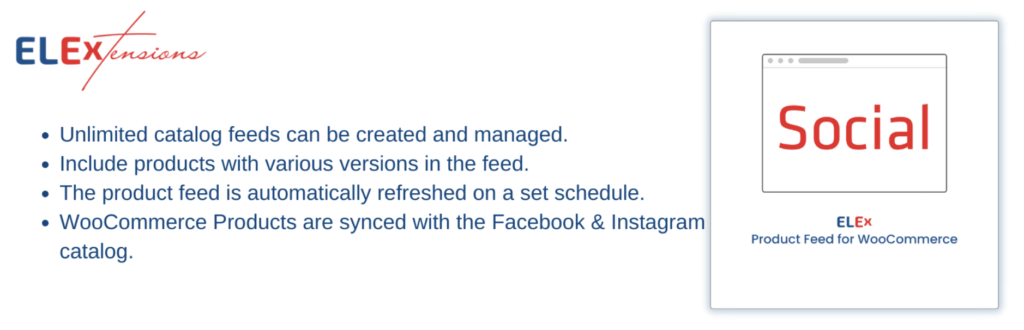
ELEX WooCommerce Catalog Feed for Facebook & Instagram is a premium plugin that makes showcasing your WooCommerce products on Facebook Marketplace and Instagram Shopping extremely easy. It helps you create and manage unlimited product feeds for simple and variable products. You may set up your Facebook and Instagram shop in any language. This enables you to sell products to any target country using this plugin.
The product feed can be set to be refreshed at predefined intervals to automatically sync product data. This catalog feed plugin offers an intuitive user interface that makes it easy to map WooCommerce product categories and attributes with the categories and attributes of Facebook and Google shops.
With an option to create product feeds based on your product’s stock quantities and the number of products sold, the ELEX WooCommerce Catalog Feed for Facebook & Instagram will create high-quality product feeds for Facebook and Instagram in just a few simple clicks.
In addition to the features mentioned above, the plugin also has a free version that allows you to try out some of the plugin’s best features without purchasing the premium version.
Key features:
- Promote your products on Facebook and Instagram shops
- Generate unlimited product feeds
- Create product feeds for simple and variable products
- Set up Facebook or Instagram shop in any language
- Auto sync option for Facebook product catalog sync
Facebook for WooCommerce by WooCommerce
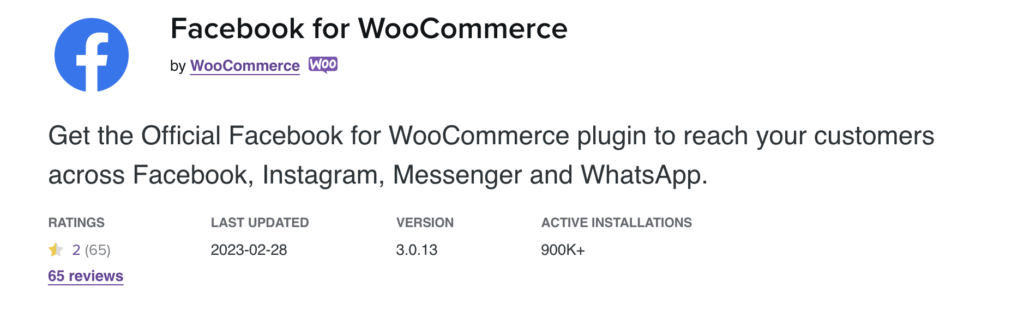
This is the official Facebook catalog sync plugin by WooCommerce to help store owners connect with their customers on Facebook, Instagram, Messenger, and WhatsApp. The plugin basically offers everything you need to integrate your WooCommerce store with Meta Business Suite.
It lets you sync your WooCommerce products to the Facebook product catalog easily and efficiently. You can create different ad campaigns using the Meta ads on WooCommerce. With the built-in Facebook pixel integration, you can make your ads more relevant, and timely, and make use of dynamic ads to retarget customers based on their browsing behavior.
The plugin lets you add Messenger to your WooCommerce store site, to help you answer pre-sale queries, provide technical support, and more. You can customize the chat window appearance to match your brand’s identity.
Key features:
- Connect with Meta Business Suite
- Promote products to Facebook catalog
- Add Facebook Messenger to the store site
- Create Meta ads on WooCommerce
Facebook for WooCommerce by Facebook
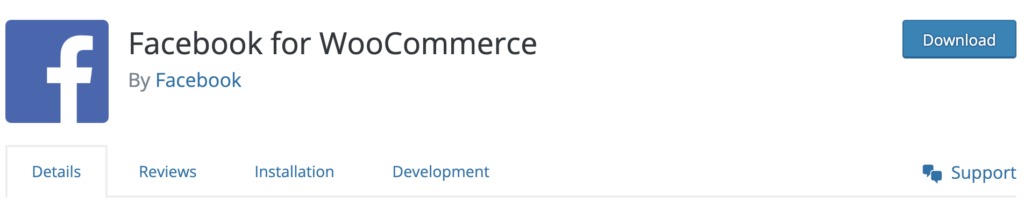
Facebook for WooCommerce is the official plugin by Facebook to let you connect your WooCommerce store with Facebook. The plugin enables you to upload your WooCommerce products to a Facebook catalog to create a Facebook shop and install Facebook pixel on your website.
You can make use of Facebook’s ad campaigns to create dynamic ads for your business. It helps you promote your WooCommerce products to more potential customers who are likely to buy from your store site.
This is one of the popular plugins for WooCommerce Facebook integration with a huge number of active installations and offers translation support in eight different languages.
Key features:
- Connect WooCommerce with Facebook
- Install Facebook pixel
- Upload products to Facebook catalog
- Create dynamic ad campaigns
CTX Feed – WooCommerce Product Feed Manager Plugin

This product feed manager plugin for WooCommerce lets you create optimized product feeds for popular sales channels like Google, Facebook, Instagram, Pinterest, TikTok, etc. The plugin supports 100+ sales channels for promoting WooCommerce products.
It lets you set up Facebook Pixel on your WooCommerce store site easily. You can insert the Pixel code from your Facebook Business Suite to your WooCommercce website to enable the pixel. This helps you keep a track of your site visitors’ records and run different ad campaigns for your business.
Key features:
- Supports 100+ sales channels
- Generate product feeds and sync product catalog
- Install Facebook pixel to WooCommerce
Above mentioned are the best plugins to help you sync your WooCommerce product catalog with Facebook. Some of the plugins listed in this article will require a premium version to get access to all the features. However, all of these plugins have a free version, which enables you to try out these plugins before purchasing the premium version.
Are you still confused to choose a plugin? Try our plugin comparison tool.
Now let’s see why you should promote your WooCommerce products on Facebook Shops.
Why use Facebook Shop for your WooCommerce store?
Connecting your WooCommerce store with Facebook is a great opportunity to grow your business. There is a lot you can leverage from this social media giant to the benefit of your store. Let’s have a look at each of them.
Sell and promote from a single place
Facebook being the largest social media network makes it easy to connect with your existing and potential customers. You do not have to spend an extra dime on advertising costs to promote your products here.
Stay connected with your customers
You can always keep connected with your new, existing, and prospective customers on Facebook and solve all their queries instantly through Messenger, WhatsApp (to be implemented soon), etc.
Easily customize to reflect your brand’s identity
Customization is a major plus of this platform. With no coding and design skills, you can customize the visuals, brand elements, custom colors, and layout options for your Facebook store. You can also create a collection of selected products and give your store the look and feel that reflect your brand ideal.
Make use of data to make the next best move
You can draw valuable insights and statistics from your shop within your Facebook Business manager account and plan what the rest of your journey would look like.
Flexible checkout
You can allow your customers with seamless checkout experience by letting them make payments without leaving the Facebook app. But it is also possible to redirect customers to your WooCommerce store for payments.
Conclusion
Facebook has provided us with the greatest opportunity to sell products from where you promote them. How can you make use of this opportunity if you don’t have a Facebook shop already? You can start building one today by choosing one of the plugins listed in the article.
What are your thoughts on this article? Let us know in the comments.
Thanks for reading!