Table of Contents
Every WooCommerce store owner wants to get maximum visibility for their products.
Getting more visitors to your product page will increase sales and conversion rates on your store site. Store owners employ different methods and techniques to attract more visitors.
One such strategy is promoting store inventories on popular sales channels like Google shops, Facebook shops, etc. For this to work, all you need is a WordPress product feed plugin for generating quality product feed files for WooCommerce.
There are hundreds of product feed plugins now available in the market for WordPress websites. After extensive research, we found a WooCommerce product feed plugin that deserves your attention. In this article, we are going to do an in-depth review of the WooCommerce product feed plugin by WebToffee.
We will go through every aspect including the pros and cons of this plugin. We have divided this review into different sections with various parameters for your convenience to get a better understanding of this plugin.
Having said that, let’s get started.
WebToffee WooCommerce Product Feed Plugin – An Overview
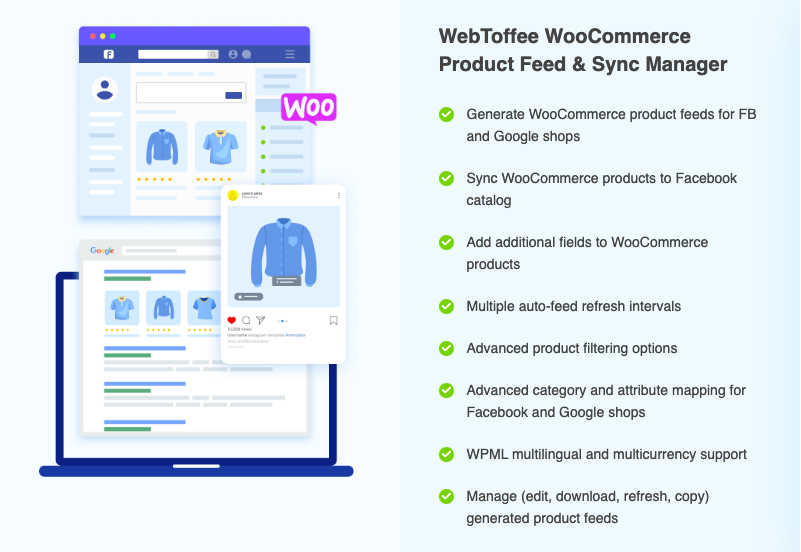
The WooCommerce product feed plugin by WebToffee helps generate product feeds for the WooCommerce store and promotes the store inventories on Facebook Shops and Google Shops.
Apart from the feed method, the plugin also offers a catalog sync option for Facebook Shops. This allows you to easily sync your store products on Facebook Business Manager. The plugin lets you add additional fields like Brand, GTIN, MPN, etc., to the WooCommerce product edit page.
With this plugin, you will have advanced filtering options to specifically include or exclude products, product types, or categories. You also have the option to map attributes and categories for Google Shops and Facebook Shops.
The plugin is also compatible with WPML and offers support for multilingual and multi-currency. You can manage all the generated product feeds right from the plugin’s Manage feeds page.
There is a free version of this product feed plugin available in the WordPress plugin library with basic features to generate product feeds for WooCommerce.
Key features of the plugin:
- Generate product feeds for Facebook and Google Shops
- Sync products to Facebook Catalog
- Multiple auto-feed refresh options
- Add additional fields to the WooCommerce product edit page
- Multilingual and multi-currency support
Now that we have gone over the basics of the plugin, let’s have a detailed look at the plugin’s functionality in terms of different aspects. We divided the review into five different sections.
- User interface
- Set up and configuration
- Documentation & technical support
- Supported sales channels
- Updates and compatibility
In each section, we will give a rating on a scale of 0-5 for a better understanding of how the plugin performs.
1. User Interface
The interface of this plugin looks familiar as it integrates well with the default WordPress UI. It won’t clutter your dashboard with unnecessary settings and tabs, just the required ones for ease of navigation.
The buttons and the fields inside the plugin configuration menu also look so familiar, it has the default WordPress theme. You will forget that this is a third-party plugin.
The user interface makes it easy to configure this plugin. You have drop-down menus, checkboxes, multi-selection fields, etc. The setup process is also easy and hassle-free. We’ll talk more about the setup and configuration in the later part of this article.
Below you can find some screenshots of the plugin UI.
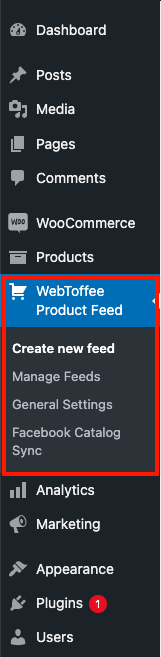
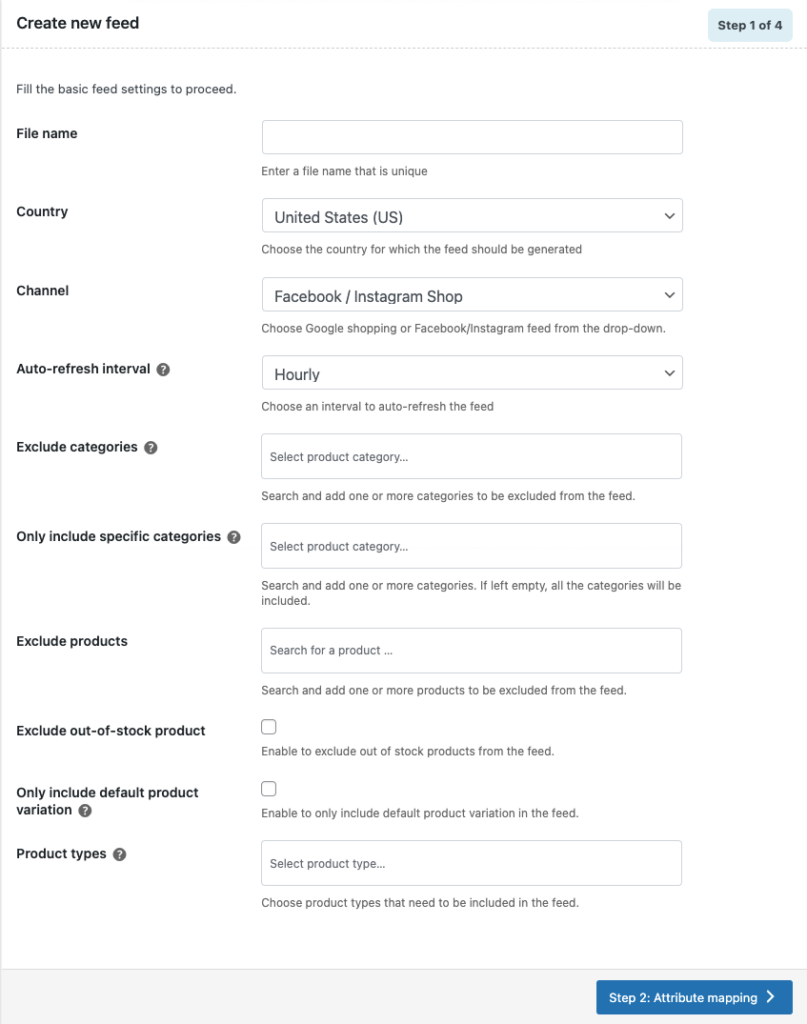
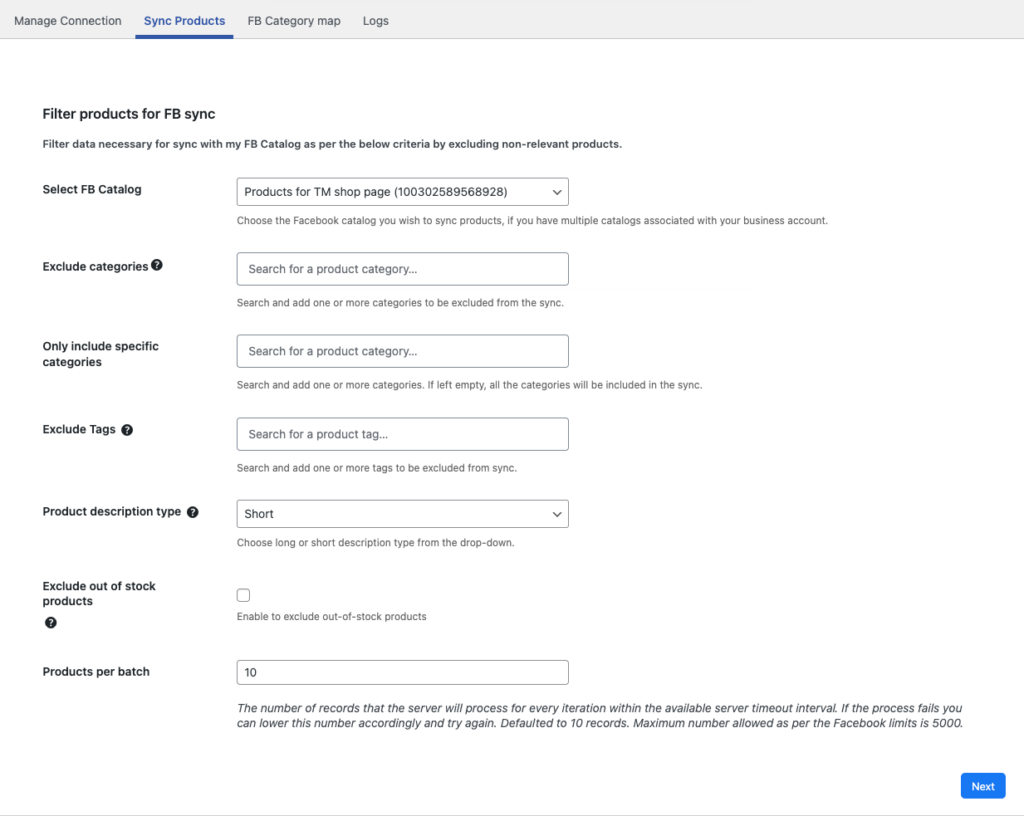
From these screenshots, you can see that the interface is similar to the WordPress screen and looks familiar to you.
2. Set up and configuration
As we had already mentioned, the interface of this plugin makes the configuration process easier. The UI part eliminates any complexities for the setup process and properly maintains enough spacing within the options.
With this product feed plugin, you can create product feeds for Google Shops and Facebook Shops. The plugin also has an alternative method to integrate WooCommerce products into the Facebook catalog using the Catalog sync manager.
Set up for WooCommerce product feeds
Let’s first discuss the setup process for generating WooCommerce product feeds.
The whole process is divided into 4 simple steps.
The first step is to configure some general settings like choosing a file name, country, and sales channel, adding filters and exclusions, etc.
In the second step, you will be asked to map WooCommerce product fields to Google attributes. Here the plugin by default maps relevant fields, but you also have to option to manually map additional fields and attributes.
Then the third step, you will need to WooCommerce categories with Google categories. This is important to let Google or Facebook identify your products in a better way and promote it accordingly. Although mapping the right category from hundreds of categories is tedious, you only need to do this once and don’t have to do it every time you generate the feed.
The final step is to generate the feed. You can go with the default option in most cases and with the click of a button, the product feed will be generated.
Set up for WooCommerce Facebook catalog
The Facebook catalog sync method also has a similar setup process. First, you need to connect the WooCommerce store with your Facebook Business account. Then you have some general configuration as the second step.
In the third step, you will need to map WooCommerce categories with Facebook categories. This is also similar to the one we saw in the product feed. You can save the mapping settings so that no need to set it up each time.
So both these methods only take 3,4 steps for the setup process. You have tooltips and help guides for every section making it easier to configure.
3. Documentation & Technical Support
The plugin developers have detailed documentation and help guides for the plugin configuration. Apart from documentation, you can also find use case-specific articles on their website.
They also have a detailed video tutorial of the plugin setup.
The WebToffee team provides technical support for all of their plugins via email. You can easily connect to their support team from the Support tab on their website.
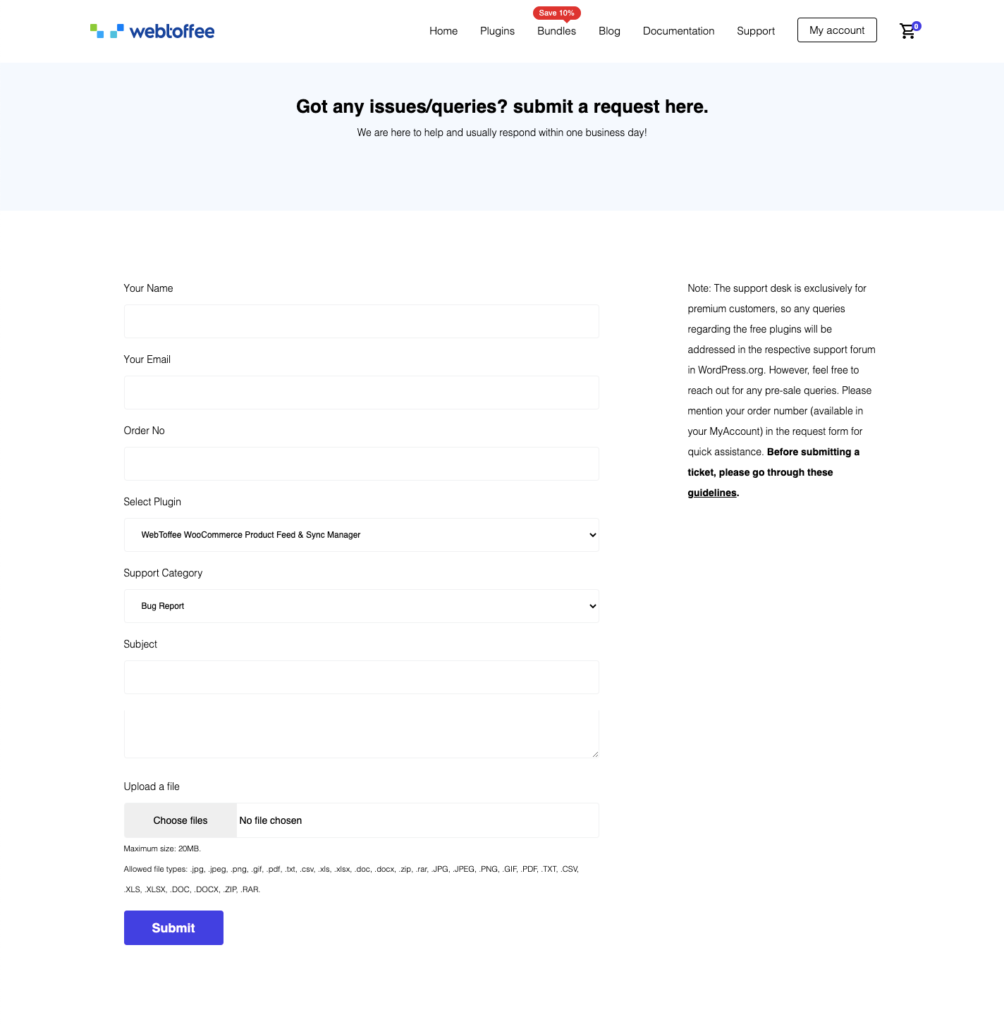
After raising the support request, they will contact you within 1-2 business days. They have a pretty good track record when it comes to customer support as is attested by their Trustpilot profile.
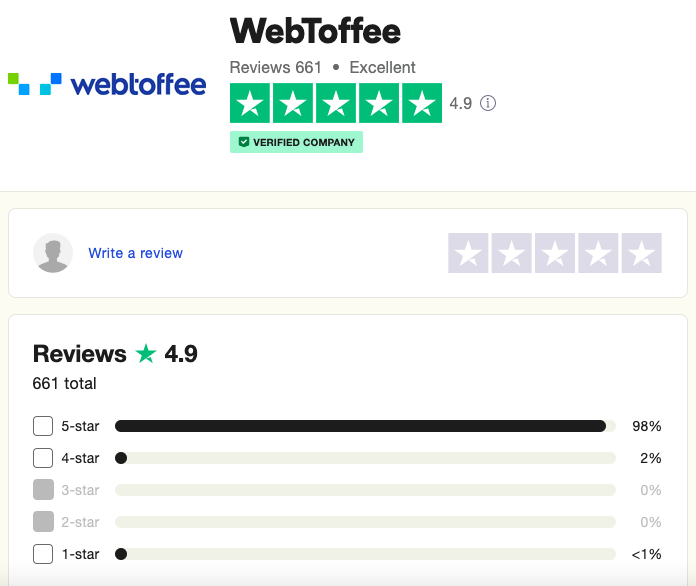
4. Supported sales channels
The plugin is somewhat limited in terms of supported sales channels. At the time of writing this article, the plugin supports only Google Shops and Facebook Shops. We can expect support for more sales channels in the future, but it is not currently available.
They also have a Request a feature section on the plugin settings page. Users can request support for more sales channels from here.
5. Updates and compatibility
We can expect regular updates for the plugin as it is from a trusted WordPress developer. Most of their products are performing well on the WordPress plugin library. They have 30+ free and paid plugins for WordPress receiving regular updates. So updates and bug fixes won’t be an issue for this plugin.
Apart from that, the plugin is WPML compatible making it work hassle-free with the multilingual website, and supports multi-currency.
Final words
The WebToffee WooCommerce Product Feed & Sync Manager plugin is a good option to generate product feeds for Google Shops and Facebook Shops. It has a beginner-friendly UI that integrates with the default WordPress theme.
The plugin developers are trusted in the WordPress community with their range of top-quality plugins. They have very competitive pricing for different plans making it one of the best and most affordable plugins to generate product feeds for WooCommerce.
Hopefully, we covered everything about this plugin. We also have a detailed article on how to create WooCommerce Google product feeds with this plugin.
If you find this review to be helpful, let us know in the comments.
Thanks for reading.