Table of Contents
In today’s world, you can’t stay away from social media if you run a business. No matter how good your products or services are, if your competitors are more successful in social media, you will lose sales to them. Whether you sell online or offline it is really important to have a social media presence to promote your business.
In this article, we will be discussing the top best social media plugins for WooCommerce. We have made this list to ease your effort in finding the right plugins for your store. These plugins are listed with a brief description, their key features, and links for downloading them.
With that being said, let’s get started.
1. Jetpack
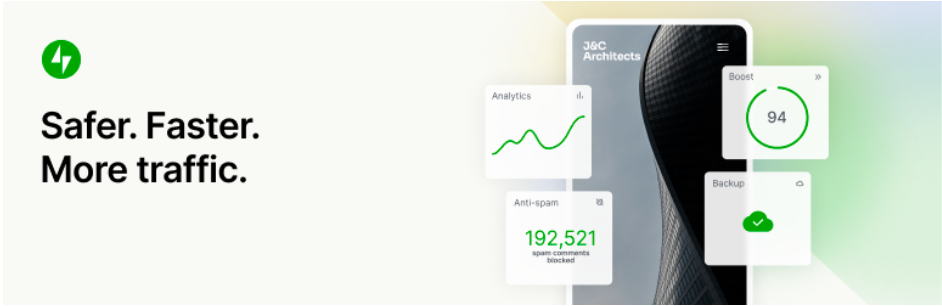
Jetpack is a popular WordPress plugin that comes with a pack of great features. It offers a handful of useful tools that cover almost everything you need for your WordPress website, from security to performance to marketing and design.
The plugin helps you back up your WooCommerce site easily and restore it any time within a click. Let’s focus on the marketing features of the plugin now. The plugin has some advanced SEO tools for Google, Bing, Twitter, Facebook, and WordPress to help you grow your traffic.
It lets you easily share Instagram posts on your webpage and blog posts. The social media tools within the plugin help you automatically publish blog posts and products to social media platforms like Facebook, Twitter, and LinkedIn. You can also try out other amazing features of this plugin like website migration, repairing broken websites, etc.
Key features of this plugin:
- Advanced analytics for website
- Auto publish WooCommerce products on social media
- Share Instagram posts on the website
- Advanced SEO tools to boost traffic
Download Jetpack plugin for free.
2. Social Media Share Buttons & Social Sharing Icons

This social media plugin makes it easy to add social media share buttons to your website. You can choose from different styles like widgets or floating buttons and place them anywhere on your website. This helps increase your social media presence by allowing your site visitors to share your website content over their social media accounts.
This plugin lets you add share icons for over 200+ social media platforms including Facebook, Twitter, LinkedIn, Pinterest, Instagram, and YouTube. You can also upload custom share icons of your choice.
The plugin enables you to prompt your website visitors to follow you on social media using pop-ups. You can set up to display sharing buttons and social media icons at the end of every blog post. Also, there are different customization options available with this plugin.
Key features of this plugin:
- Add social media share buttons to your website
- 200+ Social media icons
- Options to upload custom share icons
- Use pop-ups for gaining followers
Download Social Media Share Buttons & Social Sharing Icons plugin for free.
3. AddToAny Share Buttons
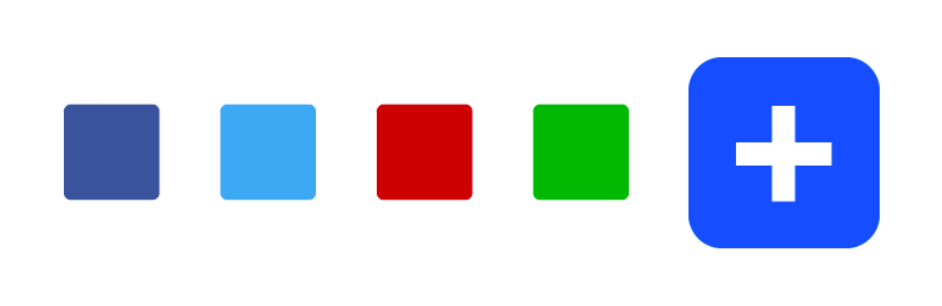
AddToAny is a powerful social media plugin for WordPress websites that allows you to increase your website traffic by sharing your website content on social media platforms. The plugin supports more than a hundred social media platforms enabling you to establish a larger social media presence. These platforms include Facebook, Twitter, Pinterest, WhatsApp, LinkedIn, Tumblr, Reddit, and WeChat.
The plugin also allows you to add follow or subscribe buttons to your Instagram, YouTube, or Snapchat accounts. It includes a universal email sharing feature so your website content can be shared across any email provider like Gmail, Yahoo, Outlook, etc.
Apart from the default icons, you can also choose your custom share button icons for your website. You can place your social media buttons anywhere on your website. The plugin also comes with Google Analytics integration making it easy to track your website performance.
Key features of this plugin:
- Add social media buttons on your website
- Includes 100+ social media platforms
- Universal email sharing
- Upload custom icons for share buttons
- Google Analytics integration
Download AddToAny Share Buttons plugin for free.
4. WordPress Social Sharing Plugin – Social Warfare

This WordPress social sharing plugin helps you create social proof for your products and services. Social proofs are a powerful tool to influence customers to purchase products from your WooCommerce store site.
The plugin supports popular social media platforms like Facebook, Twitter, Google+, Pinterest, LinkedIn, etc. You can allow your customers to share your blog posts or other webpage content on their social media.
The plugin lets you add floating share buttons on your website so that your website visitors can easily access them from anywhere on your website.
Key features of this plugin:
- Supports popular social media platforms
- Floating social media share buttons
- Use social proof for attracting customers and website visitors
Download WordPress Social Sharing Plugin – Social Warfare plugin for free.
6. WP Social Ninja
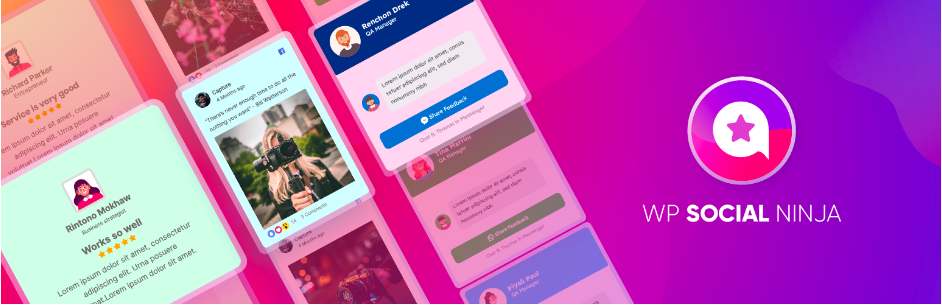
This plugin is an all-in-one solution for social media-related requirements for your WordPress website. It allows you to integrate your social media reviews, social feeds, and chat widgets into your website. The plugin makes it easy for you to gather your social media reviews from different social media platforms.
By displaying your loyal customers’ reviews on your website, you create social proof for your WooCommerce store. You can customize how you want to display customer reviews on your website. The advanced filters within the plugin give you more control over the social media feeds on your website.
You can also add YouTube feeds to your website, resulting in more engagement. Keeping your website visitors engaged while they search on your site is easier with auto-play and video loop options.
Key features of this plugin:
- Gather social media reviews and feeds
- Create social proofs for WooCommerce
- Supports Youtube feeds
- Advanced filters and customization options
Download WP Social Ninja plugin for free.
7. Sassy Social Share

Sassy Social Share is a simple social sharing plugin that allows you to enable your website visitors to share your content on their social media platforms. The plugin supports more than a hundred social media platforms to increase your reach.
This plugin provides endless customization options for social sharing buttons on your website. You can make use of this plugin for promoting your WooCommerce products over social media.
The plugin also allows you to view the share count on each platform.
Using this plugin, you can add social media follow buttons to increase your followers count. As a bonus, the plugin is also GDPR-compliant, so you won’t lose any of your European customers.
Key features of this plugin:
- Supports 100+ social media platforms
- Track individual share count
- Promote WooCommerce products
- GDPR compliant
Download Sassy Social Share plugin for free.
8. Smash Balloon Social Photo Feed
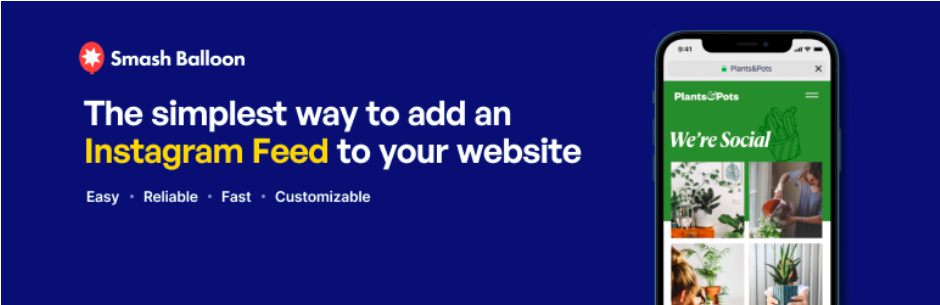
This plugin allows you to add Instagram feeds to your website. Instagram has widened the marketing possibilities for every business. So using this plugin you can integrate Instagram with your website.
The plugin helps you increase engagement between you and your followers. Sharing Instagram updates on your website can be handy especially when you don’t have to upload photos to your website.
This plugin makes your website look more live and engaging. You can also display images from multiple Instagram accounts and the layout is responsive to mobile devices. It also allows you to display your Instagram photos as thumbnails, medium or full-size photos making it more dynamic.
Key features of this plugin:
- Integrate Instagram feeds to your website
- Add a follow button to your website
- Add images from multiple Instagram accounts
- Mobile responsive layout
Download Smash Balloon Social Photo Feed plugin for free.
9. WP Social Chat – Click To Chat App
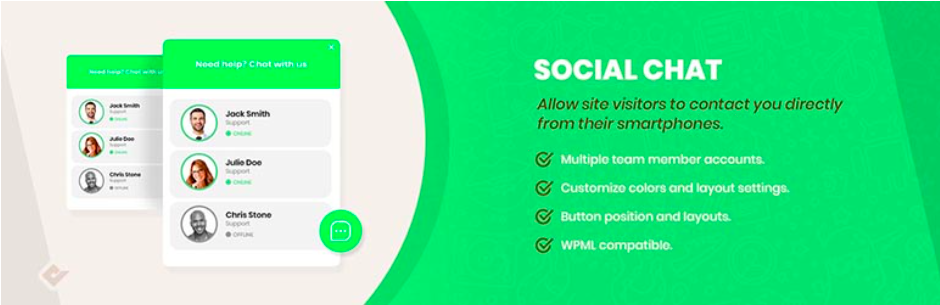
If you are depending on Whatsapp for your eCommerce business, this is a must-have plugin for you. This plugin allows you to integrate your WhatsApp business account with your WooCommerce store. Your customers can easily contact your support or sales team with the click of a button.
With this plugin, you can pre-set messages which will be delivered to your customers when they contact you for the first time. It allows you to edit and customize the position and appearance of the WhatsApp button.
This plugin is easy to use and works flawlessly. Integrating the WhatsApp chat button is more convenient for your customers to contact you easily. It allows you to increase sales and generate more leads for your business.
Key features of this plugin:
- Integrate WhatsApp with your website
- Pre-set messages in WhatsApp Business
- Customize the WhatsApp chat button on your website
Download WP Social Chat plugin for free.
10. Joinchat

This plugin offers a complete chat solution for your WooCommerce website. You can add a WhatsApp contact button so that your customers can easily contact you. It offers a more efficient chat system for your website.
The plugin helps you customize the WhatsApp chat button. You can add your profile picture, animated gifs, and more. It also supports other messaging services like Telegram, Facebook Messenger, SMS, phone call, Skype, and FaceTime using add-ons.
Key features of this plugin:
- Add a WhatsApp chat button to your website
- Customize WhatsApp chat button with images and gifs
- Add CTA messages on your website.
- Support for more messaging services with add-ons
Download Joinchat plugin for free.
Conclusion
Promoting your products and services using social media is a great way to reach a wide audience. The social media plugins listed in this article will help you promote your business on social media platforms. Choose the right plugin based on your requirements.
Hopefully, this article helped you find the right social media plugins for your WooCommerce store. You may also be interested in reading our article on the best WooCommerce plugins to skyrocket your sales.
If you enjoyed reading this article, please leave us a comment below. Your feedback is our motivation.
