Table of Contents
Dropshipping is a booming online business idea. It’s popular because it’s incredibly easy to set up and doesn’t demand a hefty investment. Plus, the market for dropshipping is massive.
Unlike traditional eCommerce, where you need to handle inventory and shipping, dropshipping frees you from those responsibilities. You can launch an online store without worrying about managing inventory or dealing with shipping logistics.
In this beginner’s guide on how to set up your first dropshipping store, we’ve got you covered. This blog will guide you step-by-step through the entire process of setting up your dropshipping business using WordPress.
What is dropshipping?
Dropshipping is an online business model where an eCommerce store doesn’t hold any inventory. Instead, when a customer buys a product, the store owner orders it from the original vendor and has it shipped directly to the customer.
The key difference between dropshipping and traditional eCommerce is that dropshipping eliminates the need to stock or own inventory. It also removes the hassle of handling shipping and logistics.
It is a smart way to run an online store without the hassle of handling inventory or shipping. It’s like having a virtual warehouse at your fingertips!
When a product is sold on your online store, you simply pass the order to a wholesaler or manufacturer who fulfills it. Its low operating costs and simple setup have made it a popular eCommerce trend worldwide.
Before diving in, it’s important to consider the pros and cons of the dropshipping business model.
Pros
- A lower investment is needed when compared to a regular online store
- No product purchase or inventory management needed
- No shipping hassle
- Wide product range from different vendors and manufacturers
Cons
- Lack of control over product quality and availability
- difficult to manage customer expectations
- It is hard to provide customer support
- Lower profit margins
Why prefer WooCommerce for dropshipping?
To start dropshipping, the first step is to establish an eCommerce website. Various eCommerce platforms enable you to effortlessly establish a dropshipping store without requiring technical expertise.
However, WooCommerce ranks as the top software for creating eCommerce stores due to its affordable setup, support for multiple payment gateways, and ability to personalize online stores.
It is also the preferred option among dropshipping businesses as it operates on WordPress, a widely-used Content Management System. Using WooCommerce, you gain access to a multitude of WordPress extensions, third-party integrations, and visually appealing store designs.
Click here to get a step-by-step guide to creating an E-Commerce Website Using WordPress and WooCommerce.
With that said, let’s delve into the proper steps to start a dropshipping business.
1 – Select the products
The first step is to select the products you want to sell in your dropshipping store. Before diving into product selection, it’s essential to determine the type of products you wish to offer.
Once you have chosen a niche, you can begin searching for products within that specific category.
During your product research, prioritize products with low competition and high demand.
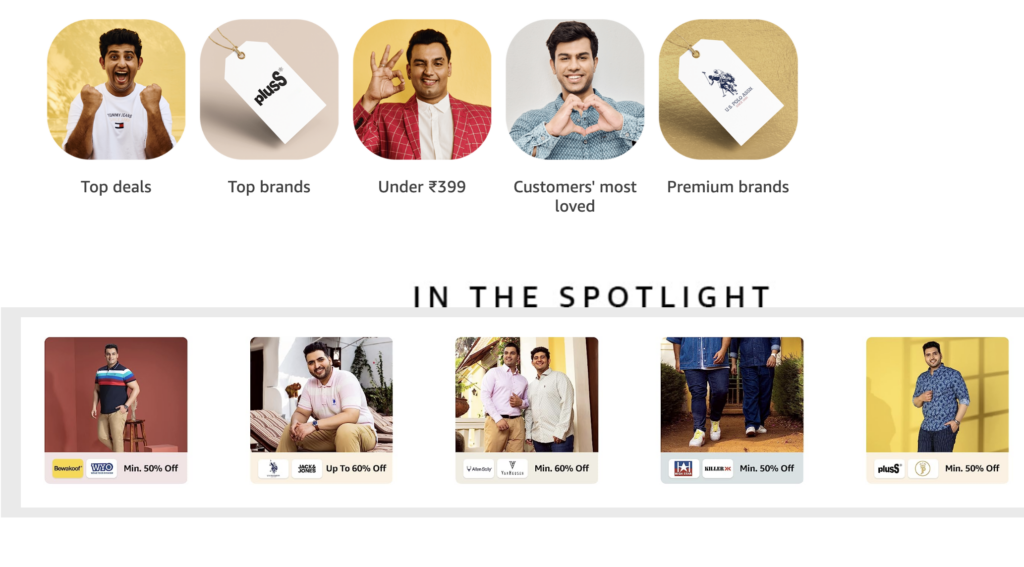
To identify trending products, you can explore top eCommerce platforms like Amazon for data and conduct your own research. Amazon provides insights into the best-selling, most-wished-for, and top-rated products across various categories.
Additionally, employing keyword research techniques can help you identify product categories that people are actively searching for.
2 – Choose a dropshipping supplier
Once you’ve decided on the products to sell, the next step is to find dropshipping suppliers offering those products.
You can find dropshipping suppliers and vendors from all over the world on various online marketplaces. Here’s a quick list of the best dropshipping marketplaces to look for suppliers:
- AliExpress: The largest online marketplace with millions of products. You can easily integrate it into your WordPress site and import products to the site directly.
- SaleHoo: A powerful paid platform ($67/year subscription) for dropshippers, suppliers, and eCommerce stores.
- Doba: A large marketplace offering dropshipping suppliers. It provides features like list management, product search, and supplier connections. Subscriptions start from $29 per month.
- Etsy: An eCommerce platform specializing in unique and handmade products. Many manufacturers on Etsy are willing to dropship products directly to your customers.
3 – Install a dropshipping plugin
WooCommerce doesn’t have built-in dropshipping features, but fortunately, there are several WooCommerce dropshipping plugins available for this purpose.
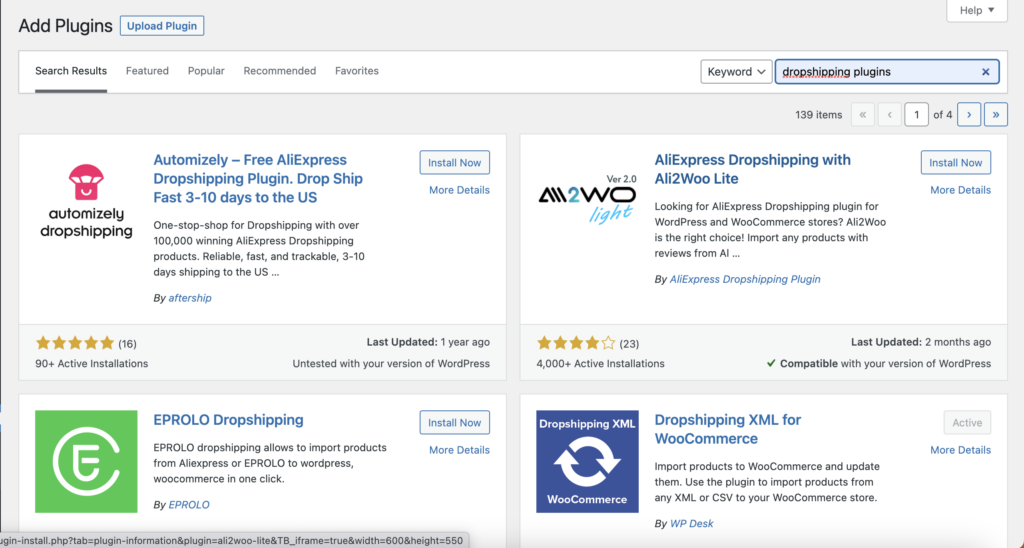
Add a dropshipping plugin that works with your chosen supplier. This plugin will help automate tasks like importing products, managing orders, and handling shipping.
Click here to learn more about the top picks for dropshipping plugins for WordPress.
4 – Import dropshipping products
Use the dropshipping plugin to import products from your supplier’s catalog to your WooCommerce store.
With a dropshipping plugin, you can easily import dropshipping products, set custom prices with desired profit margins, manage orders, and more. The specific features of the extension will depend on the supplier or marketplace you choose.
If you’re selling products from multiple suppliers or marketplaces, you may need multiple dropshipping extensions to automate the checkout process.
Make sure to optimize your product listings with descriptions and images that are friendly to search engines (SEO).
5 – Manage the dropshipping orders
Once you have added products to your store, customers can purchase them through your website. To manage customer orders, go to the WooCommerce » Orders page.
Depending on the dropshipping extension you’re using, you might have the option to fulfill orders directly from this page. This will send the customer’s order details to the supplier.
If your extension doesn’t have this feature, you’ll need to manually place the order with your supplier, providing them with the customer’s order and shipping details.
You can review each order by clicking on it. On the order detail page, you can see the products ordered, customer payment information, and update the order status. Once the supplier has shipped the order, you can mark it as completed.
With these steps, you’ll be on your way to running a successful WooCommerce dropshipping business!
Final thought
WooCommerce dropshipping offers a convenient and efficient way to start and manage an online store. By following the steps outlined in this guide, you can set up your WooCommerce store, find and add dropshipping products, and fulfill customer orders seamlessly.
With the help of dropshipping plugins and marketplaces, you can automate various aspects of your business, making it easier to focus on growing your store and providing a great shopping experience for your customers. Embrace the power of WooCommerce dropshipping and embark on your journey to a successful online business in 2024 and beyond.