Table of Contents
Those who are not much familiar with the WordPress environment might not have a clear idea regarding why there are two different kinds of WordPress ie; WordPress.com and WordPress.org. Even when I was a newbie in the area, I pondered over the same. So for those who are still in need of some help over understanding the two, let’s get clarity over the subject by going deep into these two platforms that are designed for the purpose of helping you create your website faster.
This article covers the two platforms while individually explaining their pros and cons and other relevant details. Once you go through the below content you will be fully informed about their difference and what to choose between them when you build your own website.
But, before you learn about their differences, let me make sure that you have a clear understanding of what WordPress is.
What is WordPress?
WordPress is a piece of open-source software or a content management system using which you can build and manage your website. As it is maintained by a group of volunteers spread across the globe you are free to download and use this software as you wish. Using WordPress you can build all sorts of websites, be it a blog, forum, an online store, etc.
WordPress.org
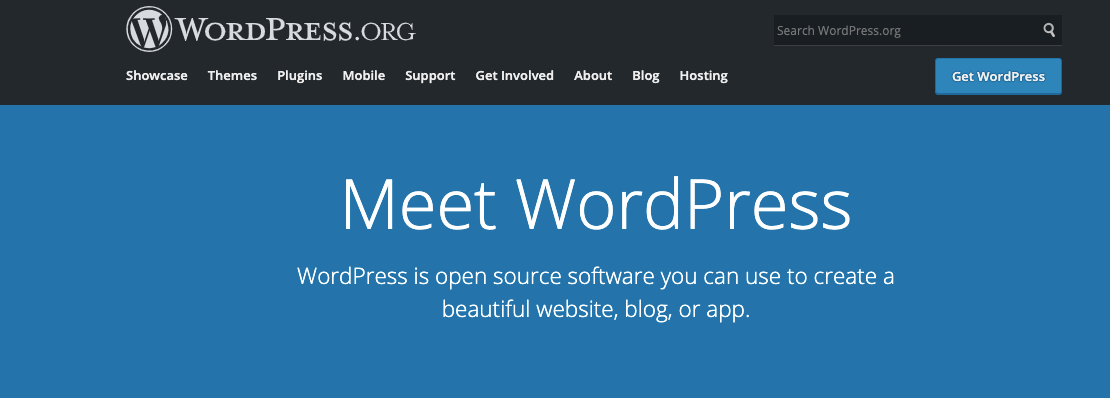
To put it simply, WordPress.org is where you download the WordPress software from. You can download it for free from their official website and start building your website. With WordPress.org you will have to find a hosting provider and purchase a separate domain name for your website hence the name self-hosted WordPress.
WordPress.org Pro’s
Here are a few points which make WordPress.org a good choice for building your website.
- Gives you full control over your website. Your Website’s and its data’s ownership is solely yours, which, in turn, makes it a secure platform to build your website.
- Cost depends entirely on your requirements and if you have only a simple website with not many functionalities, you can keep the cost very low.
- Unlimited options for customization of your website to match it to your imagination.
- You can add various paid and free plugins and themes to your website and increase its functionality.
- You can make money by running ads as you do not have to share the revenue with anyone.
WordPress.org Con’s
Along with its advantages, it has a few disadvantages too. The major ones are listed below.
- You will have to pay for Webhosting and your domain name which varies depending upon your plan and your choice of host.
- Website maintenance, updates, backup, etc., have to be done by yourself.
- Have to go through a learning curve to get acquainted with the WordPress environment.
- Requires coding or technical knowledge for advanced customizations.
WordPress.com

WordPress.com takes care of your website’s hosting, downloads the WordPress software, and manages your webserver. You can even go for a custom domain with WordPress.com.
WordPress.com comes with five plans for its users.
- Free – Only limited functionalities available.
- Personal – $36 per year
- Premium – $99 per year
- Business – $299 per year
- VIP – starting at $5000 per month
WordPress.com Pro’s
Following are some plus points about WordPress.com that might make you go for it.
- To create a website all you have to do is sign-up for an account with WordPress.com and you will have your website ready in 5 minutes or less.
- You can make your website live with WordPress.com without even spending a dime on it.
- You are in no need to worry about its maintenance, update or backups as it will all be automatically done for you.
WordPress.com Con’s
Here are some points as to why you shouldn’t go for WordPress.com to build your website.
- The free version comprises of very limited functionalities. In addition to that, they will run ads on your website. If you want to hide them from your visitors you will have to upgrade to their premium plan.
- You will not be allowed to upload plugins or get access to your website’s backend code or database.
- You are not allowed to sell ads on your own. You can only be a part of their ad program called WordAds where you share revenue with them thereby limiting your monetization possibilities with WordPress.
- You have not much control over your site. They can even delete your site without your permission if you were found guilty of violating their terms of service.
- As it doesn’t offer any integrated payment gateways you won’t be able to set up online stores in it.
- You can’t create membership sites with WordPress.com.
Wrapping Up
Hope you have understood the difference between WordPress.org and WordPress.com by going through this article. Now you will be in a much safe position to make your decision regarding which of these platforms to go for building your website.