Table of Contents
You may have seen all major eCommerce websites have a wishlist system. Wishlist is an important tool in eCommerce. It helps improve sales and helps customers easily find out their favorite products.
In this article, we will be discussing why you should have a wishlist system on your WooCommerce store.
In case you are unaware of the WooCommerce wishlist, let’s begin by addressing it first.
What is a WooCommerce wishlist?
WooCommerce wishlist is a tool used in WooCommerce stores to let users save their favorite products and allow them to proceed to checkout at their convenience, once they’re ready to purchase the products.
Sometimes shoppers might be interested in purchasing the product at a later time. In such cases, it is ideal if they have an option to easily save these products into a catalog and view them at any time. Wishlists, in simple terms, does exactly that.
It allows shoppers to create personalized lists of favorite products and save them in their accounts for future shopping.
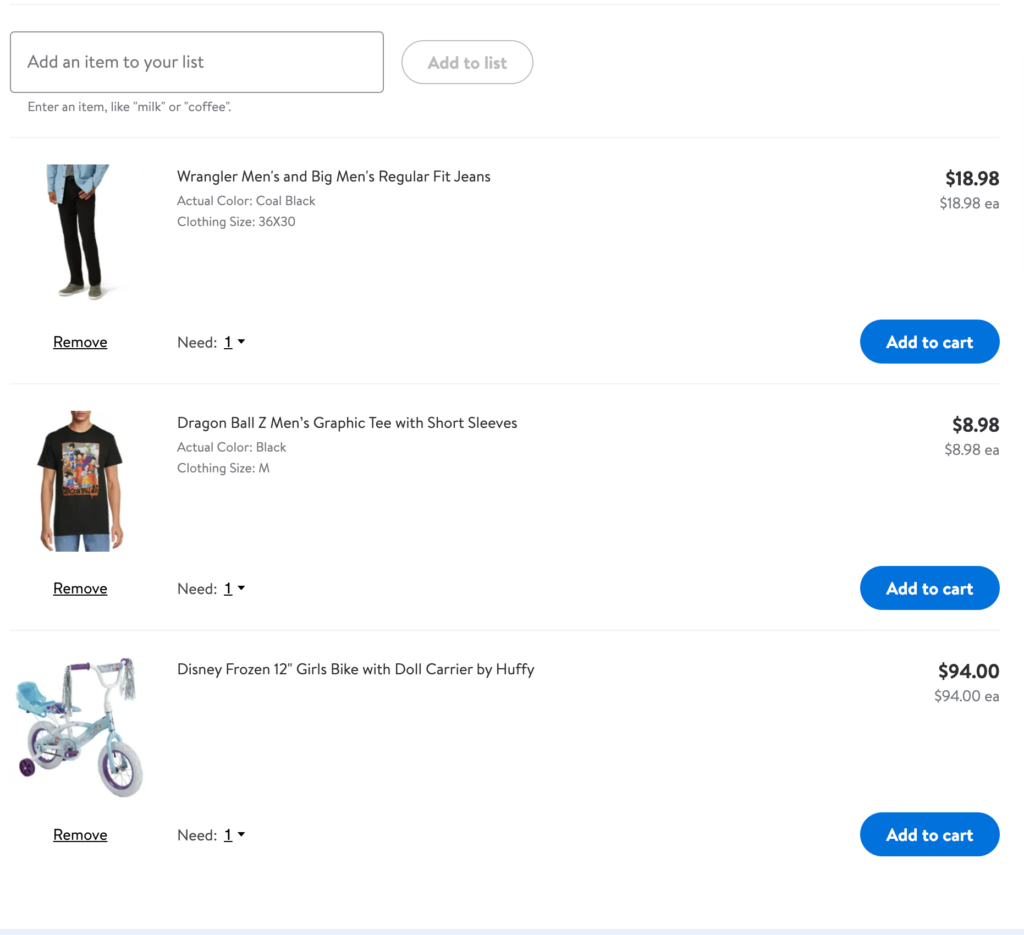
Benefits of WooCommerce wishlist system
It is obvious that wishlists in WooCommerce improve the shopping experience for your customers. But that isn’t everything. Wishlists offer convenience to your customers to let them save their favorite products for future purchases. It shows the demand for a product on your store site.
Now, let’s see what are the other major benefits of WooCommerce wishlists.
Boost sales
Wishlists can boost sales on your WooCommerce store. It helps you convert a guest user into a returning customer. Wishlists motivate your customers to complete the checkout. You can employ various FOMO techniques to create a sense of urgency in your customers. This will result in conversion for the products in the wishlist.
Shows customers’ interest
Wishlists clearly show the interest of your customers in purchasing a product from your store site. Products in the wishlists are a clear indication of their demands. You can offer discounts and rewards for the products in the wishlist to convert them into sales.
Increase your store traffic
You can make your store wishlist shareable and let your customers share their favorite products with their friends and family. This way you can attract new users to your store site and increase the whole website traffic. When you allow your customers to share the wishlist on social media, it opens new channels for new users.
Alert for a sale
Wishlists can be used to alert users about a discount sale. When you are planning to run a discount sale on your store, you can reveal the price details earlier. This lets customers save their favorite products to wishlists and can easily check them out during the flash sale.
You can also remind customers when the products on their wishlists are currently running at a discounted price. This will also result in a faster conversion rate during the sale period.
Save out-of-stock products
You don’t have to lose sales for out-of-stock products if you have a wishlist system in WooCommerce. You can let your customers save out-of-stock products to their wishlists and alert them via email when they’re back in stock. This will minimize the losses on your store site.
How does WooCommerce wishlist help your customers?
You are now aware that a wishlist can help your eCommerce store in many ways. But, that isn’t all. Wishlists are actually a win-win tool for both store owners and shoppers. Wondering, how? Let’s find out.
WooCommerce wishlists can benefit your customers a lot more than you think. It has great potential to take the shopping experience in your store to a whole new level.
Shopping reminders
Wishlists can be used as shopping reminders for their customers. Remember, you note down a list of items for your grocery purchases. Just like that, the wishlist lets customers save products and use them as a shopping reminder.
Faster checkout during a flash sale
Wishlists enable customers to easily find their favorite products during a flash sale. In this way, they can easily check out products on their wishlist before they run out of stock.
Shared with friends and family
Users can share wishlists with their friends and family on special occasions like birthdays, Christmas, New Year, or anytime they’re expecting a gift. It makes it easy for people to find gifts for their loved ones.
5 ways to increase store conversion with WooCommerce wishlists
Below are some easy ways to increase sales with WooCommerce wishlists.
- Create FOMO
Products in the wishlist show the interest of your customers. You can offer exclusive discounts on those products to let them proceed to checkout. Giving time-restricted discount coupons or running a 24-hour flash sale would motivate customers to complete their purchases.
- Back in stock reminder
You can send personalized reminders to your customers when the out-of-stock products in the wishlist are back in stock. These reminders can be really effective and can reduce cart abandonment.
- Make wishlists shareable
It is really important to let your customers share wishlists with their friends and family. This will increase user engagement and attracts new visitors to your store site. Also, shareable wishlists increase the shopping experience in your store.
- Create social proof with wishlists
You can create social proofing with WooCommerce wishlists by displaying how many people have added this product to their wishlists. This shows the demand for those products and can create social proof in your store.
- Use for marketing campaigns
Wishlist in WooCommerce lets you analyze the demand and interest for products on your store site. You can employ different marketing campaigns to increase sales and conversion for the products in the wishlists.
Email marketing can be really effective at this stage. You can offer exclusive discounts for the products on the wishlist and persuade your customers to complete the purchase.
Wanna know how to set up email marketing in WooCommerce? Check out our detailed guide on WooCommerce email marketing.
Best plugins for creating wishlists in WooCommerce
Below are our top three picks for the best wishlist plugin for WooCommerce.
1. Wishlist for WooCommerce

This free WooCommerce wishlist plugin lets you create a simple yet functional wishlist system on your WooCommerce store. You can allow your customers to save their favorite products to their wishlists from the shop page or the product page.
The plugin creates a separate ‘My wishlist’ page for your customers to view and manage their favorite products. Your customers can delete or add products to the cart directly from the wishlist table. You can customize the appearance of the ‘Add to wishlist’ option as an icon, text, or button.
Apart from adding a wishlist option, the plugin also provides wishlist management for your store.
It offers a popular products section, from where you can view the most favorite products on the wishlist. This data helps you in creating better marketing campaigns.
Key features:
- Add wishlists option on product pages, shop pages, and selected category pages
- Display the ‘Add to wishlist’ option only for logged-in users
- Choose the style and position for the ‘Add to wishlist’ option
- View the wishlist count of products on your store
2. YITH WooCommerce Wishlists
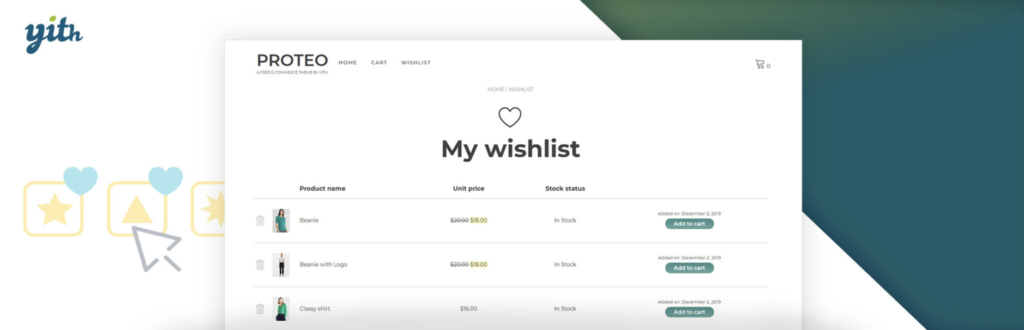
The WooCommerce wishlists plugin by YITH offers advanced options for wishlists. With this plugin, you can let your customers save their favorite products and find them easily for later purchases. The plugin also offers shareable wishlists so that your customers can share their favorite products with friends and family.
Wishlists can also be shared on social networks which offer indirect advertising for your store. It has some customization options including change text for the wishlist option, choose a page for showing the wishlists, choose whether to display the unit price, stock status, date of addition, etc.
Key features:
- Select where to show ‘Add to wishlist’ button
- Show the ‘Remove from wishlist’ option when the product is in the wishlist
- Share wishlist with social media
3. TI WooCommerce Wishlist

The TI WooCommerce wishlist is a powerful plugin that allows you to create a wishlist system on your WooCommerce store. You can select a wishlist page or set it under the ‘My Account’ section on your store site.
The plugin offers an easy sharing option for products in the wishlist. This allows your customers to share their wishlists on social channels like Facebook, Twitter, Pinterest, WhatsApp, etc. It gives extensive customization options with more than 60 appearances in colors, borders, font sizes, etc.
Key features:
- Share wishlists on popular social media platforms
- Customizable wishlist table columns
- Automatically remove products from the wishlist when it is added to the cart
- Custom CSS styles
Conclusion
After listing the importance of a wishlist system in WooCommerce, we are concluding that the WooCommerce wishlist system is a must-have feature for your store site. You have a lot of free plugins to create a fully functional wishlist system on your WooCommerce store.
Wishlist is no doubt a powerful tool to improve the store experience of the customers. It also helps your customers in many other ways.
The purpose of this article is to inform you about the importance of the wishlist system in WooCommerce. Does this article serve its purpose? Share your feedback in the comments.
Thanks for reading!