Table of Contents
Looking to enhance your web design and impress your audience? Explore the finest WordPress typography plugins that will elevate your website’s appeal!
After all, your website’s typography is vital for its overall design. Opting for attractive and legible fonts can enhance user engagement and increase the time visitors spend on your site.
Your WordPress theme determines the available fonts and premium themes often provide access to customizable Google fonts. Developers can also add external fonts through coding. However, If you prefer a hassle-free approach, plugins are a great option.
With the right WordPress plugins, you can effortlessly enhance your website’s typography by adding and modifying fonts.
So, let’s take a look at some of the best WordPress typography plugins you can try out on your website.
1. Wp-typography
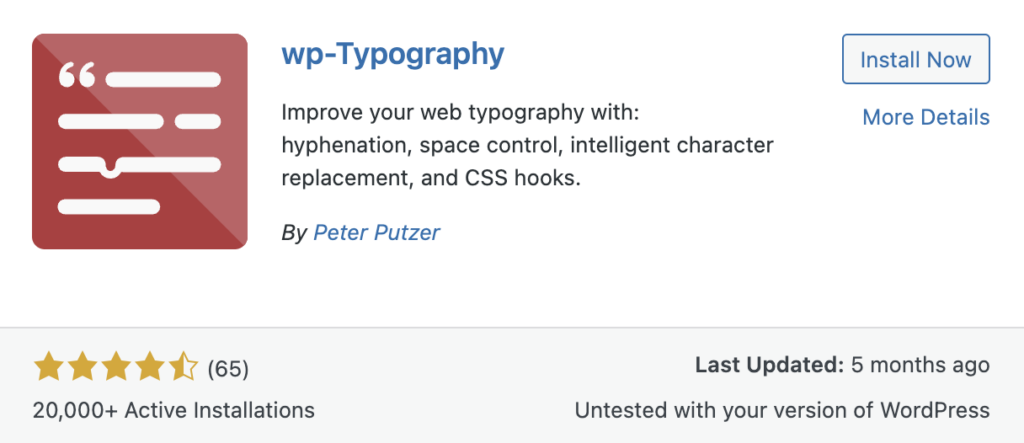
wp-Typography is a powerful tool that allows you to enhance symbols and elements within your text without the need for CSS coding. It automatically handles elements like trademarks and math symbols, simplifying the process for you.
Additionally, the plugin provides CSS hooks to style components like ampersands and uppercase words.
With an abundance of customization options, including control over “smart quotes” and condensed ellipses, wp-Typography enables you to effortlessly transform your text into more visually appealing and comprehensible typography simply by typing it into the WordPress editor.
Key features:
- Hyphenation support for 70+ languages
- Space control features
- Intelligent character replacement for quotes, dashes, trademarks, math symbols, and more
- CSS hooks for styling ampersands, uppercase words, numbers, and initial quotes & guillemets
2. Use Any Font

With Use Any Font, you can effortlessly upload custom fonts to give your website an elegant appearance. No CSS knowledge is required to change fonts quickly. You have the option to select from a vast collection of over 23,871 predefined fonts, including Google Fonts, that can be stored on your own server.
Use Any Font stands out from other font embed services by offering unlimited custom font installations for your WordPress website. Unlike services with limited font choices or remote server storage, you can use any custom font in formats like TTF, OTF, and WOFF. You won’t have to rely on the uptime of other servers.
Simply upload one format, and the plugin automatically converts it into the necessary formats, including compressed WOFF2, for faster loading times in modern browsers.
Key features:
- Quick and easy setup that helps make font changes effortlessly
- Support for all major browsers, including Edge, Firefox, Chrome, Safari, iOS, Android, and more
- Ability to select predefined HTML tags or assign fonts using custom CSS
- Supports font formats like TTF, OTF, and WOFF
- Allows the use of uploaded custom fonts across popular WordPress editors and visual builders like Gutenberg, Divi Builder, and more
- Only need to upload font in 1 format; automatic conversion for other required formats
- Accepts custom font files up to 25 MB
- Allows using multiple custom fonts
3. Zeno font resizer

Zeno Font Resizer allows visitors to easily change the font size on your website in just a few clicks, enhancing the user experience for those who prefer larger text.
This plugin simplifies the process of adding a font resize option to your WordPress sidebar. It utilizes jQuery, enabling visitors to adjust the font size without the need for page reloading.
The plugin ensures a customized experience by saving a cookie on users’ computers, providing consistency each time they return to your site.
Key features:
- Uses JavaScript and jQuery to adjust the font size
- Settings are saved in a cookie for consistency in the font size on revisits
- Admin page available to customize the content, resize steps, and other options
- A classic widget is available
- PHP code can be added to a template, preferably a child theme
- Simple and lightweight solution
4. Secondary Title
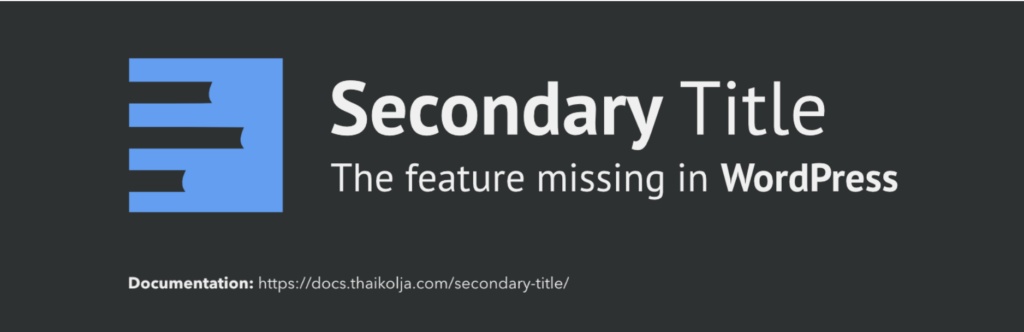
Secondary Title is a free plugin that allows you to easily add secondary titles or subtitles to your posts, pages, and custom post types. This enhances the readability and skimmability of your website.
The plugin offers configuration options to automatically display subtitles with primary titles, choose specific post types or categories for subtitles, and even utilize shortcodes or PHP to add subtitles to specific content on your site.
Key features:
- Allows specification of post types, categories, and specific post IDs
- Provides customization for the format in which titles are displayed
- Can use the secondary title in the Permalinks
- Additional advanced features are available
5. Page title splitter
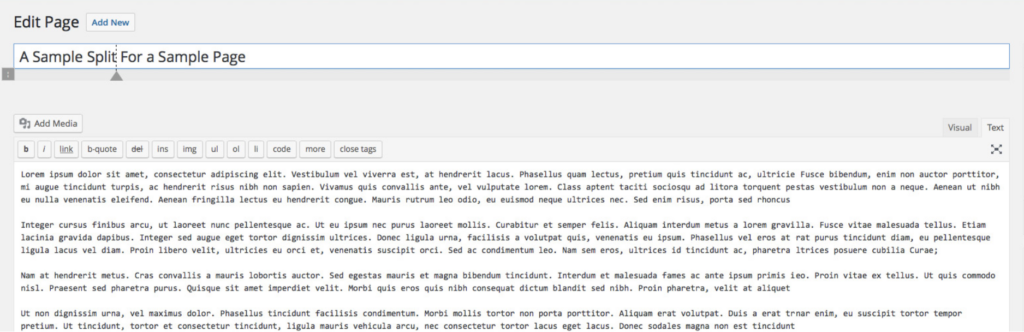
Page Title Splitter is a distinctive plugin that enables you to split longer post titles into two lines. It allows you to use longer and more descriptive titles while ensuring readability.
This feature applies to all types of posts, pages, and custom post types, providing you with full control over the title layout on both desktop and mobile devices.
Key features:
- Sets breakpoints on titles without adding HTML
- Place markers in the title text field for improved desktop layout
- Removes breakpoints on mobile devices with CSS
- Can highlight specific words in the title using multiple markers
6. Fonts plugin

The Fonts Plugin is a free WordPress plugin that provides access to the Google Fonts and Adobe Fonts libraries. It offers a selection of over 1000 fonts from both sources, allowing you to use multiple fonts on your site. The plugin’s live preview feature in the WordPress Customizer enables you to test different font options.
To further customize your website’s typography, including font size, letter spacing, and line height, you can opt for the premium version, Fonts Plugin Pro.
Key features:
- Live customizer preview available
- Over 1000+ Google Fonts are available for selection
- Compatible with any WordPress theme; no coding is required
- Easy One-Click Updates for hassle-free maintenance
- WooCommerce supports seamless integration with online stores
- Translation ready for multilingual websites
- SEO-Friendly to enhance search engine visibility
- Tested with PHP 7 for reliable compatibility
7. Font Awesome

Font Awesome is a powerful plugin that empowers you to enhance your website’s visual appeal by incorporating captivating icon fonts.
With Font Awesome, you have the ability to seamlessly integrate a wide variety of icon fonts into your website’s design elements, such as buttons, feature boxes, navigation menus, and more. These icon fonts consist of elegantly designed pictograms that can add a touch of creativity, clarity, and aesthetic appeal to your web pages, enhancing the overall user experience.
Key features:
- Access to a vast library of Pro and Free icons to enhance your website design
- Ability to choose and leverage the latest or specific versions of Font Awesome icons
- Options to use SVG or Web Font technology for displaying the icons
- Seamless integration using the Font Awesome CDN or Font Awesome Kits for efficient icon loading
- Automatic compatibility with Font Awesome Version 4 syntax
- Ability to use your own uploaded icons from Pro Kits
Conclusion
Selecting the right typography plugins for your WordPress website can significantly improve your design and enhance the overall user experience. By utilizing these plugins, you have the power to customize fonts, add subtitles, set breakpoints, and utilize other helpful features that make your content more readable and visually appealing.
Whether you’re a business owner, blogger, or creative professional, incorporating these typography plugins into your WordPress site can make a remarkable difference in attracting and retaining visitors. Take the leap and explore the world of WordPress typography plugins to elevate your design and leave a lasting impression on your audience.