Table of Contents
As an eCommerce store owner, you might be looking for options to enable the best payment experience for your customers. Finding the right plugins for WooCommerce payment can be a tedious task, especially when you have a list of nearly 60,000 free plugins (at the time of writing this article) available in the WordPress plugin library.
In this article, we are going to list the best 6 payment plugins for your WooCommerce store.
Before we begin, we want you to know various factors to consider when choosing a payment plugin for your WooCommerce store.
Factors to consider when choosing a payment plugin for WooCommerce
The following are the various factors you should consider before choosing a payment plugin.
- Payment Gateway
The first and foremost thing you should consider when choosing a payment plugin is the payment gateway it provides. There are several payment gateways available for WooCommerce, but you should choose a secure and popular one like Stripe, PayPal, etc.
Make sure your plugin offers a secure payment gateway for your WooCommerce store.
- Security
You don’t wanna screw up your customers’ shopping experience with less secure and risky payment plugins. Online fraudsters target eCommerce store sites for financial fraud. It will result in a loss of money from your customers and a loss of reputation for your business.
Always go through the security features provided by the plugin. The more secure the plugin is, the fewer chances of financial fraud in your store.
- Update
Another major thing you should consider is whether the plugin developers offer regular updates. Regular updates and detailed changelog improvements show that plugin developers are improving security and preventing risks.
Go through the update history and changelogs of the plugins to make sure the plugin is up to date.
- Availability
Ensure the payment methods provided by the plugin are available for your customers. Most payment gateways have country-specific restrictions, so if you select a payment method that isn’t available in your customer’s country, it will be of no use.
You should choose a payment method that is commonly accepted in your customers’ countries.
- Processing time
When choosing a payment plugin, it is important to consider the payment processing time. Slow payment processing and multiple checkout pages will result in cart abandonment. You need to ensure a faster checkout process for your WooCommerce store.
We have done the legwork and shortlisted the 6 best payment plugins for WooCommerce.
6 Best Payment Plugins for WooCommerce
Following are the best 6 payment plugins for WooCommerce.
1. Stripe Payment Plugin for WooCommerce

This freemium plugin allows you to integrate the Stripe payment gateway with WooCommerce. The plugin enables WooCommerce stripe checkout on your store website. It will add a dedicated stripe-hosted checkout page for your WooCommerce payments. This will ensure a layer of security for your store.
The plugin offers a hassle-free checkout experience on your WooCommerce store. It lets you accept all major debit/credit cards. It also allows you to add multiple payment methods to your website, including Apple Pay, Google Pay, Alipay, SEPA Pay, WeChat, AfterPay, Sofort, iDEAL, and more.
Refer to this article to learn more about setting up local payment gateways in WooCommerce using Stripe.
The plugin follows the Strong Customer Authentication (SCA) rules and employs 3D Secure for card payments for ensuring maximum security for your store transactions. There is a premium version of the plugin that supports subscription-based payments and other recurring payments on your WooCommerce store.
Major features of the plugin:
- Stripe hosted checkout page
- Supports all major debit/credit cards
- Provides multiple payment options
- SCA-ready and 3D secure
- Supports full and partial refunds
Download the WooCommerce Stripe plugin for free.
2. WebToffee PayPal Express Checkout Payment Gateway for WooCommerce

This WooCommerce PayPal plugin helps you add the PayPal payment gateway to your WooCommerce store site. It lets you enable PayPal express checkout/ PayPal smart checkout options on your WooCommerce store.
Your customers can choose from different payment options for completing a transaction on your store site. The plugin lets you accept payments from credit/debit cards, PayPal Credit, and PayPal pay later options.
Your customers will be able to make payments using the preferred payment methods in their country/region using PayPal smart checkout options. The plugin also offers an express checkout option from the product page itself, ensuring a faster checkout for your customers.
Also Read: 5 Best WordPress PayPal Plugins for Faster Checkout (Free)
Major features of the plugin:
- PayPal express checkout
- Add country-based payment methods
- Buy now pay later options
- Full and partial refunds
Download the WooCommerce PayPal payment gateway plugin for free.
3. ELEX Authorize.net Payment Gateway for WooCommerce
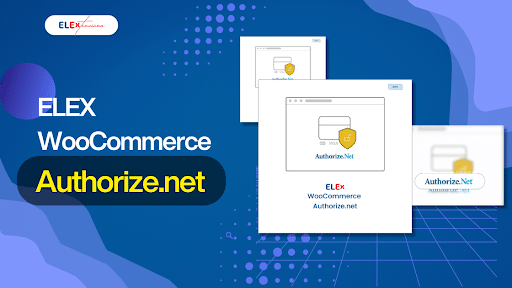
The ELEX Authorize.net Payment Gateway for WooCommerce plugin offers seamless integration of the Authorize.net payment gateway with your WooCommerce store. Authorize.net is a trusted and widely used payment gateway known for its powerful security features and reliability.
With this plugin, you can provide your customers with a secure and convenient checkout experience, accepting payments through credit and debit cards. The plugin ensures that sensitive payment information is encrypted and transmitted securely, safeguarding your customers’ financial data.
Major features of the plugin:
- Secure Payment Processing
- Accept Major Credit Cards
- Easy eCheck Payments
- Real-time Transaction Processing
- Transaction Reporting
Download the ELEX Authorize.net Payment Gateway for WooCommerce plugin for free.
4. ELEX Amazon Payments Gateway for WooCommerce
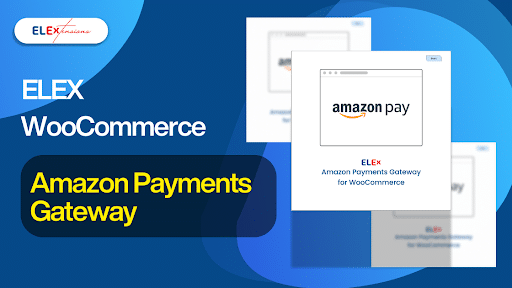
The ELEX Amazon Payments Gateway for WooCommerce plugin enables you to integrate the Amazon Payments Gateway with your WooCommerce store, offering your customers a familiar and convenient checkout experience. By allowing customers to make payments using their Amazon accounts, this plugin helps enhance trust and streamline the payment process.
With Amazon Payments, customers can complete transactions quickly and securely without having to enter their payment and shipping information manually. This not only reduces friction during the checkout process but also increases conversion rates and reduces cart abandonment.
Major features of the plugin:
- Amazon Checkout Integration
- One-Click Checkout
- Trusted Payment Option
- Secure Transactions
- Customization Options
Download the ELEX Amazon Payments Gateway for WooCommerce plugin for free.
5. Mollie Payments for WooCommerce
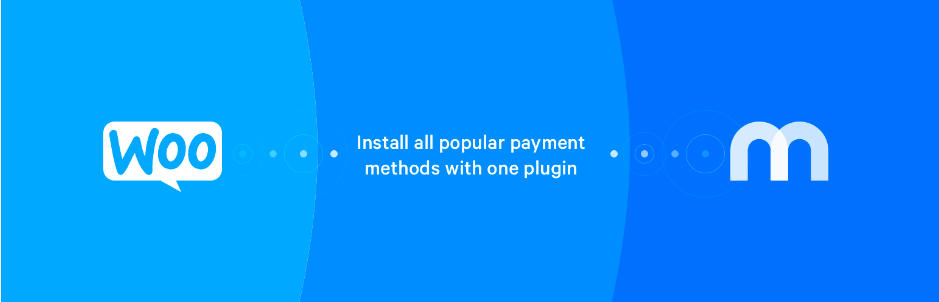
This is an all-in-one payment plugin for your WooCommerce store. It lets you add major payment methods to your WooCommerce store. You can accept all major credit/debit cards on your WooCommerce store. You can also integrate multiple local payment methods into your site.
The plugin lets you add various payment methods like Apple Pay, iDEAL, Bancontact, ING Home’Pay, Giropay, EPS, Przelewy24, SOFORT, Belfius, KBC/CBC, SEPA, and more. You can also add international payment methods such as PayPal and Paysafecard.
The plugin also provides buy now and pay later options for your customers with Klarna Pay Later and Klarna Slice It. You can keep track of all your WooCommerce payments with the Mollie dashboard.
Major features of the plugin:
- Accepts all major debit and credit cards
- Supports local payment methods
- Supports international payment methods
- Provides buy now pay later options
Download the Mollie payments plugin for free.
6. Payment Plans for WooCoomerce
Facilitating seamless transactions is paramount for any successful e-commerce business. A well-rounded, customer-centric approach must offer various payment options and easy checkout processes. To achieve this, you can integrate a Payment Plans WC plugin to enhance the shopping experience significantly. This plugin allows customers to break down their overall payment into smaller, more manageable installments, reducing the upfront cost burden.
Additionally, it will help attract a broader customer base, encourage larger purchases, and improve overall customer loyalty. By doing this, you’re not only selling products but also providing financial flexibility, which will take your eCommerce business to the next level.
Major features of the plugin:
- Secure and Automated Payments
- Various Methods of Payment
- Timelines for Payment
- Notifications of Automatic Email Renewals
- Pages with Mixed Products
- Rebilling automatically in case of late installment payments
- Cart and Checkout User Interface
Get Payment Plans for WooCoomerce.
7. WooSquare Plus
You can easily and quickly synchronize your products and categories between Square and WooCommerce using WooSquare Plus. Those who prefer to use Google Pay at checkout will be relieved to learn that APIExperts’ Square for WooCommerce is fully compatible.
This plugin enables your Square account to accept payments via Cash App, Afterpay, Google Pay, Apple Pay, and ACH (Automated Clearing House), which means you don’t have to accept physical checks, use a credit card processing service, accept wire transfers, or transactions in cash.
Connecting your Square account with WooSquare Plus requires only one click, enabling you to accept one-time and recurring payments conveniently. Similarly, several variations may be used to synchronize variable or fundamental products with global attributes manually. Using the plugin’s express checkout function, available immediately from the product page, you may expedite the checkout process for your customers.
Major features of the plugin:
- Square Gift Card Pay
- Save cards on file
- Compatibility With Woocommerce Pre-Orders Extension
- Using Sandbox API Support, test Square transactions
- Transaction Notes
Get WooSquare Plus.
8. WooCommerce Payments
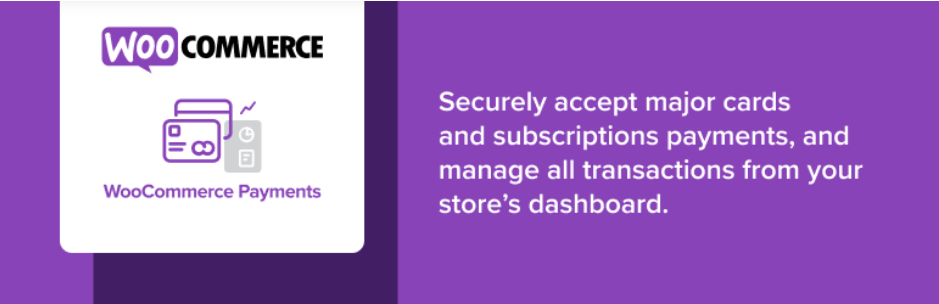
This is one of the most popular payment plugins available in the WordPress plugin library. The main advantage of using this plugin is that it is developed by the same team as WooCommerce. So it offers seamless integration with your WooCommerce store.
The plugin is exclusively designed for WooCommerce stores and offers secure options for accepting payments via debit cards and credit cards. It adds an integrated payment dashboard to your WooCommerce store.
You can easily view the details of payments, refunds, and other transactions. It lets you respond to disputes and chargebacks. You can also track deposits into your bank account.
Major features of the plugin:
- Regular updates
- Easy integration with WooCommerce
- Payment dashboard to WooCommerce
- Accepts all major debit and credit cards
Download the WooCommerce Payment plugin for free.
Wrapping up
Choosing the right payment plugins for your WooCommece store can be a tedious task. Therefore, we have narrowed down the top 6 WooCommerce payment plugins.
Hopefully, this article will help you find the right payment plugin for your WooCommerce store.
Which plugin from this list is most useful to you? Let us know in the comments.