Table of Contents
Are you pondering over which one to choose from WordPress and Webflow for building your website?
Then the whole article is meant for you. It will point out the 6 key differences that Webflow and WordPress have so you can make your choice easily.
Before going into an in-depth study of their differences lets take a look at what each of these platforms essentially is.
WordPress

WordPress is a popular open-source content management system based on PHP that lets you build websites at an affordable cost. With the utmost flexibility and control, it is one of the best options to create your website.
Webflow
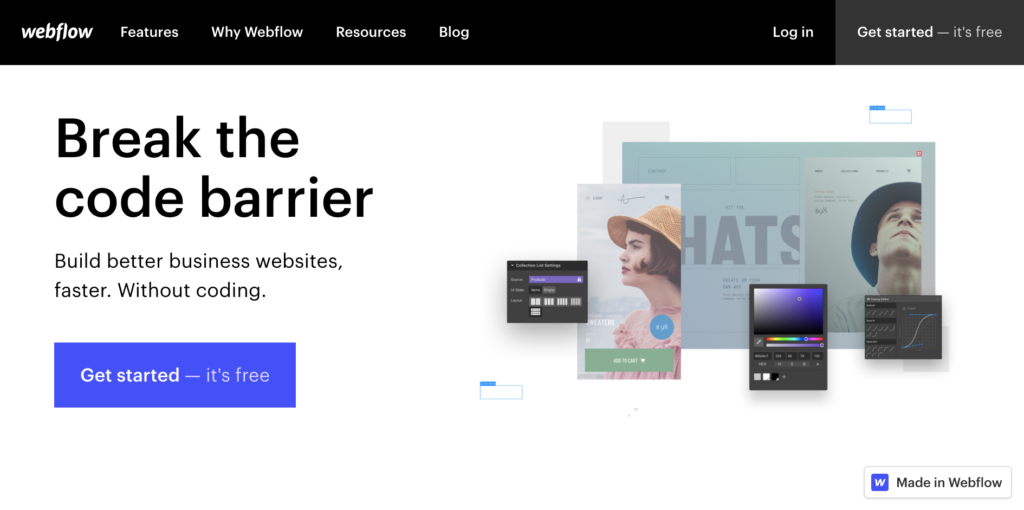
Webflow is a website builder comprising of a number of easy tools to build your website. It is a Saas cloud-based platform that comes with a drag and drop builder to easily build your website.
Ease of Use
Whether you are a beginner or a pro at website building, ease of use is still going to be one of the major criteria while choosing a website development solution. Let’s see how WordPress and Webflow differ in the ease of use it provides to its users.
WordPress
WordPress is indeed an easy platform. But if you are not a techy person you might feel a bit intimidated by its interface at first, but once you are past the learning curve you would find it absolutely easy to work with this content management system.
Webflow
Webflow doesn’t differ much with WordPress in terms of its ease of use. It also comes with a steeper learning curve and ensures a great user experience for those who are past the learning stage.
Cost
Cost is another important factor that determines your choice of a website builder. Small businesses and websites will be inclined to look for affordable website building solutions rather than the pricey ones in the market. Let’s see who wins when it comes to the pricing of these two solutions.
WordPress
Being an open-source platform WordPress is completely free to use. But you will have to pay for other expenses such as hosting, domain, premium plugins, and themes.
Webflow
Webflow offers both free and premium plans. It’s forever free plan allows you to have full design control and publish your website to webflow.io subdomain. For a custom domain, you can go for their paid plan which has divided into two – site plans and account plans.
With site plans you are charged on the basis of the site you choose to build ie; whether it is a simple site, blog, business website, or eCommerce site. All site plans include backups and versioning, password protection, advanced SEO controls, super-fast page loads, SSL and built-in site security, and immediate scaling.
Account plans are charged on the basis of the number of projects (unhosted sites you build in Webflow) you can work with Webflow. Up to 2 projects are free and beyond that you will have to pay a monthly bill. All Account plans include unlimited hosted projects, client billing, 100+ responsive templates, global swatches, flexbox, etc.
Search Engine Optimization
Proper search engine optimization is vital for the growth of your website. Thus you need to make sure that your website builder offers you ample features to make your site optimized for search engines.
WordPress
Although there aren’t many built-in search engine optimization features offered by WordPress except custom permalinks, image title, alt tag, etc., you can add features to it by using free or paid third-party SEO plugins. This allows you to optimize your website to any degree you wish.
Webflow
Unlike WordPress, you don’t have to rely on any additional plugins in Webflow for search engine optimization. It comes with major SEO features such as the ability to set your meta title and description, automatic sitemaps, and customizable 301 redirects. But the fact that you can’t do more in terms of SEO considering Google releases frequent updates can be a limiting feature of Webflow.
Customer Support
While building and running a website you may run into issues that might require expert help to fix. Getting timely help is very important to avoid further damage in the form of traffic loss or revenue of your website. Here is how WordPress and Webflow differ when it comes to customer support.
WordPress
WordPress doesn’t have a dedicated support team that you can approach when you need help or have a query as it is an open-source platform. You are left with a large online community and tons of WordPress tutorials and guides to deal with any issue that you might encounter. But if you think any of your third-party extensions are causing the trouble you can sure get in touch with its support team and have your issues fixed.
Webflow
Webflow offers quick support for its customers via email. The team accounts can benefit from prioritized help. For free users, they provide a community forum (forum.webflow.com) to fix their issues.
Apart from all that, Webflow provides you with a large number of self-help sections where you can find curated lists of videos to watch (such as Intro to Design, Web Elements, or SEO Fundamentals).
Website Speed
Website speed has a huge influence on your website’s user experience and hence its SEO and search engine ranking. Google has even made it clear that they will be penalizing websites that have a slow loading time. Let’s see how WordPress and Webflow perform when it comes to its site speed.
WordPress
For a WordPress website there is no guarantee to its speed as it depends on a number of different factors such as the choice of theme, hosting, etc. Thus when making these choices you have to pay attention to how it’s going to affect your website’s speed.
But with WordPress, you have a number of opportunities to speed up your website. You can add caching plugins, use image optimization tools and content delivery networks, etc, on your website to improve its speed to a great extent.
Webflow
Webflow ensures great website speed to its users with its clean and minimal code and the built-in ability for caching. In addition to that Webflow has natively integrated Amazon Cloudfront CDN to make websites load faster.
Faster hosting and HTTP/2 ready technology ensures that your website speed never goes down.
Features and Flexibility
Depending on the types of websites you have you will need varying levels of features and flexibility. The more flexible and feature-rich platform you have the better will be its management. Let’s see how Webflow and WordPress differ in this regard.
WordPress
WordPress is a highly flexible platform that lets you even add features to it as per your wish either via coding or by using additional plugins and add-ons. Thus if you are comfortable going into the technical side of WordPress, you will be able to enjoy a higher level of flexibility with this platform.
Webflow
Unlike WordPress, Webflow doesn’t allow any third-party integrations to its platform to extend its functionality. But it has tons of native features that make it a flexible solution for its users.
Bottom Line
I hope you have been able to make a decision on WordPress vs Webflow to set up your website by going through this article. If not, let me sum it up for you, WordPress is a great platform for those who are skilled at coding and wish to do things their own way and Webflow is for those who wish to create an awesome website despite having no coding and technical expertise.
Also read: WordPress.com vs WordPress.org
Comments
Marissa
It’s really a nice and helpful piece of information. I am happy
that you simply shared this useful information with us.
Please stay us up to date like this. Thanks for sharing.
May 29, 2020
Haritha
Hi Marissa,
Glad to hear that you liked the post.
September 15, 2020
Anja
Informative article, exactly what I was looking for.
September 15, 2020
Haritha
Hi Anja,
Thank you for your feedback.
September 15, 2020