Table of Contents
If you are visiting this webpage, it probably means that you have a website that still serves over HTTP – an insecure transfer protocol.
If that’s the case, you need to move it ASAP to HTTPS (the secure version of HTTP) by adding an SSL certificate to your website.
Yea, but why all the hustle, can’t it wait?
No.
Postponing the move from HTTP to HTTPS would only bring harm to your website in the form of lowered Google ranking and dwindling traffic.
This article will help you find out the easiest ways to add an SSL certificate to your website for ensuring its security.
What’s SSL Certificate and How it Works
When you visit a website, there is an exchange of data that takes place between your browser and the website you are visiting. The transferred data would be in plain text making it easier for anyone to snoop in and tamper with.
This calls for the need to encrypt the transfer of data. An SSL (Secure Socket Layer) certificate is what you need to get this done. SSL facilitates data encryption thus enabling the data transfer over HTTP more secure by converting it into HTTPS (HyperText Transfer Protocol Secure).
When you visit an SSL certified website, your browser first confirms the validity of the SSL certificate. Then if the certificate is valid, it uses that website’s public key to encrypt your information.
Encryption is the process of converting plain text information into code so that it becomes impossible for anyone without authorized access to read it.
The encrypted data is then sent to the website you are visiting where it is decrypted using the public key and a secret private key.
Also read: What is an SSL certificate and why do you need one?
How to Add/Install an SSL Certificate in WordPress
Now you have arrived at the most important section of this article – adding SSL to your website. By following the below-given step by step guidelines you can easily add an SSL certificate to your website.
Step 1 – Purchase an SSL Certificate
As the first step, you need to purchase an SSL certificate or you can get it for free if you are using any of the following web hosting services for your website.
- SiteGround
- Bluehost
- Liquid Web
- WPEngine
- GreenGeeks
- Dreamhost
- InMotion Hosting
If the above list doesn’t include your web host, you will have to purchase the SSL certificate.
Once you have purchased an SSL certificate, you will need to ask your hosting provider to install it for you.
Step 2 – Set up your WordPress Website use SSL and HTTPS
Once you have enabled SSL certificate on your domain name, you will need to set up WordPress to use SSL and HTTPs protocols on your website.
You can do it easily with help of an SSL plugin. There are a bunch of plugins for you to choose from.
In this tutorial, Really Simple SSL plugin is used to explain the process. It is the most popular WordPress SSL plugin with more than 4 million downloads to date.
All you have to do is add the free Really Simple SSL WordPress plugin and take care of a few configurations.
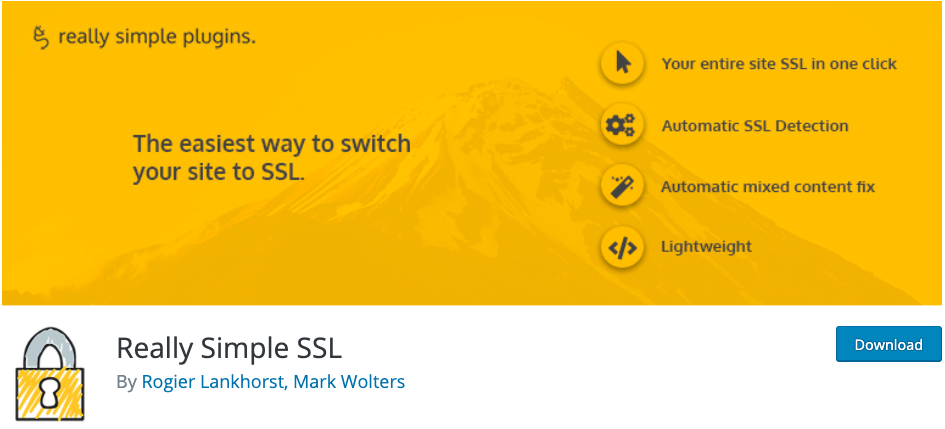
Once you install and activate the plugin it will check to see if your SSL certificate is enabled. Then it will turn on the HTTP to HTTPS redirect which changes your site settings to use HTTPS instead of HTTP.
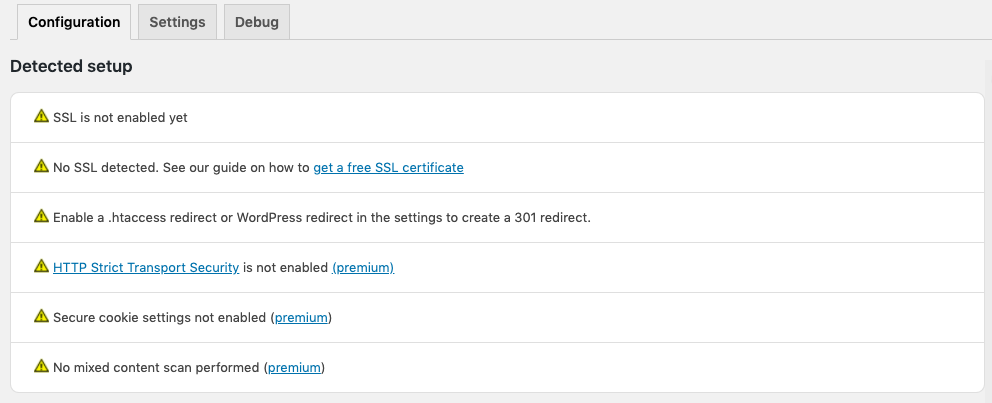
To ensure your site is fully secure you need to be certain your site URLs are loading using HTTPS. Really Simple SSL does this for you automatically by fixing the URLs when the pages load.
If even a single URL uses HTTP, browsers will treat it as insecure. To fix it you’ll need to use the inspect tool in your browser to find and replace the old URLs with the secure HTTPS protocol.
Conclusion
I hope this article would hugely beneficial to those who haven’t enabled an SSL certificate on their WordPress website yet. By following the above-described procedure you will be able to give your visitors the most secure service on your website.