Table of Contents
As you may know, the Internet is a public network that is prone to attacks and security breaches. Website owners employ different security measures and protocols to ensure a safe and secure browsing experience for their site visitors. One such protocol is known as SSL or Secure Sockets Layer.
If you are looking for answers to find out what is an SSL certificate and why you need one, then you are at the right place. In this article, you will learn everything about SSL certificates and how it affects your business.
Let’s begin by addressing the big question here.
What is an SSL certificate?
An SSL certificate is a digital certification given for websites by authenticating the identity and enables a secure connection with the web server. By secure, I mean an encrypted link between the web server and the browser. SSL certificates are issued by Certificate Authorities.
SSL or Secure Sockets Layer is an additional layer of security given to websites. It’s an encryption-based security protocol for websites on the internet. SSL was developed in 1995 to ensure privacy and security for website visitors. Later TSL (Transport Security Layer) was introduced as the updated version of SSL.
SSL is implemented only on websites that have an SSL certificate. An SSL certificate has a public key, which is used to establish a secure connection with the web server. The server has a private key which is used to decrypt the data encrypted using the public key.
Different types of SSL certificates
There are different types of SSL certificates based on validation levels and secured domains. Let’s see them in detail.
Types of SSL certificates based on domains
Single domain: As the name suggests, it is applicable only to a single domain. (for eg: www.wpfloor.com)
Wildcard: It is similar to the single domain as it is only applicable to a single domain but also includes other subdomains. (for eg: www.wpfloor.com, blog.wpfloor.com, contact.wpfloor.com)
Multi-domain: Multi-domain SSL certificate is applicable to multiple unrelated domains.
Types of SSL certificates based on validation levels
Domain validation: This is the lowest and cheapest validation level. Under this validation, a company has to prove that it has control over the domain. This is suitable for small blog websites.
Organization validation: This level of validation verifies not only who owns the domain, but also the organization itself, its name and location details, etc. It is suitable for small to medium business websites that do not involve any financial transactions.
Extended validation: This is the most advanced and expensive level of validation that involves domain ownership details, organization details, physical location, and legal existence. This level of validation is required for websites that carry out financial transactions.
Why do you need an SSL certificate?
An SSL certificate is necessary for websites to keep user data secure and prevent any security threats. SSL certificate verifies the identity of the websites and shows users it’s trustworthy.
Whether you have a business website or an eCommerce store website, it is important that you have an SSL certificate for your website. If you are storing information such as login credentials, bank details, or any other personal information of your website visitors you have to ensure their data is secure on your website.
An SSL certificate offers a safer interaction for website visitors by assuring the website is trustworthy and safe to share private information. Also, an SSL certificate is required for an HTTPS web address for your website. If your business website does not have an SSL certificate, then it will have an HTTP web address, which in most cases many web browsers report as ‘not secure.’
This creates suspicion about your website and lacks trustworthiness for your business. So it is important to have an SSL certificate on your website to show your website visitors that your website is secure and trustworthy.
How to check whether a website has an SSL certificate?
Website visitors now can easily ensure whether the website is secure, thanks to an SSL certificate. You can check whether a website has an SSL certificate by following these steps.
We know that a website with an SSL certificate will have an HTTPS web address in which ‘S’ stands for Secure Sockets Layer.
Web browsers now make it easy for checking SSL certificates on websites. Check the address bar and see if a lock icon appears near the web address, which means it’s secure.
Click on the lock icon, where you can view more details about the SSL certificate.
You can see a widget saying ‘Connection is secure.’
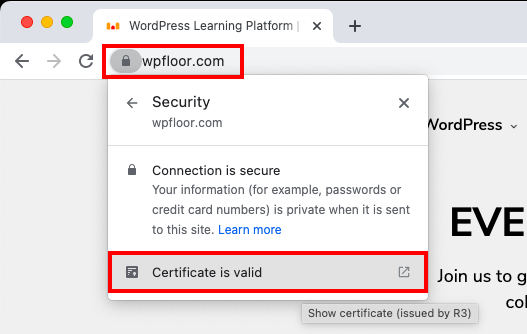
Click on the ‘Certificate is valid’ widget to expand and view the details.
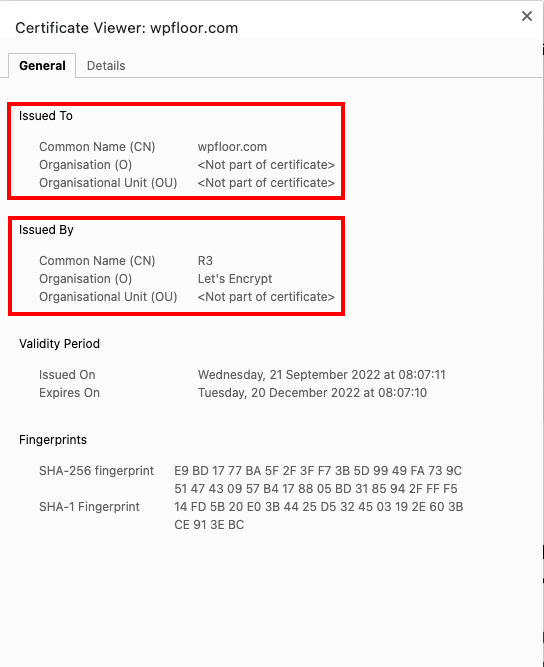
Here you can see an Issued To section, which mentions the domain name.
Then, there is an Issued By section, with the information about the certificate authority.
You can also see a validity period for the certificate.
So this is how you can check whether a website has an SSL certificate.
How to get an SSL certificate for your website?
Now that you know what is an SSL certificate and why you need one, let’s see how to get one for your website.
Firstly, you should decide which SSL certificate you need. There are different types of SSL certificates based on validation levels and domains as mentioned earlier in this article. Choose the type of certificate you need for your website.
Secondly, choose a certificate authority. Certificate Authority is an entity that issues SSL certificates to websites. You can choose from different certificate authorities around the world.
Here is a market share trend for the top SSL certificate authorities by w3techs.
Thirdly, you should generate a certificate signing request (CSR) on your web server. You can contact your web host to find out how to generate a certificate signing request on the web server.
Then, purchase the type of certificate from the certificate authority. You will be asked to submit the CSR file you generated from your web browser. The Certificate Authority will use this CSR information on your web server to issue the SSL certificate for your website.
After processing your certificate request, the CA will issue the SSL certificate which will be sent to you via email. You can also download the certificate from the certificate authority’s website.
Finally, install the SSL certificate on your website. The installation process may vary depending on the server’s operating system. You can contact your web host to see how to install the SSL certificate on your website.
Please note that many hosting providers now provide a free SSL certificate which is included in their hosting package.
Wrapping up
SSL certificates are really helpful for businesses to show their customers and site visitors that they are trustworthy. Having an SSL certificate on your website is also beneficial from the standpoint of SEO, as search engines may feel like your website is not secure if you don’t have one.
This article was all about SSL certificates, what is it, why it is important, and how to get one. We hope, we have covered everything you need to know about SSL certificates. If you have any queries, drop them in the comments section.