Table of Contents
Are you finding it hard to integrate PayPal on your WooCommerce store or WordPress website? Now you have come closer to your solution. This article will help you learn about the best Paypal plugins you can find to give your customers a quick and easy payment experience on your website or online store.
Read ahead and find the right one to empower your website.
PayPal Express Checkout Payment Gateway for WooCommerce
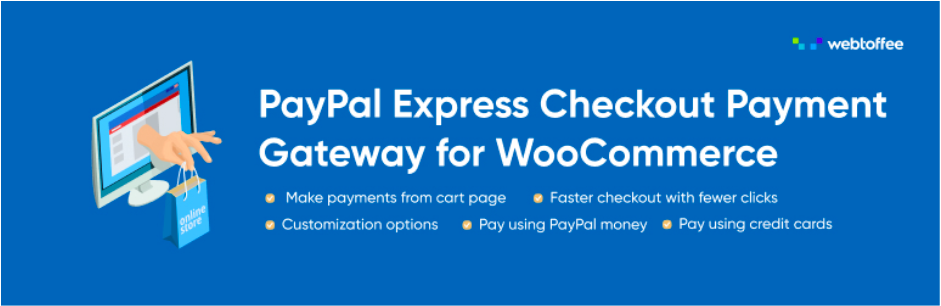
This PayPal plugin is your fastest solution to accept Credit Cards, Debit cards, or PayPal on your website. The plugin makes sure that your customers can make an order from the cart page itself without leaving your website for making payments. This can really help your store to reduce cart abandonments to a great extent and consequently help grow your sales.
Key Features
- Accept credit cards, Debit cards, and PayPal money
- Enable Sandbox mode to test transactions
- Pay from cart page
- Option to skip order review page
- Download for free
- Easy setup
PayPal Express Checkout Payment Gateway for WooCommerce Pro
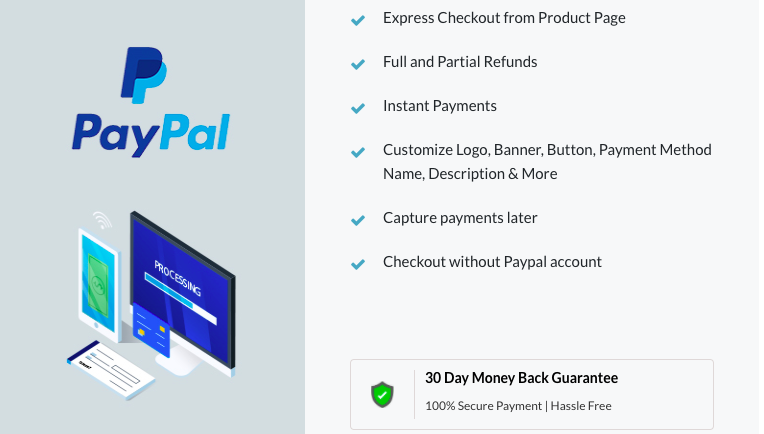
This PayPal plugin, when combined with the standard payment features offered by WooCommerce, can provide your customers with a seamless and fast payment experience at your store. The plugin facilitates your customers to checkout from the product page itself, therefore allowing them to skip entering their financial information, shipping addresses, or contact details every time they make a payment from your store.
Another major highlight of this plugin would be guest checkout. It enables your customers who don’t have a PayPal account to make payments using their credit cards. If you have a multistore setup, the plugin enables the Invoice prefix feature that will help you in identifying the store belonging to a PayPal transaction.
To give your store’s payment page a unique look, you can make use of the customization options provided by this plugin and give it the makeover you want. Customization of the logo, banner, payment method name, description, button position, button style, etc., can be tried with the help of this plugin.
Additional benefits you can avail with the use of this plugin include; issuing full & partial refunds from the order admin page, the option to skip the final review page, test/live mode, etc.
Key Features
- Accept Credit cards, Debit cards, and PayPal money
- Enable guest checkout
- Reduce clicks by paying directly from the product/cart page
- Easily process full and partial refunds
- Supports both instant payments and capture later
- Customize logo, banner, button, payment method name, etc.
PayPal Checkout
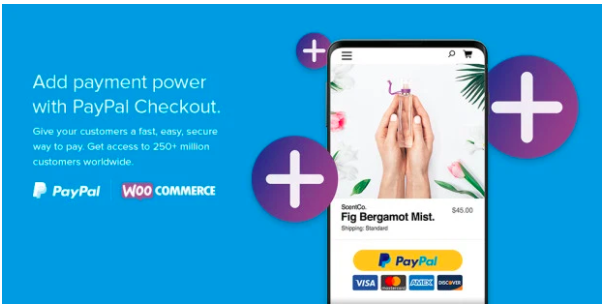
Using PayPal checkout in your WooCommerce store, you can give your customers a fast, easy, and secure way to make payments for their purchases from your store. With this plugin enabled, your customers can use PayPal even without a PayPal account. Plus they can experience a superfast checkout experience in your store when they are able to directly purchase from the product and shopping cart pages itself.
With 24/7 fraud protection enabled, there is no need to worry about your transactions. Since the plugin comes with the benefit of automatic updates, you’ll always have the latest features without having to manually update.
The plugin makes sure that your customers are able to accept PayPal and all major credit and debit cards, including Visa, MasterCard, American Express, Discover, Diner’s Club, and JCB to payment through from your store. A variety of customization options and easy integration with WooCommerce sets this plugin apart from other options.
Key Features
- Accepts PayPal, major credit and debit cards
- Accept Pay in 4 and PayPal Credit
- Enable guest checkout
- Charge orders immediately or authorize and capture directly from WooCommerce
- Customize button shape, size, color, and layout
- Quick setup and automatic updates
- Download for free
WP Easy Paypal Payment Accept

Here is another free PayPal plugin you can download and use on your WordPress website or WooCommerce store for enabling payments using PayPal. You can use this plugin on your website in four different ways as shown below.
- Use the shortcode [wp_paypal_payment] to place the payment accept form and to add multiple payment widgets in different areas of the website.
- To add the PayPal payment widget to your sidebar.
- To call the function from a template file.
It comes with a bundle of features that enables easy PayPal payment on your website. Once you integrate this plugin with your WordPress website you can accept a donation on your WordPress site, allow your users to specify an amount that they wish to pay, specify a reference value for the payment, specify a payment subject for the payment widget, etc.
It lets you configure which currency you want to use to accept the payment, set the country code to use a particular language for the PayPal checkout page, collect tax for the payment (if you need to), open the payment window in a new browser tab or window, create text-based or image-based payment buttons and more.
Key Features
- Quick installation and setup.
- Easily take payment for a service from your site via PayPal
- Accept donation on your WordPress site for a cause
- Ability to specify a reference value for the payment
- Set the country code to use a particular language for the PayPal checkout page
WooCommerce PayPal Powered by Braintree Payment Gateway
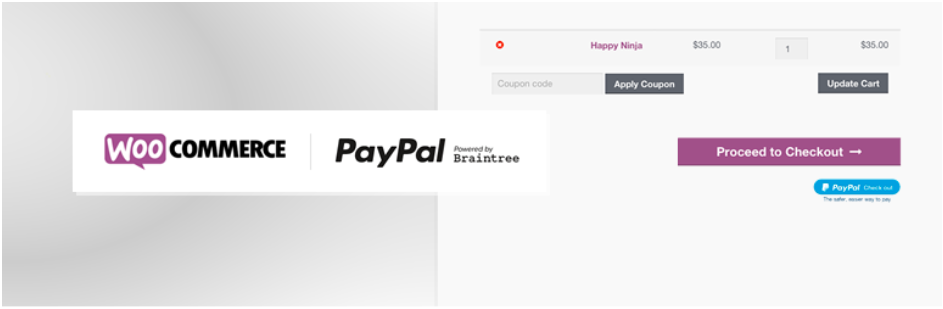
This plugin lets you accept credit card, debit card, and PayPal payments on your WooCommerce store via Braintree. It comes with hosted fields (little iFrames, hosted on PayPal’s servers, that fit inside the checkout form elements) that provide a secure means for your customers to enter their card information.
Since it enables your customers to save a payment method to their account for future use or manage saved payment methods with a few clicks, it becomes easy for customers to make payments easily on their subsequent purchases. Thus customer retention can be easily enabled with the help of this plugin.
This PayPal plugin ensures that it is easy for you to process refunds, cancel transactions, and capture charges easily from your WooComerce store.
Key Features
- Accept credit cards and PayPal payments via Braintree
- Customers can securely save credit cards or link PayPal accounts to your site
- Easily process refunds, cancel transactions, and capture charges
- Buy Now buttons on product pages
Conclusion
Providing your customers with a seamless payment experience on your website is important in reducing cart abandonment, ensuring customer retention, and most importantly for growing your business.
To make the process of choosing the right plugin easier you can check out the free comparison tool.