Table of Contents
In the cut-throat business world making your newly started brand noticeable can be a very painful task. Thus you do all kinds of promotions possible to make your brand name heard. But is it going to do the job? Is it going to make your brand the best among your competitors?
To be the best brand in the market, you should be able to know exactly what your customers/clients want and how their needs change with time. This will enable you to provide the best for them. The only way to know it is by asking them, but how would that be possible?
Doing an opinion survey once in a while would be a great way to know what your customers feel like and what improvements should be made to your products or services to improve its quality. You can do it easily on your WordPress website by adding a survey plugin to it.
As there are a number of survey plugins out there you will be confused with what to choose for your WordPress website. Thus here are few handpicked options to make your choice easy.
Formidable Forms
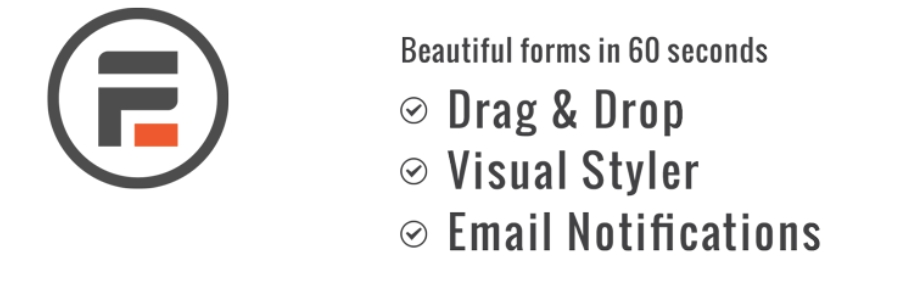
It is one of the popular survey plugins available for WordPress websites. In addition to surveys, Formidable forms can be used to create contact forms, registration forms, quiz forms, payment forms, email marketing forms, purchase forms, calculator forms, or anything of the sort easily with the intuitive drag and drop builder that comes with the plugin.
The formidable plugin allows you to quickly create powerful surveys and displays its report in a very interesting and beautiful way. The plugin allows you to manage all your form and survey entries right from your WordPress dashboard thereby saving your precious time.
In the present GDPR scenario, survey forms should be created and managed with the utmost care to ensure that it doesn’t violate any laws. Hence the plugin comes 100% GDPR friendly with the option for you to turn off IP tracking, to stop the saving of form submissions entirely, by providing a GDPR checkbox field to your lead forms and payment forms to collect consent.
Quiz and Survey Master
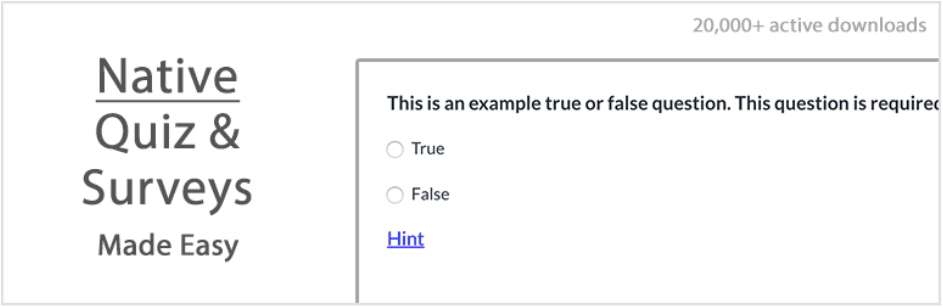
Adding surveys to your WordPress website will not be a difficult task anymore once you install the QSM plugin to it. In addition to surveys, the plugin lets you add quizzes as well. With this plugin, you can easily create surveys on anything from customer satisfaction surveys to employee surveys.
This plugin allows full customization of your survey and quiz form. Thus you can easily customize all the text blocks throughout your survey to the submit button. You can prepare the survey questions in different types of ways. There are multiple-choice (radio buttons), true and false, open answer questions, drop down, multiple responses (checkboxes), fill in the blank, number, captcha, and accept to choose from.
Once a user completes a quiz or survey you can have the reports sent to you and the user via email by configuring so in the plugin settings. This text can also be customized as per your preference. Additional features offered by the plugin include assigning categories to questions, allowing the user to share their results via social networks, scheduling surveys, enabling comments, setting up time limits for the survey, and much more.
WP Forms
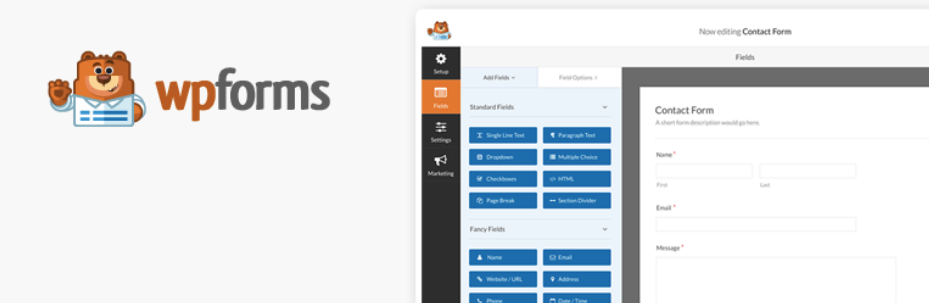
WP forms is another great plugin for helping you with creating surveys for your websites with its surveys & polls addon. It comes with a drag and drop builder that makes building survey forms the easiest experience ever. It lets you set up an online survey form on your WordPress website in just a few minutes.
The most striking point of WP forms is that it lets you convert any form into a survey by simply clicking a checkbox. If you want to insert any form entry into the survey, that can be done easily as well. Another great thing that you are going to love about this plugin is it reporting section.
Simply creating surveys won’t do. It should be converted into eye-catching reports so that everyone is able to get the gist of the survey held. WP forms automatically create survey reports in a well-organized manner with graphs and charts based on survey responses. Then you can embed the survey results to any of your website’s pages or have your users redirected to the survey report page once they are done with the survey.
Then if you wish to share the survey reports via social media or use during your PowerPoint presentations, you can do so by exporting the graphs as images.
Also read: Best Contact Form Plugins for WordPress
Survey Plugin by Opinion Stage
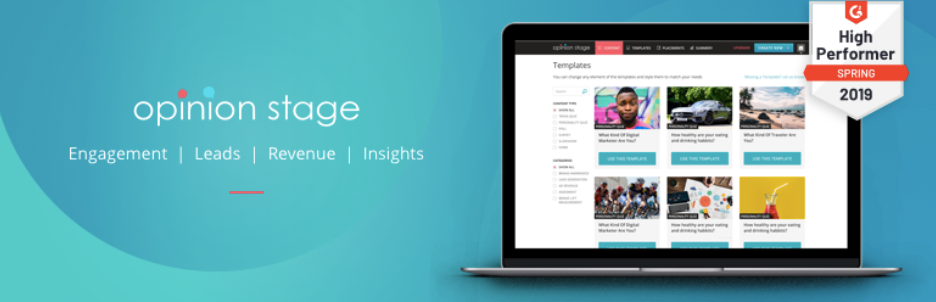
Opinion Stage is an awesome option to create polls, surveys, forms, and quizzes on your WordPress website. You can easily conduct opinion polls, feedback surveys, and BuzzFeed-syle quizzes on your website with the help of this plugin. It comes with hundreds of free templates to make your job easier by not having to start from scratch.
You can easily embed images and videos to your surveys and polls and make it look more appealing to your audience. Customization possibilities are another great plus of this plugin which leaves you in control of selecting the color of the theme, fonts, and size. Besides you can make use of the CSS override feature to fully match the design to your site and brand.
You can display poll and survey results in real-time using this plugin. Its advanced analytics dashboard yields your survey results with performance tables and graphs. You can also export this data to a CSV/Xls file for further use. It easily integrates with popular social media platforms and marketing automation tools such as MailChimp, Hubspot, etc.
Survey Maker
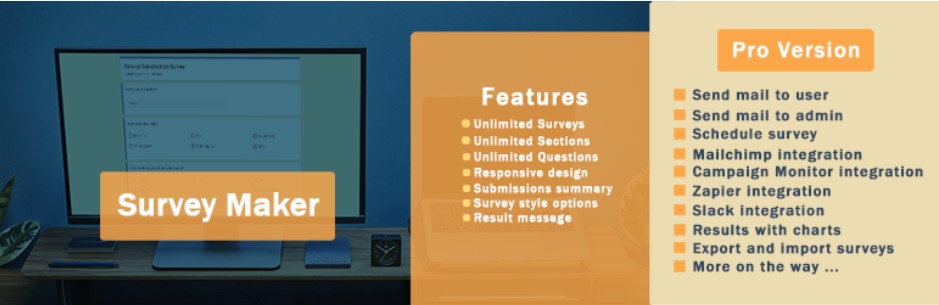
Survey Maker is one of the most trusted WordPress survey plugin among WordPress users. If you want to create unlimited surveys with unlimited sections and questions then this is the right option for you. Due to its responsive design, it will perfectly display on all kinds of screens. There are 14 question types including Radio, Checkbox, Star List and more in the plugin, which will make it easier for users to create their desired form.
This plugin gives the ability to create anonymous surveys. The users will share their honest opinion with you knowing they will stay anonymous.
Advance your surveys to a higher level with Conditional Result functionality. Give personalised feedback to the participants regarding their answers. Create different paths in your survey and let each of them have a unique result.
Create smarter surveys. Escape taking boring surveys with the help of logic jump functionality. The system will automatically understand which question to ask skipping the unnecessary ones right after answering the current question.
Integrate your surveys with a list of integrations, such as MailChimp, Google Sheet, Active Campaign etc.
Wrapping Up
Surveys provide you with a great deal of insight into your business. You will be able to find where you went wrong and how to make things better by analyzing the survey results. Thus it would be one of the best things you can do to improve your business and make a huge profit. Thus do the right thing without wasting your time.