Table of Contents
Did you know that transactional emails play a major role in customer retention? Yes, they do!
It is said that transactional emails have a higher click-through rate when compared to non-transactional emails. Also, the chances of opening transactional emails are higher too.
But still, the default WooCommerce email customization options are nondescript. So people look for various options for customizing WooCommerce store emails. In this article, we will be discussing the five best email customizer plugins for WooCommerce.
Before we begin, some of you might still be wondering if you need to customize your WooCommerce emails, so let’s go into detail.
Why You Should Customize Woocommerce Emails?
Here are the reasons why is it important to customize your WooCommerce emails.
1. Reflect your brand identity
WooCommerce emails reflect your brand identity outside your store. It leaves an impression on your customers. You don’t want your store emails to look spammy to your customers. It’s really important to create professional email templates for your WooCommerce store.
2. Helps in email marketing
Emails are the main tools for email marketing. The more professional your emails are, the more effective your email marketing will be. It is important to customize your emails for marketing campaigns and to build trust among your customers.
3. Improve customer relationship
WooCommerce emails keep the customer relationship alive. They play a major role in customer retention. WooCommerce transactional emails have a higher click-through rate when compared to non-transactional emails. You can keep your customers informed and notified when there’s a change in the privacy policy or regarding their order status, tracking information, etc.
4. Promotes Upselling and Cross-selling
Use professional-looking email messages to encourage your customers to spend more in your WooCommerce store. You can recommend the products that are similar or superior to the products that they have shown interest in, and offer them exclusive discounts and coupons. You can even inform them about new products that you are about to launch.
5. Helps in Lifecycle marketing
WooCommerce Email Customization helps in better lifecycle marketing for your eCommerce business. The lifecycle marketing process involves providing your audience with the kind of communications and experiences they need, want, or enjoy as they move from prospects to customers. You can keep in touch with your customers through emails, newsletters, and other order-related information.
Now that you are aware of why you should customize WooCommerce emails, let’s get started.
The Six Best Email Customizer Plugins for Woocommerce
With a lot of options available in the WordPress plugin directory, it can be tedious to find the right plugin for your need. This article outlines the top five plugins for WooCommerce email customization.
1. Decorator – WooCommerce Email Customizer
Developed by: WebToffee
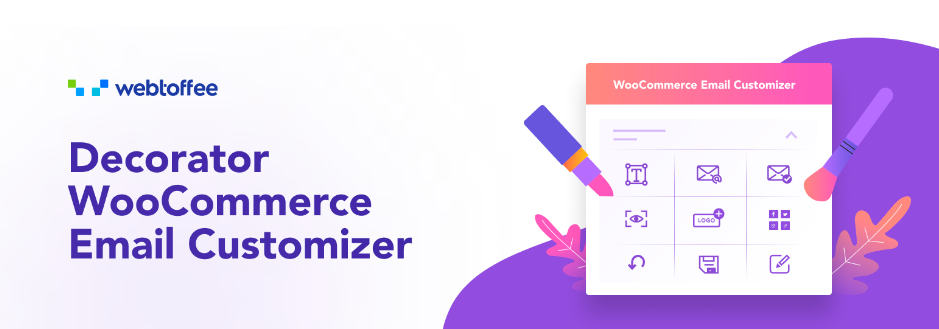
This WooCommerce email customizer plugin allows you to customize WooCommerce emails using the native WordPress customizer. It’s the perfect plugin for users who prefer the ease of the native WordPress customizer but want more advanced features. It integrates with WordPress customizer and works effortlessly on your WooCommerce store.
The plugin lets you edit the email content such as subject, heading, and body text. You can change the font style, font size, font color, etc. It lets you customize email backgrounds, header, footer, and other email elements as well. You can add shortcodes/placeholders within the email templates to change the content and appearance.
It allows you to brand your store with the provision to add the company logo and social media links in the email templates. You can customize the templates of all default WooCommerce email types with the Decorator plugin. There is a real-time preview option and test email options to see how the email will be displayed in the customer’s inbox. You can also save or schedule your email customization for a later time
Major features of the plugin:
- Edit/customize email contents
- Customize all WooCommerce email types
- Dynamic Preview of updates
- Add logos and social media links
- Schedule customization release
2. MailPoet – emails and newsletters in WordPress
Developed by: MailPoet

MailPoet plugin helps in setting up email marketing campaigns for your WooCommerce store. The plugin integrates with WordPress and offers advanced customization options for WooCommerce emails. You can employ various marketing campaigns with this plugin.
It helps you create newsletters, send them right away or schedule newsletter emails for the future. You can customize WooCommerce transaction emails, cart abandonment emails, order-related emails, and marketing emails with this plugin. Showcase your brand identity by adding images and logos and using custom fonts for your WooCommerce emails.
The plugin allows you to automate emails from your store site and offers a reliable email delivery system with MailPoet sending service. Though the plugin is primarily designed for marketing purposes, it offers a lot of customization options as mentioned. You can choose from a wide range of templates for all types of emails for your WooCommerce store.
Major features of the plugin:
- Newsletters, Marketing emails, and Transactional emails
- Schedule Emails
- Wide range of templates
- Mail sending service.
- Add images and social media links
3. YayMail – WooCommerce Email Customizer
Developed by: YayCommerce
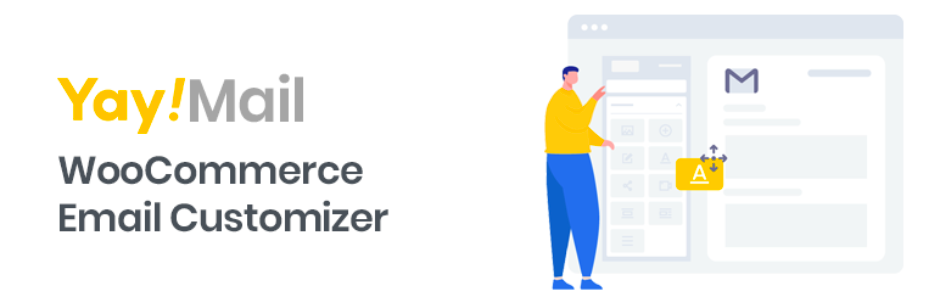
YayMail is an email template builder plugin loaded with advanced WooCommerce email customization features. It comes with a simple drag-and-drop interface and allows you to edit or customize all the elements of your WooCommerce store emails. You can easily navigate between each element and customize it accordingly.
You can customize the design, layout, header, and footer of your WooCommerce emails. Add signature, social follow modules, and more. It helps you showcase your brand identity in your emails. The plugin supports one-click test emails and preview options to see how your customers receive your emails.
You can extend the plugin functionality with some premium add-ons that let you unlock advanced customization options. The plugin supports various placeholders for order details, customer details, billing info, shipping, payment, and other metadata on your store.
Major features of the plugin:
- Drag and drop interface
- Customize all elements for WooCommerce emails
- One-click test emails
- Premium Add-ons
- Supports placeholders
4.Orion Email Customizer For Woocommerce
Developed by: Orion Origin
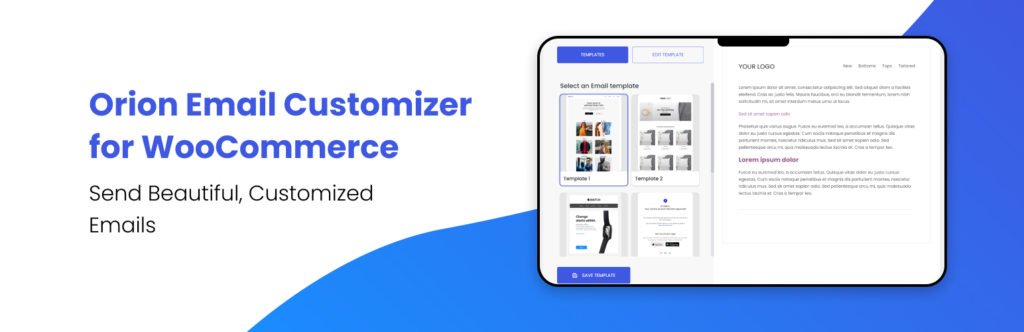
The Orion Email Customizer For Woocommerce is a WordPress plugin that allows you to customize your emails with the help of its intuitive template builder. It comes with awesome features that are tailor-made and makes it super easy to customize your email templates.
You can easily edit and add different elements that suit your online store and brand style. You are able to edit elements like header, footer, body content, etc. Add elements like social media links, logos and lot’s more to your email template. The interesting part is that this plugin is free!
It basically enables you to send beautifully well-crafted emails to customers.
Major Features of the plugin:
- Default Templates
- Real-time Preview
- Ability to add logos and social media links
- Customize all email types
- Add and Edit Element
5. Kadence WooCommerce Email Designer
Developed by: Kadence WP
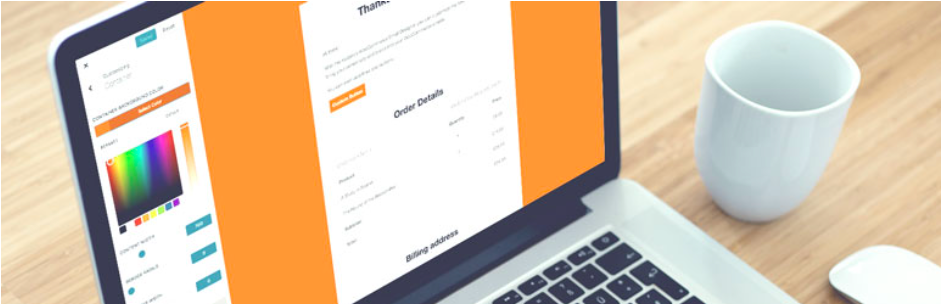
Kadence WooCommerce Email Designer plugin offers extended customization options for WooCommerce email templates. It allows you to use the native WordPress customizer to customize the email templates on your WooCommerce store. The plugin lets you make an impression on your customers and showcase your brands in your WooCommerce emails.
You can import prebuilt design templates for your WooCommerce emails. The live preview option allows you to see how it looks for your customers. It lets you customize all the elements for WooCommerce emails like header, footer, body content, etc. You can add social media links to your email templates.
Major features of the plugin:
- Live preview
- Import design templates
- Customize various email elements
- Support test emails
6. Email Customizer for WooCommerce
Developed by: ThemeHigh

Email Customizer for WooCommerce plugin comes with an intuitive template builder that lets you customize WooCommerce transactional emails. It helps you showcase your brand in your emails to your customers. You can add text, images, and other elements to make your emails look professional.
The plugin comes with a drag-and-drop email builder interface and lets you easily customize email templates for your store. You can preview the changes in real-time and make changes accordingly. It allows you to add dynamic placeholders like customer name, site name, user name, and much more. It also supports test emails to see how your customer receives your mail.
Major features of the plugin:
- Drag and Drop interface
- Preview and test mail
- Dynamic placeholders
- Add multiple elements
7. Email Customizer For WooCommerce
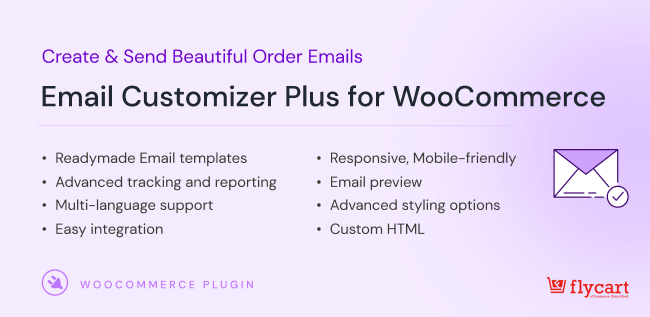
Email Customizer for WooCommerce is a user-friendly plugin that allows you to customize your WooCommerce emails, from the header to the footer, to align with your brand’s style. With its drag-and-drop editor, you can easily add your company logo, modify email content, include engaging CTAs, add additional sections, and more.
Additionally, you can select unique background colors and text colors that align with your branding to ensure your customers recognize your brand. By customizing with Email Customizer, you can create a positive and engaging email experience for your customers and encourage repeated purchases.
After customizing your emails, it’s essential to ensure their functionality. This plugin enables you to preview the emails or send test emails to ensure everything is working correctly.
Major Features:
- Drag and drop editor.
- 15+ elements to customize emails.
- Shortcodes to create dynamic content.
- Multi-Language support.
- MJML options to import/export templates.
Conclusion
WooCommerce store emails play an important role in a brand’s success and longevity. It helps improve customer relationships and increase customer retention in your WooCommerce store. Hence, you should customize your WooCommerce emails to match your brand’s identity.
You may also be interested in our article on the 10 best WooCommerce import export plugins.
Hopefully one of these plugins will help you customize your WooCommerce store emails as per your requirements. If you have any questions, let us know.