Table of Contents
Images play a very important role in making your website/blog popular. It is undoubtedly an inevitable factor in marketing campaigns and SEO.
But improper usage of images on your website could bring you loss in terms of slow loading time thus less traffic. You can avoid the mistakes related to images if you learn some important facts about WordPress and its image sizes.
This article will help you learn everything there is to know about WordPress image sizes.
WordPress Default Image Sizes
When you upload an image to the WordPress media library it creates an additional four images of different sizes.
- Thumbnail
- Medium size
- Large size
- Full size
The thumbnail image has a size of 150px square, the medium image has a size of maximum 300px width and height and the large size image has a dimension of 1024px width and height. The full-size image is of the original size of the uploaded image.
Why does WordPress create these images?
WordPress has different image locations such as thumbnail, featured image, slider image, etc., and all of these require different image sizes or resolution. Thus to make your job easy WordPress automatically generates three different versions for your image so you can upload them easily to any of these locations without making any changes to it by yourself.
How to Change Default WordPress Image Sizes
However, during certain situations, you will be required to alter the default image sizes in WordPress.
How do you do it?
You can easily change the default image sizes by making some tweaks in the WordPress settings. Here is how to do it.
From your WordPress dashboard, go to
- Settings >Media

- Enter the preferred size for images
- Hit the Save Changes button.
Best Image Sizes to Follow in WordPress
In order to ensure that your blog or website does well, you need to make sure you are using the right image sizes in them. By using high-quality, right-sized images you will be able to attract more visitors, keep them on your website for a longer duration, and thus bring an overall increase in your website/bog’s traffic.
Here is a recommendation for the best image sizes you should go for on your WordPress website.
- Blog post image size (1200 x 630 pixels)
- Header image size (banner size 1048 x 250 pixels)
- Featured image size (landscape 1200 x 900 pixels)
- Featured image size (portrait 900 x 1200 pixels)
- WordPress background image size (1920 x 1080 pixels)
- Logo image size (200 x 100 pixels)
- Thumbnail image size (150 x 150 pixels)
Image Optimization and the Need for it
The file size of an image is of great concern if you need a faster loading website. Images having large file sizes take more time to load thus affecting the user experience of your website. Unless you are uploading large photos, WordPress doesn’t recommend using images having over 150kb.
This calls for the need to optimize images before uploading them to your website. Image optimization/compression reduces the file size of the images as much as possible without tampering with its quality. With smaller file sizes, your website will be able to load faster. It is one of the best SEO practices for improving your website’s traffic.
Best Image Optimization Plugins for WordPress
Now that you know the importance of optimizing images, let’s find out the plugins that can help you optimize images on your WordPress website.
Smush

Smush is one of the most downloaded image optimization plugins in the WordPress repository with over 1 million active installs. With this plugin, you can turn on lazyload, resize, compress images, and do much more.
With its lossless compression feature, you can easily get rid of unwanted data without compromising the image quality. It allows you to optimize up to 50 images on one click thus saving you a lot of your time. The plugin doesn’t come with any monthly limit for optimization, you can optimize all images up to 5MB size free forever.
LiteSpeed Cache

Litespeed cache is another popular plugin having 1million plus active installations. This all-in-one site acceleration plugin comes with server-level cache and a collection of optimization features.
Thus in addition to optimizing images, it also takes care of the minification of CSS, JavaScript, and HTML, thus guaranteeing you a faster website. Lazy load of images, multiple CDN support, Import/Export settings, Browser Cache, Database Cleaner and Optimizer, etc., are additional features offered by this plugin.
Autoptimize

Autoptimize is another great plugin for taking care of your website’s image optimization needs. It makes image optimization a breeze with its robust set of features.
With the help of this plugin, you can optimize and lazy-load images, optimize Google Fonts, etc. Our website uses Autoptimize for image optimization and it works great for the website.
EWWW Image Optimizer
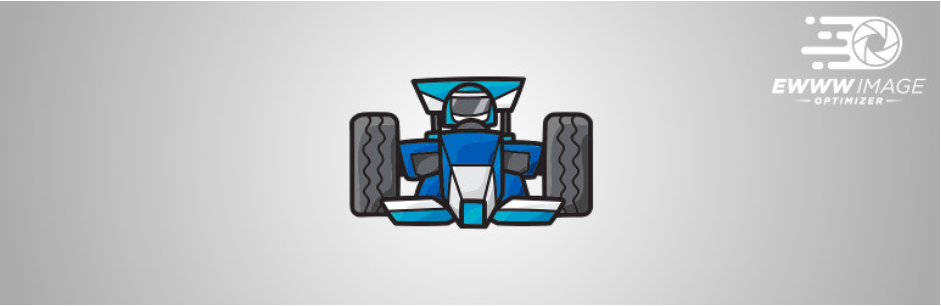
EWWW is another great plugin to optimize images for your WordPress website. The best feature of this plugin is that it has no speed limits and supports unlimited file size.
It offers pixel-perfect optimization with lossy JPG, PNG, and PDF files and offers intelligent conversion options to get the right image format.
Imagify
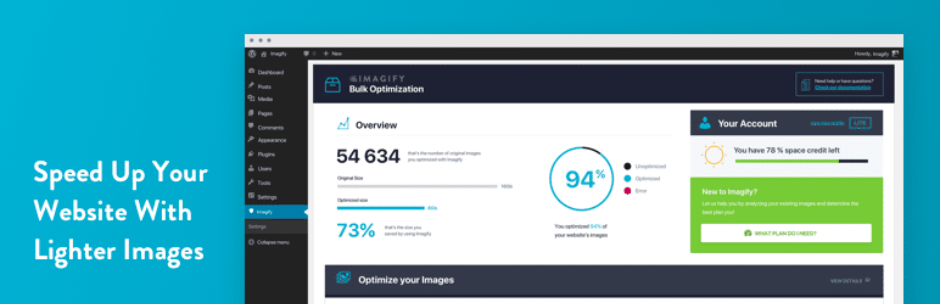
Imagify will automatically optimize all your website’s images when uploaded into WordPress. Other than that it can directly resize your images thus saving your precious time that you spent on resizing your images before uploading them.
The plugin provides you with three levels of compression. A normal lossless compression algorithm where you will not lose the image quality, an aggressive lossy compression algorithm with a tiny loss of quality, and finally Ultra, the strongest compression method using a lossy algorithm.
How to Choose the Right Image Format for WordPress?
Just like image size and dimension, the image format is also an important factor for your website’s growth.
There is a long list of image formats out there for you to choose from. But how do you pick the right image format for WordPress?
As per Codex, WordPress supports uploading the following image file types.
- .jpg
- .jpeg
- .png
- .gif
- .ico
JPEG is just JPG, and ICO is the image format for icons. Hence the major three image file types are .jpg, .png, and .gif.
PNG
PNG is an acronym for Portable Network Graphics. It is an open image format with no copyright issues. It was basically designed to transfer images on the internet. These files are capable of containing 24bit RGB color palettes and are heavier than JPG. PNG files are best suited for screenshots, logos, infographics, and main header graphics that identify a brand.
JPG
JPG, alternately known as JPEG is short for Joint Photographic Experts Group. The image format contains lossy and compressed image data. Although this format has reduced file size, you will get to see fairly good image quality. This feature has made JPG a widely used format on the internet. You can quickly share JPG images and it needs only minimal storage space.
GIF
GIF stands for Graphics Interchange Format. It supports both animated and static images. GIF supports only 256 colors thus making it unsuitable for photographs and illustrations with color gradients. GIF is great for simple animations and low-resolution videos, as it supports text labels and transparent backgrounds.
Wrap up
Getting a fair understanding of WordPress image sizes is important to avoid any such mistakes on your website and to ensure your website’s growth. I hope this article was able to provide you with some important knowledge on the topic.