Table of Contents
Your website speed has a lot to do with its overall performance. Website SEO is majorly dependent on your website speed. In fact, if you have a fast website, you will see your search engine ranking going up without doing much SEO tasks.
Website speed is without any doubt the most important factor in the growth of your website/business. You need to make sure that you perform the speed test of your website as often as possible to always keep it up.
This article will cover the best tools available to test and analyze the speed of your website.
1- Pingdom
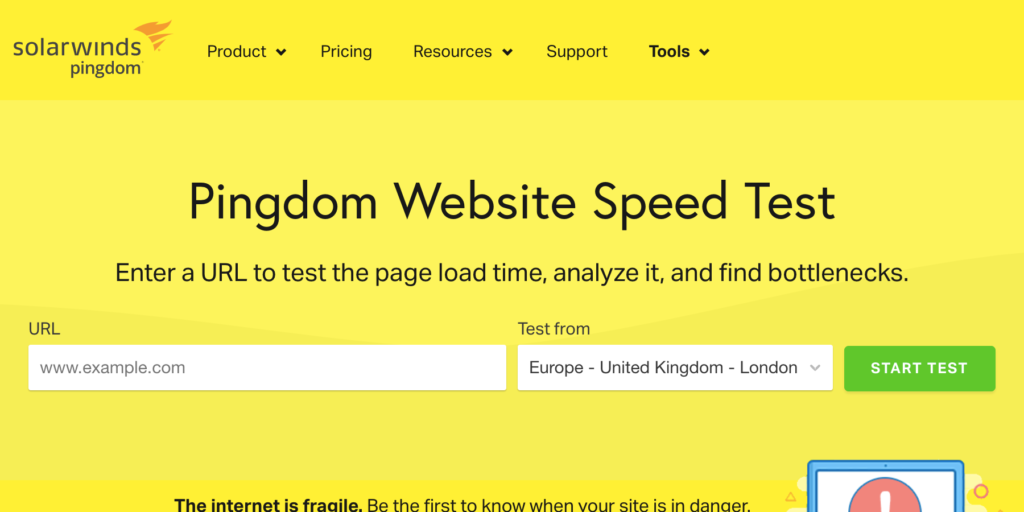
Pingdom is a reliable uptime and performance monitoring tool for your website. This easy to use tool is a great option for webmasters and novices alike for optimizing their website for speed.
It allows you more than 70 global polling locations to test and verify your website’s speed. With Pingdom, you can easily find out your site speed by entering the URL of your website in the required box and choosing the geographic location from which you need to do the test.
The monitoring services provided by Pingdom can be divided into four. Pagespeed monitoring where you test the load time of your website, Transaction monitoring that allows you to ensure the signup, search, or checkouts on your website aren’t slow or broken, Real user monitoring, and Uptime monitoring.
When you make better use of these facilities, you will be able to provide a better experience for your customers/visitors on your website.
2- Google Pagespeed Insights
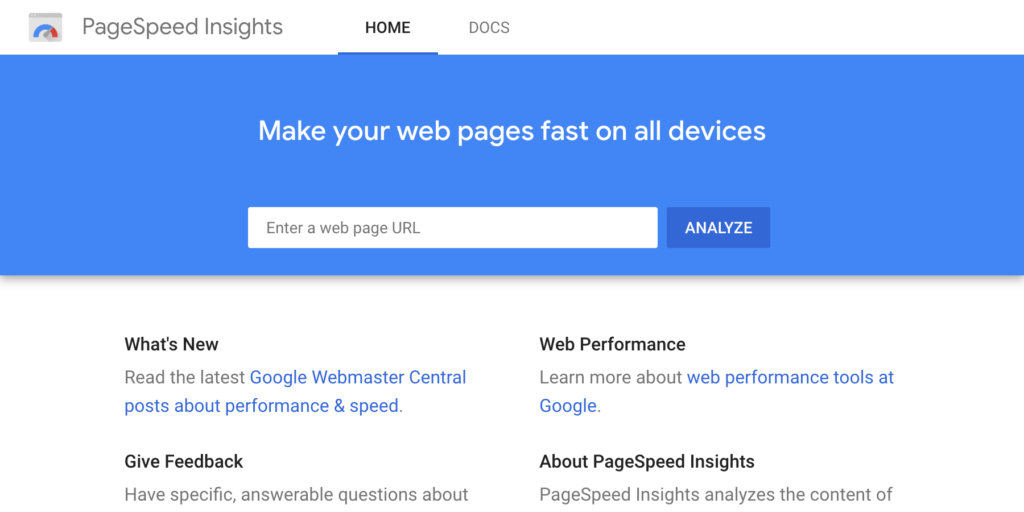
Using Pagespeed Insights (PSI) you will be able to find the performance of a page on both mobile and desktop devices. In addition to that, it gives you suggestions on how you can improve the page if its result turns out bad.
PSI provides you with two different types of data when you test a page; lab data and field data. Lab data is useful for debugging performance issues as it is collected in a controlled environment while field data gives you info on real-world user experience.
Once it runs a test you will be presented with a score that denotes your page’s performance. A score of 90 or above is considered fast, and 50 to 90 is considered moderate. Below 50 is considered to be slow.
3- GTmetrix
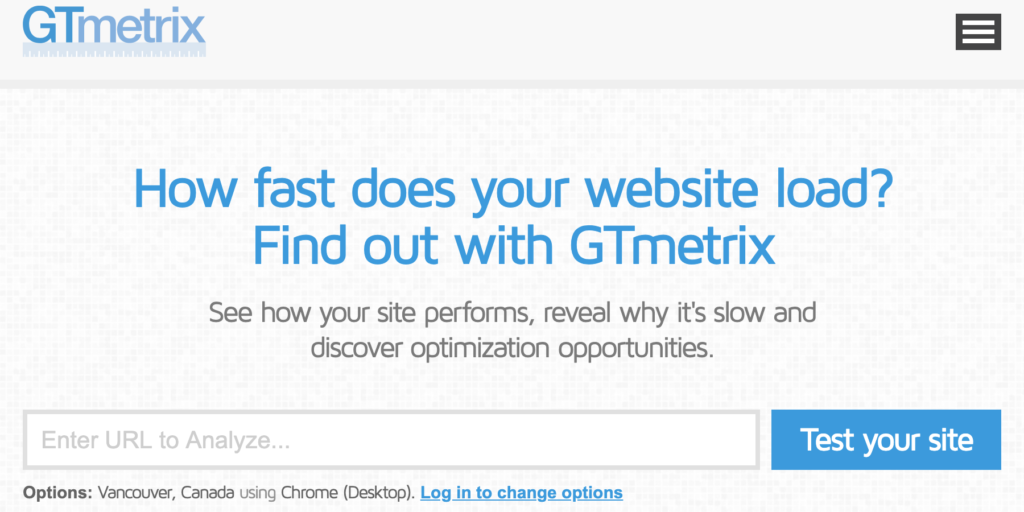
GTmetrix is another free tool to measure the speed of your website. It comes with a bundle of useful features to make it easy to optimize your website.
It lets you view your page’s load time and total page size. You also get to see your page’s performance relative to the average of all sites analyzed on GTmetrix.
This page speed tool allows you to schedule the monitoring of your site’s pages on a daily, weekly, or monthly basis thereby making it easy to track its performance. You can then visualize it with interactive graphs and set up alerts to notify you when your page performs poorly.
GTmetrix is capable of analyzing the page-load time of your site from 28 servers in 7 different regions around the world.
4- YSlow
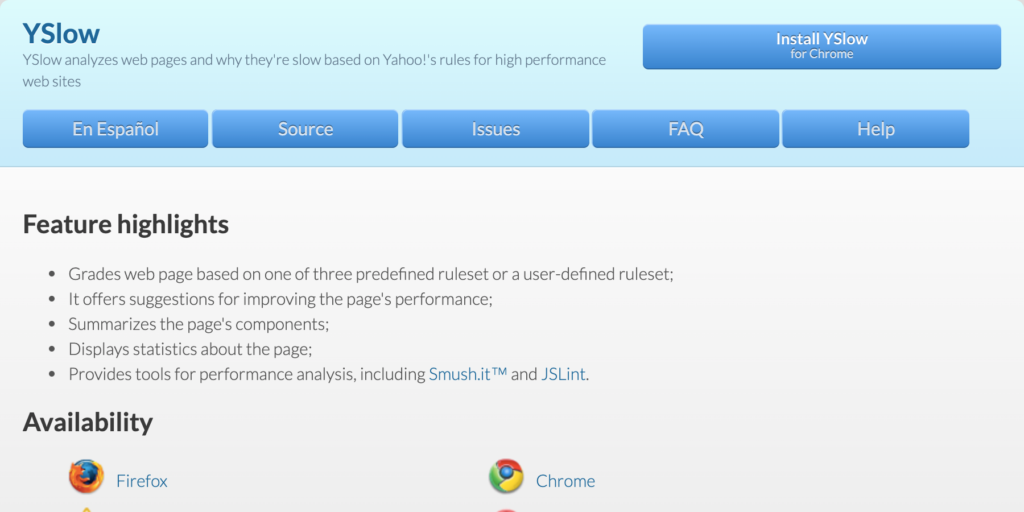
YSlow analyses your webpages and lets you know why they are slow based on Yahoo!’s rules for high-performance web sites. The rule contains 34 factors that affect a website’s speed. But among them, only 23 can be tested on a quantitative level.
YSlow works by analyzing how these 23 factors have affected the target website’s performance. Once the analysis is complete, YSlow will grade your website for each area – scored from A to F so you can easily detect the weaker areas and get straight into improving them.
5- WebPageTest
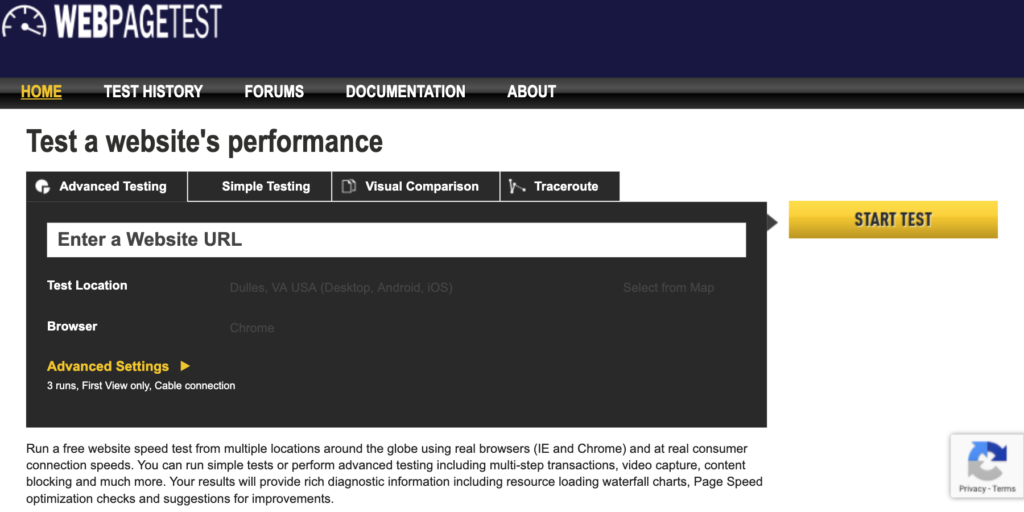
WebpageTest lets you teat the speed of your website from multiple locations around the globe using real browsers (IE and Chrome). It allows you to run both simple and advanced tests where you get to test multi-step transactions, video capture, content blocking, etc.
This tool also provides you with a cool feature that allows you to add multiple URLs to compare them against each other.
6- k6
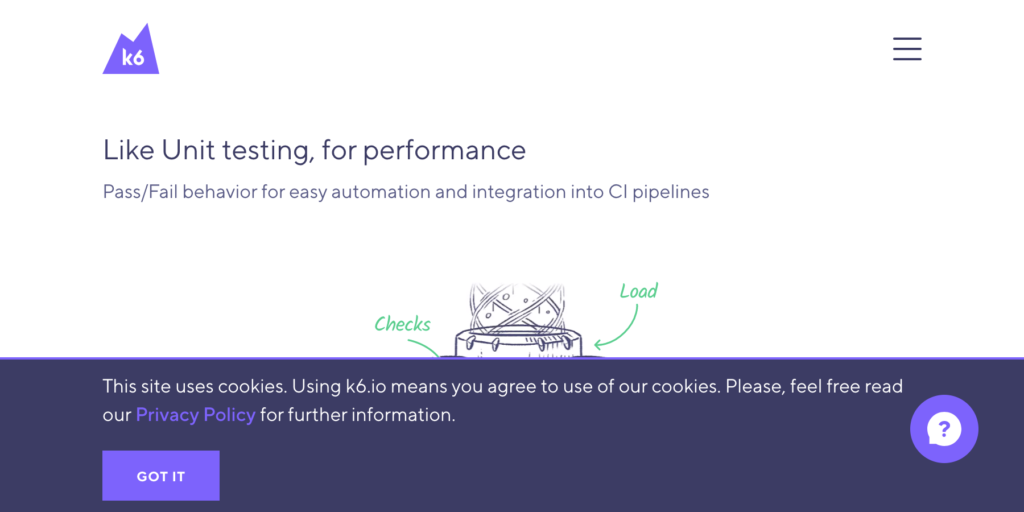
k6 is formerly known as Load impact. This tool lets you automate your performance tests by scheduling it. You can also configure your notifications and get alerts to easily detect changes on your website’s performance and to keep track of it.
7- Uptrends
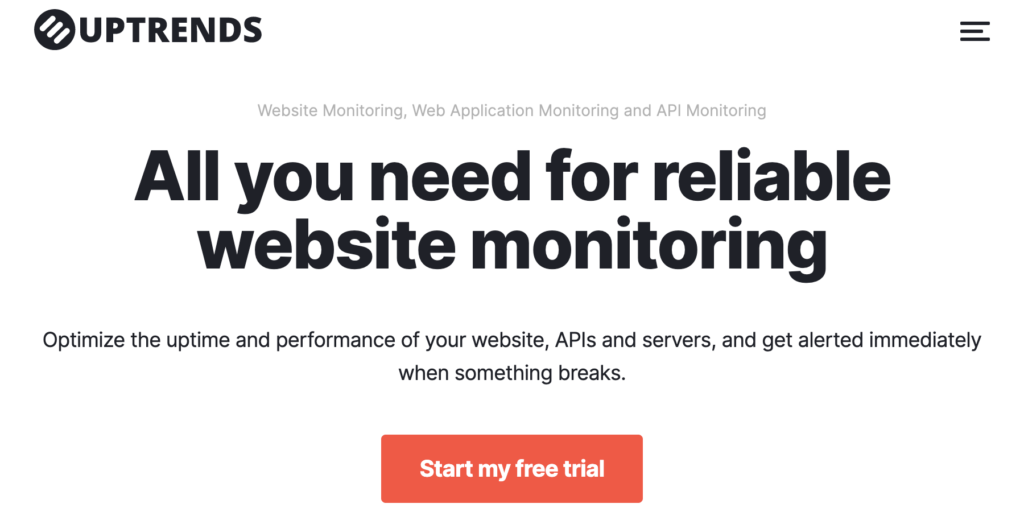
Uptrends is another great tool to monitor and optimize the uptime and performance of your website, APIs, and servers from 220 locations worldwide.
Uptrends claims to have a proactive website monitoring facility that ensures you get alerts from Uptrends as soon as something break on your website before even your customers notice it.
Its web application monitoring allows you to monitor multi-step transactions such as shopping carts, payment screens, logins, search, and forms.
8- Dareboost
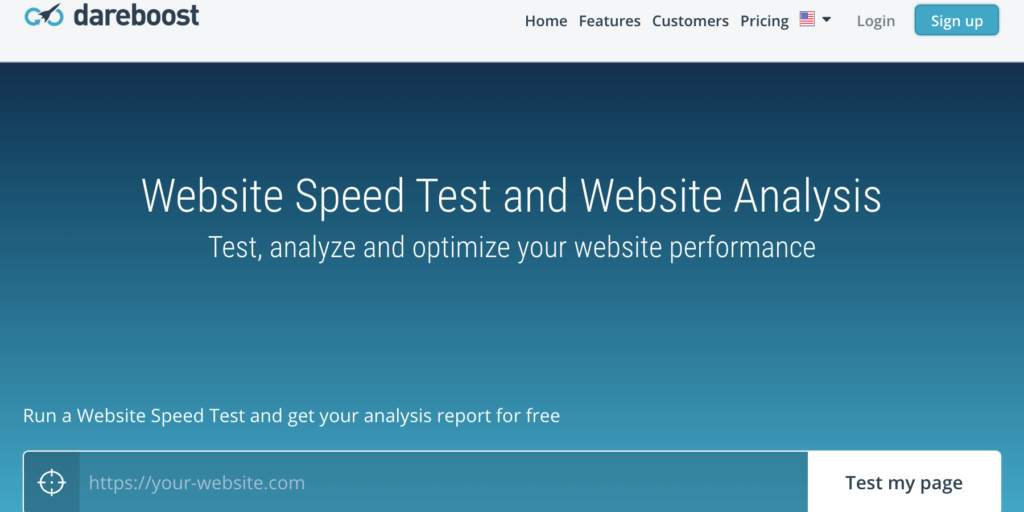
Dareboost is a website speed test and website analysis tool that test, analyze and optimize your website performance.
It allows web performance monitoring and continuously analyzes your web pages to detect quality and loading time issues. You can easily see the changes by taking a peek at the dashboard or have it send to you weekly via email.
Wrapping Up
As you have understood from the article there are a number of tools to check your website’s speed. But you will only benefit from these tools if you used the data derived from them to help improve your website’s performance. You can also optimize your website and user experience by understanding Core Web Vitals.