Table of Contents
No matter how small your store is, it is extremely important to have constant communication with your customers. The shortest and direct way to do this is by having a clear and efficient mailing program for your WooCommerce store.
As you may already know, every order or inquiry for products or services can be properly channeled through emails. Your standard WooCommerce store covers most types of order emails right from the start.
More than just confirming orders, company emails are a tried and tested method to talk to your customers. From delivering clear messages on the status of orders to encouraging customers to purchase more, store emails hold more value than one might think.
You can boost your revenue by over 33% by using these transactional emails, according to popular studies. There’s no wonder why it is still the no: 1 mode of customer-store interactions.
In this blog, we’ll explore what the standard WooCommerce service has to offer, how well you can customize them, and some additional tools and plugins to improve your store’s communication.
What’s in a standard WooCommerce email template?
Since WooCommerce is a full-fledged online store builder plugin, you get a collection of email options right off the bat. Things like new order mail, failed order notification mail, refunds, customer notes, passwords, and so on.
Although these are available by default, understanding them will give you an edge in using them effectively for customer communication. Let me show you how the basic setups pan out in WooCommerce.
How to setup basic emails in WooCommerce
To customize your already available email options, go to WooCommerce > Settings > Emails. You’ll see a whole list of email options that are specific to your type of store.
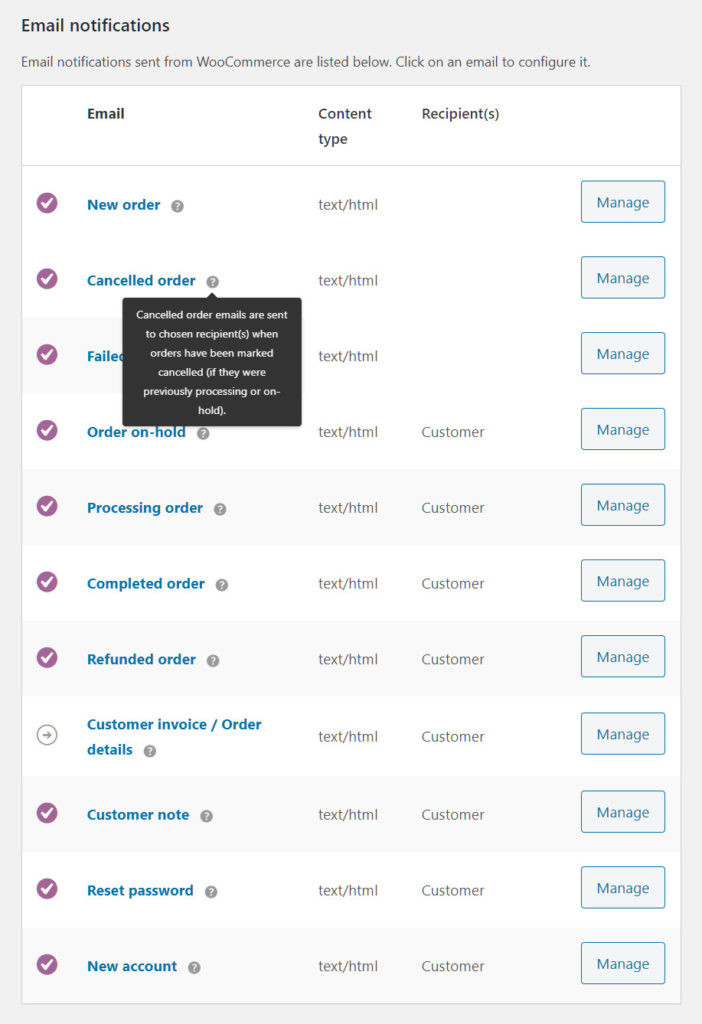
You can easily add, disable, and edit each of the emails sent through your WooCommerce store. Make sure to give the look and feel of your store in your emails as well, just to create that same cozy feeling they have while they visited your store.
The settings to change the colors, footer, and header is available along with the basic settings as well. Tinker around with the colors and preview the templates until you find it suitable for your customers.
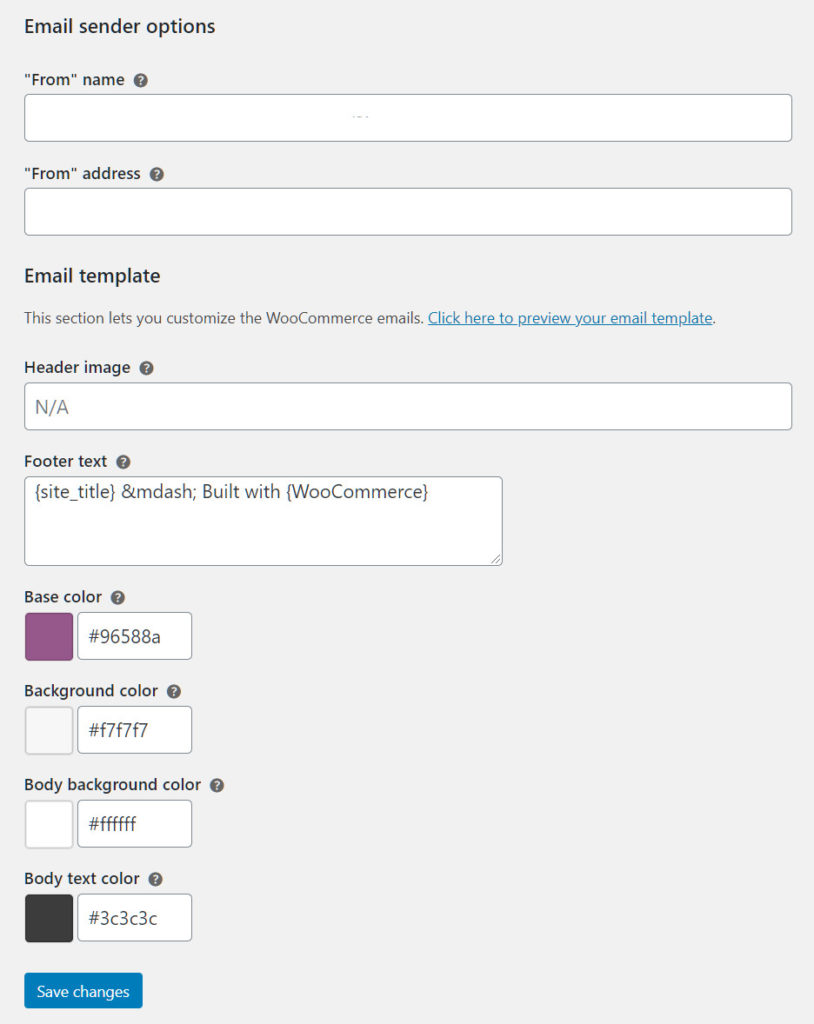
If you are happy with the colors, header text, and footer, check how your email looks by clicking on the preview link under the template settings.
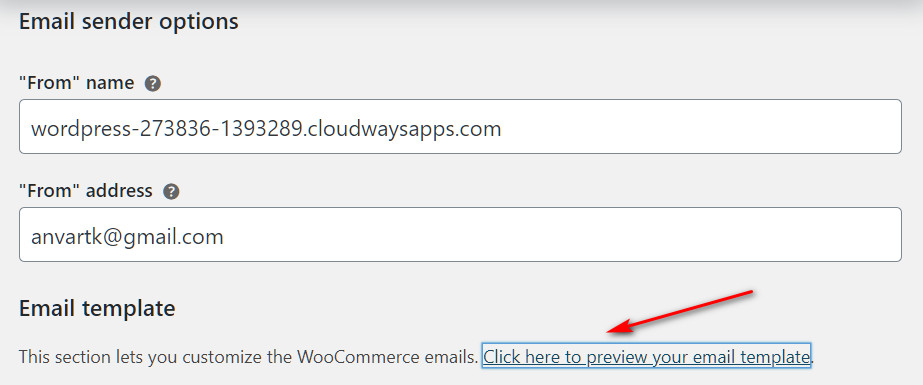
Mail-types as you saw above have email-specific fields for you to add-in. The below example shows the email format specific to refunds, such as partial refunds and full refunds.
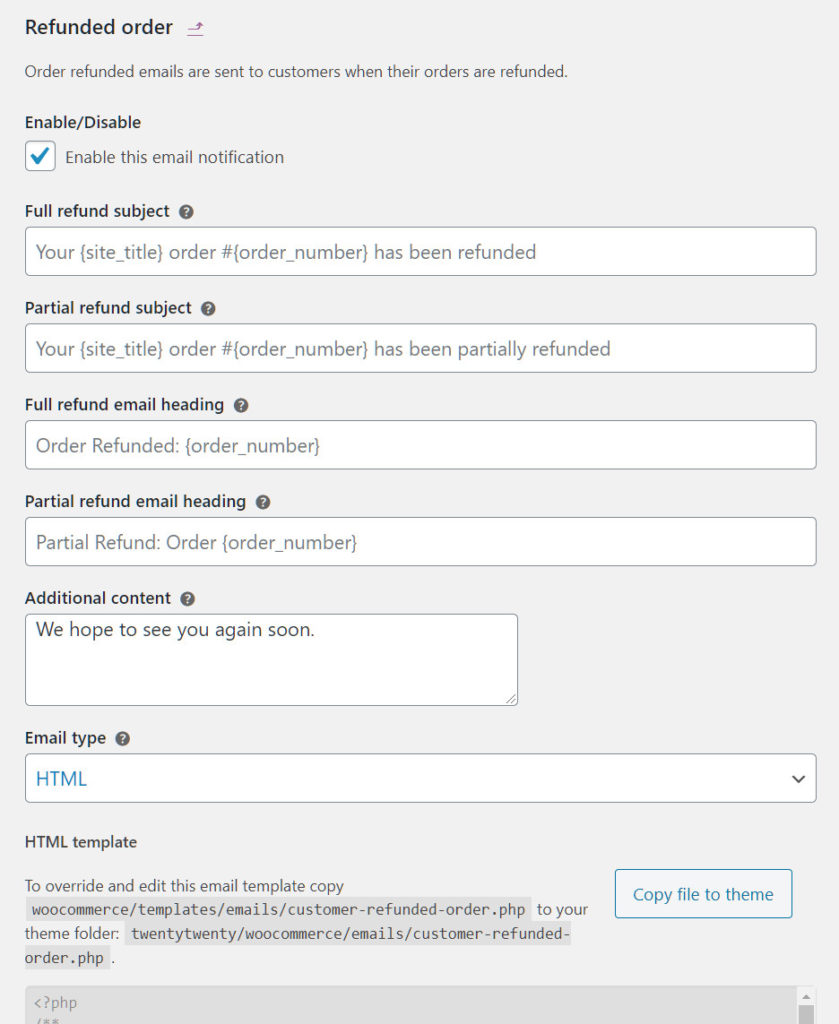
In addition to this, you also have the option to create custom HTML templates instead of the standard WooCommerce template.
Why it’s better not to edit your email templates using HTML
You can actually change the look and feel of your emails by editing your WooCommerce theme’s HTML code. Although this is not advisable, you can make changes to the font, add elements, and modify the existing theme to your requirement.
- One reason why we don’t suggest this method is that the edits could still be quite useless when you update your theme to the latest version. Also, increasing the chances of errors in your template by minor edits is a huge time-waster.
- Furthermore, you may need someone with enough coding skills to correct your code from time to time. Instead, you could rely on the huge community of WordPress developers who regularly release plugins that could solve specific store problems.
- Search for email customizers on your WordPress plugins page to find a ton of options to get you sorted out. We’ll also add in our top picks for you to compare as well at the end of this blog.
You can always try editing them on a staging website and see how well it works for your marketing efforts. Read more about how to code your own email template here.
Understanding WooCommerce emails
When it comes to WooCommerce, there are two kinds of emails that you could send your customers at any given time. These are transactional emails and marketing emails that have entirely separate purposes.
For a healthy 20-25% open rate for emails, know that these will involve a combination of the former and latter email types. Your transactional emails are more direct and customer-specific, while your marketing emails can be fashioned for a niche of customers.
- Marketing emails shine best in inviting customers into your website. While the possibilities for making these emails attractive are infinite, mails that invite a call to action often get lesser attention. This is because just like you, hundreds of other marketers are also competing for your customer’s view time in their inbox.
- Transactional emails are much more direct, conveying very specific information to your customers – reset passwords, failed orders, and other account information. This is a perfect opportunity to display your brand identity and create a sense of quality in all your communication.
Remember, getting your customer to stay with you for future purchases is what we must always aim for. So more than just coupons and flash sales, enough focus must be taken in sending informational emails to your customers from time to time.
Your existing WooCommerce email settings will allow you to add a custom header image, footer, and color palette for the email template. This will be a constant feature on all your emails though. As mentioned before, you get specialized mail content for different types or order emails in WooCommerce.
Top free email customizer plugins to get you started
1. Decorator – WooCommerce Email Customizer

Now that’s what you’d call an ultralight plugin. With just the right features to edit your email, it’s all you’d need to send crisp and clear emails to your customers.
In addition, you get a live preview of your email to do real-time edits and finalize your design. The plugin basically creates a separate instance of your WooCommerce customizer tool. So every setting will feel familiar to you and easy to use.
If you are starting out in WooCommerce, it’s better not to complicate your email designs more than what you get from this plugin.
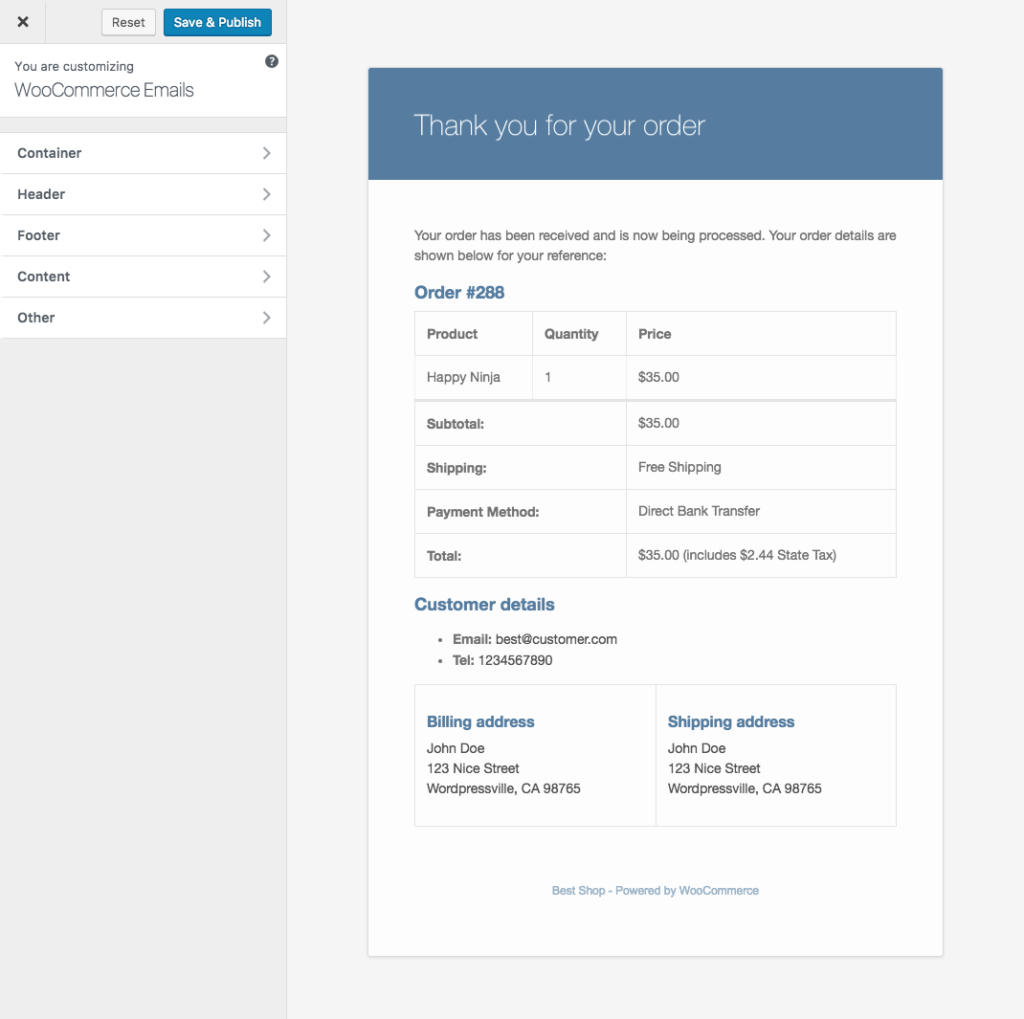
2. YayMail – WooCommerce Email Customizer
YayMail allows you to customize your WooCommerce emails in a live preview editor. It works completely in drag and drop interface, meaning you can pick any elements to put in the email body.
The default WooCommerce email templates don’t offer professional features that you often see in big commercial brands’ emails. Now with YayMail, you can add pre-header, header logo, navigation bar, index, call-to-action, social media links, and more.
This freemium plugin is relentlessly developed so that it can support more and more WooCommerce addons, including but not limited to:
- Custom Email Templates
- WooCommerce Order Status Manager
- WooCommerce Subscriptions
- Shipment Tracking for WooCommerce
- Custom Order Status for WooCommerce
You will be able to manage every aspect of WooCommerce emails in a single browser tab without the need to reload the page:
- Switch templates to view and customize
- Clone a block or a full sample
- Export/import templates
- Send a test email
- Easily copy and embed shortcodes
3. Kadence WooCommerce Email Designer
WooCommerce email designer from Kadence offers a lot more features to look into. In addition to basic features like editing headers and footers, you can choose custom styles and import/export mail templates as well.
You also get the option to send sample test emails straight to your inbox. Overall, it gives you a bit more leverage in changing the look and feel of your email.
The plugin is actually quite helpful for websites that previously had an email template made and requires to be imported to a new website.
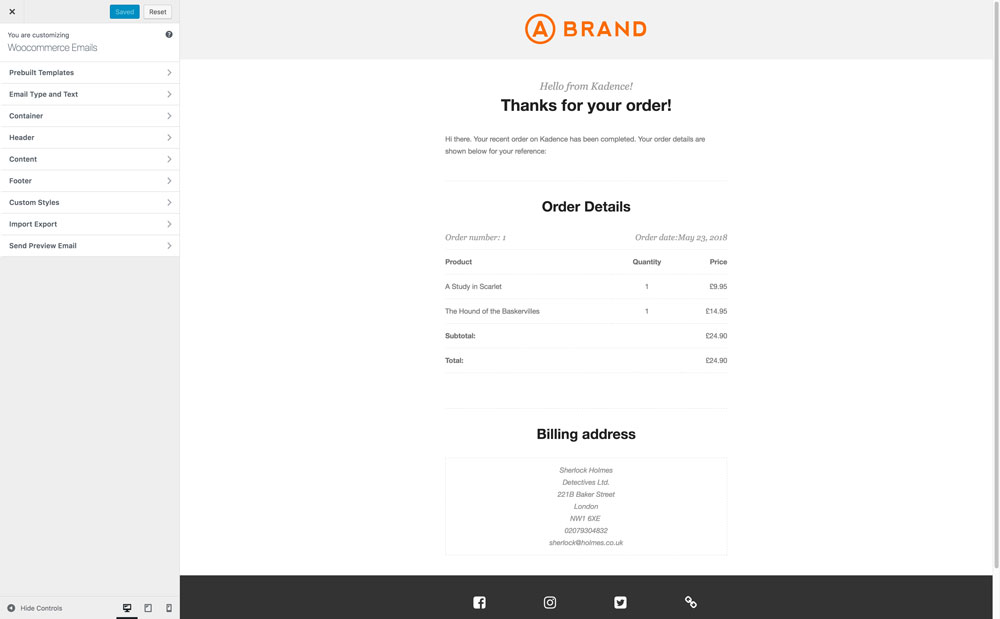
4. Email Customizer for WooCommerce
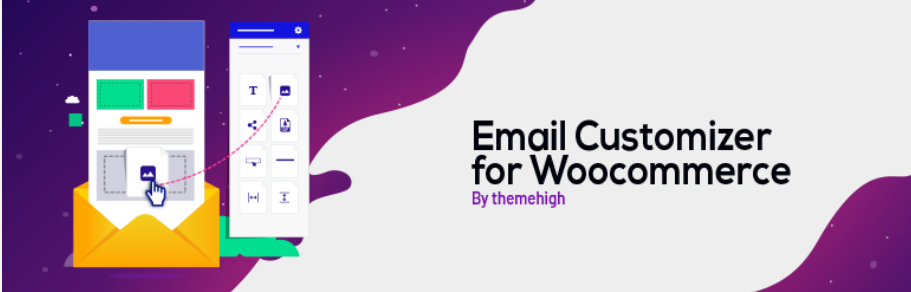
Here’s a WooCommerce email customizer plugin for advanced users. You get a whopping 11 default email templates to start with and customize them even further according to your brand.
You can see the live preview of your email as well add dynamic placeholders on your email. One feature that you may find to your advantage is option to add dividers and gaps to create beautifully designed templates.
The premium version of this tool allows you to add more columns to your email template and add social share icons, gifs and more. You will also get multilingual capability (WPML compatible) with the premium plugin. Choose this if you want to have email communication with your customers in their language.
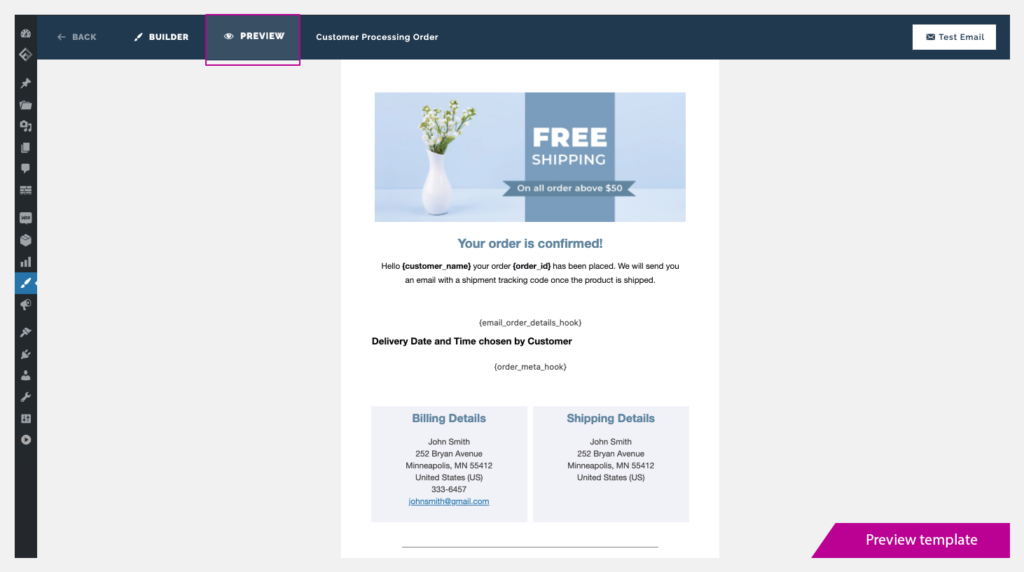
5. MailPoet – Email plugin for WordPress

You will find the MailPoet email customizer to be one of the most feature-rich email plugins that are currently available. Though it is more focused on the newsletters, upsell, and other similar marketing email requirements.
The main advantage of this plugin is that you can design really well made email templates for all your transactional emails. Much of the features for this plugin are unlocked only in its premium version.
MailPoet is the right option for your WooCommerce business if you are ready to invest more time in marketing mails than transactional ones. You get a huge list of premium features such as WPML compatibility, same-day support, and much more.
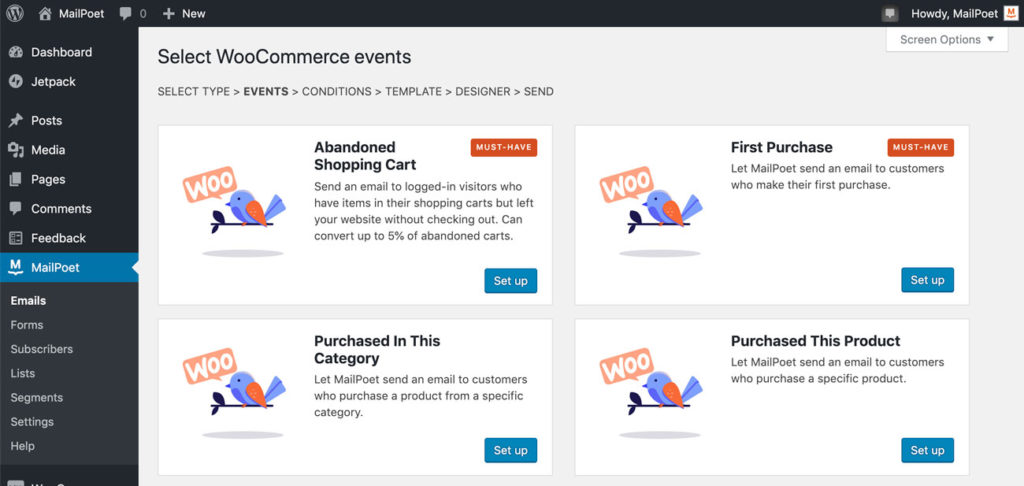
In closing
Your emails say a lot about your business. More than just a way to woo your customers into more sales, you can easily convert these emails into interesting conversations that customers love to engage with.
Just as marketing emails create an air of profitability around your customer, transactional emails reduce tension between the customer and the business. More than just clear communication about transactions, your mails create a familiar and trusted brand identity that all your customers could count on.
So as a rule keep your emails short and engaging, with clear information and proper brand identity.