Table of Contents
If you are starting out to build a website or a blog using WordPress, then you know you need a hosting service provider to host your website, so that the rest of the world can see your website. But you don’t know where to go from there.
WordPress is the most popular Content Management System there is. Almost 34% of all website on the web is built on this open-source platform. So, it comes as no surprise that almost all hosting providers come with all the prerequisites to install WordPress and maintain a WordPress website.
Choosing a WordPress hosting service should not be this hard. This guide will help you understand and choose a good hosting service that is just the right one for you.
What are the Minimum Requirements to Host a WordPress Website?
The recommended main web server requirements for WordPress are that it should:
- Support for PHP version 7.0 or higher and
- Support for MySQL version 5.6 or higher or MariaDB version 10.0 or higher.
- Support HTTPS
You can read more about the requirements on the official WordPress Documentation page.
What are the things that you should look for in a hosting service?
Let’s look at the determinants that you should look for in a hosting provider.
The speed
Fast loading speeds is a major criterion for building a website. The speed of the website has a direct effect on the customers or the users of your website as well as the search engine rankings. People are not so patient when it comes to website loading times. Slower loading times can really affect the site’s traffic, bounce rate, conversion rates, and its search engine rankings.
Cost
There are several different hosting types and different hosting plans. While it can be tempting to go for the cheapest plan available out there, it is important to know that in most cases, you get what you pay. The cost of hosting depends on factors like the support and services they provide. There are some free service providers out there, but there is always a catch. If you have to get a good quality service, you will have to pay accordingly.
Bandwidth
Determine how much bandwidth your website actually needs. Bandwidth depends on a number of factors – the amount of traffic that you get on the website, the number of media files you will be using, and if you have files that the users can download. The bandwidth that you require can be determined by the average page size of your website and the average traffic that your website receives.
Security
When it comes to the security of the website a website owner should not settle for anything less. You should not compromise on the security of the website or settle for anything less than the best. It can be really harmful to your business if you and your customer’s information are at risk.
Support and Reliability
You should be able to rely on the hosting service providers for providing solutions for any hosting-related issues. Not just on issues, they should be able to provide you with the best solutions overall, like suggestions on the plugins that would be best for your website.
And Most Importantly, Your Requirements
There are different types of hosting, hosting plans, and hosting providers. Each hosting types and plans has its own advantages. But that depends entirely on your requirements and budget. So, it is best to choose the one that best suits your needs.
If you only know the primary requirements of your website and are not sure about what more you would require along the way, it would be helpful to do thorough research. Know what businesses or other similar websites are saying, read recommendations, ask people, and ask away any concerns that you might have with the service providers prior to making any decisions. It would be wise to know all your requirements beforehand rather than later realizing that you need a service that your hosting plan does not provide.
What are the different types of hosting?
Free hosting
There are certain providers that provide free hosting space, but that’s it. You are only getting the space. If you need more than just space, but also the other features and support you are going to have to go for their premium plan.
Also, there are some other free hosting services that you need to watch out for if you are serious about your website. These free services will give you services without any cost, but there are hidden costs like, you will have to display their ads. Another major disadvantage or rather the risk of free hosting is that they are unreliable. They can at any moment stop offering you free services, without you being able to do anything much.
Shared Hosting
In this type of hosting, websites share the same server and its resources like CPU, memory and disk space. Since there are multiple sites, maybe even hundreds, on the same server, service providers can provide services at a much affordable rate.
As the site grows and starts getting more traffic, you will require more resources than what your shared hosting provider offers. You will need to upgrade your services eventually, otherwise, it will affect other websites on the server as well. Which also means that the traffic on other websites can have an effect on your website too when on a shared host.
This type of hosting is the cheapest and the most popular. It is best for starting blogs and very small businesses.
One of the advantages of shared hosting is that it is the least configurable and most inflexible type of hosting among others. Shared hosting is not recommended if you have a website that is intended for high traffic and for commercial purposes.
Virtual Private Server
In a VPS, a physical server is partitioned into multiple servers. Resources are allocated to these distributions of the server, according to the needs of the website owner so each part virtually acting as a single dedicated server even though it is a part of the server. This allows you to have as much control and flexibility as a dedicated server.
In a VPS hosting, you will not be affected by the other websites on the hosting server, neither will yours affect them. Also, it gives you more flexibility to scale your website as the requirements of the website grow. This helps to improve the performance of your site, but it will come with an additional cost.
If you do not have the technical knowledge to set up a Virtual Private Server, you can opt for a managed VPS. In managed VPS, most of the heavy lifting on the server side is done for you by the hosting provider. The hosting provider will take care of all the WordPress upgrades and other technical aspects of hosting a WordPress site and assist you when needed.
Virtual Private Servers are best suited for medium-sized businesses, heavy-traffic blogs, for designers and developers as it offers scalability and dedicated resources that do not come with shared hosting for a better coding environment.
Dedicated Server
In this type of web hosting, an entire physical server is leased from the provider for an organization or for a single purpose. Since you have a dedicated server that you don’t share with anyone else, you have the full control and all the resources like the CPU, memory, etc.
The major disadvantage of this type of web hosting providers is the cost. This is the most expensive of all the hosting service providers. The cost may come around in the range of thousands of dollars per month. Another disadvantage is that you would need to have good technical skills to be able to run the server and solve all the technical issues when they occur. If you do not have the technical skills, you would need to hire a network administrator to set up and maintain the server which will create an additional cost.
If you can not hire a network administrator to set up and maintain your server, you can go for managed dedicated servers. In this case, the service providers do all the technical part of the server like the setup, maintenance, optimization, updates of all sorts, and offer you support. This will help you concentrate on other areas that matter more to the website or the business.
This type of hosting is mostly for websites with a significant amount of traffic and large established businesses. Sometimes large businesses use a cluster of dedicated servers.
Managed WordPress Hosting
Due to the popularity of WordPress which is ever increasing, service providers give specialized services for WordPress. These servers are dedicated to hosting WordPress websites only. The technical side for creating and maintaining a WordPress website is completely taken care of. and you don’t have to worry about any technical side of things. And more of the focus of your work can be shifted to other aspects of the website.
In a managed WordPress hosting, the hosting provider watches over all the technical aspects of running the WordPress website including the tasks like WordPress upgrades, theme or plugin updates, optimization of the website, daily backups, ensuring the security of the website, free restoration of the website in case there you ever experience a hacking or any form of data loss.
Major advantages of the managed WordPress hosting is that when your website grows, they provide infinite scalability at reasonable costs. Also for a managed WordPress hosting, you can expect excellent support from WordPress experts who know the ins and outs of the CMS.
Now let’s see some of the Web service providers.
WP Engine
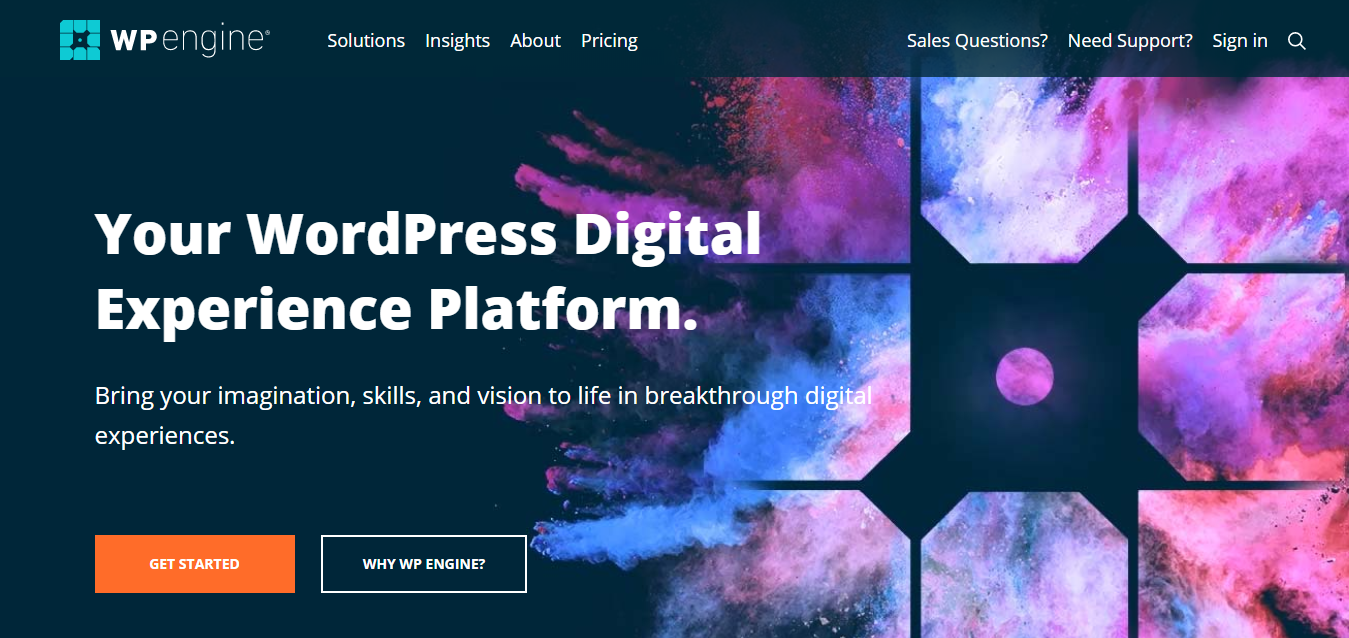
WP Engine is the leading Managed WordPress web hosting company. In fact, they introduced managed WordPress hosting for providing hosting solutions for WordPress website. This means that all your technical aspects related to WordPress are taken care for you.
The features of WP Engine include free automatic daily backups, single click restoration in case of any kind of data loss, enhanced security using firewall and malware scanning, etc.
WP Engine has an outstanding support team that can help you with anything WordPress. They provide a 99.95% uptime guarantee and they maintain a policy that you will be credited 5% of your monthly bill for every hour of downtime that is allowed by their Service Level Agreement. Also, They offer a 60-day money-back guarantee in you decide not to have the service anymore.
MediaTemple
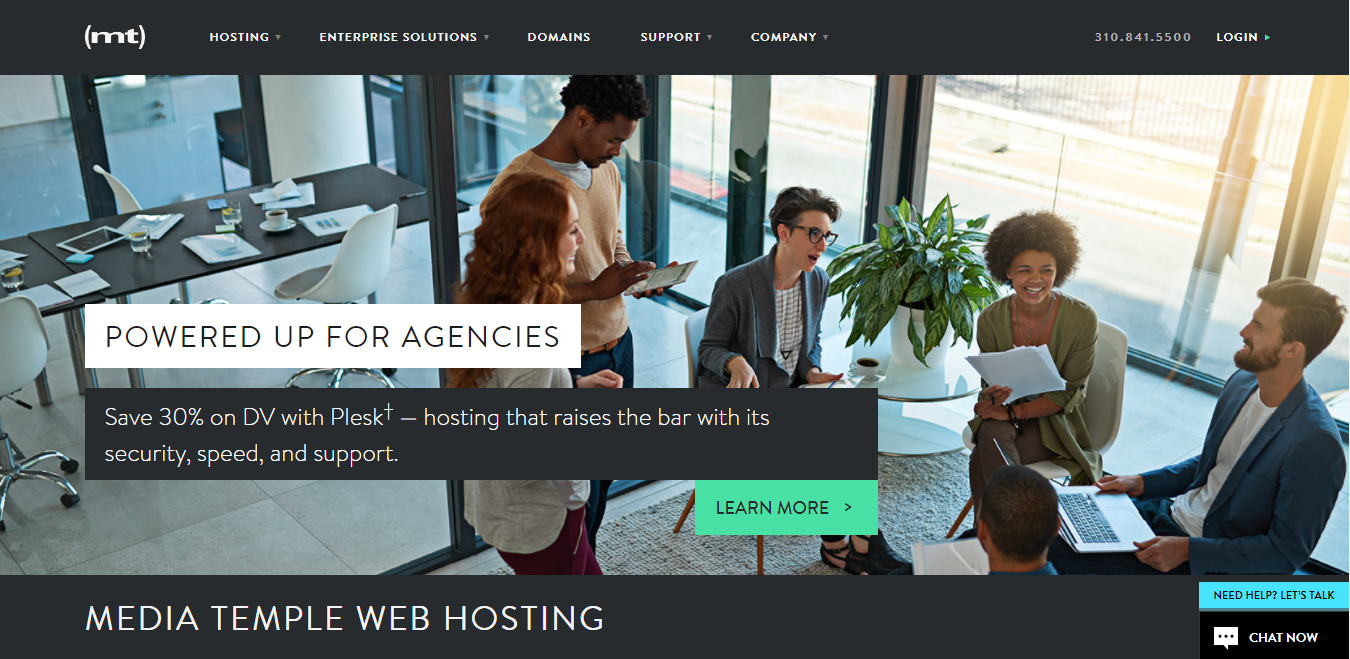
Media Temple is one of the most popular Virtual Private Server hosting services that focuses on web designers, developers, creative agencies, and large businesses. The services they provide include easy-to-use tools for web hosting, one-click WordPress installs, virtual servers, domain registration, etc.
They also provide managed WordPress hosting with features like automated backup and restoration, Git integration, SSH access, site staging, and automatic core updates.
Media template provides excellent support that is available round the clock. They can be reached by chat, phone, or email. Also, they provide a 30-day money-back guarantee.
HostGator

HostGator is one of the most popular web hosting service providers for a reason. It hosts over 8 million domains and they provide many features and functionalities that are worth the money.
The features of Hostgator include automatic domain renewal, 1-click WordPress install, affordable pricing for multiple packages, uptime guarantee of 99.99% among others. They are also very well known for their unparalleled tech support available 24/7.
DreamHost
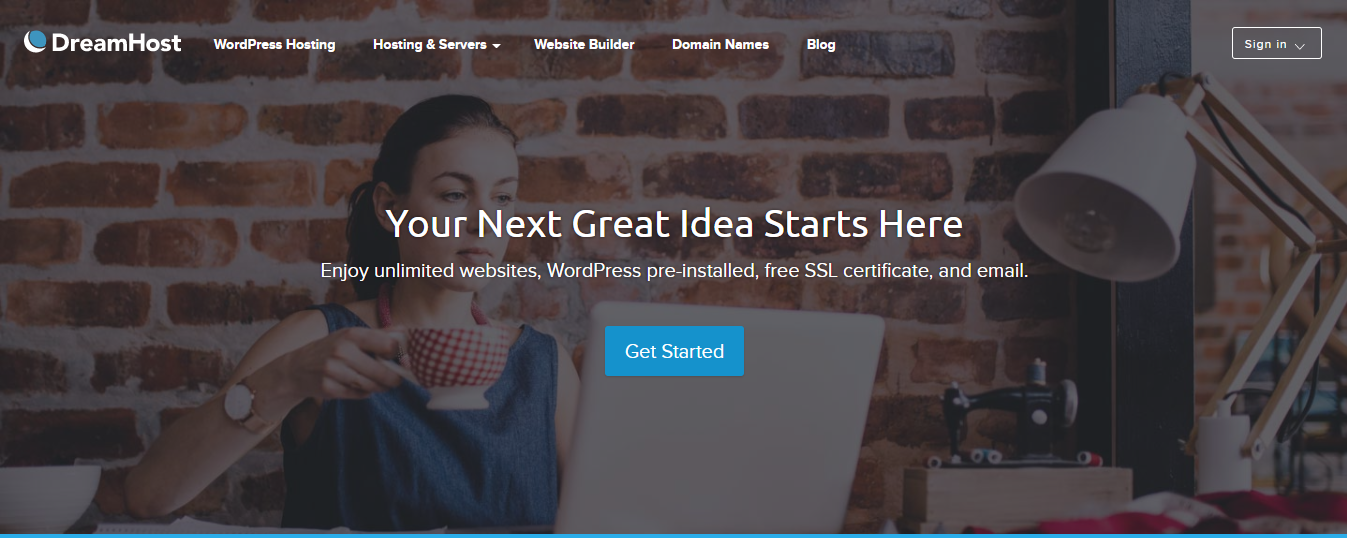
DreamHost is one of the earliest players in the industry. They have been here for quite a long time since 1997 to be exact. They specialize in shared hosting, VPS hosting, dedicated hosting, cloud storage, and cloud computing. The main highlights of DreamHost are that you get a custom dashboard, you will be able to install WordPress in one click, there are no set-up fees, and you can get a free domain also.
DreamHost guarantees a 100% uptime guarantee and offers to credit a day’s service for every hour of interrupted service. They also provide fast service, with SSDs. Also, apart from being a very secure and reliable hosting service, they provide superlative customer support available 24/7. And they give a very long money-back guarantee of 97 days.
Bluehost

Bluehost is a very popular shared hosting service provider. It is also an official WordPress recommended web hosting provider. Some of the features of Bluehost include 1-click WordPress installation, easy scalability to higher plans or services when your website grows larger, SSH Secure Shell Access, true resource management, and blazing fast servers.
They offer amazing support which is available 24 hours a day, 7 days a week. Their support team of WordPress experts can be reached by phone, email, or chat. Their money-back offers spans for 30 days since the start of the service in case you decide to discontinue using their service.
SiteGround
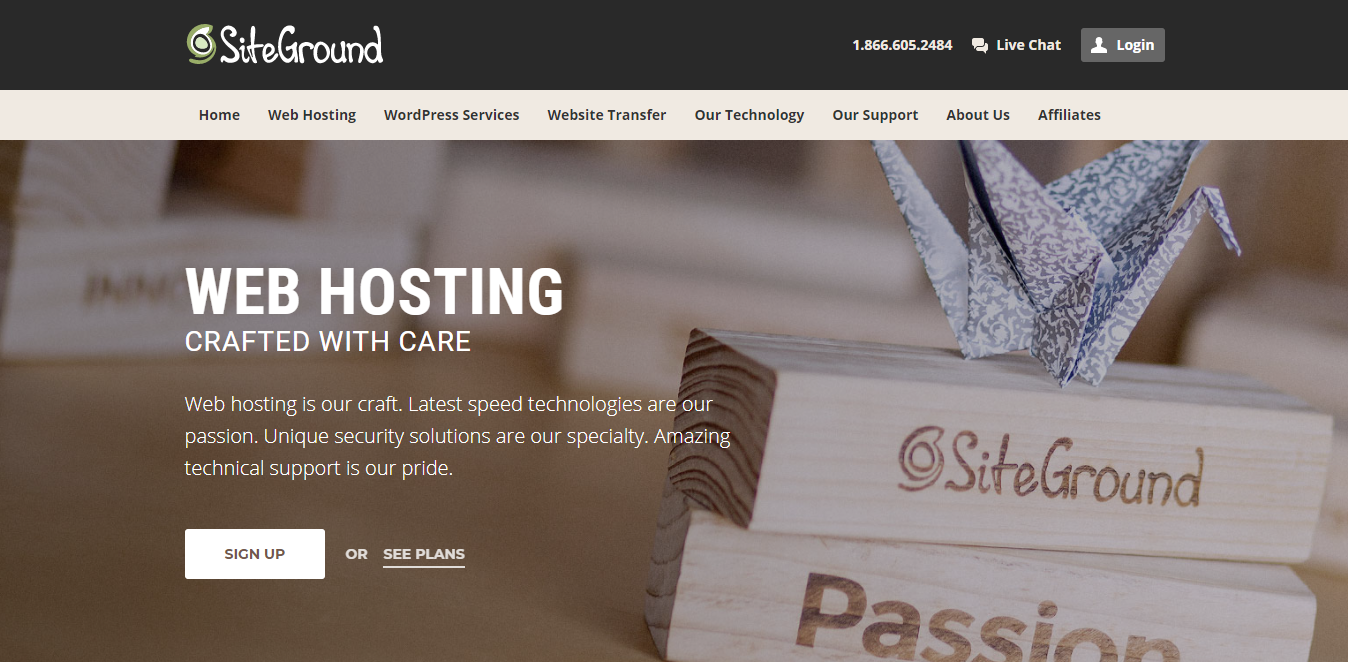
Siteground is one of the most popular web hosting providers for WordPress. They are a WordPress-recommended hosting provider. Also, have some of the most affordable pricing available out there. In case you don’t like their service or for any other reason you don’t want to continue, then they provide a 30-day money-back guarantee.
The main features of SIteground include high uptime of 99.98%, fasting loading time which they ensure using an in-house caching tool called the SuperCacher, one-click installer, automatic daily backups, advanced security, anti-hack systems, pre-installed Git, a staging area which would be very useful to the beginners. They also provide free site transfer, free WordPress auto-updates, daily backups, and free Cloudflare CDN.
The support provided by them is top-notch, and they provide support 24/7 by phone or live chat.
Wrapping Up
This article serves as an introductory guide to WordPress web hosting. Hopefully, this article helps you understand the different types of web hosting and different hosting providers. When you are going to create a website and you have chosen a hosting provider, make sure to do a little research about the hosting plans they provide and the other details like the speed, security, response times, etc. of the server.
Comments
Zarina
Nice. Very informative
March 12, 2018
Merrilee Marashi
Thank you so much for the great article, it was fluent and to the point. Cheers.
March 22, 2018
Gregory
Thank you for the wonderful post
August 18, 2018
Magnolia
It works very well for me
August 21, 2018