Table of Contents
Are you looking for the easiest way to host events on your WordPress website? Then, using a Calendar plugin would be the right choice. These plugins help you display the event schedule and venue along with its images and description so that visitors can quickly register for the event from your website itself.
In this article, I have listed a few best WordPress calendar plugins that you can choose from for easy scheduling and display of events on your website.
EventOn

This WordPress calendar plugin comes with a bundle of cool features in managing events on your website. Its unique shortcode generator makes it extremely easy to customize calendar options on your website. Repeating events of yearly, monthly, weekly, or daily frequencies or custom repeat schedule can be easily set up using this plugin.
With EventOn you can add event images on your website and show them on the eventCard or on eventTop rows. If you want to show your users the complete details of an event but don’t have enough space for it on your website, this plugin has the perfect solution. With its Expandable details feature, you will be able to show an excerpt of the event with a faded teaser of its full description so users can see the complete details.
Adding events to user calendars, categorization of events up to five categories, Font Awesome Icons, Social share icons, Appearance Editor, RTL support, Custom time format, etc ensures an awesome experience for your users on the website.
The Events Calendar
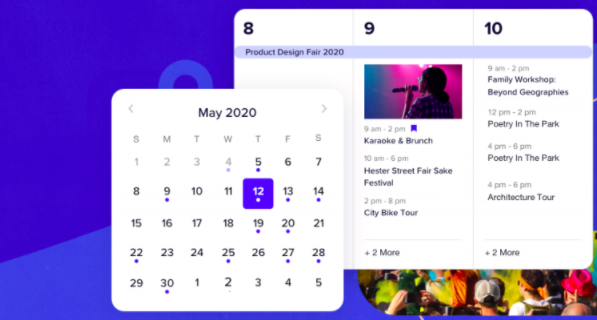
This popular calendar plugin is one of the best WordPress plugins available for displaying events on your website. This plugin supports multiple views that enable you to display events on a calendar grid, list, or day by day format. Besides that, you get to choose from the default view for the events. Finding scheduled events will be the easiest for users on all sizes of screens with this plugin’s fully responsive feature.
Event categories and post tags offered by this plugin let you organize events in such a way that makes it easy for your users to spot each of the events from your WordPress website. If you wish, you can change your calender’s style by choosing one from this plugin’s stylesheet options. And if you want to apply your own styling you can choose the skeleton option and get rid of the styling to create your own.
Import of events, venues, and organizers into your calendar becomes easy with this plugin’s CSV importer. It also becomes easy for users to export individual events for use in iCal or Google Calendar.
Booknetic
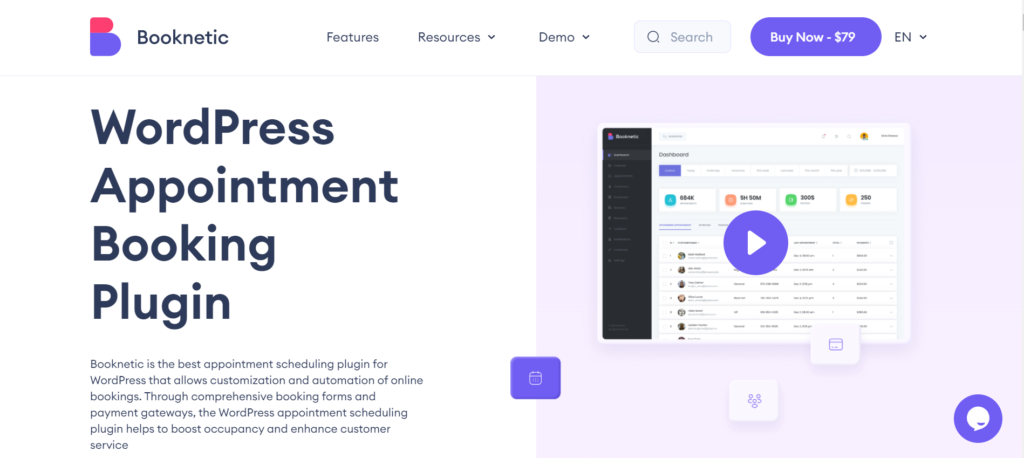
Booknetic is an appointment booking plugin with a customizable booking calendar. Booknetic works for a range of businesses such as fitness, health, legal, consulting, education service providers to streamline onsite and virtual bookings. Plus Booknetic’s calendar has native Google Calendar Sync integration. This allows you to connect your calendar with the booking calendar, and reflect available times and booked hours events in both calendars.
Calendar integration helps to fill the booking calendar and minimize double bookings. You can add individual calendars, unlimited services, locations, and categorize them under relative groups. With Zoom integration, you can further launch virtual meetings from the booking calendar. Multi-payment support allows you to chare online payments and deposit payments for appointments. You can easily set up Booknetic or migrate from other booking systems with CSV file formats. Its reporting panel lets you assess your business performance by filtering staff, location, or service type.
Events Calendar Free

This free version of the Events calendar is the most downloaded calendar plugins so far. This plugin allows you to create events in no time and for saving venues and & organizers. You can display events on your website in two ways – as event list view or day view.
You can avail of a widget to display your upcoming list of events on your website so that your users are notified before time. It has enabled ajax for ensuring your users’ smooth browsing experience on your website. Since this plugin is tested on major theme frameworks such as Avada, Genesis, Woo Themes, and Thesis, etc., theme compatibility will not be an issue with this plugin.
Events Schedule
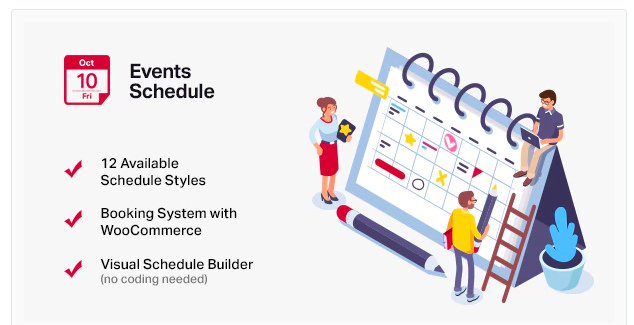
Event Schedule plugin is a great companion to your website for displaying classes or events on your website. There are over 10 schedule styles available that are ready to be customized in just a few minutes. So you do not have to worry about the type of schedule you want to display on your website.
Its visual schedule builder is another cool feature that gives you enormous control over building the perfect schedule with only a few clicks that truly matches your imagination. This plugin offers 99% compatibility with most themes on ThemeForest thereby leaving you tension free about any compatibility issues.
Attractive coloring options, beautiful modal window, SEO-friendly code, easy shortcode integration, Fast & Easy deployment, timely support, and much more awesome features make this plugin worth trying.
My Calendar
With My Calendar plugin, you can enable powerful functionalities like user submission of events, import of events from external calendars, and creation of events from posts or vice versa.
Apart from the above features, you can also prevent users from submitting events which conflict with the existing events and restrict access to some or all logged-in users. Allowing logged-in users to edit their events on the front-end is also a striking feature offered by this plugin.
Advanced event search included within this plugin lets you create a search form where you can search your events by narrowing it down by category, location, author, or between specific custom dates, etc. You can use advanced event search as a widget or as an independent page. My Calendar greatly supports the Import of events so that you can import events from iCal formatted files or by creating custom CSV files formatted specifically for this plugin. It even supports the import of events from remote sources just by providing the URL for the CSV or iCal data.
All-in-One Event Calendar

This free event calendar plugin for WordPress lists your events in an attention-grabbing way on your website. Its powerful set of features offers a great experience for users on your website. You can enable multiple views of events on your website using this plugin. Including day, week, month, agenda, and posterboard view.
This plugin enables easy sharing of events with Google Calendar, Apple iCal, MS Outlook and any other system that accepts iCalendar (.ics) feeds. It is no more difficult to show recurring events including complex patterns on your website if you have the All-in-one Event calendar plugin on your website. Filtering by event category or tag, embedded Google maps, color-coded events, upcoming events widget, featured event and category images, etc make it a great solution for displaying events on your website.
Modern Events Calendar
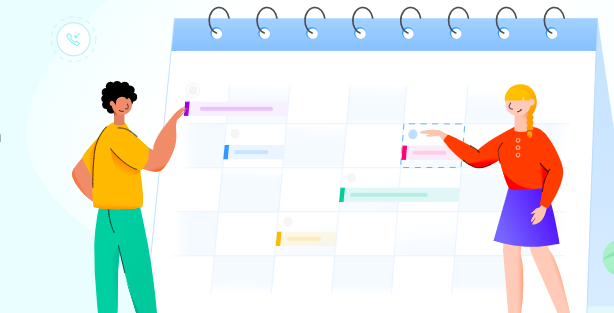
This WordPress plugin shows justice to its name with its modern and trending design. It has got many advanced features that make Events Calendar a great choice for downloading on your website. Its reporting dashboard helps the site admin generously in seeing the summary of activities such as the number of events, shortcodes, locations, and organizer.
The Auto-update facility feature helps you get the updates as early as possible without any interruptions. With this plugin, you can have a custom sidebar on your WordPress website as it allows you to change default widget bar, add/remove default sidebar items, and for even adding your own widget to the single event page.
Further, if you have visitors from different time zones, this plugin would be a great help as it displays event time based on the visitor’s time zone. Front end event submission and the ability to add multiple organizers for one event both in the back-end and front-end event submission is one of its striking features. Its powerful registration and booking system is of great advantage which enables you to receive information from your attendees and connect them to the event.
Conclusion
Each of the above plugins offers numerous features for scheduling events on your website for the visitors to see and take part in. If it’s a lot to sink in, you can give all these plugins a try on your website and see how it works. This will truly help you choose the right plugin for your website.