Table of Contents
In recent years, there has been a significant increase in the use of the Quote system by WooCommerce store owners. Initially quote system was only adopted by physical stores or wholesale providers.
Now, things have changed and many e-commerce store owners have been providing quotation systems for their businesses. This has made the quote request option popular in the WooCommerce niche. As a result, many new WooCommerce quotes plugins have been introduced in the market.
In this article, we will be doing a comprehensive review of one such plugin, the WooCommerce request a quote plugin by WebToffee. This article will be divided into two sections, pros and cons; which will help you find whether the plugin is the right choice for your store site.
So let’s begin with a quick overview of the WooCommerce Request a Quote plugin by WebToffee.
WebToffee WooCommerce Request a Quote – An overview
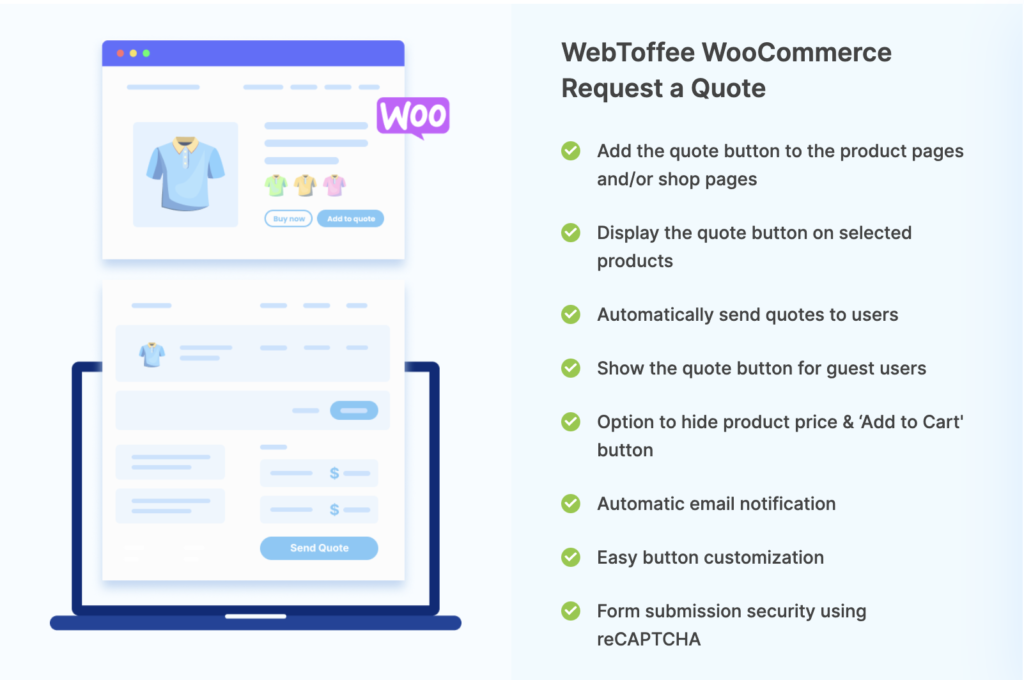
The WooCommerce request a quote plugin is a WooCommerce quotation plugin by the popular WordPress plugin provider WebToffee. WebToffee plugins have been popular in the WordPress and WooCommerce niche for quite some time.
The plugin lets WooCommerce store owners add a quote request option on their store site. This allows website visitors to ask for custom pricing and quotes for the products. With this WooCommerce quotes plugin, store owners can add an ‘Add to quote’ button to the shop pages.
This plugin allows displaying the quote option only for selected products. You can automate responding to quotes with this plugin. It also lets you hide product prices and the ‘Add to cart’ button from your store. The quote request form is protected with reCAPTCHA v3 verification, which prevents spam requests on WooCommerce quotes.
Key features in a nutshell:
- Remove the ‘Add to cart’ button
- Hide product price
- Customize quote buttons
- Show quote option to guest users
- Automatically respond to quotes
Those were some quick notes on WebToffee’s request a quote plugin for WooCommerce. Now, let’s dive into the review. As said in the introduction, this article will cover the pros and cons of the plugin and covers everything you need to know before purchasing the plugin.
Pros:
The pros section will cover the positives of the plugin when compared to its competitors.
1. Set up and configuration
The setup and configuration of this plugin deserve a thumbs up. It comes ready out of the box. You can easily set up this plugin without any hassles. The user interface looks familiar to the WordPress interface, making it easy to set up.
This plugin has several configurations and customization options, but they have been properly organized and won’t clutter the configuration process. The configurations have been divided into tabs and sub-menus, making the whole setup process a lot easier.
You have proper help guides and tooltips for different options. This will reduce the complexities of the setup process.
If you want to know more about the setup process of the WooCommerce quote request plugin, we have made a detailed article on ‘How to add a “Request a Quote” option to WooCommerce?’
2. User interface
As mentioned in the above paragraph, the user interface of this plugin looks familiar to the default WordPress UI. This eliminates the major complexities of configuring this plugin. It feels like you are working with the default WordPress options.
In one line, the user interface of this plugin is simple, and that’s it. If you are a fan of those fancy skins and user interface inside your WordPress dashboard, then you may not like this interface. But if you prefer a simple-to-use interface, this plugin is good-to-go in that terms.
Now we’ll see some screenshots of the plugin UI.
Backend
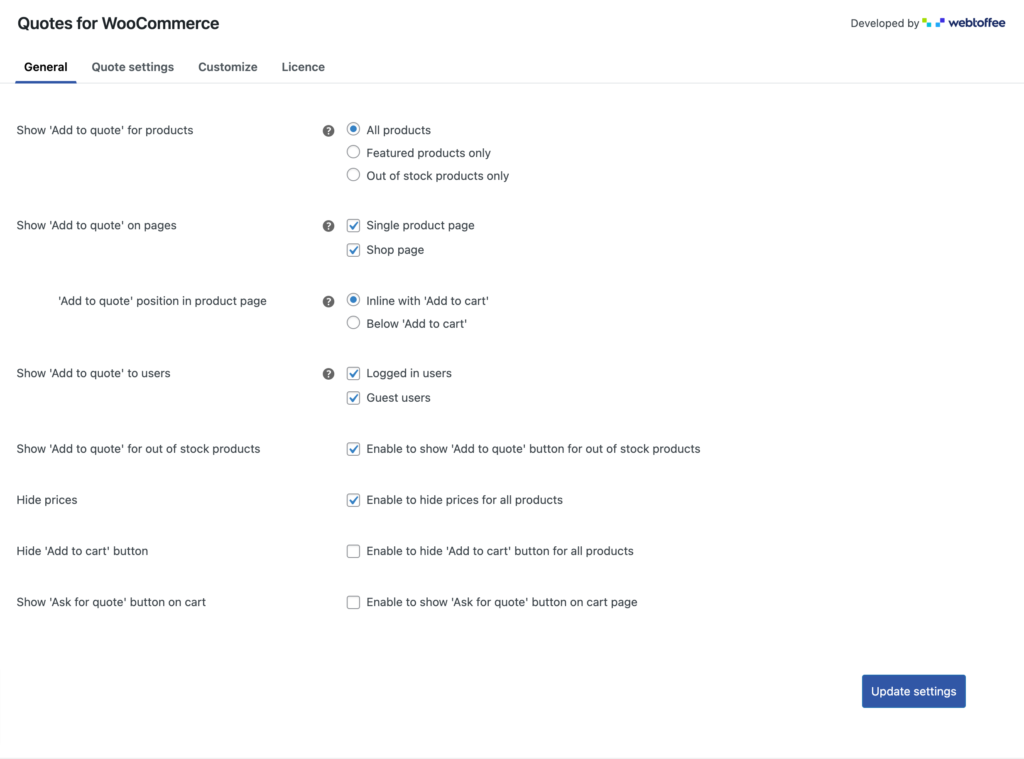
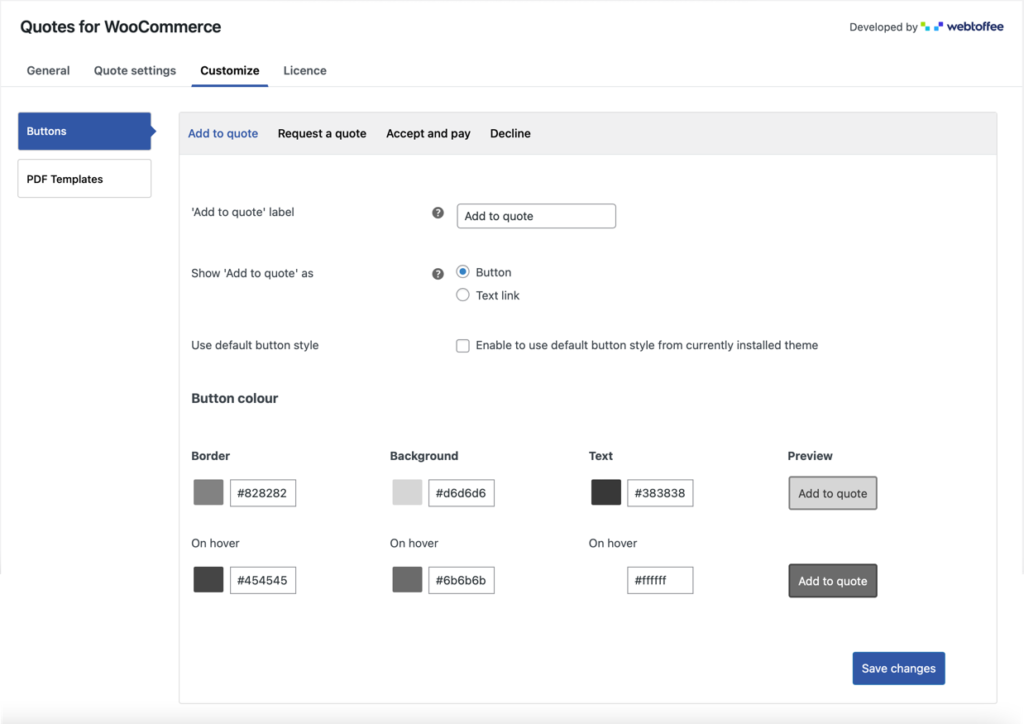
Frontend
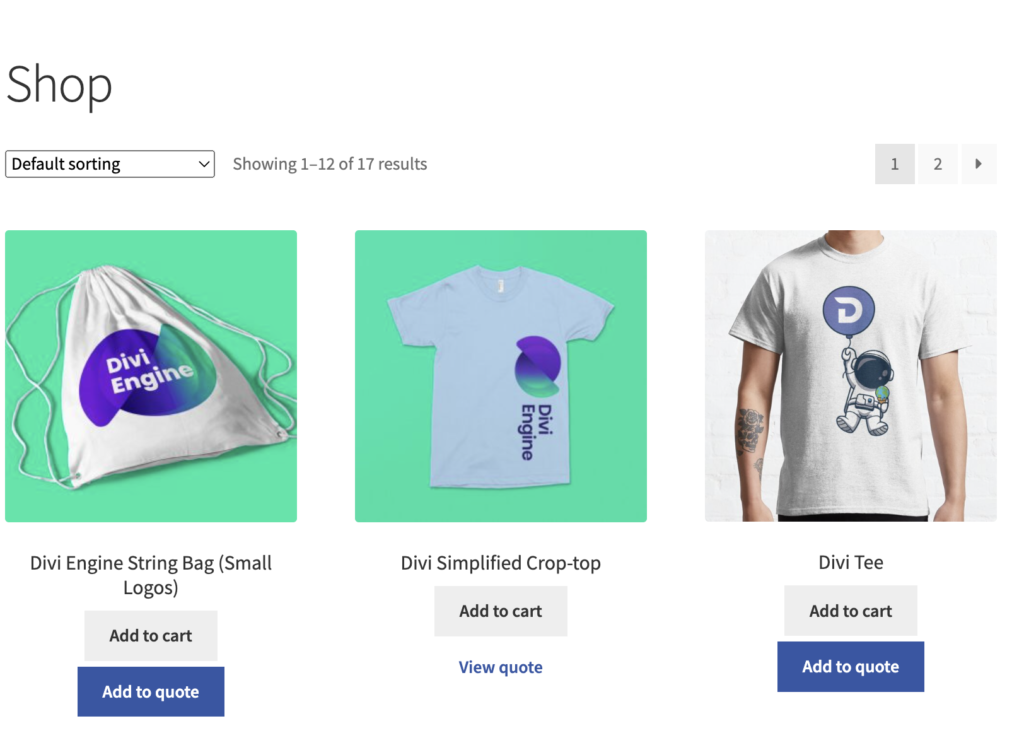
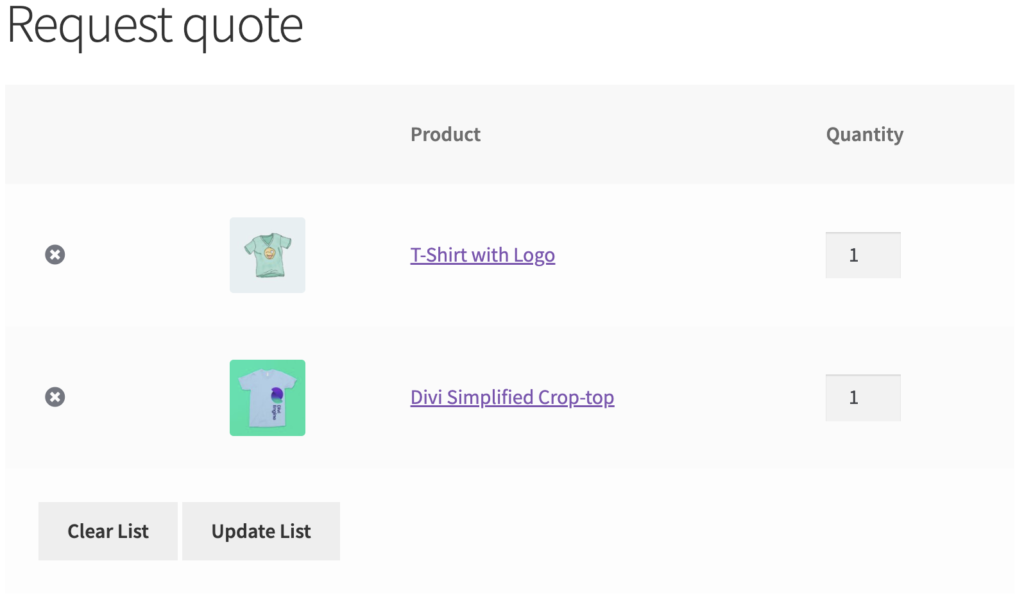
3. Support and documentation
When it comes to technical support and documentation, WebToffee offers the best. They provide support through emails and live chats. You can contact the support team from the Support tab on their website.
Based on their Trustpilot profile, they have a pretty good track record when it comes to customer service.
For the documentation part, they have detailed technical documentation and use case-specific articles on their website.
Here is a detailed setup tutorial of the WooCommerce Request a Quote plugin by WebToffee
4. Brand trust
Just like you earned the trust of your customers, WebToffee has brand trust and a large customer base. Their plugins have been offering competitive features at an affordable price. With regular updates and proper technical support, the brand has earned a sense of trust from its customers.
This brand trust is an advantage when it comes to considering this plugin for your WooCommerce store. You can expect regular updates and additional functionalities in the long run.
5. Pricing
This WooCommerce quotes plugin comes at a competitive price. For a single site license, the plugin will cost you $69 for a year. If you are purchasing multiple websites, they have higher options like $99 for 5 site licenses and $199 for 25 site licenses.
Apart from that, they also provide a 30-day money-back guarantee. If you don’t find this plugin useful within 30 days of purchase, you can get a full refund.
That was all about the pros of this plugin. Now let’s see what are the not-so-good things about this plugin
Cons:
You have heard about the positives of this plugin. But is this plugin totally flawless? No, it can’t be. We have found two major flaws in this plugin.
1. Lack of a free version
Although this is not really a con for this plugin, a free version with some basic features would’ve been great. The plugin developers have many free plugins under their name in the WordPress plugin library, so this would’ve been a great addition to the list.
As users do not have the option for a free trial of this plugin, a free version could be useful. Comparatively, its competitors also offer a free version.
2. No option for PDF quotes
The plugin lacks the functionality of sending PDF quotes to customers. This is really a lacking feature when its major competitors provide this feature in the premium version. As a hope, the PDF template is listed as a coming soon feature inside the plugin settings.
So maybe we can expect this feature to be added in the future. But at the time of writing this article, it does lack this feature.
Conclusion
There is no doubt that WooCommerce Request a quote plugin by WebToffee can be a great addition to your WordPress dashboard. It lets you create a functional quote system on your WooCommerce store.
The plugin providers offer reliable technical support and extensive documentation for the plugin. This facilitates an easy setup and configuration for the plugin. If you want a simple and functional quotes plugin for your WooCommerce store, this might be the right choice for you.
However, if you require PDF quotes, you may want to consider other plugins since this one lacks that feature.
What are your thoughts on this plugin? Comment below.