Table of Contents
As an online store owner, you might want to offer multiple variations of the same product to your customers.
For example, you might want to sell t-shirts in different fabrics, watches in different colors, shoes in different sizes. Variable product in WooCommerce allows you to add variations such as color, image, size, price, or any other specific feature your product might have.
A great thing about WooCommerce is its flexibility. If you are struggling with what WooCommerce variations are and how they work you can check this linked post.
Why do you need to improve WooCommerce product variations?
WooCommerce allows you to set up product variations with ease. But the fact is that it’s too plain to grab much attention. By default, WooCommerce displays product variations as a drop down list.
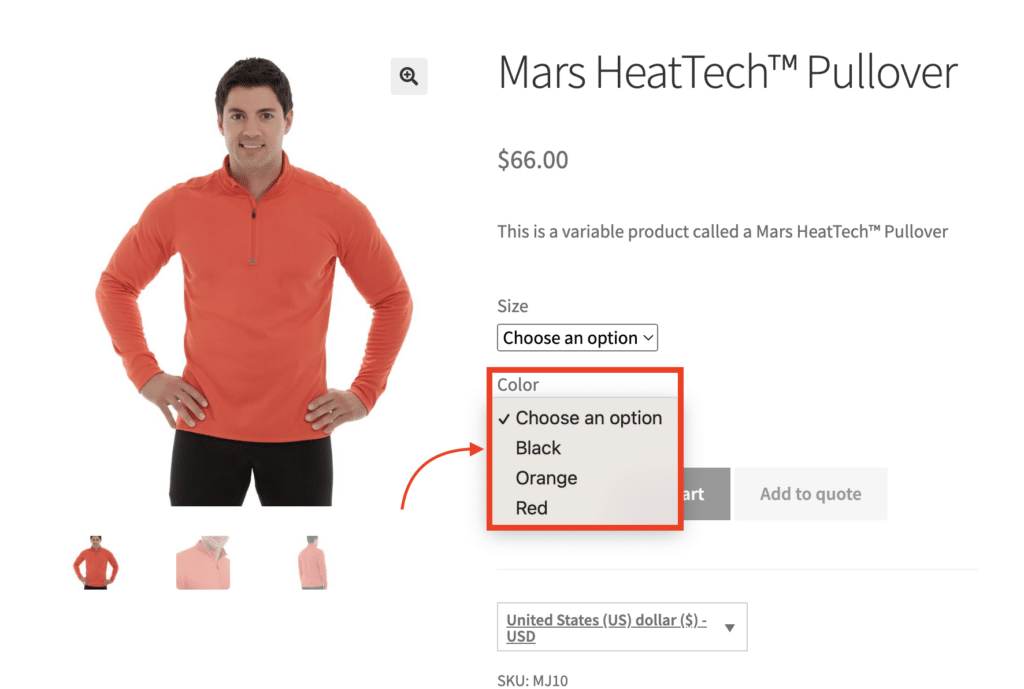
When a product has variations, for a shopper, a dropdown is the only choice available to select from different options of the product. Though it is simple, your customers won’t have a good overview of the products they are interested in.
However, you can take your online store to another level using the WooCommerce product variations plugin. This will grab the attention of the shoppers and will create a desire to choose a product.
Improve WooCommerce variation products using these plugins
We have focused explicitly on choosing plugins that’ll help to increase your product sales. All the listed plugins below are shortlisted based on features, popularity, ratings, and benefits.
So let’s start today’s roundup by showing you five plugins that will help your WooCommerce store grow better than before.
1. WooCommerce Variation Swatches
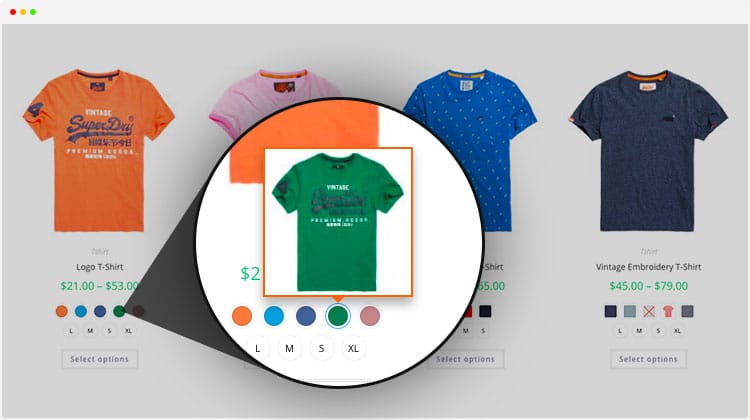
WooCommerce Variation Swatches is one of the best and easy-to-use swatches plugins. It converts product variation select dropdown fields into button, color, label, image, and radio swatches.
The shoppers can easily access the desired variations without revealing the dropdown select field. The Variation Swatches for WooCommerce plugin is designed to make your product page more attractive.
Not only does it let you show attributes on a single page, but also it allows them in a product quick view. Also, you can display the variation swatches in the product catalog and archive pages of your store.
Moreover, the plugin has a tooltip feature that allows users to hover on the variation swatch and get a quick preview of the product. Apart from a text tooltip, the plugin also provides the option to display an image tooltip.
Another great feature of this WooCommerce plugin is the dual-color variation swatches. In addition, the plugin lets you blur or hide out of stock variation products.
You’ll find a free version of this WooCommerce Swatch plugin on the WordPress plugin repository. The advanced version of this swatch plugin comes with almost everything you would need to display your variation products in terms of features.
2. Additional Variation Images Gallery for WooCommerce
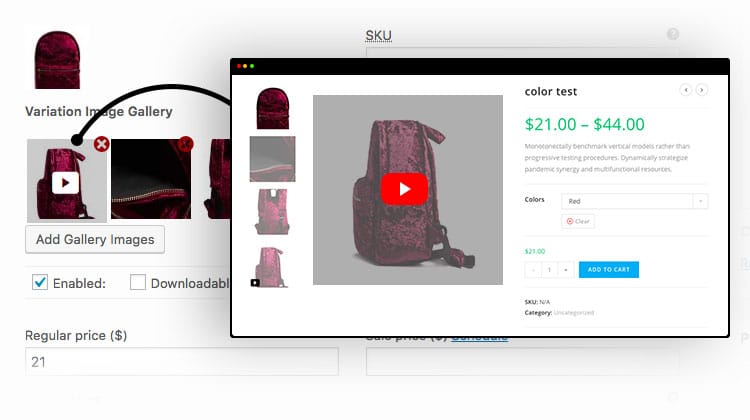
Variation Images Gallery for WooCommerce plugin is another excellent plugin for your online store. It allows you to add unlimited gallery images and videos per product variation within WooCommerce.
Having more photos can differentiate you from your competitors selling similar products. The Additional Variation Images Gallery plugin has an excellent option to add multiple images for each variation product.
On the other hand, some products are better showcased with a video. This plugin provides the option to insert unlimited YouTube, Vimeo, and self-hosted videos.
With the help of this plugin, you can select multiple images while uploading variation images. Moreover, it has many more sales-boosting features like automatic image slide, variation video width, height, gallery thumbnail display control, popup icon display position, etc.
A free version of this Variation Images Gallery plugin is available on the WordPress plugin repository. However, the free version allows you to add up to 2 additional images and doesn’t come with the option to add videos.
3. WooCommerce Products Linked by Variations
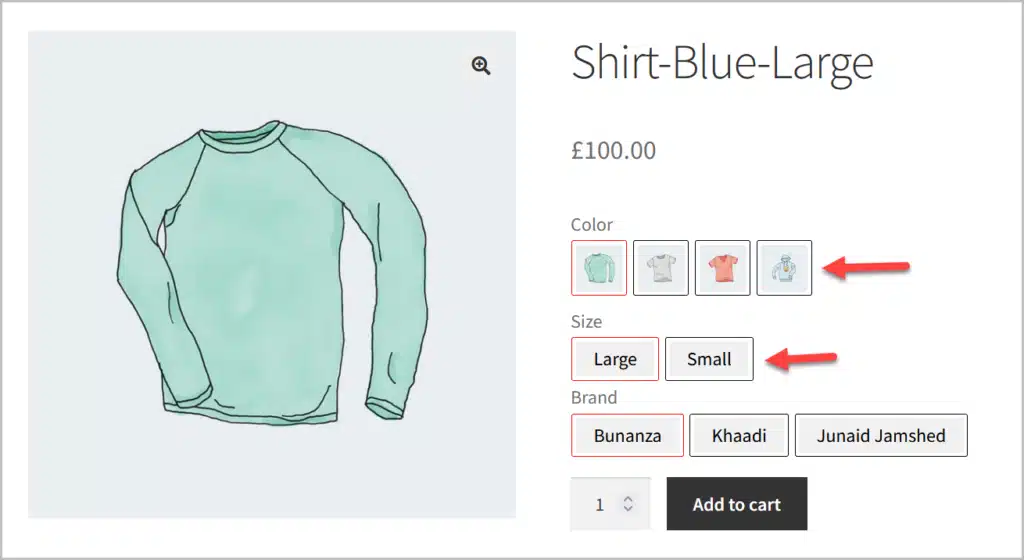
Products Linked by Variations plugin provides shoppers easy access to similar products right from the product page. The plugin lets you create separate products rather than adding variations and link them by their attribute.
It’s a very effective way to display variations on the product page, where each variation has a separate product page. The plugin lets you add multiple groups of linked products. Moreover, you have the option to display text or variation images on product pages.
The plugin enhances the user experience as shoppers can easily access individual variation pages from product pages. By linking products together, you’ll offer customers an easy way to look through similar products.
4. Duplicate Variation for WooCommerce
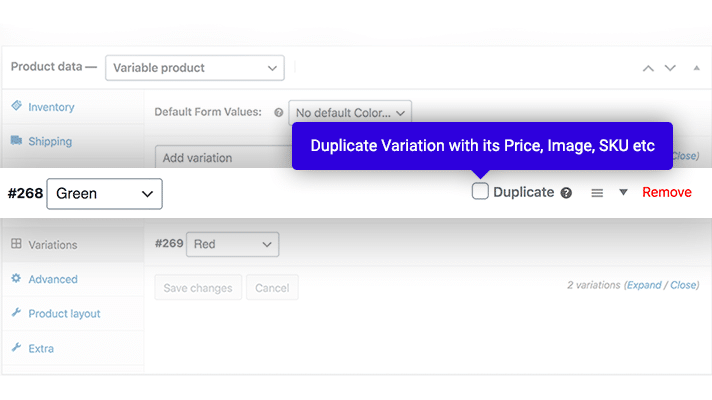
Duplicate Variations for the WooCommerce plugin helps you duplicate or clone variation products in just a few clicks. You need this plugin when your variable product contains similar attributes.
On the other hand, you can end up with duplicate products. The plugin allows you to remove unwanted variation products, and more helpful features come with this plugin. Moreover, you can set images from the same product and set images to other variations.
With the help of this duplicator plugin, you can add all the product details instead of adding them from scratch, and it will save you valuable time and effort.
5. WPMozo Variation Swatches
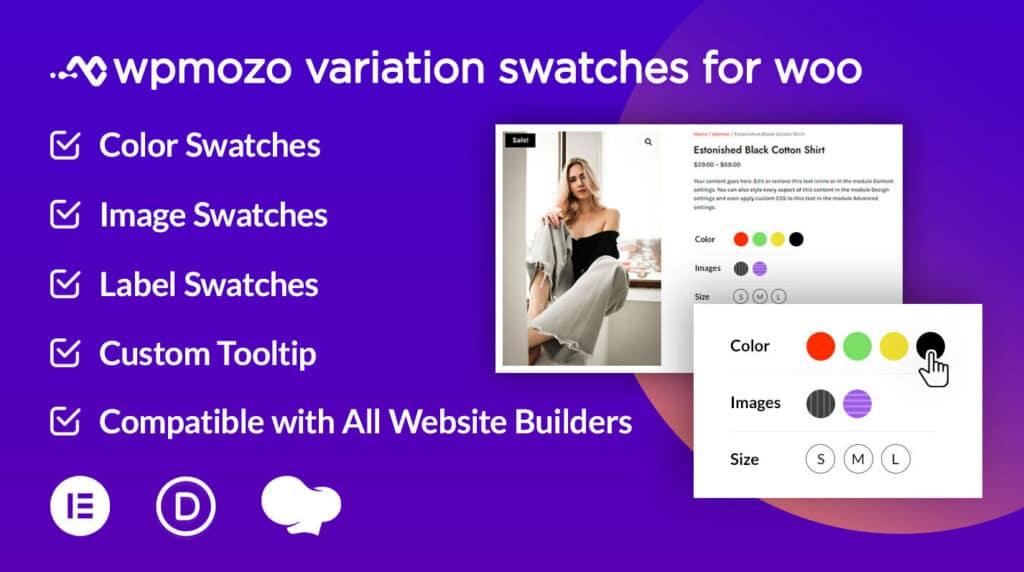
The WPMozo Variation Swatches for Woo plugin is perfect if you want your online store’s customers to be able to interact with the product and discover every detail and information about it. This plugin makes it effortless to display the product colors, sizes, and images from various angles. Another option is to use hover tooltips, which can show both text and graphics. You can show the variation swatches independently on the product and shop pages using WPMozo swatches.
Use the label swatches for size and the color swatches to display the available colors. To showcase product variants, use Image swatches. Deploy hover tooltips with images and text. Circular and square shaped swatches can be utilized as per your needs. Use separate line layouts or inline layouts to display variation swatches. Place the swatches either on top of or below the Add to Cart button on archive pages. Many options are available to customize and style the swatches.
With its 30-day money-back guarantee policy, you can test all the features of WPMozo Variation Swatches for Woo.
6. WooCommerce Variation Price Display
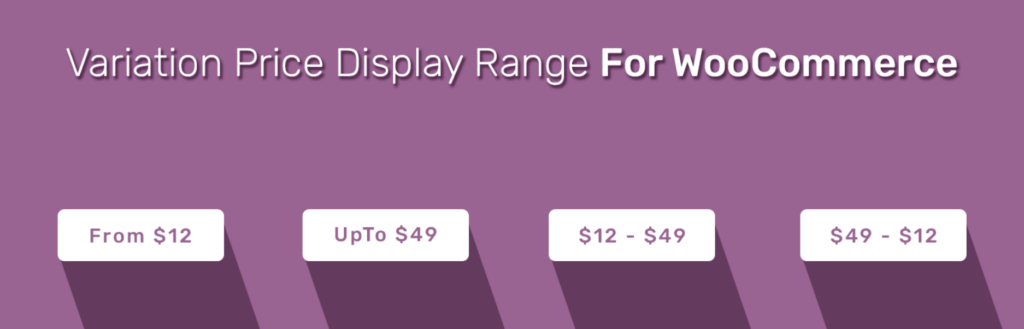
If your product has variations with different prices then WooCommerce by default always shows the price as a range. This could be losing you sales. That’s why you need this Variation Price Display plugin for WooCommerce.
Imagine one of your products has variations that are ranged between $15 and $35. By default, WooCommerce will display the price as $15.0 – $35.00 throughout your store. This often isn’t the best way to sell your products and can put customers off, as a result resulting in lost sales.
This Variation Price Range Display plugin lets you showcase variable product prices in different formats. It allows you to display minimum price, maximum price, minimum to maximum, maximum to minimum, from, up to, and more.
The plugin is perfect for WooCommerce store owners that don’t want to display product variation prices in the default range. There’s an advanced version available for the Variation Price Range Display plugin with a lot of more sales-boosting features.
7. Variation Swatches for WooCommerce

Variation Swatches for WooCommerce allows you to set up attributes for your variation products. The plugin provides an excellent interface for users’ shopping experience.
The plugin lets you add color, label, and image swatch icons. You can instantly convert your traditional dropdown list into eye-catching swatches with a single click. Your visitors will be able to add variations to their carts from the shop page.
You’ll find a free version of this swatch plugin on the WordPress plugin repository. However, to get access to all the features you need to buy the advanced version from their site.
Final Words
There are multiple WooCommerce product variations plugins that can help create and customize your variations product. All the mentioned plugins listed here are equally rich in features.
Thank you for checking out this collection of the best product variation plugins for WooCommerce. Which plugin are you going to hunt? Let me know in the comment section.