Table of Contents
Building consumer loyalty with the opportunity to personalize items is a wonderful strategy. People frequently seek out distinctive goods that exhibit their personalities and hobbies. In recent years, customized products have become more popular. For this reason, your WooCommerce store must include a visual product configuration option.
Products that may be personalized and customized appeal to both current and potential clients. Customers can view finished products for themselves using product configurators. No more speculating, perplexing, being disappointed or holding back. It allows everyone to express themselves creatively and have fun because the procedure is more precise.
When you want to add custom products to your WooCommerce store, you can try one of the top WooCommerce product configurator plugins we are discussing in this article.
Why should you use a WooCommerce Product Configurator Plugin?
Customers can create and view their own designs when using product configurator plugins, giving business owners greater insight into what the customers desire. Customers will be more satisfied, which will improve their shopping experience.
Offering personalization on your website sets you apart from your competitors and helps to increase brand awareness and recognition, which results in increased sales.
Personalization fees could be higher, enhancing sales at your online business. Most buyers are willing to pay more for unique, personalized products that match their tastes.
What characteristics distinguish an excellent product configurator plugin?
A superb product configurator should have an intuitive interface and should be easy to use. It should allow consumers to swiftly and simply modify the product they’re looking for, as well as give all relevant product information. The configurator should also be properly integrated into your eCommerce platform so that clients have a consistent experience.
A great product configurator, in our opinion, should have the following features:
- User-friendly interface: The configurator should be simple to use, with a straightforward and intuitive user interface.
- Intuitive UI: The configurator should be visually appealing so that people would enjoy using it.
- Simple navigation: The configurator should be simple to use so that consumers can easily find the product they need.
- Options for customization: The configurator should allow consumers to modify the product they desire so that they get exactly what they want.
- Simple content management system: The configurator should include a simple content management system that allows you to easily add, remove, or change products.
- Integration with eCommerce platform: The configurator should be fully integrated with your eCommerce platform, allowing customers to buy products directly from the configurator.
Top 5 best WooCommerce product configurator plugins
Below are the top 5 best custom product plugins for you to use in your WooCommerce store. They are picked by our experts and meet all the requirements mentioned above. So just take a look and select the best option for yourself.
1. WP Configurator
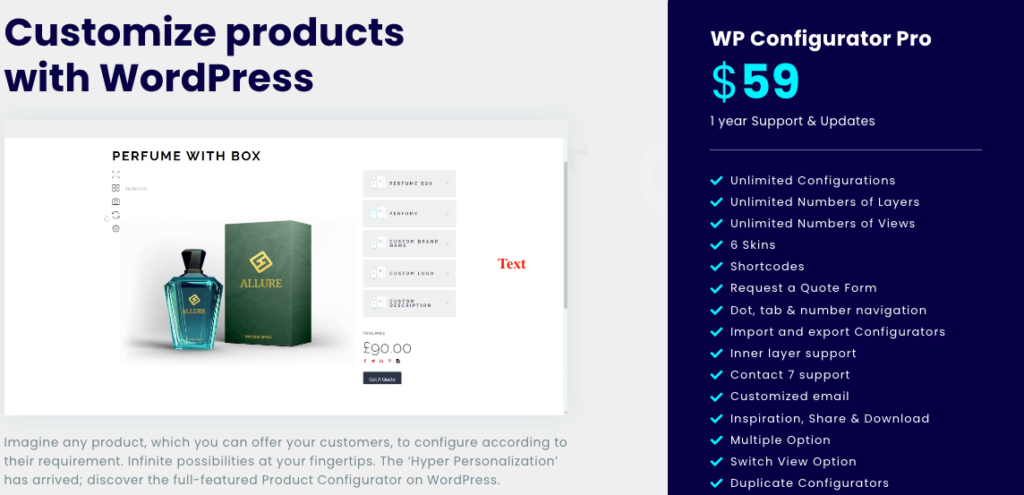
WP Configurator is one of the most effective product configuration tools available today. It’s straightforward to use, easy to understand, and easy to adjust. You can select the WordPress theme along with the bundled plugin, or just the WP Configurator WooCommerce plugin. Using the easy frontend and backend systems, you and your customers can design a wide range of bespoke items.
The number of products you can create is limitless. You can start selling products that satisfy the needs of both your organization and your consumer base immediately. WP Configurator makes it simple to connect a configuration tool for all of your products and product lines. You may provide your customers with a one-of-a-kind purchasing experience that they will not find anywhere else.
One major benefit of this product is its simple user interface. Its visual canvas with drag-and-drop functionality lets you design anything with a wide range of colors, textures, and layers. Layers can be used to further arrange each item.
With WP Configurator, the only restriction is your own inventiveness. You have an infinite number of customization possibilities. Each product option you choose will be included in your online store as well.
You may use customizations to create your own unique designs and hide different levels using the simple drop-and-drag interface.
By deactivating and activating different layers, you may also add information such as default layers, the cost per layer, and other changes. The choices you make can be modified to fit your budget while still keeping your clients engaged.
Using the visual canvas controls, designing your configuration may be completed in a short amount of time. You can position layers and photos anywhere you want by using the drop and drag tool.
Finding the ideal product is not always simple. By creating different product views in the interface so that users can switch between the available options, you can make the process easier for your consumers.
2. Visual Product Configurator
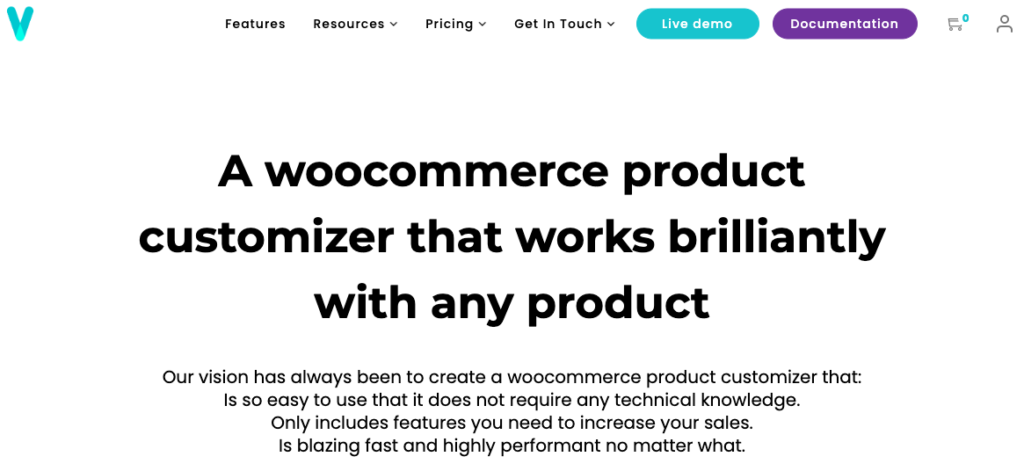
If your clients don’t know what the final product will actually look like, configuring a product with several options could be difficult. Customers can visually customize their products with WooCommerce’s Visual Product Configurator, which eliminates the need for guesswork.
Each product that your customers generate can have a dynamic preview created using this plugin. For each product you sell, you may list all the customized components and link each one to a corresponding transparent PNG file.
Layers will be used to represent combinations of all the parameters that were selected. There will also be a display of the product’s final preview. Shape and color modifications are supported by the WooCommerce Visual Product Configurator. You can utilize the configurator’s free version as well.
You may customize your Visual Product Configurator to best suit your needs by choosing from a variety of skins and add-ons. Custom Text Add-on, Form Builder Add-on, Images Upload Add-on, Lom Nava Skin Add-on, Multiple Views Add-on, Ouando Skin Add-on, Request a Quote Add-on, Save for Later Add-on, Save Preview Add-on, and Social Sharing Add-on are a few of the possibilities available.
3. Iconic WooCommerce Product Configurator
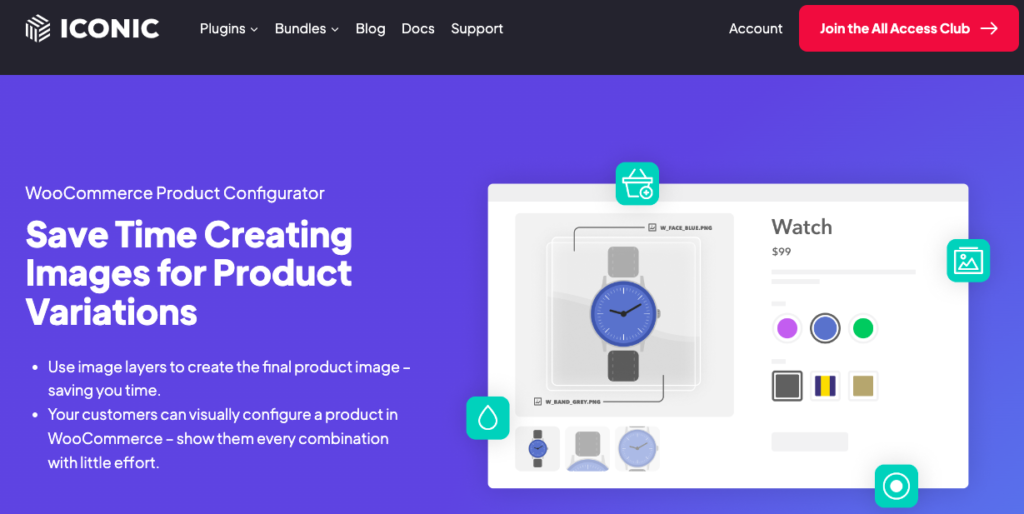
Iconic WooCommerce Product Configurator lets you reduce the workload and save a ton of time while designing product variant photos. With this plugin, you can control the stock for each variant and build the final product image using PNG layers.
Customers can select from the Face Color, Strap Color, Strap Material, and Hands Color characteristics. You would require final photos for every iteration of the product if there were five possibilities for each different attribute.
You can also modify each product by using a transparent PNG image and adding layers. This WooCommerce Product Configurator plugin allows you to display the final image in layers. You are not required to create distinct photos for each layer represented. You can create fewer layered graphics that you control on the front end for your clients to use when deciding which things to purchase.
WooCommerce Product Configurator allows you to manage your inventory for each attribute option you provide. This is a fantastic tool for businesses that offer custom-made things. The plugin will only operate with variable products. Each image layer is assigned a unique attribute value. When buyers select those specific product options, layers are loaded.
4. Havi Propel Product Customizer
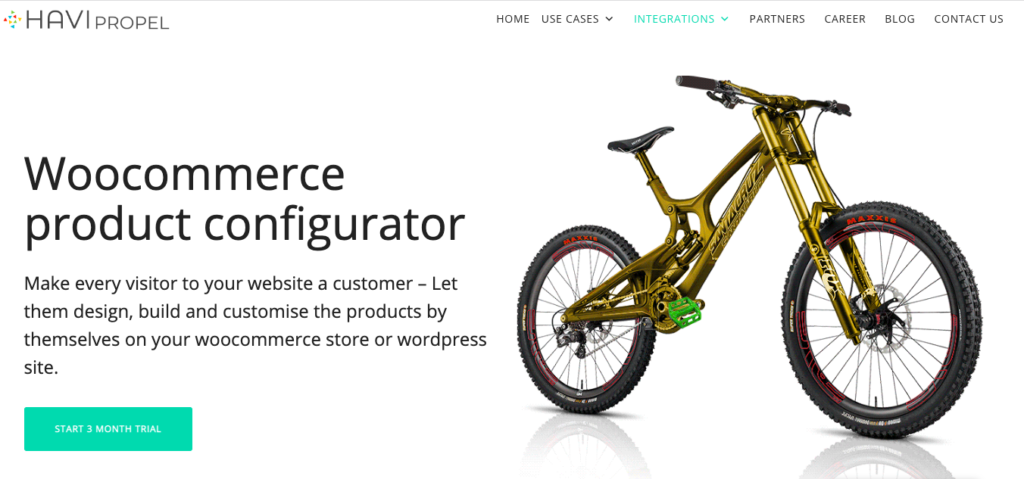
Havi Propel WooCommerce Product Customizer is a simple but effective product-building tool. It is straightforward to use and is sure to generate user happiness.
Therefore, all you have to do is sign up, acquire a designer storefront, create several design alternatives for clients and their customizations, and integrate the product designer into your eCommerce store.
With this plugin, admins can list items, give a limitless number of customization options, and specify dynamic pricing for each product customization feature.
With straightforward controls and different views, the Havi Propel WooCommerce product customizer plugin provides a user-friendly product configurator interface. Additionally, it responds to all devices.
Create a free account today to have your own product designer store URL. For 30 days, you can use the product for free to test out its features and functionality. Additionally, the plugin can be bought as a subscription service (SAAS) on your server or as an enterprise license.
5. Product Configurator for WooCommerce

The Product Configurator WooCommerce plugin allows you to provide your customers the option of designing their products using many layers for precise editing. It also generates instant pictures for your customers and saves time by reducing the need to produce product variations. It is a simple and easy-to-use plugin with minimal functionality.
Users can customize their products using the Product Configurator for their WooCommerce store by exporting layers from Photoshop or 3D renders. This custom product plugin is also considered a developer-friendly tool because it includes a theme customizer.
Although there is a free version of this plugin, you must purchase a premium subscription in order to access its professional capabilities. Customers may store their designs, support variable items, use conditional logic, and pay extra for specific customizations thanks to the advanced capabilities.
6. PH WooCommerce Product Addon

The PH WooCommerce Product Addon is a versatile tool that enhances your WooCommerce store’s capabilities. It simplifies the creation of customizable products, offering customers various options to personalize their shopping experience. With features like text fields, checkboxes, radio buttons, and more, you can easily add multiple options, such as color variations, sizes, and styles, to your products.
One of the key benefits of this plugin is its ability to display product add-ons directly on the cart and checkout pages. This strategic placement boosts conversion rates by presenting additional options during crucial purchasing stages. Additionally, the plugin includes conditional logic, showing specific add-ons based on customer selections, improving user experience, and guiding shoppers to relevant choices.
The PH WooCommerce Product Addon seamlessly integrates with variable products, allowing diverse options within a single listing. You can configure pricing for each add-on, providing flexibility to align pricing with business needs. Custom CSS support lets you style add-ons to match your brand’s aesthetic.
This plugin is versatile across high-volume sectors like apparel, food, and gifts. T-shirt stores can customize design and size, while pizza restaurants can allow customers to build their pizzas. Customized gift shops can personalize mugs with text or images.
With multi-language support, the PH WooCommerce Product Addon ensures a user-friendly experience for a diverse audience. Overall, it’s an indispensable tool for WooCommerce stores that aim to offer personalized products and enhance customers’ shopping journeys.
Final words
Including a WooCommerce product configurator on your website may boost consumer happiness and loyalty, as product customization is a common trend these days. All the aforementioned plugins offer cutting-edge capabilities and an effective user interface that enable your consumers to design unique goods that suit their preferences and aesthetics.
This saves time and effort while generating money because you can charge more for customizations. If you have any questions or recommendations, you can share them with us by leaving a comment below.
We also recommend you to read our article on the 10 Best Social Media Plugins for WooCommerce.