Table of Contents
A WooCommerce store receives thousands of orders per each day. There are times when these orders will have to be moved from one store to the other due to several reasons. Dealing with these exports manually will be a very time-consuming process.
Now, you might need the help of a plugin to help you with all the export. Thus, here is a list of the top 8 plugins and their description which you can refer to in order to choose the right plugin for your store.
Order/Coupon Import Export for WooCommerce

If you want to migrate the order and/or coupon data of your store for free of cost this WooCommerce import-export plugin would be the best choice. It is a great option for all WooCommerce stores to migrate and update their order and coupon data in bulk.
The plugin supports updating data using both the evaluation field (an option to update while import)and using CSV. Excellent export filter options offered by the plugin make it a great tool for custom export of data. The plugin comes with both free and pro versions.
Key Features
- Import and export WooCommerce orders
- Import and export WooCommerce coupons
- Supports CSV format
- Bulk update orders and coupons
- Export filter support
- Easy drag and drop mapping
- Download for free
Order/Coupon/Subscription Import Export for WooCommerce

This plugin would be the perfect choice when it comes to importing or exporting orders, coupons, subscriptions data from one online store to another for the purpose of migration or something of the sort. The plugin enables your store to maintain your order history including subscription orders.
Using this plugin you can export and download order details as a CSV file on your computer or on the FTP server. You can also select the starting order row number, the maximum number of orders, start date, end date, and status as criteria while exporting orders.
This plugin supports both CSV and XML formats which helps you to easily move order data between most of the platforms. You can schedule the export of orders, subscription orders, coupons, etc, at regular intervals to an FTP location by providing starting time and intervals between export. You can use a saved mapping file during auto export.
The plugin helps you to easily export WooCommerce bulk order data in XML format supported by respective Service Providers. Among which Stamps.com, UPS WorldShip, FedEx, Endicia, etc are the service providers supported by this plugin out of the box.
It provides you with many options for bulk updates. You can use the “merge products” feature for adding more information to existing orders or updating the existing order details. This helps the store owner to update hundreds or thousands of orders with new info such as order status. Or you can apply custom rules during import ( e.g: change status of the order). An Evaluation field is used to modify/update the value of product fields mapped during the import process.
Key features
- Import and export of orders, coupons, and subscriptions
- Supports CSV and XML file formats for Im-ex
- Supports shipping providers including Stamps.com, UPS WorldShip, FedEx, Endicia
- Supports Scheduled import export
- Supports import and export of metadata
- Powerful export filters for custom export
- Compatibility with popular third-party plugins
Advanced Order Export for WooCommerce
This plugin is an ideal choice for a free plugin that offers an easy way to simply export orders. The most attractive feature of this plugin would be the flexibility it offers in terms of file format support. Advanced Order Export Plugin for WooCommerce supports all file formats including CSV, XLS, XML & JSON.
You can export any custom fields assigned to orders using this plugin. Additional benefits you can have by using this plugin are that you get to rename labels, reorder columns, export WooCommerce custom fields, or terms for orders. Or you can mark your orders and run export as bulk and apply powerful filters for your WooCommerce store.
Using this plugin you can easily export orders for sending order data to third-party drop shippers, updating your accounting systems, analyzing your order plan, etc. The export consists of mainly order data, a summary of order details, customer details, product attributes, coupon details, etc. In the form of any of the given formats XLS, CSV, TSV, XML, and JSON.
Key features
- Select the fields to export
- Supports file-formats including XLS, CSV, TSV, XML and JSON.
- Rename labels
- Reorder columns
- Export WooCommerce custom fields or terms for products/orders
- Mark your WooCommerce orders and run “Export as…” a bulk operation.
- Apply powerful filters
WooCommerce Customer/ Order CSV Export

WooCommerce Customer/Order CSV Export lets you export customer records or individual orders. You can also bulk export records on-demand, set up automatic export via FTP, HTTP POST, or email for orders and customers. One of the attractive features of this plugin is that both order and customer CSV exports are processed on your site’s background thus allowing you to work on other things while the exporting process takes place.
This plugin allows batch-processing thus preventing timeouts and letting the export go through thousands of records without interrupting your work on the site. It is even possible to leave the site entirely and work on another site since you will be notified after the export is finished and then you will be able to download the exported file.
Using this plugin you can export customer data like name, email, addresses, whether a paying customer (or not), and more customer information like that and when it comes to ordering export you can export data like line items, order totals, shipping information, discounts used, etc.
If you are not content with the built-in export formats you can create a custom export format using this plugin. This plugin provides a bulk export tool with which you can export all orders, or export based on order status, product(s) included, product categories included, or date range, etc.
This plugin enables your store to manually export or transfer one or more orders while viewing your order list via bulk actions and to manually export or transfer customer exports while viewing your “Users” list in WordPress.
Key features
- Export customer, order, and coupon data, including custom fields
- Supports CSV and XML file formats
- Create custom export formats
- Supports email, FTP, or HTTP POST export
- Supports scheduled export
- Compatible with many other plugins
WooCommerce Order Export – PRO
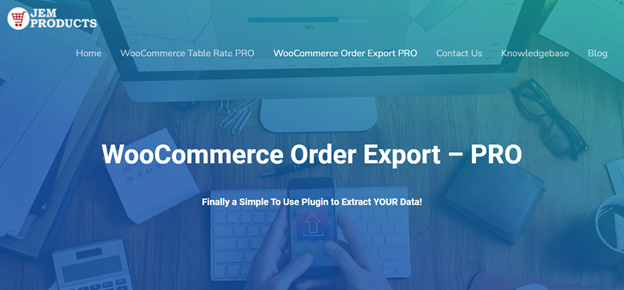
WooCommerce Order Export, at first it certainly sounds like just another ordinary plugin for WooCommerce. But if you look in detail at everything this plugin can do for you and your store, you will realize that this is something you should never leave out from your WooCommerce site.
The WooCommerce Order Export plugin will allow you to very quickly and easily export orders, products, and other data you want. But, this plugin offers much more.
Key features:
- Automated exports delivered to your inbox or FTP’d – a feature that will delight dropshippers
- Reordering of the columns in the report depending on your needs
- Multiple automatic exports
- Ability to keep track of orders to know which ones have been exported and just export the latest ones
- Multiple filters for searching orders
Order Export and More

If you are running a small online store you wouldn’t require export plugins with enormous features as described above. Simply an order export plugin would be all you need. Order Export and More is one such plugin you can install on your WooCommerce store for free.
It’s easy to set up and install this plugin in your store. It has a simple user interface that plays an important role in making it popular among customers. If you have this plugin activated in your store you can enable your store to export WooCommerce data in CSV format and export orders from WooCommerce.
When there are a thousand orders you will have a hard time finding the exact order you want, and this plugin provides the exact solution with its filtering option. You can download the WooCommerce data with one single click and column sorting can’t be easier with its drag and drop settings.
Key features
- Export Orders from WooCommerce
- Export only new orders
- Export WooCommerce data in CSV format
- Provides export filters
- Access metadata and fields from other plugins
- Write your own code snippets for flexibility
- Reorder the fields using a simple drag and drop
WOOEXIM – WooCommerce Export Import Plugin Pro

WOOEXIM – WooCommerce export-import premium plugin has got plenty of cool features that would just make your exporting experience easy, quick, and flexible.
This plugin lets you export data from CSV easily. It allows the scheduled export of orders and sending of schedule export data to any email you want. Before downloading the export file you can have an export preview window so that you can make your choices.
With this plugin, all your exports become saved in the export archive, which you can download at any time. Field management is never an issue with this plugin as you can assign a name for the export file header. A single website subscription of this plugin will cost you a sum of 39$ while 5 website subscriptions cost 89$. For the unlimited website subscription, you will have to make a payment of 159$.
Key features
- Supports export and import of orders, coupons, and customers
- Supports multiple filters
- Multi-lingual compatibility
- Export import preview
- Scheduled export
- Export to email, FTP
WP All Export
If you are looking for a plugin with extensive features for your store WP All Export is all you need. This plugin allows you to export all data from orders including order totals, customer information, taxes, shipping, discounts, purchase items, etc.
An exciting feature offered by this plugin is that you don’t have to be on guard for these exports to take place. This plugin is capable of automatically running export on a schedule and to export only the orders and data you need using comprehensive filtering and configuration option.
Using WP All Export you can export order data to either XML or CSV file. The drag and drop interface offered by this plugin allows you to structure your CSV or XML file the way you prefer and to include only the data you need. You can even take a look at the preview to confirm the structure you have created.
Using this plugin you can export all data associated with WooCommerce orders. You can export customer information, payment type & status, items purchased, tax rates, shipping type & cost, discounts, fees, coupons even custom data added to orders by other plugins.
There are times when you would want to export orders based on some specific criteria, you can make it possible by using the filter option. WP All Export has a powerful filter feature setting up which you will be able to export based on your preferences.
Key features
- Full support for all WooCommerce order data
- Supports Excel, CSV, and custom delimiters
- Drag & Drop to Reorder Columns
- Supports multilingual export with WPML
- Supports powerful filters
WooCommerce Simply Order Export
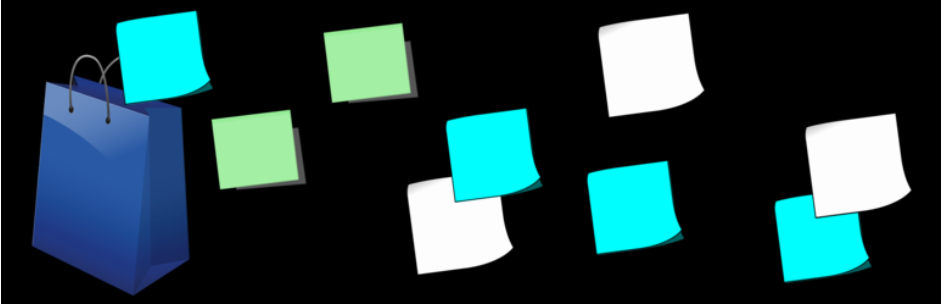
WooCommerce simply orders export is a free order export plugin that allows you great order export functionalities when it comes to a free plugin. Its easy configuration makes it easy to install and set up this plugin in your WooCommerce store.
What makes it distinct from other free plugins used for similar purposes is the simple and user-friendly interface it offers to the users. This plugin offers easy customization options for store owners which gives them overall control over their WooCommerce store.
With this plugin, it is possible to export selected orders. You can choose the respective order fields that have to be exported. Besides its lightweight and translation-ready code makes this plugin all the easier to implement in your store.
Key features
- Exports CSV file containing information of WooCommerce orders
- Exports orders between certain duration, you can select start and end date
- Easy to install and setup
- Very simplified and clean UI
Conclusion
Order exporting requires attention in detail for mistakes that can cause loss to the store’s revenue. Thus choosing the right plugin for helping you with the purpose is essential. I hope this article helps you take a step forward in your business.