Table of Contents
Let’s be honest, changing from Shopify to WooCommerce wasn’t a spontaneous choice, was it? Chances are, you might have faced several bottlenecks in getting your store to the next level.
Shopify is a great platform to build awesome stores, no doubt about it. But if you think you need more freedom to personalize your store, WooCommerce is the right choice for you.
In this article, we’ll learn the areas where you can improve your store, should you choose to migrate to WooCommerce. You’ll also see how easily can you migrate your data safely from Shopify to your new store and start selling in no time.
WooCommerce as an upgrade from Shopify
Dedicated platforms like Shopify help users to start running their store without much hassle. The problem arises when the owner starts looking for features that could make his/her store a bit different from the standard options available.
Here are some reasons why WooCommerce can be called an upgrade from Shopify.
1. Choice of Themes
In this age of unique branding and niche-based marketing, you know more than most that your website’s theme is part of your identity. In comparison, your basic Shopify account will allow you to choose from 11 themes in all.
The sheer lack of choice of themes is what we think Shopify lacks the most. Since we expect variety and a sense of uniqueness from stores to increase engagement, this comes as a huge letdown. Although for first time store-owners, Shopify offers a robust store with all the basic features activated by default.
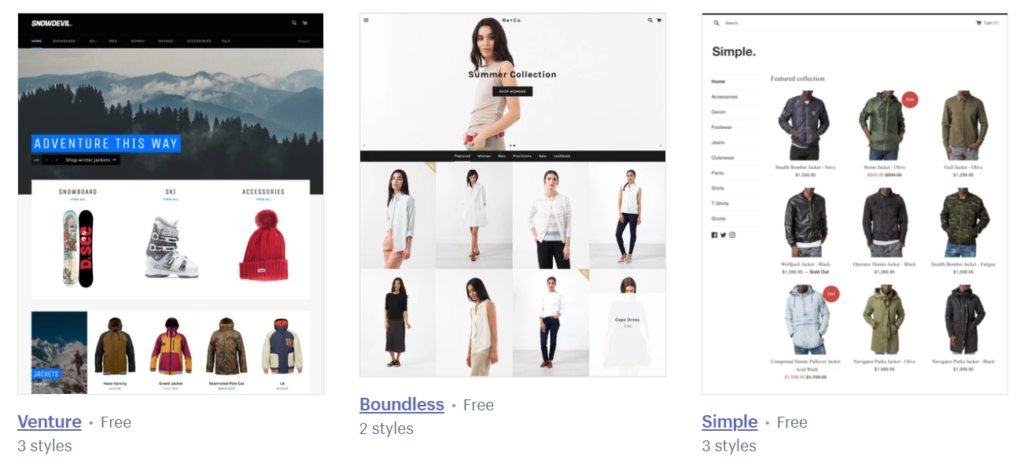
While Shopify wins at the speed at which you can start and run online stores, WooCommerce excels at giving full control for the store owner to fully customize their website. Users can easily add template plugins or even upload themes directly to their store.
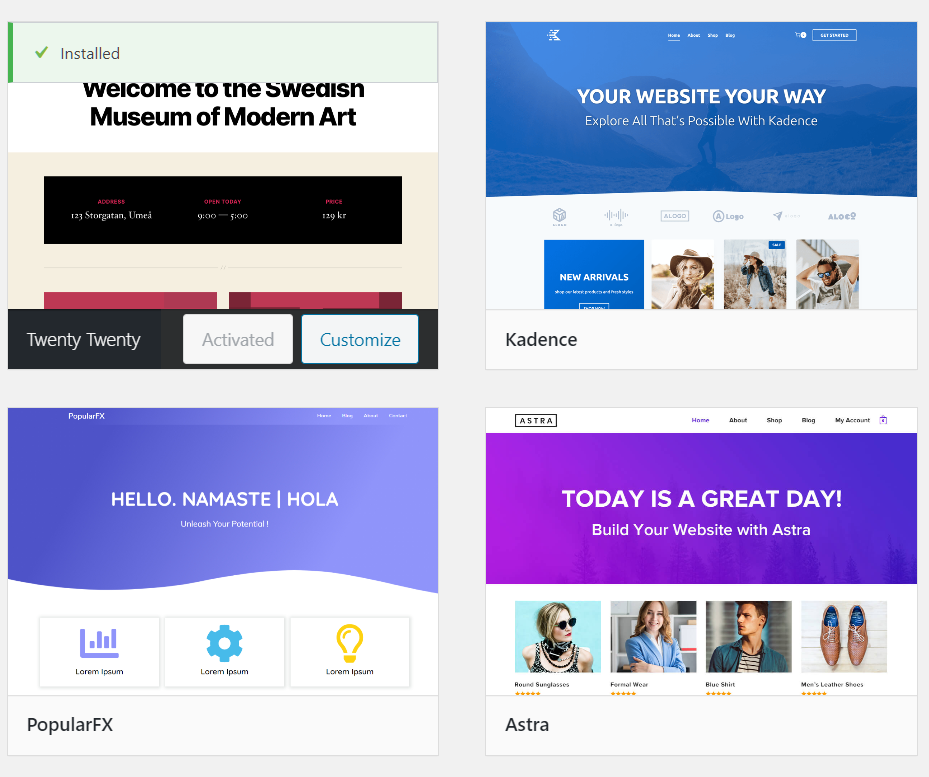
And the best part is, you can fashion all of your blogs and other relevant content the way it best suits your store in WooCommerce. With the capability of customizing every element of your theme, your store would truly be your own design.
WooCommerce is built to grow with your business. This means that you can still have an uncluttered website layout while maintaining the same theme even if you add a ton of new products to your store.
2. Options for Pricing
You start free in WooCommerce. This is not to say that you can start your website without paying anything upfront. You would still have to pay website hosting fees and domain charges to get your website online. As you can decide what you want to pay for your host and domain names, it is evident that you wouldn’t require any huge sums to be paid to set up your online store.
The same cannot be said for Shopify though. First, your store is always on a monthly plan, the rates of which could range from $29 to $299 per month. Their pricing model is based on the features you want on your website. This means options like shipping rates and addons would require an additional monthly payment.
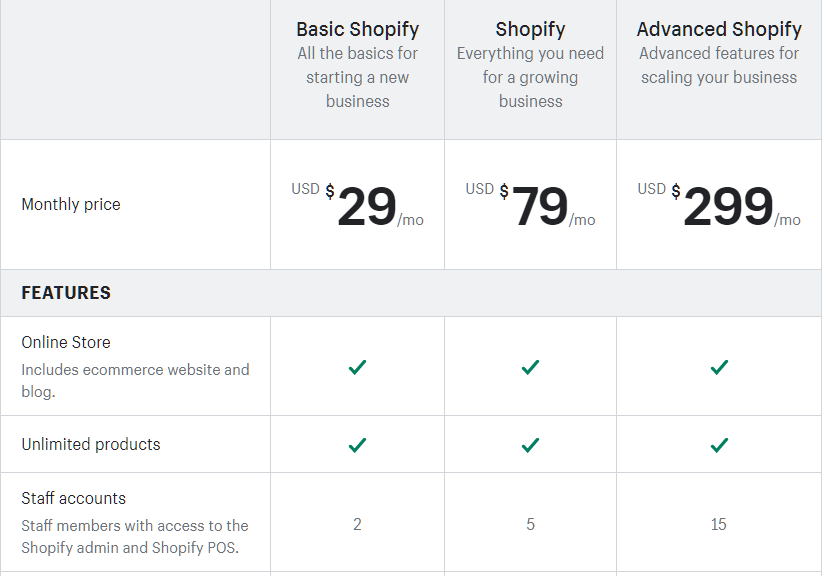
Being an open-source product, WooCommerce doesn’t require any of its users to pay anything in monthly fees. Much of what you need for your store can be added from the plugin directory. WooCommerce also maintains a collection of premium extensions that you can add to your store.
3. Payment Gateway integration
Transaction charges are perfect examples to explain free and paid features. In Shopify, the use of payment gateways will cost you 0.5% to 0.2% per transaction. If you scale this up to the total number of transactions, it adds up to a huge sum. You won’t see any charges of this sort in WooCommerce. You get paid in full for all the products you sell, no matter what gateway you use to collect payment.
If you have a store that serves international users, you need more payment options to cater to all of them. Shopify offers a range of options here, but the list is quite limited. In WooCommerce, you’ll find a ton of different payment gateway plugins that could suit your particular store needs.
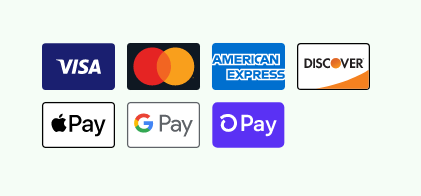
Often, the free plugins will be all that you need to get started. As your store traffic and sales climb up, you can choose their premium versions to apply specific features that may be lacking in your free version. PayPal express checkout is one such feature that you can add cost-free to your store.
4. Search Engine Optimization
By now you may already know this: there is a limit to edit the pages of your Shopify store. As Shopify is a closed source platform, there is a limit to ensure maximum visibility through SEO efforts.
It takes time and effort to get your website get the necessary visibility on search engine pages. Your odds are increased if you can fully optimize your site and its content to accelerate the process. This requires editing every detail of your website, no matter how small or complex it is.
With Shopify, you are limited by the areas provided to help your website get the necessary SERP ranks. WordPress and WooCommerce let you edit everything that you see on your webpage. This includes your page’s metadata, title content, and every other tag that may help you get your pages to rank better.
Free plugins like Yoast and Jetpack comes with a ton of features covering SEO, social media integration, anti-spam filters, and much more.
5. Adding infinite number of products
Shopify is perfect for small stores that have less than a hundred product variations. Anything more and you will have to pay additional charges or get upgraded to their advanced plan. This has always been a bottleneck for the apparel industry in general.
If you add products to a store that are available in four different colors and 20 different designs, the net combination would exceed 100. Thus, adding variations to products in such cases is a daunting task for first time Shopify store owners.
In contrast, WooCommerce allows infinite product variations for every product added to your website. It can automatically create variations for you using the attributes provided while adding products.
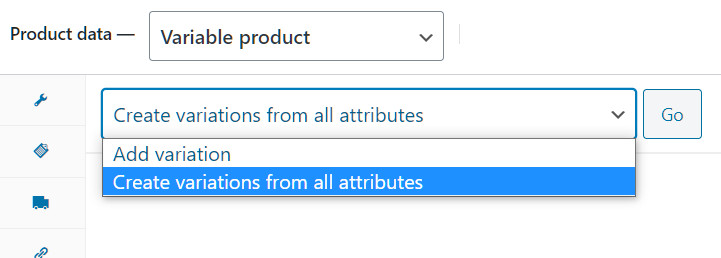
Variations are created by combining attributes together to form unique variable products. You have full control over each variation, which means you can filter within the automatically created variations.
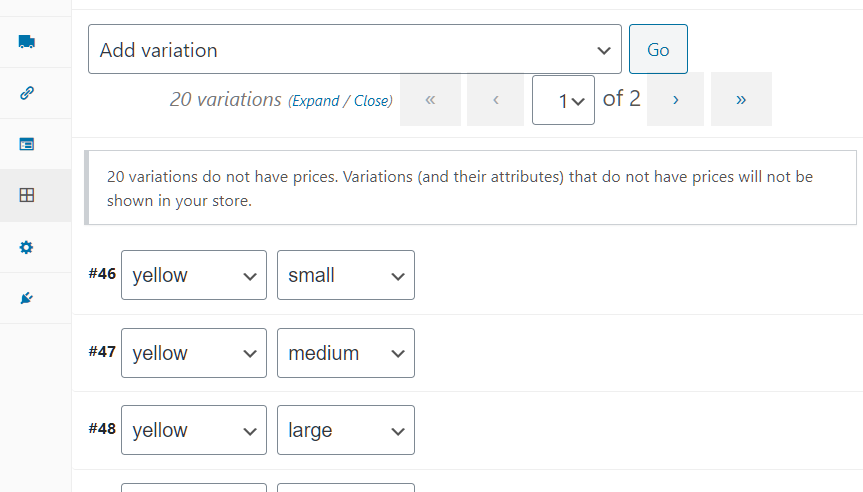
6. An expensive shipping setup
If you have an active store that has live shipping rates enabled, chances are that you are on an advanced Shopify plan. It is unwise to spend more for just one feature, so it is always better to look at platforms that provide features at an affordable rate.
Instead of paying a monthly fee, WooCommerce offers yearly fees for shipping rates and other store necessities, and that too at affordable rates. You can always find premium plugins that can provide features that are specific to your website. You’ll never have to spend much on a bundle of features that you are not going to use.
You can always customize other aspects of shipping such as the WooCommerce PDF invoices and packing slips in WooCommerce with the help of free plugins.
7. Maintaining Backups
WooCommerce comes with inbuild import/export functionalities. This can be used to backup all your website data into CSV files that you could use in case of any website crashes.
Although you can enable the backup feature in Shopify, only backups for product and order data could be done for free. Backing up website design and associated settings will ask for additional fees. This makes backups an expensive business in Shopify. In WooCommerce, you can schedule backups using free plugins like Jetpack and rest free.
8. Access to plugins
Websites that are powered by WordPress or WooCommerce are at their best when it comes to elevating their features using plugins, both free and premium. WooCommerce has a huge collection of free and premium plugins that are easy to install, edit, and manage.
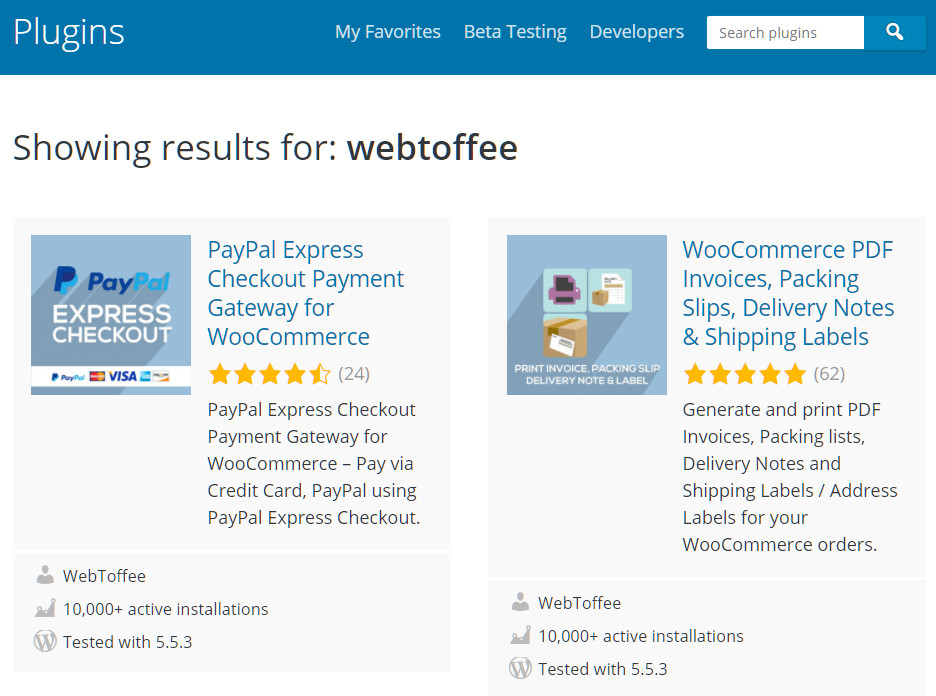
There are only a very limited number of features that you can get in a basic Shopify plan. This wouldn’t include waitlist settings, accounting or any other basic settings that are provided by default or through free plugins in WooCommerce.
You can choose plugins based on their popularity, number of installs, or even customer reviews. As thousands of users use these plugins for their stores, you can ensure the best quality from these plugins and extensions in the WooCommerce plugin directory.
9. Access to the WordPress community
Knowing that thousands of enthusiastic coders and developers are working on developing feature-rich plugins is a huge advantage for WordPress website owners.
It’s also why you can get much of the features in WooCommerce for free in the first place. As developers from all over the world try to make our web experience richer and simpler, websites can easily showcase their full potential and would only need to add premium plugin for complex processes or niche set ups.
The WordPress community forums are a great place to ask your doubts and feature requests even. With such an open community, it doesn’t matter how complex the question is. There will always be someone with the right solution for you. So basically, you can create an evolving, feature-rich website as your business grows in size or complexity.
How to do a simple migration from Shopify to WooCommerce
We understand that migrating your website to another platform can be a difficult job. If followed right, it can be pulled off using some very basic steps, even without using any plugin.
Let’s see how we could do a clean migration of your products, orders, and customers from your Shopify website to your brand new WooCommerce store.
You will have to choose your host and a suitable domain name before you can have a WooCommerce store set up. You can read our blog on how to create WooCommerce store from scratch to get you started.
Step 1 – creating a save file from Shopify
We are only interested in getting the data related to products, orders, and customers for migration. Theme data and other website settings cannot be migrated to WooCommerce. This is great as it gives you the flexibility to work on specialized themes.
Export the data from Shopify in a CSV format.
Step 2 – Importing data into WooCommerce
Go to WooCommerce > Products. Here, you will find the option to import products on the top bar of the products menu. Click on ‘Import‘.
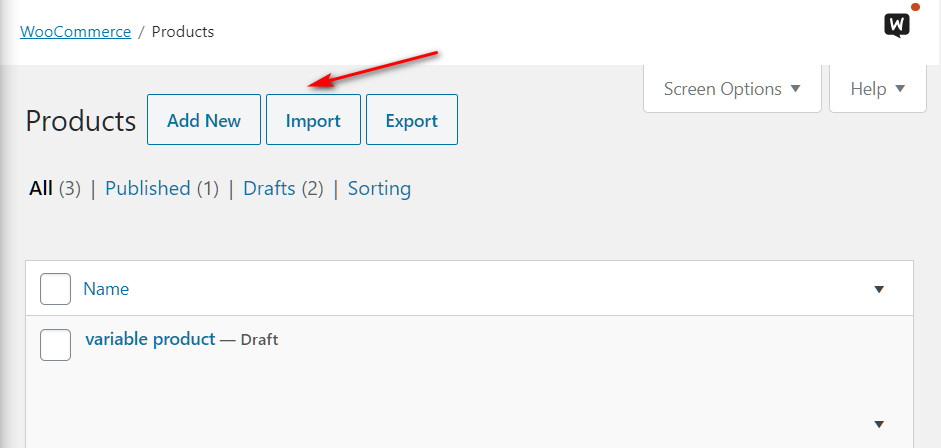
On the next page, you’ll find the option to select the saved CSV file from your computer.
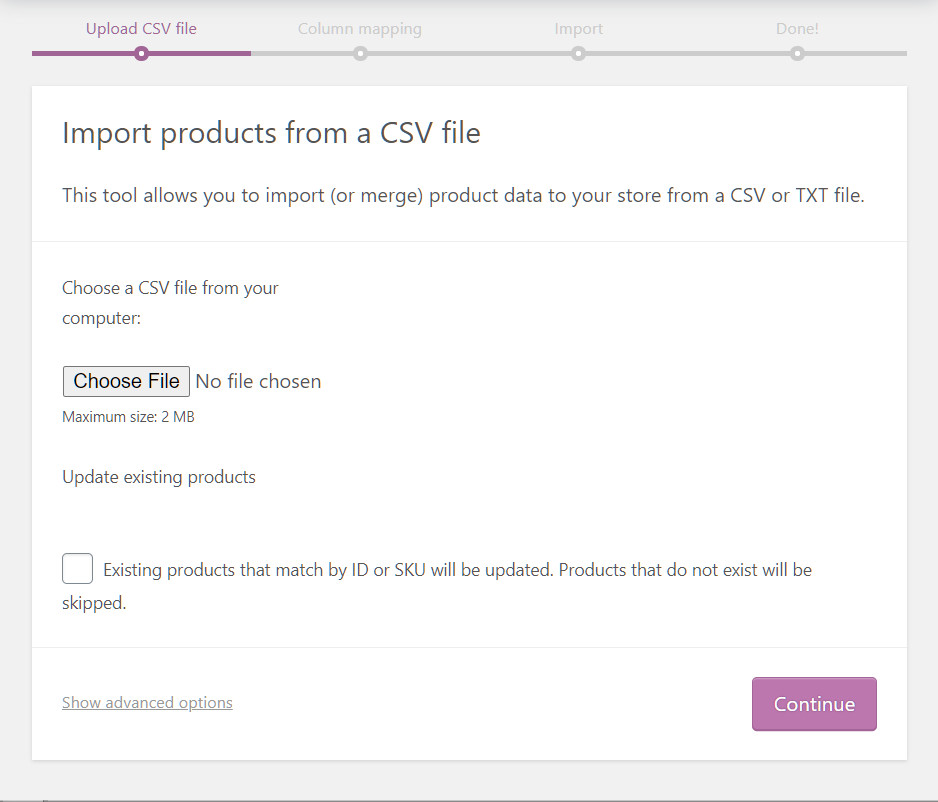
Step 3 – Column Mapping
In this step, WooCommerce tries to automatically map products from your CSV file with the data types within WooCommerce. As we have only selected products, orders, and customers, it becomes easy for WooCommerce to map products accordingly.
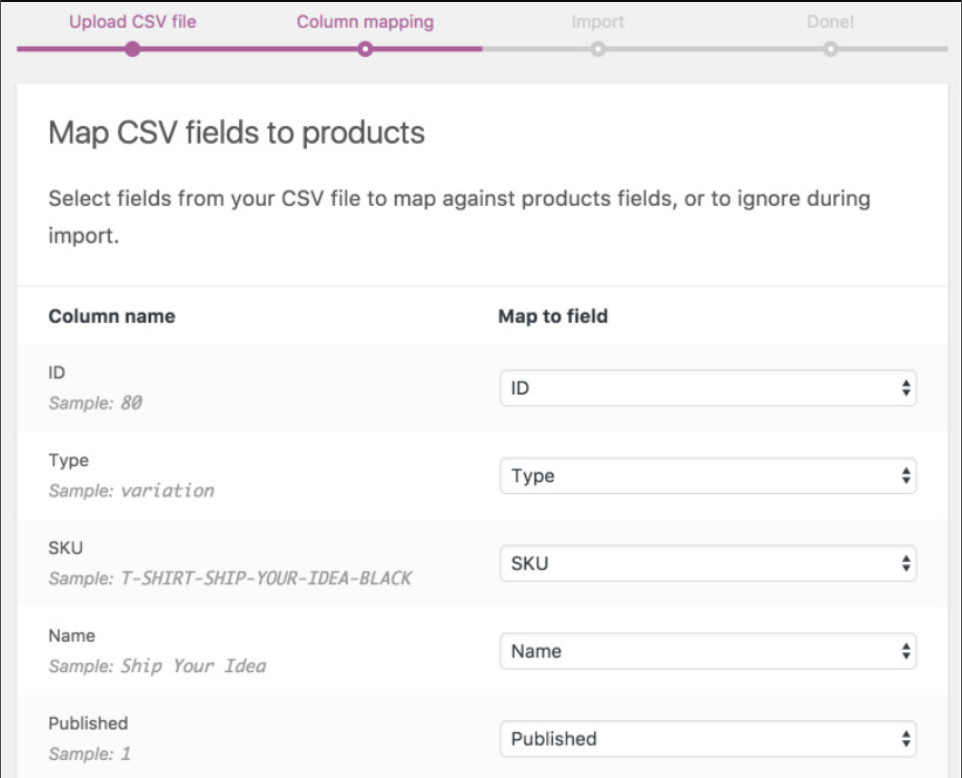
Step4 – Run Import
This might take a while, but once complete, you will find all your imported products on the product page of your website.
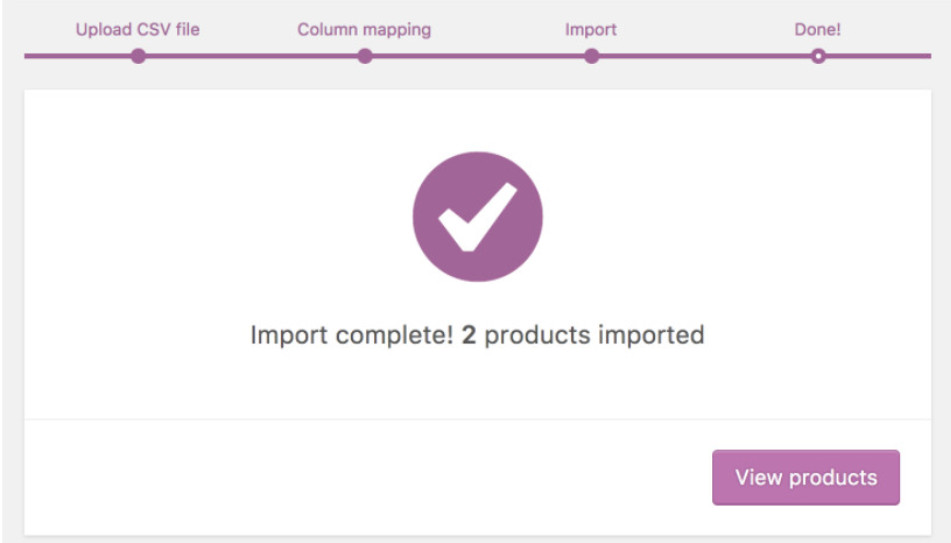
You can see the number of products imported and the ones that may have been left out while importing. This can occur if the products were not properly matched while column mapping.
Alternatives to standard WooCommerce import options
There are other ways of importing products into WooCommerce stores as well. Plugins like Cart2Cart, Migrate & Import Shopify to WooCommerce, and SWM migrator plugin are all great tools to migrate Shopify website data to WooCommerce. Look for other WooCommerce plugins as well, and you will find some of the most specialized plugins around.
Wrapping Up
There is always a learning curve that comes with moving to a new platform. So it might take a while to properly set up products and other related pages to fully appreciate the extent of your WooCommerce store.
The biggest advantage that you may find through migrating from Shopify to WooCommerce will be the amount that you save per month on running costs. You will no longer require to pay hefty fees in monthly payments.
We know that you will edit your website even further to make it more user-friendly, responsive and a pleasure to watch. So try to note down the limitations you encountered at the other platform and get the best feature to complement your store.