Table of Contents
Introduction
Sometimes, enabling your customer’s first purchase is all it takes to ensure your future sales. By reducing their reluctance to try out new products, businesses can easily convert window shoppers to loyal brand followers.
There are several tried and tested ways to achieve this – personal coupons, gift cards, and free shipping discounts are some among them which are almost everywhere now.
In a world full of discounts and special offers, store credits can give serious leverage to your business to stay relevant in your customers’ list of store choices.
How to use WooCommerece Store Credits to your advantage
Giving credit to customers get them to see the long term value of their transactions with online stores.
- In a world where new businesses and competitions sprout on a daily basis, store credits are one more way to ensure return customers to your store.
If you are a WooCommerce store owner, adding a WooCommerce Store Credit extension is all you need to get started.
Here’s why you need them on your WooCommerce Store
- It allows your customers to make multiple purchases until their credit is exhausted or their validity is expired.
- Store credit is a great option as compensation to give in exchange for returned or faulty goods.
- Since they are easy to set up, you can get your customers store credit coupons through email as well.
- Similarly, you can convert store credit into gift coupons for your customers.
- In this extension, you get the provision to apply coupons either before or after taxes to adhere to the tax laws of your state or country.
- It has provisions to allow your customers to apply store credit coupons in addition to other coupons.
How to set them up on your WooCommerce store
Installation is as easy as any other extension from WooCommerce. First up, download the .zip file from your WooCommerce account.
Upload your plugin through the plugin options in your Admin dashboard. Now click on “Install Now” and “Activate” your plugin.
Here’s the path to take to quickly reach there – WordPress Admin > Plugins > Add New – “Upload Plugin”
Make sure to enable coupons on your store at WooCommerce > Settings > General > “Enable coupons” to see the changes reflected on your website.
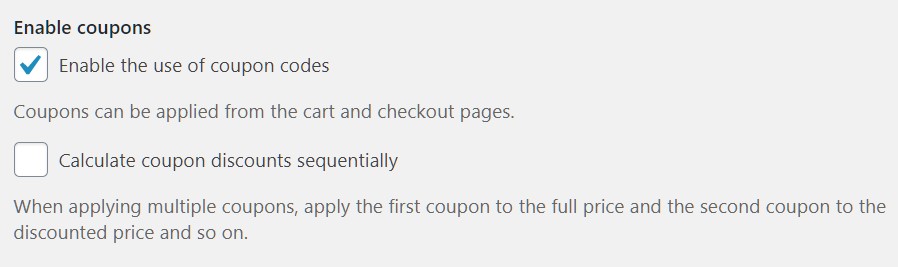
How to give store credits to a customer
As mentioned before, there can be instances where giving store credits will be the optimum way to look for. Especially in cases of unmet product quality or issues that involve refunds, stores can give equivalent store credits as compensation.
Let’s see how you can send store credit to customers through email.
Reach WooCommerce > Send Store Credit
You’ll only need to add in the email address and the amount in credit to send your customer.
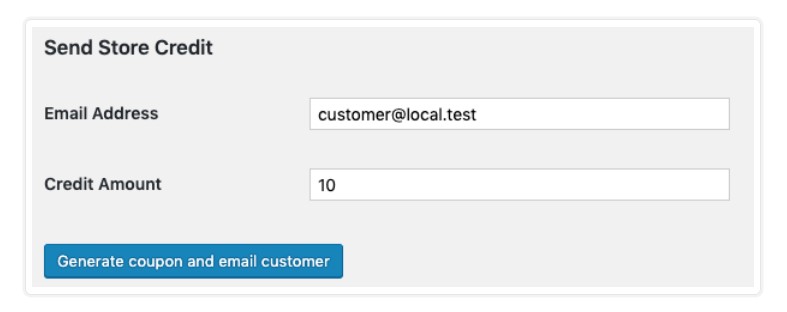
Click on the “Generate coupon and email customer” to send credits right away. Your email would look similar to this:
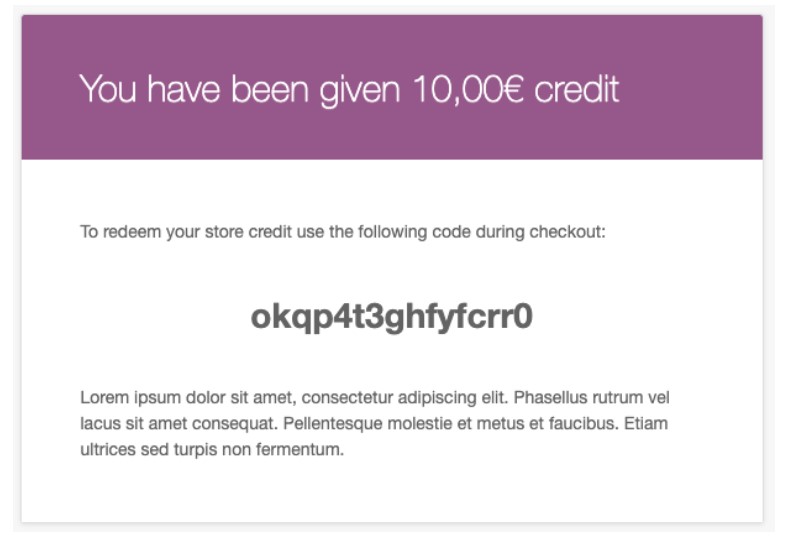
Done. It’s that easy to send store credit to your customers. But as you may already know, there is a lot more that store credits could do.
Is this is the only way to add store credits?
Sending coupon codes via email is one way, but sending a coupon straight up as a URL could help in many cases. URL coupons for WooCommerce is a plugin to accelerate store sales just like the WooCommerce store credits extension.

Free plugins such as these can automate the process of giving store credit to customers without you manually sending them every time.
It also cuts the number of steps needed to redeem coupons as they already get applied when customers get to the store through URL coupons.
If you have even more requirements to be met for coupons, WordPress is never short of custom-built premium plugins just for you.
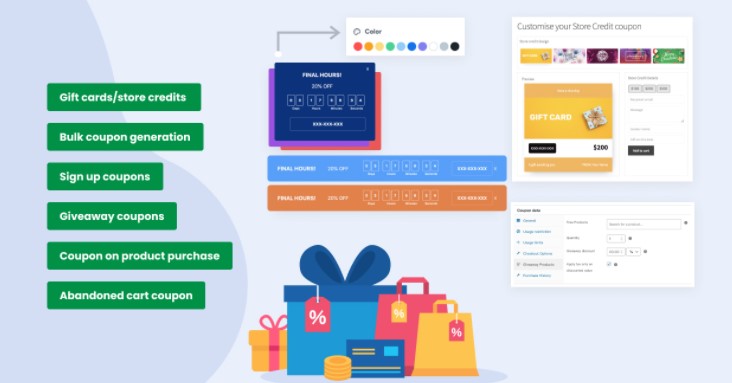
Smart Coupons from Webtoffee is one option you could look into. With advanced coupon rules, behavior based coupon creation, count down discount banners and more, they have it all.
WordPress is full of exciting plugins that could solve serious sales gaps in a matter of minutes. Store credits is an area where you can find simple plugins to complex purpose-built premium plugins to cater to business requirements.