Table of Contents
WooCommerce is a great platform for building your online store and there are plenty of reasons that make me say that. For starters, its a free and incredibly flexible eCommerce solution with which you can build and scale your store to any level you wish.
Only you have to pick the right plugins.
If that seems too much for you (it could be as there are too many of them), this article is for you. Here I have picked the best bunch of plugins that you can add to your WooCommerce site to turn it into a fully functional eCommerce store.
WooCommerce PDF Invoices, Packing Slips, Delivery Notes Plugin

One of the most important components of running a WooCommerce store is generating and managing invoices and other shipping related documents such as packing slips, delivery notes, dispatch labels, shipping labels, address labels, etc. This WooCommerce invoice plugin allows you to automatically generate and attach these documents with every order you receive.
In addition to generating such documents, it also lets you customize their design to match the look and feel of your website. You can either choose one from the pre-built templates or create a new template using simple toggle buttons and visual & code editors.
Once an invoice is generated for an order you can attach it as a PDF to the order email with additional print options embedded into it. Using this plugin you can also add custom fields such as variation information, metadata, payment information, logo, tax info, tracking details, and other branding elements into the documents.
Smart Coupons for WooCommerce

One of the smartest ways to improve your WooCommerce store’s sales is by offering coupons, discounts, and deals in it. The default WooCommerce system will have limitations when it comes to creating advanced coupons in your store. But you can overcome this issue by adding the WooCommerce Smart Coupons plugin to your store.
The plugin comes with advanced coupon rules and restrictions for creating a variety of coupons at your store. Using this plugin you can even create coupons based on customer behavior to increase the chances of conversion and customer retention.
The plugin also allows you to configure store credits, gift cards, buy one get one offer, etc., and lets your customers send store credits or gift coupons via email. Bulk coupon generation and count down discount sales banner are additional features offered by the plugin.
GDPR Cookie Consent
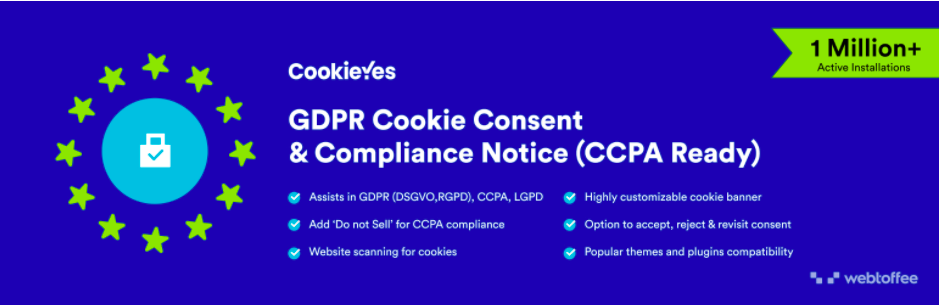
If you are selling internationally especially to EU countries, you are going to have to comply with the GDPR regulations which aim to protect the privacy of the EU citizens’ data. It has put forth some strict measures on handling cookies present on your website which this GDPR cookie consent plugin would help you achieve easily.
In most cases, it may not be possible for you to know all the cookies that are present on your website. But by adding this plugin to your website you will be able to do an automatic cookie scan and get a list of all the cookies on your website. You can even display this cookie list on your website’s cookie policy or elsewhere using a shortcode.
It lets you display a cookie banner that is fully customizable to match your website’s style and allows automatic script blocking of third-party cookies (until your visitors grant consent). You can also configure this plugin to show cookie notice to only the visitors from the EU by detecting their IP address.
Easy cookie management, granular control for cookies, and recording of users’ cookie consent, etc., are additional features offered by this plugin.
Refer to this article to find out the best examples of GDPR cookie consent banners.
Enhanced eCommerce Google Analytics Plugin for WooCommerce

It is important to have a deep understanding of your WooCommerce store’s performance to strategize further plans. Since WooCommerce doesn’t have any built-in feature that allows it, your only option is to add an extension that supports it. Enhanced eCommerce Google Analytics is one of the best plugins for it.
The plugin lets you easily connect Google Analytics to your WooCommerce store and view all your site metrics right inside your WordPress dashboard. It gives you insight into a variety of eCommerce reports such as shopping behavior, checkout behavior, product performance, sales performance, product coupons, affiliate code, etc.
It also comes with advanced tracking features such as Facebook pixel tracking, Google Ads conversion tracking, user id, client id tracking, and more.
PayPal Express Checkout Plugin for WooCommerce

PayPal is one of the popular and secure payment gateways globally in use today. This PayPal plugin is the advanced version of the Standard PayPal payment option that is included with WooCommerce by default.
The plugin enables your WooCommerce store to accept debit cards, credit cards, or PayPal from your customers to complete their purchases. It also enables your customers to speed up the checkout process by checking out directly from the product page in just 3 clicks.
Guest checkout is another cool feature offered by this plugin, which enables customers with no PayPal account to make payments at your store. The plugin comes with extensive customization options that allow you to add a logo, banner, payment method name, description, button position, button style, and more.
Option to set specific locales (depending on your site language) other than the standard PayPal Locale, hold and capture of payments, easy management of full and partial refunds, etc., are additional features offered by this plugin.
Sticky Mini Cart for WooCommerce
Once you enable Sticky Mini Cart for WooCommerce in your store, you can place it in six different positions that suit your site. The users will be able to experience fly image animation in the store. There are plenty of cart icons that you can enable on your site.
You can check the full view of the product in the popup. It also helps to cross-sell other products that are in the store. You can display the cart only on the page that you select with your desired price configuration.
If you want to share the cart in any other post, page, shop, or anywhere else, then you can generate a shortcode in the plugin itself. To deal with the limited stock, you can disable to edit the number of products. It also supports the various attributes like size and color in the cart.
WooCommerce Multilingual

WooCommerce Multilingual is one of the must-have plugins for your WooCommerce site for scaling it by making it available in multiple languages. This free plugin powers over 100,000 WooCommerce stores making it one of the popular options for multilingual eCommerce.
It supports over 40 languages and lets you add your own language variants (like Canadian French or Mexican Spanish) using WPML’s language editor. Using this plugin you can translate all WooCommerce products whether they belong to simple, variable, group, or external product types.
In addition to translating languages, the plugin is also capable of running your WooCommerce store with multiple currencies. You can also use this plugin to facilitate easy communications with your clients and customers by sending emails in their language. Although the plugin is free it will only work in combination with the WPML plugin, which is a paid option.
Livechat
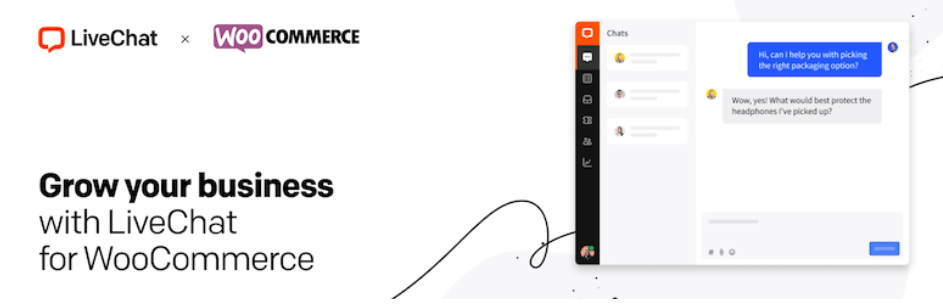
Enabling a Livechat plugin in your WooCommerce store is an awesome way to connect with your potential customers by quickly providing answers to their pre-sale queries. It comes with a bundle of excellent features that make the communication process easy and flexible on both ends.
It lets you quickly answer queries by letting you take a peek at your visitor’s message while they are being typed. You can also make use of canned responses for frequently asked questions. Easy customization of the chat widget is another great plus of this plugin. You can add your name, title, and profile picture to the chat widget and connect with your visitors on a personal level.
If you are running a heavy traffic store having many chat agents, you can make use of the Reports& Analytics feature of the plugin to evaluate their performance by monitoring them for total chats, missed chats, chat satisfaction, chat engagement, etc. Try this plugin in your store to enjoy many more such helpful features.
Order Delivery Date for WooCommerce

How about letting your customers choose the delivery date for their purchase from your store? That’s what this plugin would do for your store. Offering a guaranteed delivery date would help reduce the cart abandonment tendency of your shoppers to a great extent.
With this plugin, you can set the custom delivery dates for your customers to choose from. Also, you can disable the weekdays on which you do not deliver the products, limit the number of deliveries/orders to be placed per day, disable delivery for virtual and featured products, etc.
Using this plugin you can create delivery schedules by product categories, shipping methods, shipping classes, table rate shipping methods & pickup locations, etc.
Direct checkout
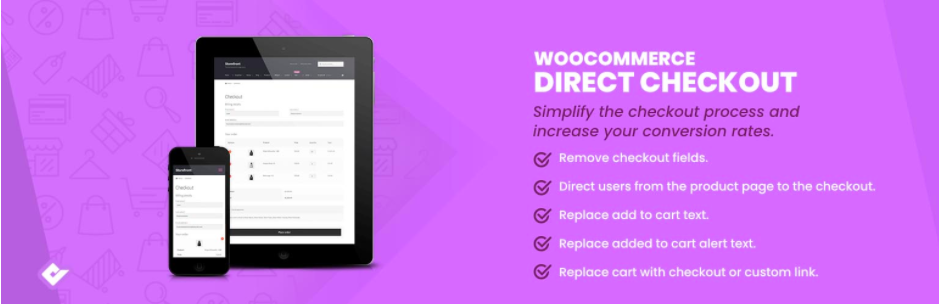
If your customers have ever complained about the long checkout process at your store, its time to do something about it. The WooCommerce Direct checkout plugin allows you to simplify the checkout process to enable an easy checkout experience for your customers.
The plugin comes with some awesome features such as one-page checkout (include the cart form in the checkout page to confirm the order), removal of checkout fields, checkout redirect, etc., that are excellent ways to reduce the steps in the checkout process.
Subscriptions for WooCommerce
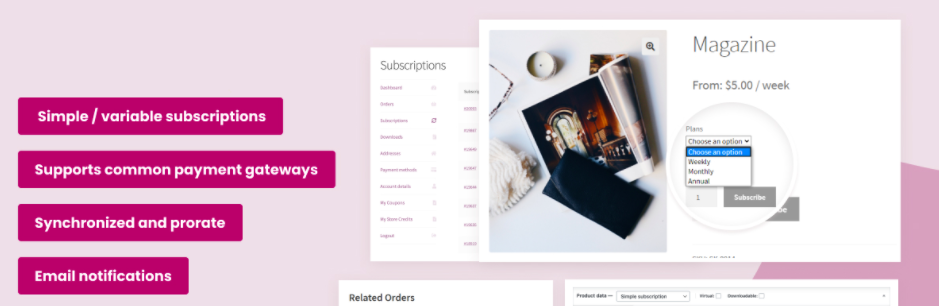
Do you wish to scale your business by introducing a subscription model to it? Then WooCommerce subscription plugin is one of the best options to cover your needs. It lets you sell both physical and digital products on a subscription basis in your store.
The plugin supports both simple and variable subscriptions. You can set up free trials and sign up fee (exclusive of the actual price of the subscription product) for your products using this plugin and also offer recurring discounts for eligible customers.
With this plugin, you will be able to have considerable flexibility in setting up renewals. You can set them on a daily, weekly, monthly, or yearly basis. Synchronization of subscription renewals is another awesome feature of this plugin which allows you to configure subscription renewal to occur on the same day for all subscribers irrespective of their date of purchase.
Abandoned Cart Lite for WooCommerce

Cart abandonments could eat away a huge portion of your store’s revenue. Thus it’s important for you to find a way to recover those abandoned carts and save your revenue. This WooCommerce plugin is one of the best solutions you can find to help you with it.
Using this plugin you will be able to configure your WooCommerce store to automatically send email reminders to your customers who have added your products to their cart but did not complete the order. The premium version of the plugin even supports sending automated messages via Facebook messenger and as text messages (Twilio) at the intervals you define.
Some cart abandoners may pay attention to your messages and return to your store to finish the checkout, but most won’t. That’s when you need to add recovery incentives to those messages to attract them towards your store. The plugin lets you create auto-apply discount codes, unique coupon code, etc., to make the process easy for you. You can also keep track of your cart abandonment recovery statistics with the help of this plugin.
WooCommerce Serial Numbers Pro

WooCommerce Serial Numbers Pro is the best serial numbers and licenses key generator plugin for WooCommerce. If you want to sell serial numbers, gift cards, lottery tickets, software licensing keys such as video games, desktop applications, or any secret keys, this plugin can be a great tool.
WooCommerce Serial Numbers Pro encompasses vast possibilities for serial key sellers. Basically, you can assign serial keys to the existing products both manually and automatically. The plugin has its inbuilt key generator which lets you generate codes according to predefined rules. Also, the plugin gives you options to import and export serial keys effortlessly in TXT and CSV format. All the serial numbers stored in the database are encrypted to ensure your security and to remain hassle-free.
The plugin comes with a built-in license key validator API with separate endpoints that will let you validate, activate, deactivate license keys. To learn more about Software API, check the documentation.
When a customer purchases a license enabled product, a license key will be added with the order when the order is complete. Serial Numbers are displayed on the order confirmation page and also added to the order confirmation email.
WooCommerce Single Product Page Customizer

When managing a WooCommerce store, it’s important to provide detailed and updated product information to your visitors. However, customizing the description of each product page can be time-consuming and inconvenient. The WooCommerce Single Product Page Customizer plugin addresses this need by offering the ability to customize the description of multiple product pages in bulk.
You can also customize each product page separately, making it easy to modify and remove content from any position on the page. Additionally, the plugin provides a helpful Guild Map that shows you the positions where you can place your custom content, giving you a clear understanding of the available options.
The plugin’s advanced features allow you to anchor the description in up to 18 different positions within the product pages, allowing you to place important information strategically. The plugin also supports the use of HTML and shortcodes in the editor, giving you greater flexibility. With its easy-to-use interface and reliable performance, the plugin ensures a smooth and hassle-free customization experience.
Over to you.
The above list contains a handpicked collection of plugins that will help you build and scale your WooCommerce site. You can try either their free or premium version (since most of them come with a refund guarantee) to see how it works out for your site.
If I missed any plugins that should be on the list, please let me know in the comments.