Table of Contents
Are you planning to start an eCommerce business all by yourself? Having landed on this page means you are looking for help setting up an online store on Shopify. No worries, we got you covered, like we always do.
In this article, we will cover everything you need to know about starting an eCommerce store with Shopify. Our prime focus is to satisfy all the beginner queries related to setting up a store with Shopify.
Some of you might have prior knowledge in working with other eCommerce platforms like WooCommerce, BigCommerce, etc, and looking to migrate your store to Shopify. But as we mentioned, this is a complete beginner’s guide so we will start from the basics. Talking about basics, we can’t ignore the very basic question that some of you might have, can we?
If you prefer watching a video tutorial to learn how to create a Shopify store, check out the video below:
What is Shopify?
Shopify is a popular eCommerce platform that allows you to sell products online. The post-covid era shot up the graph of online shoppers across the world. This resulted in rising of eCommerce platforms too. Shopify is one such platform that has gained 31% of the market share among other eCommerce platforms in the US.
This makes Shopify the most popular eCommerce platform in the US. At the time of writing this article, Shopify has more than 3 million active users across the world with a market share of 20%, according to Builtwith.
Shopify allows you to sell any type of product online. You can sell physical products like garments, clothes, shoes, etc. It lets you sell virtual products like podcasts, downloadable products like Ebooks, and much more. This makes Shopify versatile and suitable for businesses across all verticals. Whether you sell online or through social media platforms, Shopify helps you integrate your store everywhere.
What are the benefits of Shopify?
As we mentioned in this article, 31% of online shop owners in the US trust Shopify for their eCommerce business, making it the biggest eCommerce platform in the country. This is because they found Shopify more convenient in handling their eCommerce business. Let’s see what are benefits of setting up a store on Shopify.
- Quick and Easy Setup
This is a major aspect when considering an eCommerce platform for your business. You might not be a coding wizard or a tech geek so you need an eCommerce platform that can be set up easily. Shopify helps you set up your eCommerce store in minutes with a few clicks.
You can create a fully functional eCommerce store site within minutes. This saves you a lot of time and effort. Shopify ensures a beginner-friendly experience when setting up your eCommerce store.
- Secure
It is important that your eCommerce store is well secured and equipped with data encryption tools. Security plays a vital role in building customers’ trust in your store. You must ensure that there’s absolutely no risk especially when it comes to the payment and personal data of your customers.
Shopify developers have established automated systems for monitoring data security and money transfers. These systems make Shopify payments more secure and reliable. The platform has SSL certification and PCI for data encryption. You can integrate Shopify payment with secured payment gateway options like PayPal.
- Reliable
Shopify is designed for small-scale and medium-scale business owners. They have an efficient support team that is fully accessible and reliable. The platform is popular for its versatility and reliability. It comes with a bunch of tools that make it easy to adapt to your business.
Shopify helps you promote products on sale, offer coupons, and integrate with advanced shipping and payment options to make your eCommerce store more efficient. It comes with hundreds of free themes to help you customize your store’s interface.
- Mobile-friendly
It’s the twenty-first century, and most people buy products online using their mobile phones. So there is clearly a call for ensuring responsiveness in your eCommerce store.
Shopify guarantees a mobile-friendly experience for your store site. It ensures that your store adapts to any screen size and fits perfectly. Another major advantage of Shopify is that it lets you manage your store completely using the mobile application which is available on Google Play Store and Apple App Store.
- SEO friendly
Traffic really matters, no matter what kind of website you have or what products you are selling, it is important to ensure your store page ranks on search engines. Shopify helps you manage SEO for your store site, even if you are a newbie you can easily manage on-page SEO features from the Shopify backend user interface.
The platform lets you edit/modify titles and meta descriptions for your web pages. Another major SEO advantage for Shopify is its hierarchical structure. The platform organizes your site structure efficiently ( Eg: Homepage > Categories > Products).
- Integration
Shopify allows you to integrate with third-party applications and services to provide additional functionality on your store site. You can integrate your Shopify store with Social Media platforms like Facebook, Instagram, Google, Tumblr, and Pinterest. It also allows integrating your store with analytics tools like Google Analytics.
There are hundreds of Apps available in the Shopify App Store to make your Shopify store even better and more functional.
These are some of the notable features of Shopify. Now let’s look at the different types of products you can sell on Shopify.
What products you can sell on Shopify?
As mentioned earlier in this article, Shopify lets you sell any kind of physical product. But to be more specific let’s go into detail.
- Physical products
As you know, you can sell any physical products online using the Shopify store. It includes clothing, household items, accessories, electronic gadgets, etc.
- Digital products
Let’s say you are selling software, games, or any kind of downloadable product. Shopify makes it easy for you to sell any kind of digital product in your store.
- Memberships
You can sell memberships for your organization through your Shopify store. Memberships can be sold like subscription products with a recurring payment setup.
You can sell memberships for physical products like magazines and periodicals or virtual products like audiobooks and any membership-based digital content.
- Services
Yes, you read it right. You can actually sell your service using the Shopify store. By selling service, I mean offering appointment slots for your service so that your clients can book appointments online.
- Classes and Workshops
You may be an expert yoga practitioner and looking for ways to sell your Yoga classes online. Well, Shopify got you covered. You can sell classes or workshops online through the Shopify store.
- Tickets for events
Let’s say you are hosting a big event and want to sell tickets for the event. You can do that too on Shopify. Shopify lets you sell tickets for events, ceremonies, or parties online.
Above mentioned are different types of products that you can sell on Shopify, some of these products can be sold only with the help of apps available in the Shopify store. Make sure you have downloaded the right app for your need.
How to set up an eCommerce store using Shopify? A Step-by-step guide
We have covered the basics of Shopify, so let’s move on to creating a Shopify store. Follow the below steps to create a Shopify store for your business.
Step 1: Sign up with Shopify
Go to shopify.com.
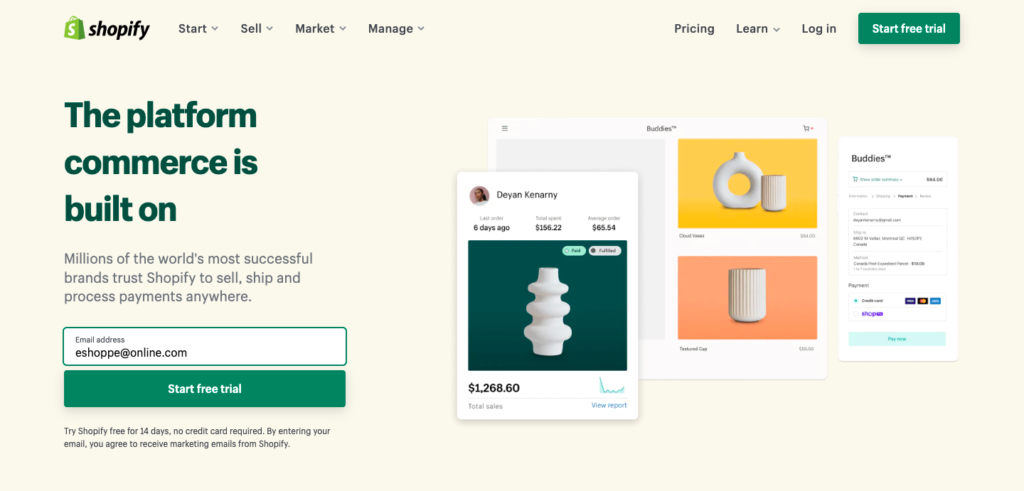
Enter your email address and click on Start free trial.
Initially, you will need to provide some basic information about your business. You can skip this part if you want.
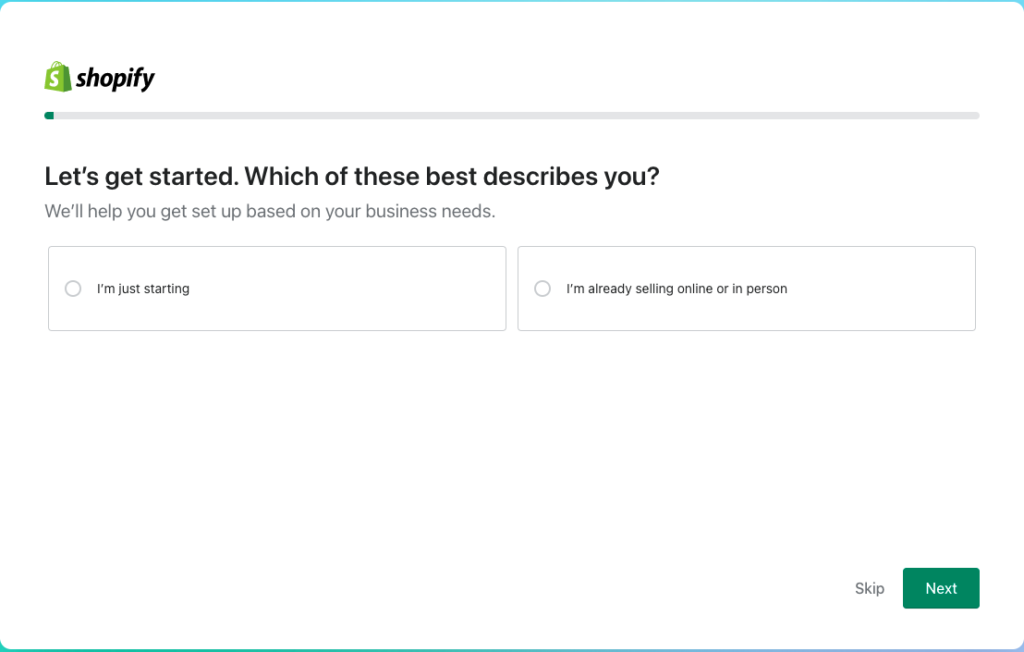
Enter your store name and add your store location. (You can skip the store name section if you haven’t decided on the store name yet.)
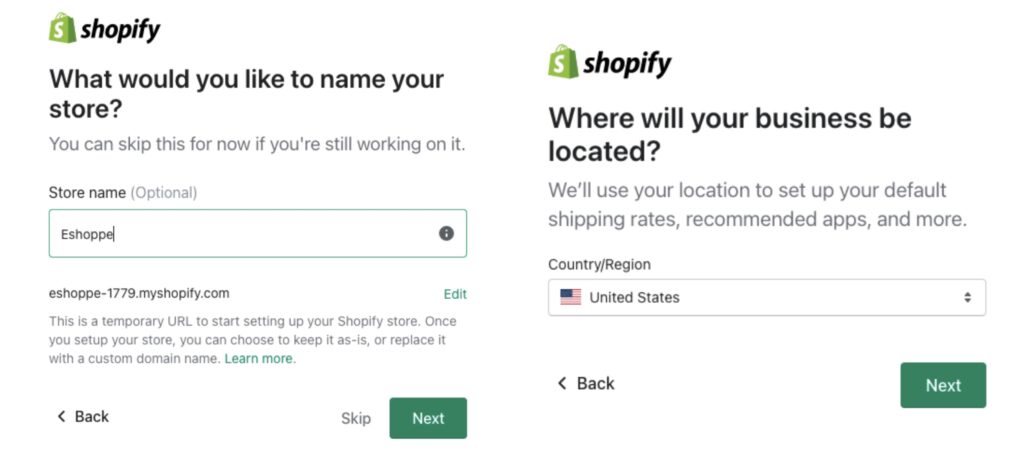
Sign up with your credentials to start a 14-day free trial on Shopify.
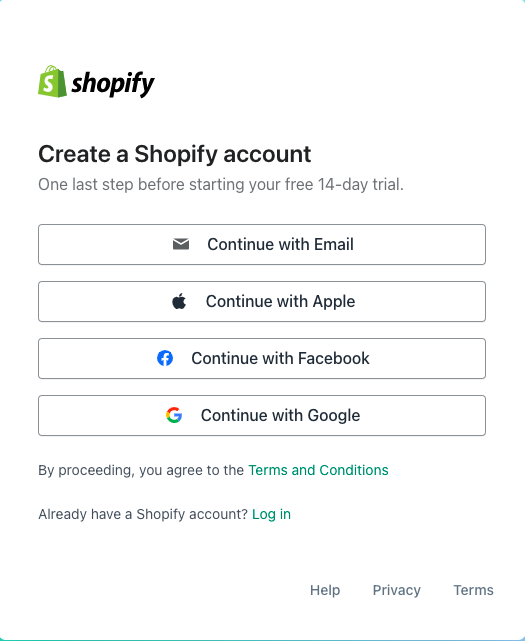
Step 2: Customize your store
Go to Online Store > Themes on your Shopify dashboard.
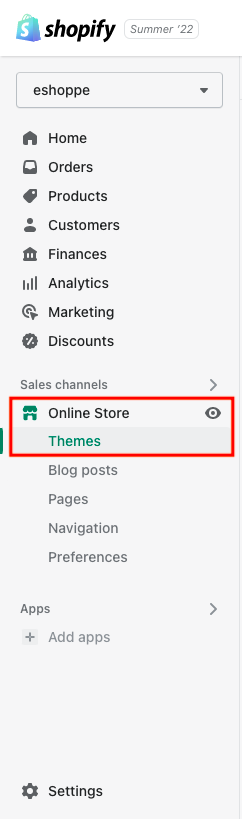
If you want to customize your store with new themes, scroll down to Theme library and select Explore free themes.
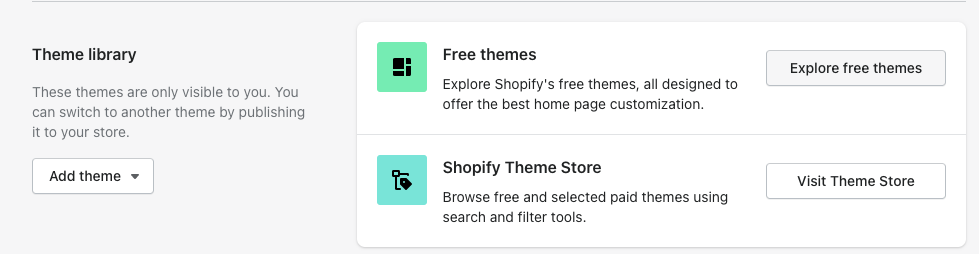
Let’s see the customization option for the default theme. Select Customize on the Current theme section.
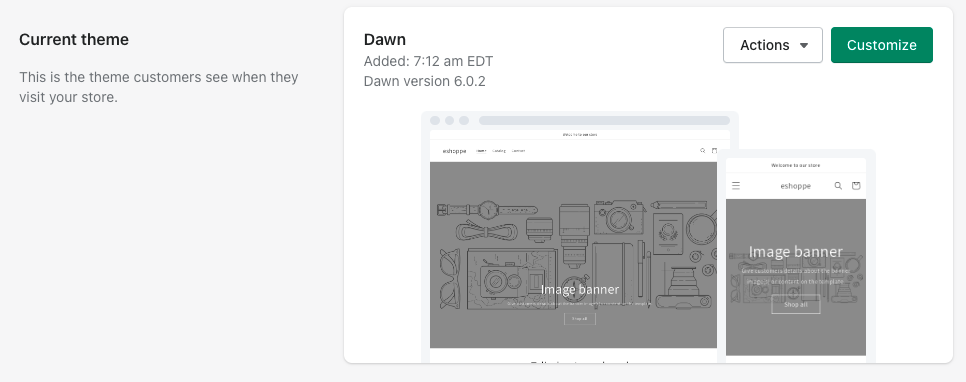
You will be taken to the Customization page on which you can customize each element on your website.
Simply click on any section you want to edit and there you go. Add texts, images, or links to your store site.
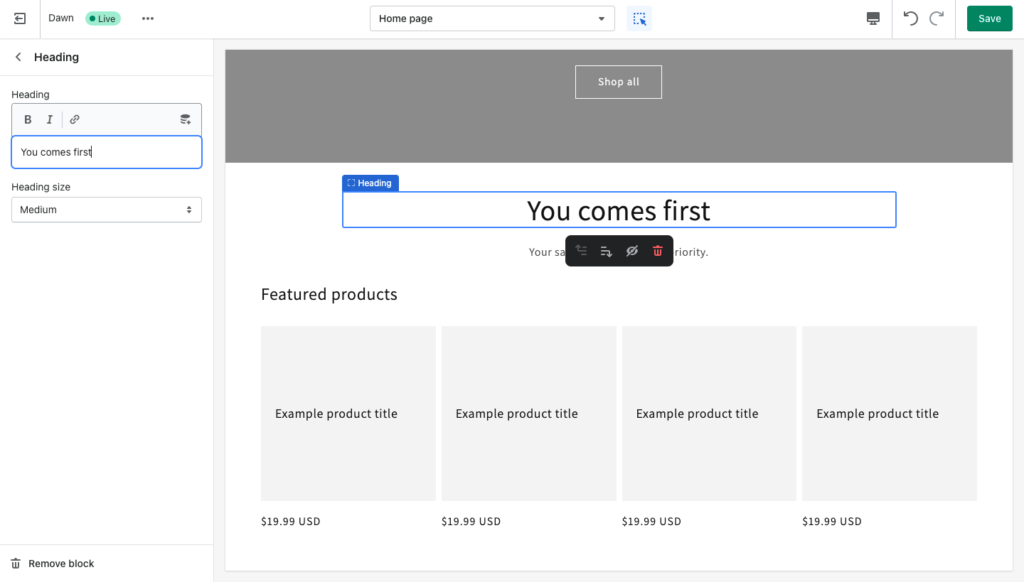
Click on Save to save the changes.
Step 3: Adding products
Let’s add a product to our store site.
Go to Products on your Shopify dashboard.
You can either import products from a CSV file or add products manually.
To import products from a CSV file:
Click on the Import button in the top right corner.
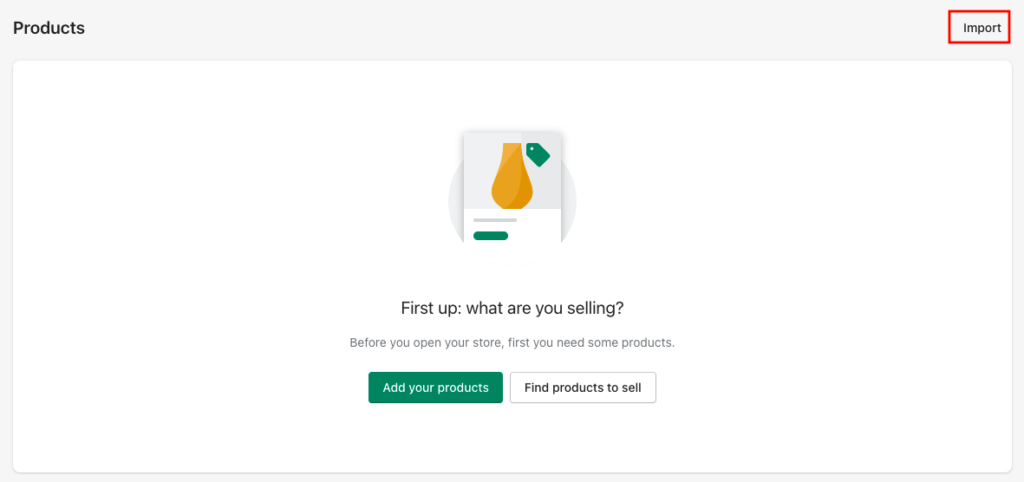
Add a CSV file.
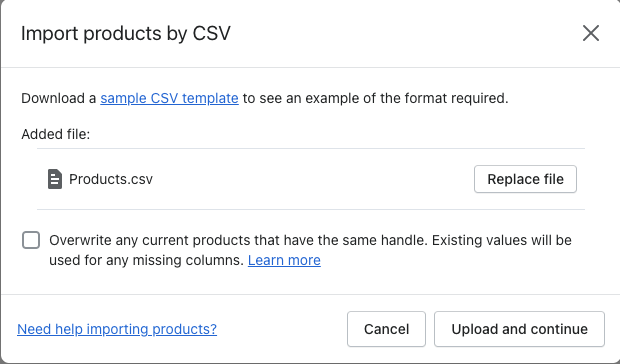
Click Upload and Continue.
To add products manually:
Click on Add products.
Enter the product name and description.
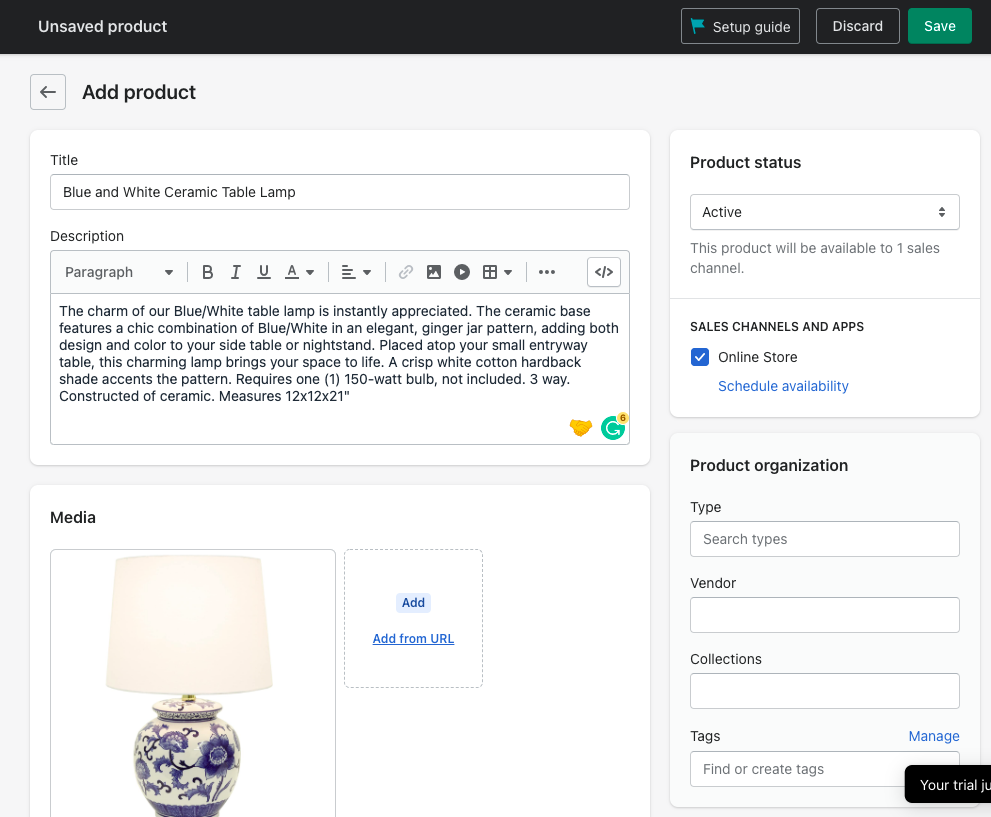
Add images and pricing details.
Scroll down to Inventory and update the stock availability.
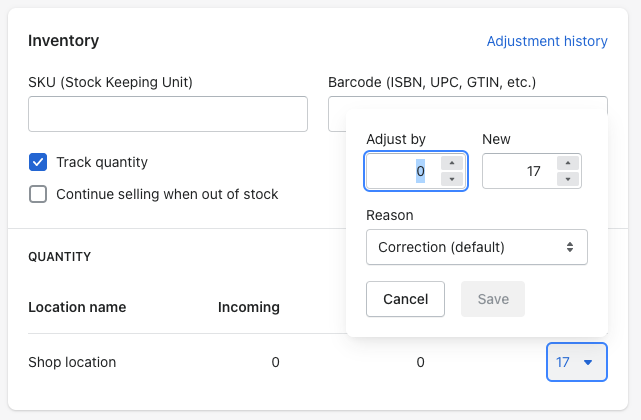
Click on Save to publish the product.
Select Preview to view the product preview.
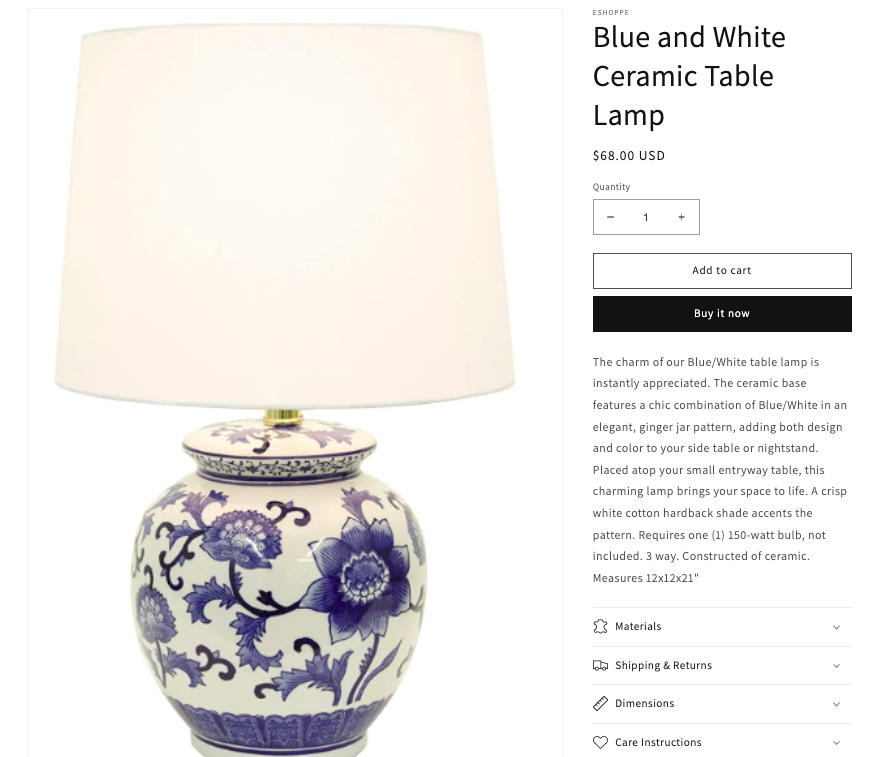
Step 4: Set up payments
To set up payments on your Shopify store, go to Settings on the bottom left corner of the dashboard.
Click on the Payments tab and select Activate Shopify Payments.
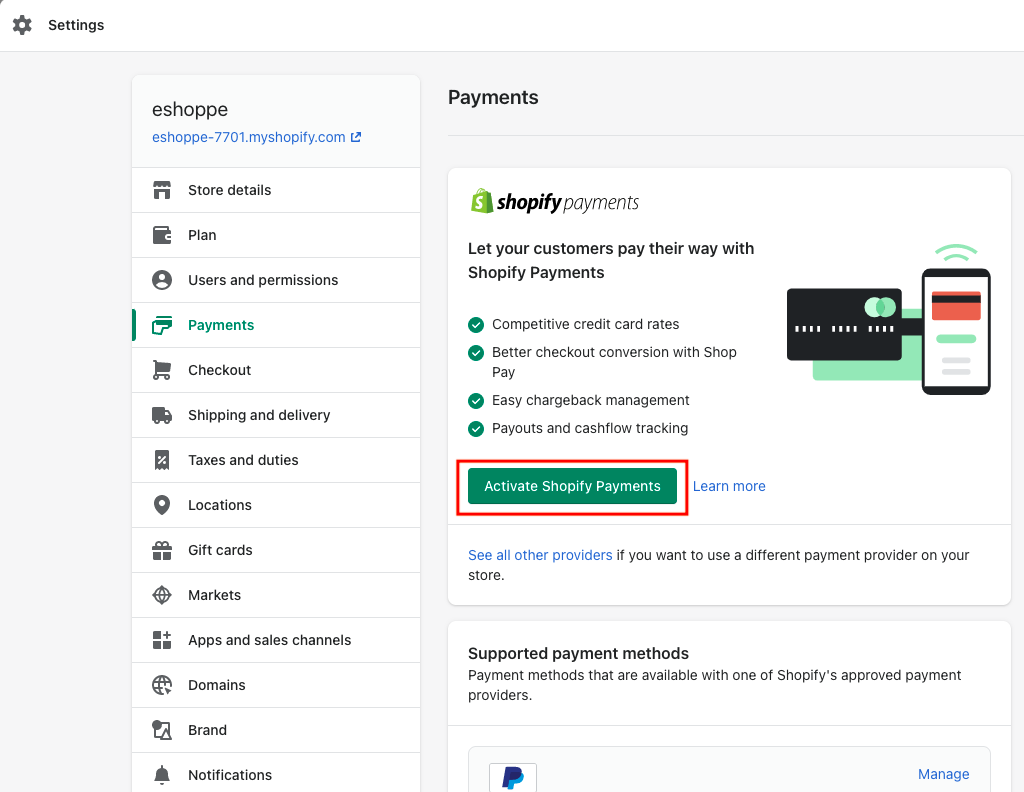
Click Add business details button.
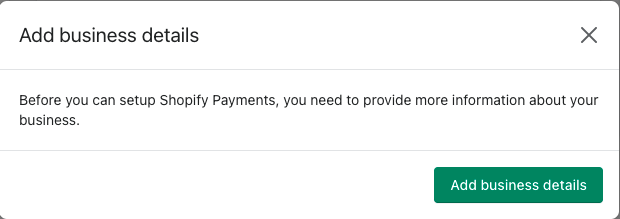
Add your store address and click Save to save the settings.
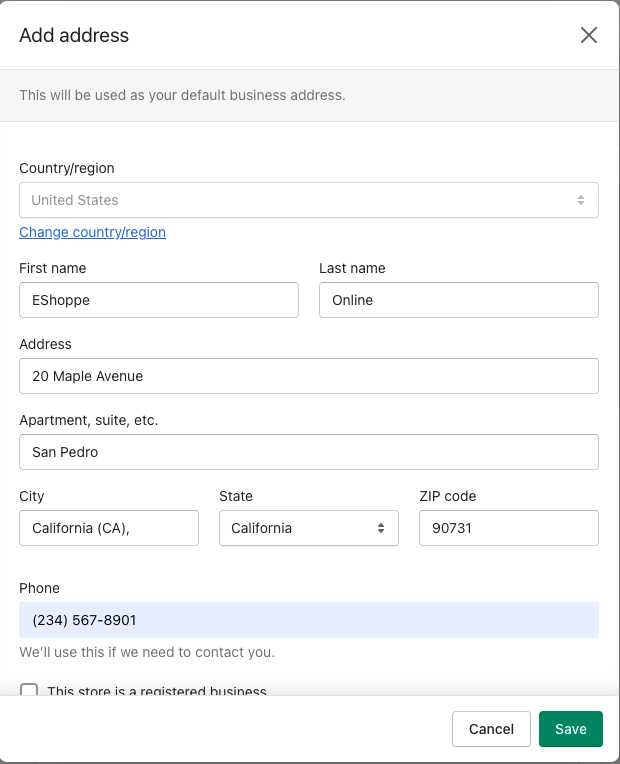
Enter your banking details and click Complete account setup.
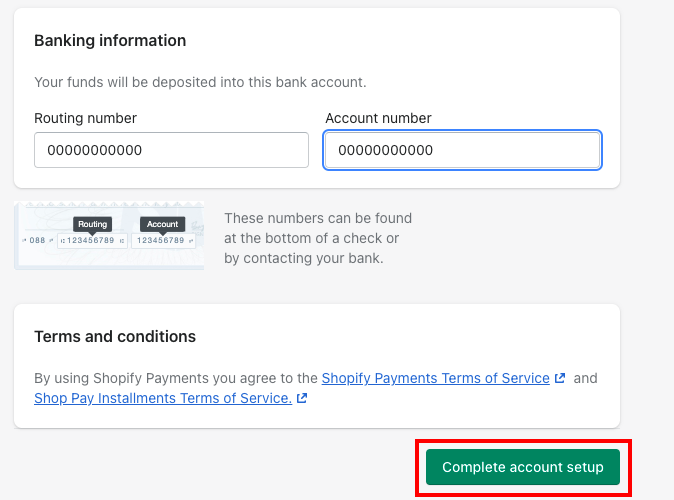
This way you can set up payments on your Shopify store. To test the payments you need to purchase any plan.
Also Read: How to Create Automatic Discounts in Shopify 2023?
Summing up
Shopify can be a great platform to start your eCommerce business. You can integrate it with different platforms and customize it to take your store to the next level. Shopify supports a wide range of apps for offering extended functionality to your store.
Those of you who are considering the migration from WooCommerce to Shopify should check out our detailed comparison on Shopify v/s WooCommerce.
We believe that this article would have helped you gain a better understanding of Shopify and how to set up a Shopify store yourself. If you have any questions please feel free to ask in the comments section below.