Table of Contents
Every year your eCommerce store loses a huge number of sales due to cart abandonment. Abandoned carts have become one of the common and major reasons behind the plummeting sales of eCommerce stores. Thus, finding proper cart recovery mechanisms hold great importance in improving your store’s profit.
This article lists a number of incredible points for you to consider in the process. Read on and find which of them would work better for your store.
Add multiple payment methods
It is possible that your customers have a preferred payment method or they may be trying to find discounts offered by the payment provider. In either case, if your store does not support the preferred payment, chances are you are losing your customers.
Adding multiple payment methods will increase the shopping experience of your customers. Also, it extends the reach of your WooCommerce store. You can make use of this WooCommerce stripe plugin to add multiple payment methods to your store.
When choosing a specific payment method for your store, a major thing you should consider is whether it is available in your customer’s country. Payment gateways may have country-wise restrictions, so you have to ensure that the payment gateways you have on your WooCommerce store are available for your customers.
Look for the popular payment methods in each country you intend to sell to and choose them accordingly. When it comes to payment gateways, it is also important to avoid those that are less secure and risky. You don’t want your customers to lose their money and trust in you.
Use Exit-Intent Popups
It is very necessary for a WooCommerce store you start acting on recovering carts as soon as it’s been abandoned by a visitor. The longer you take the lesser chances you have in its recovery. Showing exit-intent popups take care of it very well as it will be deployed when the user tries to leave the site without completing the purchase.
But, displaying just a popup alone won’t be enough to bring them back to your store’s checkout page, for that you will have to do a lot more.
The first thing you should do is, make the popup as attractive as you can so that it wouldn’t escape your visitors’ attention. Once you have their attention half of your job is done in the cart recovery process. The next half rest upon giving them a solid reason for completing the purchase.
You can do it in several different ways. Giving tempting offers and discounts on cart products is an excellent way to persuade them to complete the purchase. But, if you have a small store and you are unable to afford such attractions there is something you can do about it – play scarcity effects.
If you showed low-stock messages or create a “FOMO” effect through those popups, chances are they will return to your store and purchase those products immediately.
Once you have made up your mind about which of the two strategies are you going to follow, you can choose the best plugin to do it for your store. There are a number of WooCommerce plugins available for this purpose.
Send Abandoned Cart Recovery Emails
It is one of the popular tried-and-true ways to recover abandoned carts from your store. It involves constantly sending emails to people who abandoned their carts and left your store. so that when they come across these emails in their inbox it will help them remember about the cart and complete the purchase. But most of the time it doesn’t work like that, you will have to keep sending emails to even get them to look at it and in persuading them to take positive actions on your emails.
This requires the help of a number of email automation tools as there would be a huge number of cart abandonment cases to be taken care of in a WooCommerce store. Some of the popular tools designed for this task are MailChimp, Recapture for WooCommerce, Abandoned cart lite for WooCommerce, etc.
Sending out a bunch of emails won’t be helpful to redeem your lost sales. The email should have content that gives your users a solid reason to make a comeback to your store and to make the purchase. It can be anything from discounts and offers to an urgency trigger that never fails to capture their attention.
Reduce the checkout process
The faster the checkout the better the conversion rate. Customers often have second thoughts when placing an order. It is common customer behavior. These second thoughts can cause customers to abandon their cart. So leave no room for second thoughts.
Remove all those unnecessary fields on your checkout page, make the checkout process simpler and reduce the clicks for placing an order. There are plugins like WooCommerce PayPal Express Checkout that lets your customer complete the checkout from the product page. This will reduce the clicks – resulting in a faster checkout process on your WooCommerce store.
Make Best Use of Retargeting Ads
Retargeting can work wonders in recovering the majority of the abandoned carts in your WooCommerce store. It is largely done with the help of cookies on your website. Cookies store data related to all the activities your customers/visitors go through your website. Such as the products they have looked at, their purchase history, and most importantly what they have left behind in the cart.
These data are later fed to various ad networks including Google Ads to generate ads related to abandoned products on various websites that these people visit. This way you will be able to capture their attention and remind them frequently about finishing the purchases that they have left behind.
Social media would be a more powerful way for retargeting as a huge part of the world’s population spends hours on various social media platforms. The most effective among them would be Facebook, Instagram, Linkedin, Youtube, Twitter, Pinterest, and Snapchat. But, if you are not planning on a higher level of retargeting, you can limit the number of social media to just Facebook and Instagram as they have the largest number of users compared to other social media platforms.
Web Push Notification
Web push notification is another powerful strategy to bring back your lost sales. Although these notifications work pretty much like cart abandonment emails, they have several advantages over them. Unlike emails, web push notifications are delivered straight to users’ devices, mobile or desktop, even when the user is not present on your website. This gives more visibility to push notifications compared to emails as they have to be retrieved from the inbox by the users.
In addition to higher visibility, it also possesses benefits such as greater time efficiency, user privacy protection, timely delivery of messages, easy subscription, etc. You can set up web push notifications for your WooCommerce store either manually or with the help of plugins. Pushassist, OneSignal, PushUp, etc., are examples of such plugins.
When people visit your store they will be prompted with a message to allow or block push notifications on their device from your store. If they allowed it they will start getting cart abandonment notifications from your website on a frequent basis thereby persuading them to come back to your store to complete the purchase.
Provide free shipping
The cost of shipping is a major reason why customers in the United States abandon their shopping carts, according to Statista. Providing free shipping will motivate your customers to complete the checkout process.
It is annoying to see additional costs for shipping when placing an order, so it leaves customers frustrated and they will abandon their cart. It may be not possible to provide free shipping for every product, so setting a minimum purchase limit might be a good idea. Also, not properly promoting the free shipping offer might render it useless, so it is necessary to disclose ‘free shipping’ on the product page. You can also reward your customers with free shipping coupons to recover from cart abandonment.
Enable guest checkout
Some of your customers may not want to sign up for your store to purchase a product. They may leave their cart without completing the checkout. Enabling guest checkout on your WooCommerce will solve this problem.
You are giving options to your customers, if they have immediacy they can skip all the signup process and complete the checkout using guest checkout. If you are offering quality products and services, then they won’t hesitate to sign up for your store.
To enable guest checkout on WooCommerce, follow these steps.
Go to WooCommerce > Settings > Accounts & Privacy.
Enable the checkboxes corresponding to the Guest Checkout option.
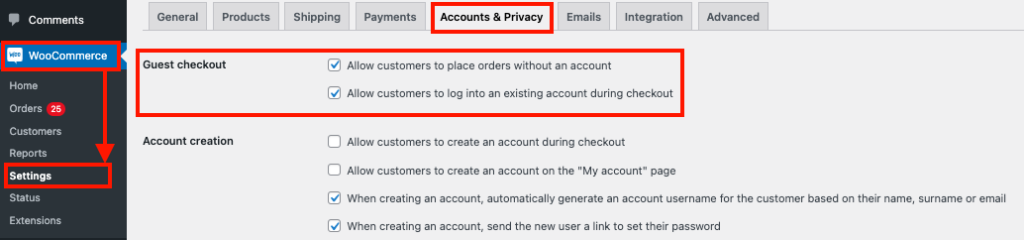
Improve your return policy
Customers often look for the return policy on your WooCommerce store before purchase. It is necessary to give customers the option to return products if they don’t like them. This will increase the shopping experience on your WooCommerce store.
Also, provide at least one week of return period and give options to refund or replacement. his way, customers will be able to complete the order without having to worry about returns and refunds
Conclusion
We are all very familiar with the proverb “prevention is better than cure”, it’s pretty much the same with cart abandonment as well. You should try your best to stop people from abandoning their carts to save you the extra effort of recovering them. Still, there are going to be some carts left for you to recover in your store due to various unknown reasons.
Hope this article has included in it all the important techniques you could adopt to your WooCommerce store for recovering its carts.