Table of Contents
Are you searching for the best guide that can help you understand everything there is to know about managed WordPress hosting? You sure have reached your destination then.
This article will explain to you in detail what managed WordPress hosting is, its advantages and disadvantages, best-managed WordPress hosting solutions, etc., so you can learn all about managed WordPress hosting with less time and effort.
What is Managed WordPress Hosting?
In order to explain what managed WordPress hosting is, we will have to start with hosting itself. Simply put, hosting is a service that lets you store all your website’s data and make it accessible online so that people can visit and engage with your website.
There are a number of hosting providers out there that offer both free and paid hosting services for you. Depending on the services they provide hosting has been divided into different types; shared hosting, VPS hosting, dedicated server hosting, and managed hosting are the important ones.
With managed hosting, you will have more than just a space for your website. It will take care of all the maintenance of your website including security, speed, updates, backups, website uptime, and scalability thus leaving you to focus entirely on your business.
With the increasing popularity of WordPress, many of the hosting providers have taken up providing managed hosting specially for WordPress websites, hence the term Managed WordPress hosting.
Now that you have understood what Managed WordPress hosting is, let’s find out more about why you should choose it over others to host your website.
Advantages of Choosing Managed WordPress Hosting
Learn the top benefits of choosing managed WordPress hosting for your website over others.
Excellent Support by WordPress Experts
Unlike other hosting companies who provide support, managed WordPress hosting will ensure you are provided with the top-notch support from WordPress experts when you find yourself in trouble.
Being specialized at providing services for WordPress users, their support staff turn out to be much better at tackling WordPress related issues rather than any other hosts. Having such a strong support team 24/7 to help you out will truly lift your business to the next level.
Top-notch Security
With a rise in security threats including hacking, phishing, etc., you are required to place the best security measures on your website and have them frequently monitored for any vulnerabilities. Your website host can help you a lot in this regard by optimizing their servers for security.
With managed WordPress hosting your website is fully secured with their basic and advanced security features including daily backups (that you can easily restore), strong password enforcement, two-factor authentication, limited login attempts (to prevent brute-force attack), free Secure Socket Layers (SSL) certificates, etc.
In addition to the above-mentioned security features, it is also capable of malware scanning and removal, in case your website faces such attacks.
Automatic Updates and Backups
Although automatic update is a WordPress feature, managed WordPress hosting goes one step further by automatically applying security fixes as soon as they are released. Certainly managed hosts even give their users a heads up on upcoming updates so they can prepare their website for it.
Automatic and one-click manual backups are also easily handled by managed WordPress hosts. In addition to that, you can also download a full backup (files and .sql file) of your WordPress site at any time you want.
Faster and Better Performing Websites
Faster websites are an important component of better search engine optimization. The faster your website loads the better ranking it gets in the SERP. Managed WordPress hosting makes it possible by introducing technologies that are specifically tailored for WordPress.
Most managed WordPress hosts include server-level caching or full page caching with their plan, thus handling the whole task of caching by themselves and saving you from the task of finding the best caching plugins for your website.
They also provide CDN, server locations around the world, and even instant-scaling technology to improve the performance of your website. A higher PHP memory limit is another requirement for a faster and better-performing website. This will help servers to handle high-traffic or similar large and simultaneous situations effortlessly.
One-click Staging Environments
This is a very helpful feature for developers and/or site managers to test new changes, plugins, PHP versions, and updates on a development site and transfer those changes into a live one. Managed WordPress hosting saves you from the complex and time-consuming process of copying your site locally and testing by enabling one-click staging environment.
Disadvantages of Managed WordPress Hosting
As with every other technology, managed WordPress hosting has its downside too. It should also be taken into consideration if you are choosing it for hosting your website.
The cons of Managed WordPress hosting include.
Cost
The cost of managed WordPress hosting can be expensive for some of you especially if you are planning to run your website on a strict budget. Even the lowest price plan for managed WordPress hosting starts at $29/month, while you can avail hosting on shared hosting set up for as low as $3.95/month.
Less Flexibility and Control
With all the technical management taken over by your host (so you can entirely focus only on the reason for which you created your website in the first place) can limit your flexibility in the backend.
Managed WordPress hosts come with stricter policies than others to keep your website functioning well. It includes banning certain plugins such as third-party caching plugins, many other plugins that have a bad track record, ones that slow down your website, etc.
Limited to WordPress Only
Managed WordPress hosts’ services are limited to WordPress websites. You can’t manage any other site on Managed WordPress hosting.
Who Should Go for Managed WordPress Hosting
Just because managed WordPress hosting offers a lot of benefits over others, it doesn’t mean every website has to go with a managed hosting plan. Managed WordPress hosting favors certain types of websites over others. Let’s take a look at what kind of websites or businesses are best suited for managed WordPress hosting.
- Bloggers and site owners who are not an expert at or doesn’t want to deal with the technical side of their website.
- Freelancers or creative agencies building sites for clients.
- eCommerce sites selling digital or physical products thus in need of reliable uptime.
- Anyone reselling WordPress hosting.
- Brands that need reliability, scalability, and expert support for growth.
5 Best Managed WordPress Hosting Providers for 2024
Find the best managed WordPress hosting platforms to host your website in 2024.
WP Engine

WP Engine is used by over 120,000+ customers in over 125 countries to power their websites. Their research and development team of over 100 WordPress experts makes them one of the best providers of managed WordPress hosting that offer advanced technical performance and support.
Scalability is one of the strong features provided by this host with its best-in-class, enterprise-grade scalable architecture. Their managed WordPress hosting plan starts at as low as $25 which covers 25,000 visits/month 10GB local storage and 50GB bandwidth/month for its users.
SiteGround

SiteGround is a WordPress recommended hosting platform that makes it a reliable solution to host your WordPress website. They provide a top-rated WordPress hosting support and great performance with excellent uptime (99.99%) and speed (673ms).
SiteGround allows SSL certificate, content delivery network(CDN), and website migration for free on all its plans. Apart from that, Staging, own caching or Git repositories and unlimited traffic make SiteGround a reliable choice for hosting websites.
Pagely
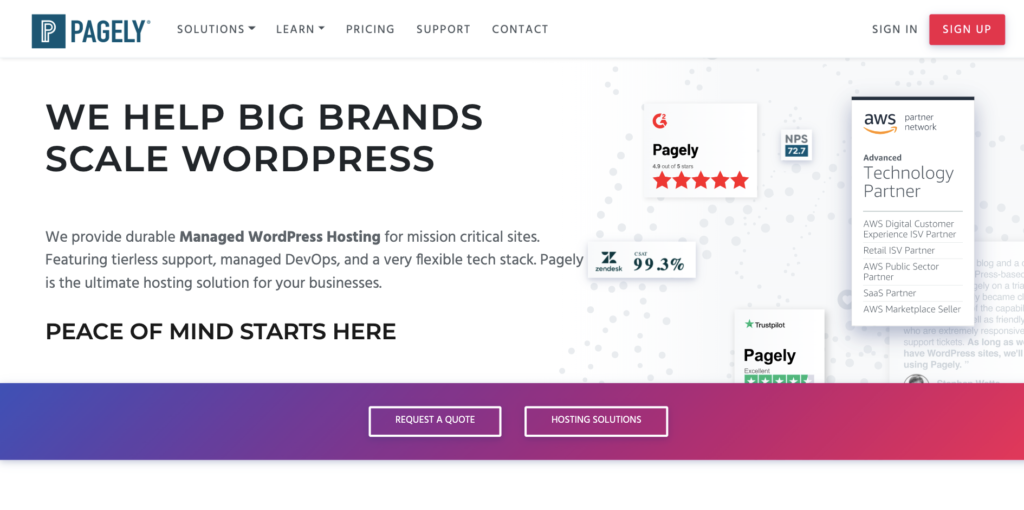
Pagely is another best-managed WordPress hosting solution. With over a decade of experience in managed WordPress hosting, you can completely rely upon them for quality service.
They give great importance to ensure the security, speed, and performance of your website by employing advanced features such as HTTP/2 SSL acceleration, NGINX/OpenResty HyperProxies (that deliver unmatched speed), automatic daily backups, etc.
Liquid Web

Liquid Web‘s managed WordPress hosting runs on Nexcess’s high-performance Cloud platform by delivering exceptional speed, scale, and security to your website.
Liquid Web doesn’t have any page view or traffic limits and it offers you full access to the server. Built on the latest technologies like PHP7, SSL, and Nginx it offers excellent speed to your websites.
24/7 support via phone, email, and chat will quickly save you from any trouble that you face. Automatic daily backup of your website and staging site facility are great features provided by this solution.
DreamHost

Dreamhost’s managed WordPress solution is named as DreamPress. With this solution, you will get to enjoy awesome speed, expert WordPress support, free WordPress migration, staging, and backups, etc.
Its managed WordPress plan starts at $16.95/month covering unlimited email, 30GB SSD storage, unmetered bandwidth, WP Website Builder, and more. Its automated migration feature enables you to migrate any WordPress site to DreamHost with no downtime.
Conclusion
Thank you for going through this article to learn about managed WordPress hosting. I hope whether you are someone planning to opt for managed WordPress hosting or simply researching over the subject to have found valuable insights by reading it. If so, please share your thoughts on the article and about managed WordPress hosting overall in the comments section below.