Table of Contents
In this article, you will learn how to issue store credits for refunds in WooCommerce. This article explains why you should offer refunds as store credits and how to issue store credit refunds in WooCommerce using the WebToffee WooCommerce Gift Cards plugin.
Refunds are always a headache for eCommerce store owners. What if I tell you that you can actually convert refunds into sales on your store? Interesting, right?
Yes, you heard it right. You can actually convert refunds into sales on your store site. By issuing refunds as store credits, you can ensure that your revenue is not lost for refunds.
Now let’s see what are the major benefits of issuing refunds as store credits in WooCommerce.
Benefits of issuing store credits for refunds in WooCommerce
Issuing refunds as store credits have different benefits for both store owners and customers.
- Customer retention: By offering store credits instead of cash refunds, customers are more likely to return to your store to make additional purchases, which can increase customer loyalty and retention.
- Increase sales: By offering store credit refunds, you can encourage your customers to spend more on your online store.
- Convenience: Customers can use store credits towards any product or service offered by the online store, making it convenient for them.
- Better value: Issuing store credits as refunds offers better value to customers as they can avail of the full amount as store credits, without incurring any payment gateway charge.
- Instant refunds: Store credit refunds allows you to issue refunds instantly without any processing delay from the payment gateway or the bank.
Issuing store credits as refunds can be a beneficial solution for both shoppers and store owners. It increases customer loyalty, reduces costs, and encourages additional sales on your store site.
Now, let’s see how to issue store credit refunds in WooCommerce.
How to issue store credit refunds in WooCommerce?
WooCommerce by default does not have the option to issue store credits, so we will be using a third-party plugin. There are numerous free and paid plugins available for adding a store credit system to your WooCommerce store.
We found the WebToffee WooCommerce Gift Cards to be the most useful and feature-rich. The WooCommerce Gift Cards plugin by WebToffee lets you create beautiful gift cards on your WooCommerce store. It lets you create a store credit system on your store site.
Now, follow the below steps to set up a store credit system on your WooCommerce store.
Step 1: Install and activate the plugin
After purchasing the plugin, you will receive an email with a link to download the plugin zip file. You can also download the plugin file from the My account section.
Now, log in to your WordPress dashboard.
Go to Plugins > Add New.
Click on Upload Plugin to upload the plugin file.
Then, install and activate the plugin.
Step 2: Issuing refunds as store credits
The plugin works out of the box without any manual configuration. That’s the best part of using this plugin. From now onwards, you will be able to issue WooCommerce refunds as store credits. If you want to learn more about setting up gift cards in your store, check out our detailed guide on “How to Sell Gift Cards on your WooCommerce Store?”.
Now, let’s see how to issue WooCommerce refunds as store credits.
Go to WooCommerce > Orders.
Select the order you want to issue the refund.
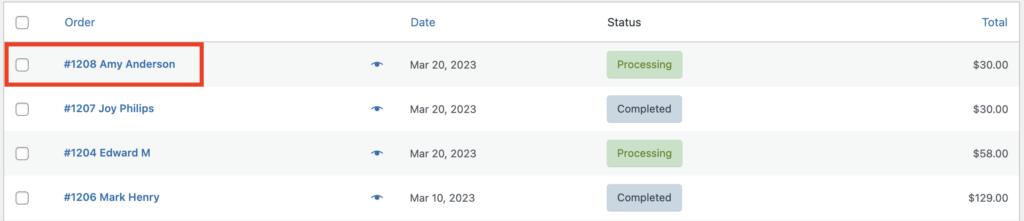
Click on the Refund button to process the refund.
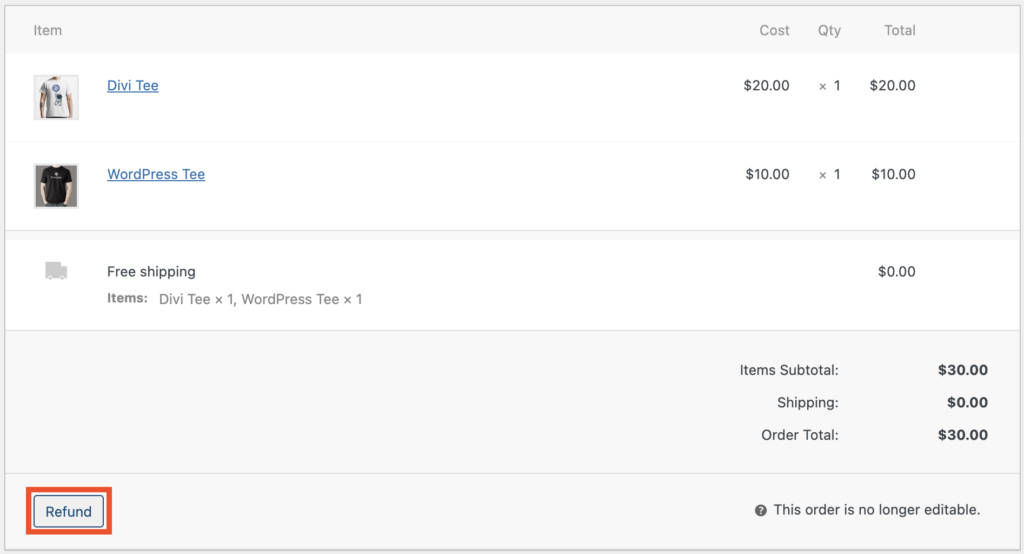
Enter the Refund amount and specify the reason for the refund (optional).
You have two options here, issue the refund manually or issue the refund as store credits.
Select the Refund to store credit option.
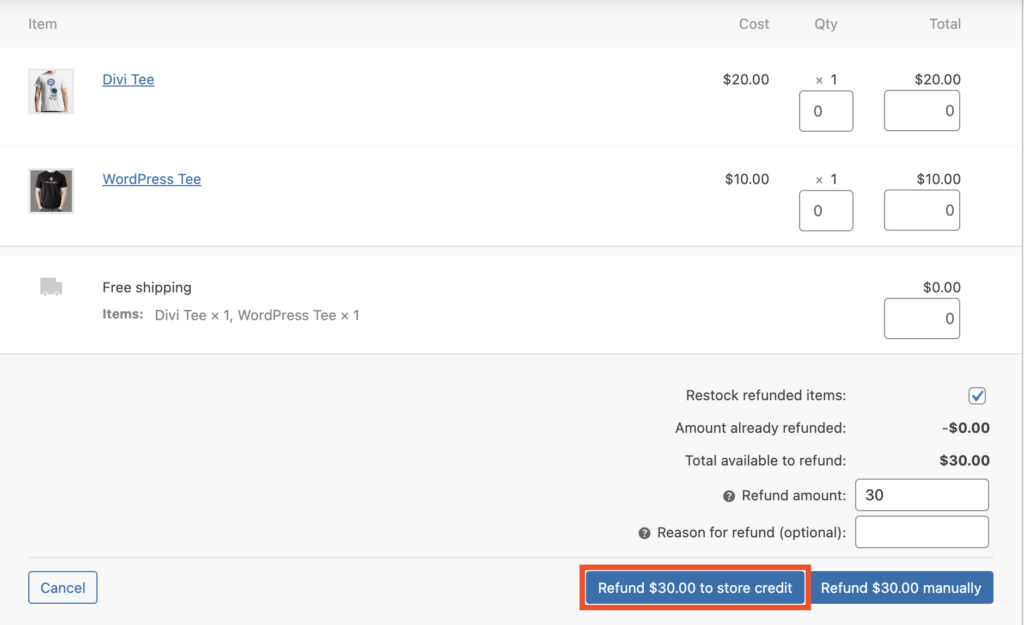
Click Ok on any prompt message to confirm the refund.
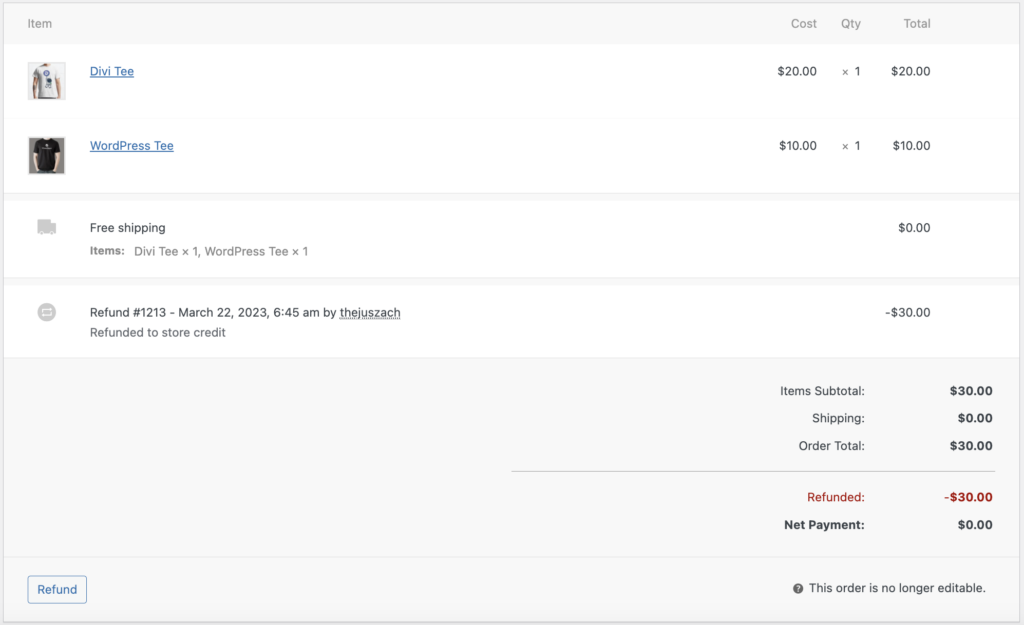
The amount will be credited to your customer’s store credit balance. Now, let’s cross-check the Store credits log.
Go to Gift Cards and select Manage user credits.
Click on the View details corresponding to the customer name.
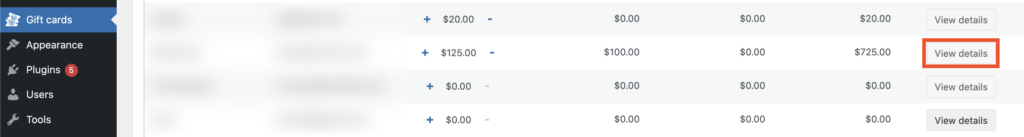
There you can see the refund credit status.
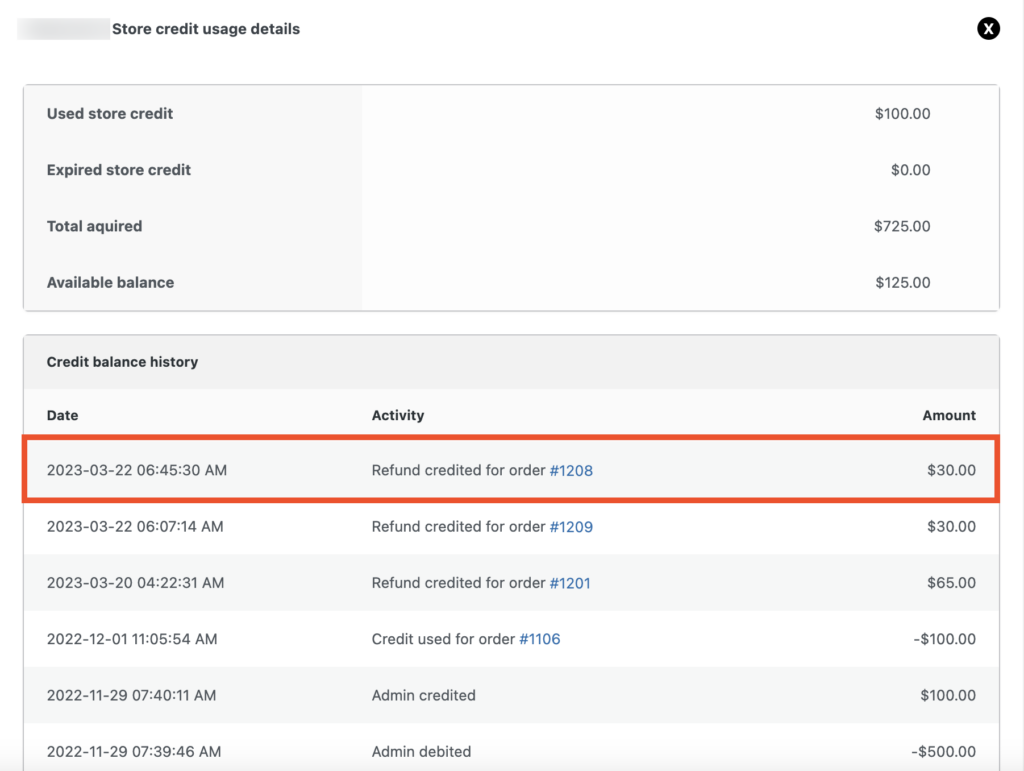
Customers can view their store credit by clicking My Account > Store credit.
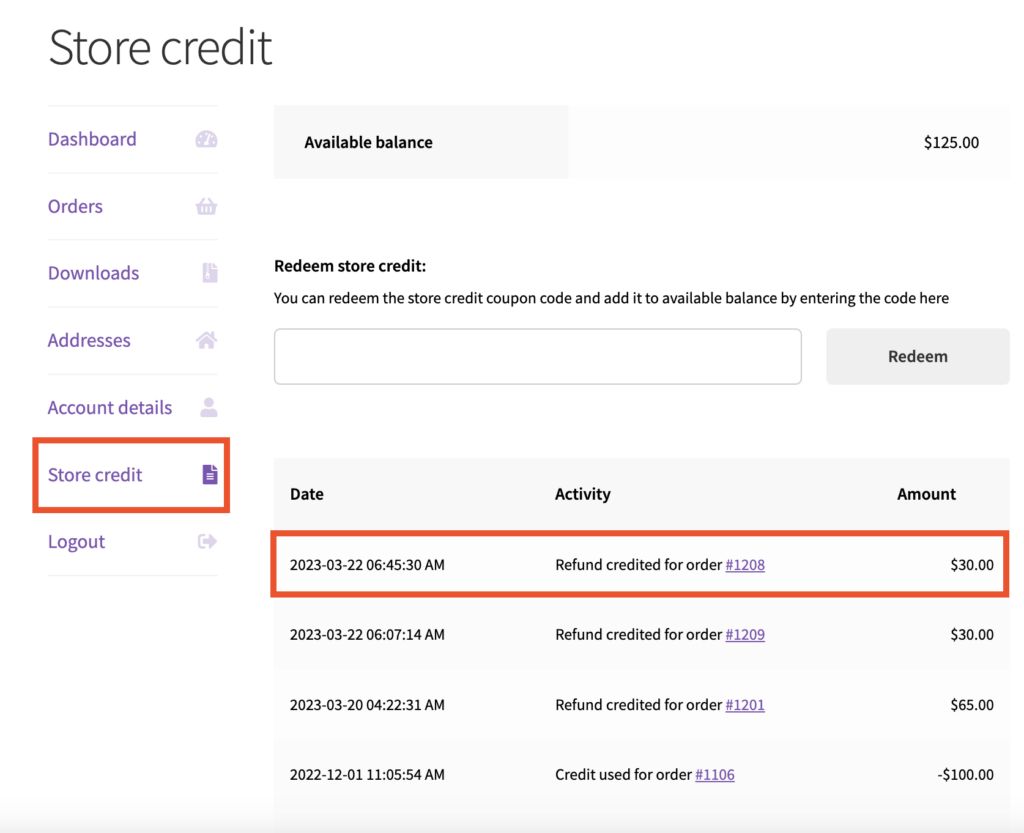
Your customers will also receive a refund email from WooCommerce informing them of the WooCommerce refund to store credit.
WebToffee WooCommerce Gift Cards- An Overview
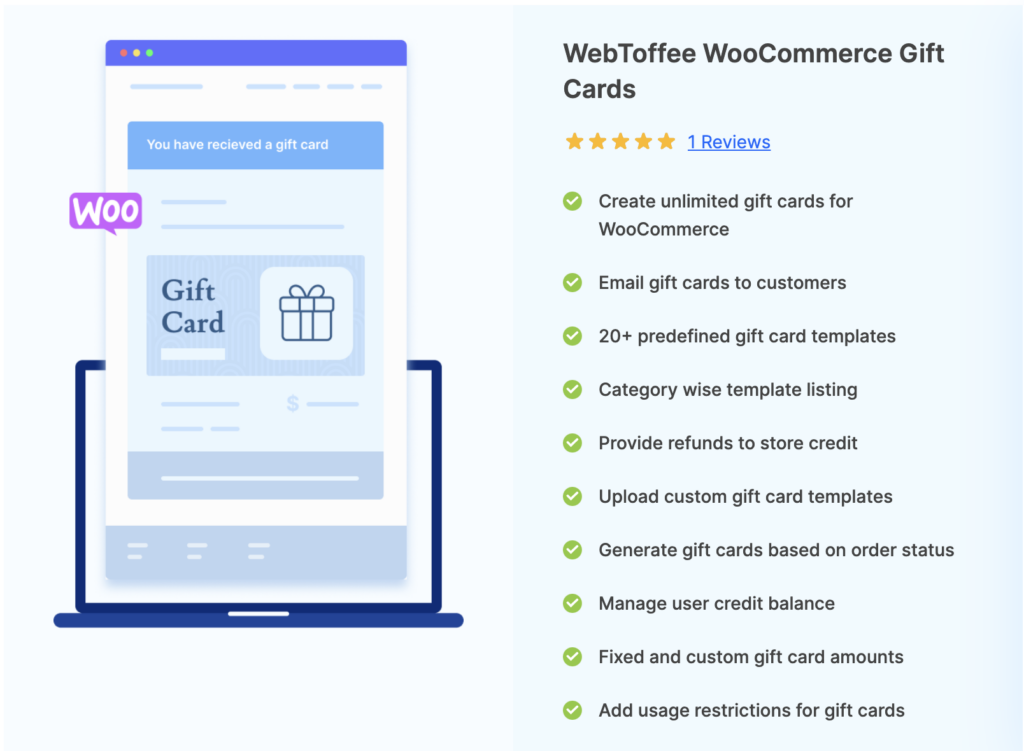
This WooCommerce gift cards plugin lets you create beautiful gift cards on your store site. It lets you add a gift card and store credit system to your WooCommerce store. You can let your customers buy, redeem and share gift cards from your store.
The plugin has 20+ free templates for creating gift cards. You can also add custom templates from your local storage. It lets you send free gift cards to your customers via email. The plugin offers a handful of features such as advanced usage restrictions for gift cards, choose fixed and custom gift card templates, and more.
A major advantage of using this gift card plugin is that it lets you create a fully functional store credit system on your WooCommerce store. You can add, remove or edit the store credit balances of your customers from one place. It also lets you offer store credits for WooCommerce refunds.
This way you can easily manage a store credit system on your WooCommerce store using this gift cards plugin. You can also set it to auto-generate gift cards based on different order statuses. So the gift cards will be automatically sent to your customers based on the set order status.
Key features of this plugin:
- Create unlimited gift cards on your WooCommerce store
- Provide refunds to store credit
- Upload custom images for WooCommerce gift vouchers
- 20+ category-based free gift card templates
- Choose fixed or custom gift card amounts
- Advanced usage restrictions for WooCommerce gift cards
- Allow customers to schedule gift cards
- Easily manage store credit balance
- Generate gift cards based on order status
- Send gift cards directly to your customers
Pricing:
This WooCommerce gift cards plugin is a premium plugin. The pricing for this plugin starts at $99 a year for a single site license. Considering the features it offers better value for this price range.
Get the plugin: WebToffee WooCommerce Gift Cards
Conclusion
Refund requests are often a nightmare for eCommerce store owners. We know you can’t afford to lose your revenue due to refunds. That’s why we have shown how to convert refunds into sales by issuing store credits as refunds.
By issuing store credit refunds in WooCommerce you will be able to retain the customer and process refunds instantly without any delay. This creates a smooth refund processing on your store site.
The WooCommerce gift cards plugin we mentioned in this article comes with a handful of features to create a functional store credit system on your WooCommerce.
What are your thoughts on this article? Let us know in the comments.
Thanks for reading!