Table of Contents
Running an eCommerce store mostly involves coming up with innovative ideas to sell your products. When you bring better ides you get better sales. You need to keep experimenting with new ideas once in a while to keep your store growing. This article is created to guide you in the process.
If you own a WooCommerce store, you will benefit big time by learning some of the excellent ways to run your WooCommerce store, give it a thorough read.
Best Ways to Boost Sales in Your WooCommerce Store
The below section enables you to learn about a number of awesome ways to increase your WooCommerce store’s sales.
Provide a Great User Experience on Your Website
Offering a great user experience for your customers at your WooCommerce store involves taking care of a number of things like the following.
Choose an attractive WooCommerce theme
Your choice of WooCommerce theme has a lot to do with the appearance of your website. But themes aren’t just about appearance. They are responsible for your website’s speed and functionality as well.
A huge number of free and premium WooCommerce themes are available for you to choose from. But you cannot randomly choose a theme, there are certain things that you need to consider before choosing a theme. Go through the below checklist when choosing your theme.
- Compatibility with browsers
- Availability of pre-made templates
- Beautiful product pages and interactive shopping cart icons.
- Social sharing options
Homepage Optimization
The home page is the first thing your customers see on your website. If you don’t give it much attention you are probably going to lose a lot of sales from coming your way. How do you optimize your home page so that visitors would want to take a peek inside your WooCommerce store?
A high-resolution banner image is the first thing you need to have on your website that tells your customers of exactly what you sell in your store, offers and deals, and anything that persuades them to go into your store.
Website Speed and Easy Navigation
Website speed is inarguably the most important factor for a good user experience. Websites taking more than 7 seconds to load will not even get a good ranking in the SERP. Thus if your website is slow you should give grave importance to speeding up your website and providing a faster shopping experience to your customers.
A well-organized navigation system is an important part of providing a better user experience to your store visitors. Being a very simple detail most eCommerce stores overlook this part. But it is an important thing if you do not want your potential customers to get lost on your website and leave unable to navigate to the right page.
Higher-Quality Product Images
The quality of the product images displayed on your store could largely influence people’s buying decisions. For a brick and mortar store, it is possible to touch and even try things before buying it. But the same isn’t possible with an online store.
Thus quality images/videos are a must to sell your products. You can display them on different angles so that people get a better look at things they wish to buy.
Offer Coupons and Discounts
Offering coupons, deals, and discounts are one of the most successful strategies to boost sales of your WooCommerce store. It is a very cost-effective way to promote your store.
Based on your store’s requirements you can find create the right coupons for your store. WooCommerce has a default coupon system that lets you configure a variety of coupons and for advanced coupon features, it allows you to add a coupon plugin to your WooCommerce store.
Here is how you can configure a coupon offering a 50% discount on T-shirts with the help of default coupon settings in WooCommerce.
Go to WooCommerce > Coupons from your WordPress dashboard.
Key in a coupon code and description, choose the percentage discount as the discount type.
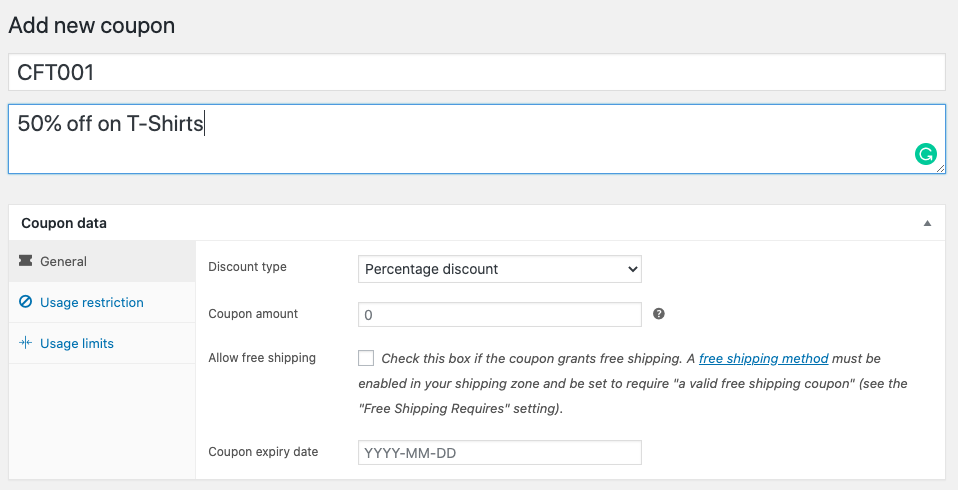
Open Usage restrictions tab. Choose the product (in this example, men’s cotton T-shirt)on which you need the coupon to be applied.
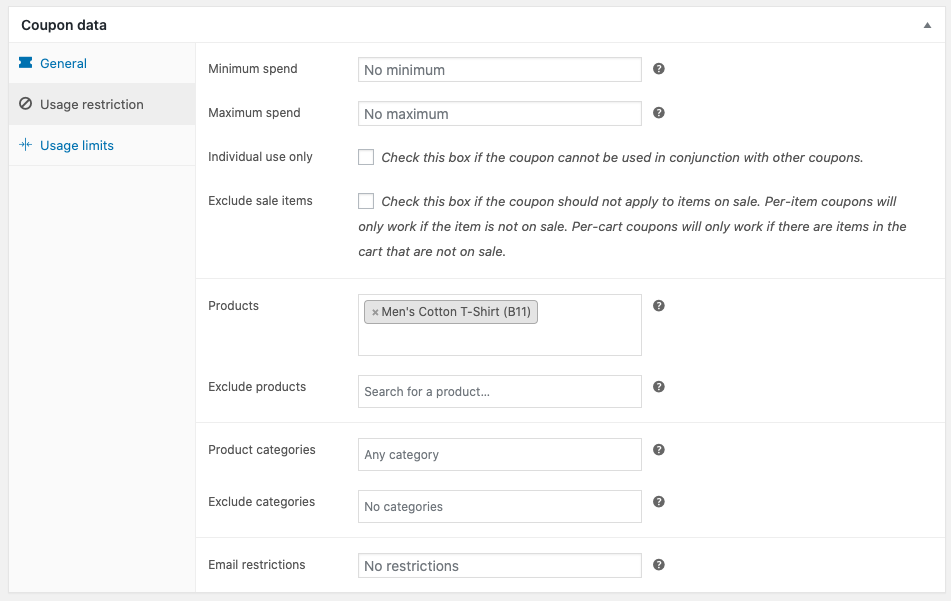
Hit the Publish button.
The essential settings for creating the above-said coupon are all explained above. However, there are many more features offered by WooCommerce to add further restrictions on coupon usage such as minimum spend, maximum spend, usage limit per coupon, usage limit per user, coupon expiry date, and more.
You can also check out this video to learn about how you can create different types of coupons in your WooCommerce store.
Although it’s a great strategy of increasing your store’s sale overdoing it may break your revenue. Always keep a profit margin while spending on discounts and coupons in your store.
Reduce Cart Abandonments
Cart abandonment is one of the major reasons for losing sales. Baymard Institute calculated an average cart abandonment rate of 69.57% based on the 41 different studies containing statistics on e-commerce shopping cart abandonment.
It also conducted a study to learn about the possible reasons for cart abandonment and found that 50% of US online shoppers abandoned their cart due to the extra costs (shipping, tax, fees) they met during the checkout process. Other major reasons that resulted in cart abandonment were long and complicated checkout processes, security issues, hidden costs, lack of payment methods, etc.
Once you go through these reasons, you could clearly understand that most of these issues are easily fixable by bringing slight changes to your website. If you are able to do that you will be able to save a huge number of sales that would have been lost otherwise.
Implement Upselling and Cross-Selling
Implementation of upselling and cross-selling in your WooCommerce store can largely influence your store’s sales. Both upselling and cross-selling is a type of product recommendation that can do wonders for your WooCommerce store.
While upselling is the recommendation of a better superior version of something that a customer is intending to purchase, cross-selling recommends products related to the one the customer is intending to buy.
With WooCommerce, you can easily create upsell and cross-sell recommendation of products in your store by configuring a few simple settings. No need for any external extensions at all.
Once you have chosen the product you wish to offer upsell and cross-sell recommendations, go to its product page (on the backend) and scroll down to the product data section.
Open the Linked Products tab, and choose one or more products to add as the upsell and cross-sell recommendations.
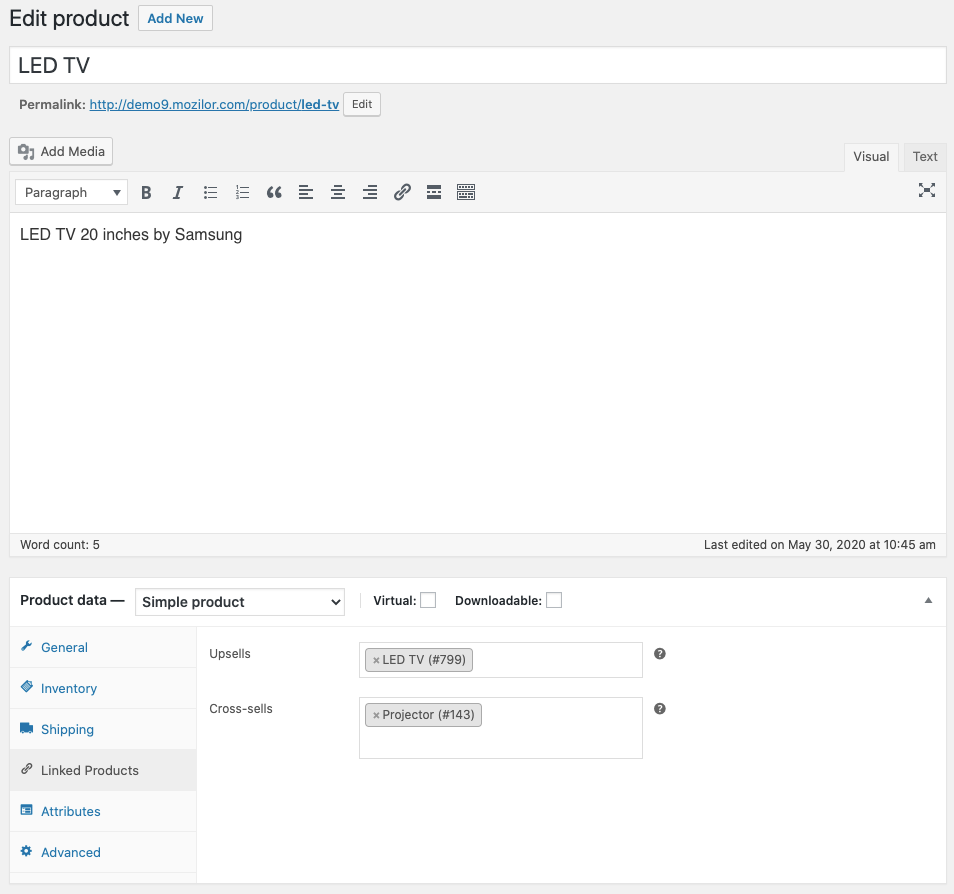
Hit the Update button. Now your WooCommerce store is all set to display upsell and cross-sell recommendations for the chosen product on your website.
While using this strategy you should be careful about not coming off as too pushy to your customers. You need to play it cool to make your customers think that the recommended product is actually the better option than the one they have bought or planning to buy.
Employ Social Proof On your Website
Using social proof on your website can largely influence people’s buying decisions. When shoppers are unable to make a decision on buying a product, they tend to go for products that other people have found useful or a great buy.
Thus employing social proof on your website would be a win-win for both your customers and your store. There are different kinds of social proofs. Testimonials, case studies, company logos, ratings/reviews, honors/awards are some of the social proofs you can incorporate into your website.
Ensure Higher Visibility of Call to Action (CTA)Buttons
CTA buttons are an integral part of the digital marketing strategy that is aimed at improving the conversion rate of an eCommerce store. Buy now, Add to cart, Sign up, etc., are perfect examples for the call to action buttons that motivates the user to take a desirable action leading to conversion.
Where you choose to place the call to action buttons on your website has a huge impact on your store’s conversion rates. They shouldn’t have to scroll all the way down your website to see a CTA button.
If it is placed somewhere that’s easily discoverable by your store visitors, most visitors will click on it and you will detect a boost in your store’s conversion. You also need to make sure they are actionable, assertive, creating urgency, reassuring, etc., to get the desired results.
Run A/B Tests on Your WooCommerce Store
A/B test or split tests is the process using which you test out different variations of your website. It is most useful when adding a new feature, introducing new products, etc, to see which of the variation works the best for your store. Testing also allows you to clearly see what aspects of your website need improvements, how you can improve on that, etc.
There are a number of plugins you can rely on for running A/B tests; Nelio A/B Testing, Convert Experiments by Yoast, Simple page tester, etc., are some of them.
Leverage from Social Media Advertising
One easy but most overlooked technique for boosting your store’s conversions and sales is advertising via social media platforms. Social media is a place always bustling with people. If you are able to capture their attention and turn it towards your store, you would be able to see a huge surge in your store’s sales.
In addition to direct advertisements, social media provides you with many other opportunities to connect with your customers. Using social media influencers to highlight your brand is one of the best among them. You can use their popularity to grow your brand and product awareness and ultimately drive sales to your store.
With the increasing number of social media platforms, you might find it hard to keep track of all the campaigns and activities. To avoid that you can make use of one of the social media advertising tools. These tools let you make bulk changes, automate processes, and optimize your ads easily.
Focus on Email Marketing
Even after the arrival of new marketing platforms such as digital display, Video, Mobile, Social media, etc., email marketing has still not lost its prominence. It’s always a powerful tool to boost your WooCommerce store’s sales.
The power of email marketing resides in its ability to provide businesses of all sizes an attractive return on investment. According to the Eco consultancy reports, email marketing offers the best return on investments.
For more efficient email marketing you can automate the email marketing tasks, there are a number of email marketing solutions available for this purpose. You can automate the email marketing tasks by using one of the email marketing tools available in the market.
MailChimp, Constant Contact, Aweber, etc., are some of the finest email marketing solutions.
Now you must have understood the things you need to do in order to boost sales of your WooCommerce store. But that might not be enough, most WooCommerce stores have seen plummeting sales because of some mistakes that they keep repeating.
Let’s find out what they are and stop repeating it anymore to keep your sales growing.
Common WooCommerce Mistakes to Avoid to Sell Better
The following are the mistakes that most WooCommerce store owners commit knowingly or unknowingly causing their store’s sales to go down. Thus take note of these points to sell mistake-free.
Failure to determine specific selling locations
It is one of the most common and important mistakes that most WooCommerce store owners commit which cost them their trust and revenue. You should be able to clearly communicate with your customers the specific selling locations you will be able to sell to. This will avoid orders piling up from places you have no idea how to ship to.
When you notify your customers that you won’t be able to proceed with their orders and process refunds, you will be losing their trust and they might never choose your store for purchases in the future.
With WooCommerce you can easily enable this by doing the following.
Go to WooCommerce > Settings
Under general options, choose “Sell to specific customers“
Now you will be able to enter the list of countries that you are willing to sell your products.
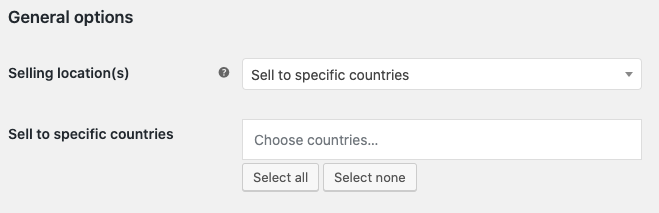
Not taking shipping costs into consideration
Not taking shipping costs into consideration can be detrimental to your business. Shipping costs are depended on a number of factors such as which services you use, how much you spend on packaging, where you’re shipping to, and even shipment insurance.
A higher shipping cost can keep customers away and a low shipping charge can affect your profit margin. In order to avoid this, you need to consider shipping costs when you calculate product prices. This will enable you to find a profitable cost for the shipping of the product.
Not providing adequate customer support
Failure to provide adequate customer support will adversely affect your online business. It will make customers write bad reviews about your store thus losing more customers.
Not ensuring mobile-friendliness
With the ever-increasing usage of mobile phones, most of the online purchases are done using them. If failed to ensure the responsiveness of your store for all sizes of devices, it can kill the user experience thus lead users to bounce from your website.
Missing filter options
The more filter options you provide, the easier it will be for your users to locate the right product. It is also important to not display a no results page to a user when they search for a product. If you are unable to show the exact product try displaying products related to it, this might persuade your customer to buy one of them.
Failure to display your product USP’s
Many WooCommerce stores commit the mistake of copying the product descriptions from other websites to their own. Although it makes your job easier, you are likely to suffer a huge drop in the ranking of your product pages in the SERP.
Thus it is always recommended to key in a unique and attractive description for your store’s products rather than taking from somewhere else. This will certainly increase your ranking possibilities.
Closing Thoughts
Providing your customers with an awesome experience within your store is key to your success. Make sure you are able to transform your store to that level by following the above tips.