Table of Contents
The absence of proper redirection set up on your website could harm your website’s traffic to a large extent. If you think you do not have enough time or expertise to set up redirections on your website, you can get a plugin to do it for your site. This article lists a number of WordPress redirect plugins both free and premium that will help you manage your website’s redirection requirements easily.
Redirection

Redirection is the most popular free WordPress plugin available so far for managing redirections on your WordPress website. This plugin has been helping WordPress users for the past 10 years in the management of 301 directions, for keeping track of 404 errors, and in fixing the loose ends.
This plugin lets you create redirect links quickly even if you have zero knowledge of Apache or Nginx. You can easily redirect any type of URL using this plugin. Since posts and pages are constantly monitored for permalink changes redirections are created automatically.
Conditional redirect is another great option offered by this plugin which lets you allow redirections only on meeting certain conditions. Those conditions include Login status ( redirect only when the user is logged in or logged out), Browser (redirect if the user is using a certain browser), and Referrer (redirect if the user visited the link from another page).
Simple 301 Redirects
Just like its name denotes, this plugin is a great help with 301 redirects. This free plugin is most useful when you migrate a site to WordPress and are unable to keep the URL structure the same. Because by setting up 301 redirects with this plugin from your old website’s pages to your new site’s pages the incoming links will be easily passed along with their page rank.
SEO Redirection Premium WordPress Plugin
This premium WordPress plugin lets you easily set up redirects and handles 404 errors effectively. You can redirect pages or folders along with their content and sub-folders. It supports wildcard redirect to keep file names intact when you direct a folder with its content.
This redirection plugin is WPML compatible and supports all post types having the capability of activating or deactivating any post type. In the context of having to deal with a large number of redirects, this plugin lets you organize redirects in groups for easier management. Its Redirect Cache feature enhances the performance of your site and also increases the redirect speed.
In addition to the above features, redirect rules like ‘start with’, ‘EndWith’, ‘Contain’ (to redirect all links that contain some text) or ‘ Filetype’ (to let you redirect specific file types) is also provided by this plugin.
401 to 301 Redirection Plugin
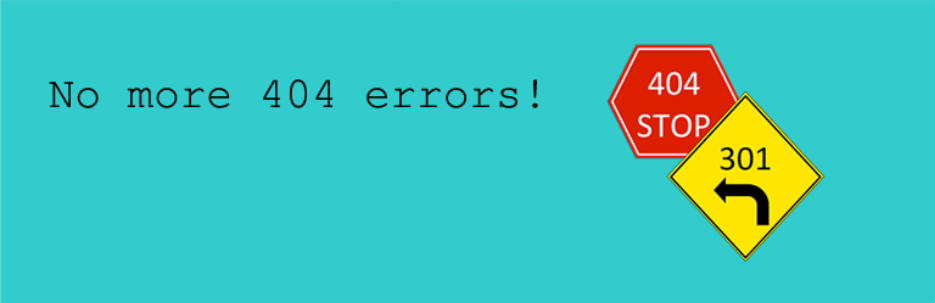
This redirect plugin is a great choice for managing redirection on your WordPress website. It lets you redirect errors to any existing page or custom link, lets you set a custom redirect for every 404 paths, and even lets you optionally monitor or log all errors.
This translation ready plugin offers you an option to enable email notifications on all 404 errors, lets you choose any redirect method you want from 301, 302, and 307. By having this plugin on your website, you can ensure that your website’s visitors will not be irritated even if they land on a non-existing page/URL. Another striking feature this plugin offers you is its support for increasing your SEO by telling Google that all 404 pages are moved to some other page.
301 Redirects – Easy Redirect Manager
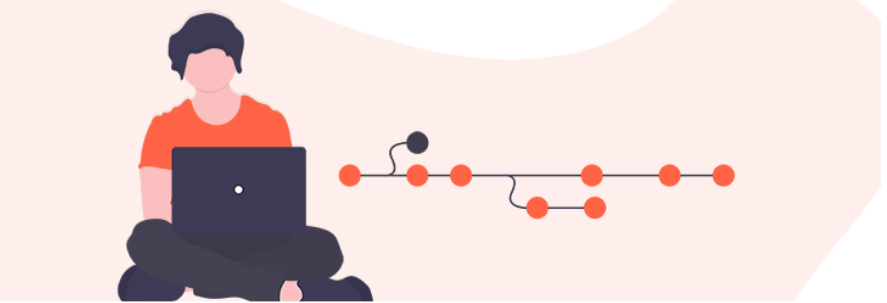
This redirect manager plugin helps you in managing 301 & 302 redirects for your WordPress site. This user-friendly plugin is, even more, easier to install and configure. Hence, this free plugin would be one of the best choices among other redirect plugins when it comes to fixing links after re-organizing your existing WordPress content or when your site has content that expires and you do not want to direct your visitors to a 404 page.
Other features you can avail by using this plugin are the option to choose from Pages, Posts, Custom post types, Archives, or from the drop-down menu. Option to set a custom destination URL, to retain query strings across redirects, fast redirection, Import/Export feature for bulk redirects management, simple redirect stats, etc.
WP 404 Auto Redirect to Similar Post

This free redirect plugin has got some incredible features that would be a great help to you in the redirection management of your website. It automatically detects any 404 pages on your website and then goes through a quick auto search through your website to find any similar post based on factors like Title, Potential post type, and Potential taxonomy. If it was unable to find any similar post, you can set your site’s behavior as either a redirect to the homepage, to custom URL, or even choose to display the default 404 pages.
With this plugin, you can also choose from the redirection HTTP header status (301 headers or 302 headers). The option to exclude post types and taxonomies from possible redirections, to exclude posts based on custom post meta and terms based on custom term meta are additional advantages of having this plugin.
Redirect List
This free redirect plugin manages 301, 302, or 307 HTTP redirects of your website. It doesn’t allow any advertising links or tracking code on your website. This lightweight plugin doesn’t require creating a custom page. It also lets you specify destination URL’s in a list manually. However, if you are looking for a redirect plugin that supports multiple sites, this plugin will not be a solution.
Wrapping Up
Those who do not want to risk their website’s traffic should ensure proper redirect management on your website. I hope this article will help you find the best solution for it.