Table of Contents
Adding maps to your website is a great idea especially if you are running a real estate or delivery website. This can be made possible easily by using a WordPress mapping plugin on your website. For making your job easier in choosing the best plugin from a plethora of options, this article would of great help. Thus, go through this article once and make the best pick for your website.
WP Google Maps

This is the most downloaded hence the most popular WordPress plugin for mapping. It has over 400,000 active installations currently. The reason for its heavy popularity can be attributed to its user-friendliness. Using this plugin you can easily add customized Google map to your WordPress post or pages with a shortcode.
The plugin lets you create as many map markers as you need just by typing the address. Then if you wish to edit any of these map markers you can do so by just clicking a button. These responsive maps come with 9 map themes for you to choose from. There is also the option to create or add your own map theme to your website.
The plugin supports Google Maps street view and lets you choose from four Google maps types such as roadmap, terrain, satellite, and hybrid. This map plugin is a perfect choice for contact page maps, routes, maps showing delivery areas, and more like these.
WP Google Maps Pro
The premium version of the plugin contains a lot more excellent features that help you in easily configuring and displaying maps on your website. It comes with improved marker filtering using which your users will be able to filter by categories, custom fields, and much more.
The map elements such as markers, marker listings, store locators, and directions are given a modern and beautiful look in this plugin. The plugin provides you with great loading time for maps and markers. In addition to creating unlimited maps, you can also add videos to your markers, create dynamic heatmaps, add descriptions, links, pictures, icons, categories, and animations to your markers with the help of this plugin.
Marker listing, export & import of markers, modern user interface, store locator, amazing support, etc., are the additional features offered by this plugin.
WP Google Map Plugin
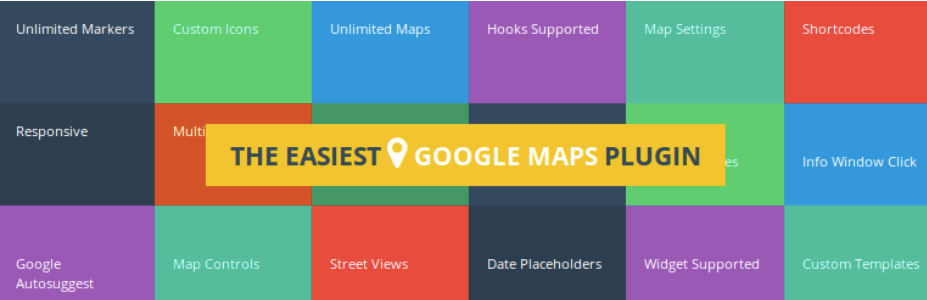
This is another great choice for google map plugin for WordPress. Using this plugin you will be able to create Google maps shortcodes to display google maps on pages, widgets, and custom templates. Custom markers can also be shown with the help of this plugin.
The plugin allows you to display messages with links while clicking on a marker. Assigning multiple locations to a single map, display of info window message to any location, easily assigning category to any location, option to choose marker icons for markers, easy way to edit and delete map functionality, etc., are awesome features offered by this plugin.
Maps Widget for Google Maps
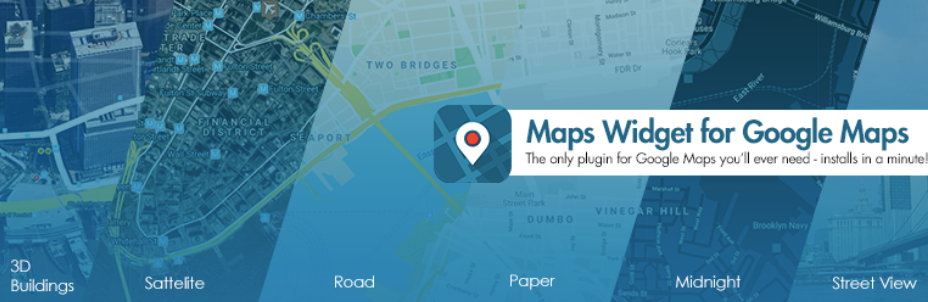
With this plugin, you will get the perfect map for your WordPress website along with thumbnail & lightbox in just a few minutes. It loads the entire Google map in just one request when compared to other plugins that load maps after more than 20 requests. The plugin offers you plenty of options for customization.
You can choose a custom Google map size, choose from a variety of map types such as road map, satellite map, terrain map, hybrid map, etc., choose a Google map color scheme (default, blue, bright, Gowalla, gray, gray #2, map box, midnight, neon, refreshed, paper, ultra-light +), and more.
It’s premium version even lets you create a custom map image and custom Google map style if you are not content with the options provided by the plugin.
Google Maps Easy
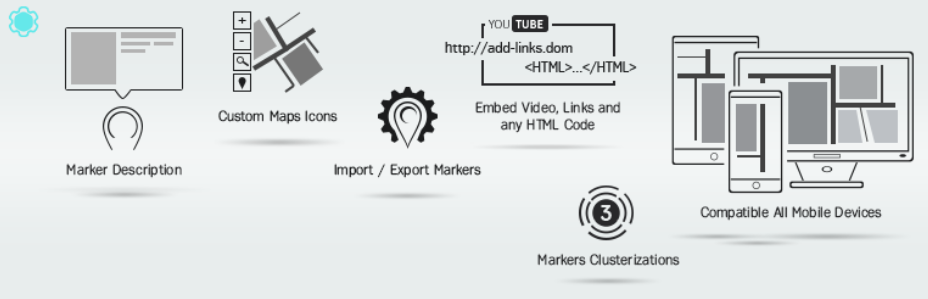
This map plugin is the easiest and fastest way to add Google maps to your WordPress website. It contains Google map markers with any media such as video, images, links, text descriptions, etc. Using this plugin you may either add Google map with a shortcode, use Google map widget or open it in a popup.
This fully responsive plugin allows you to display Google map on the contact page, routes, real estates, delivery areas, and more. The plugin supports the import and export of Google maps and markers, sharing of maps via social media using share buttons, and maps containing exposition/vertical/horizontal sliders, etc.
Conclusion
Displaying maps on your website will never be a difficult task anymore if you chose the right plugin from the above listicle. Thus I hope this article did its job in helping you with choosing the best plugin for adding a map to your WordPress website.