Table of Contents
If you are looking for the best way to add event calendars to your WordPress website, you are in the right place. This article will explore the best event plugins for WordPress in the market. Once you go through the whole article you will be better set to choose one for your WordPress website.
The Events Calendar
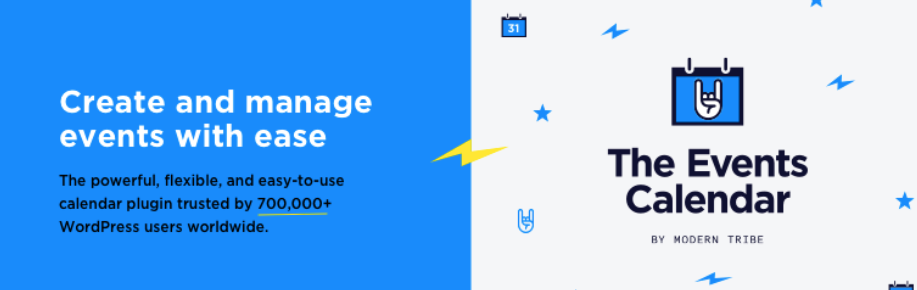
The events calendar plugin is one of the best options you can find to host and manage events on your WordPress websites. It currently has over 700,000 active installs leaving behind its competitors by a large margin. Whether you are running a small business or managing churches, venues, or non-profits; it is the best plugin to go for.
The plugin works perfectly on networks with over 25 million unique visitors per month and hundreds of thousands of events. You can quickly create events with the help of this plugin. Once you configure the plugin settings to match your needs, it will only take 5 minutes to create events on your website.
The plugin supports list view, day view, and month view of events. There are widgets available for showing the upcoming event list on your website. Integration with Google calendar and iCal for exporting events to it is one of the best features of this plugin. The plugin has been tested on the major theme frameworks such as Avada, Genesis, Woo Themes, Thesis, and many more.
The Events Calendar Pro
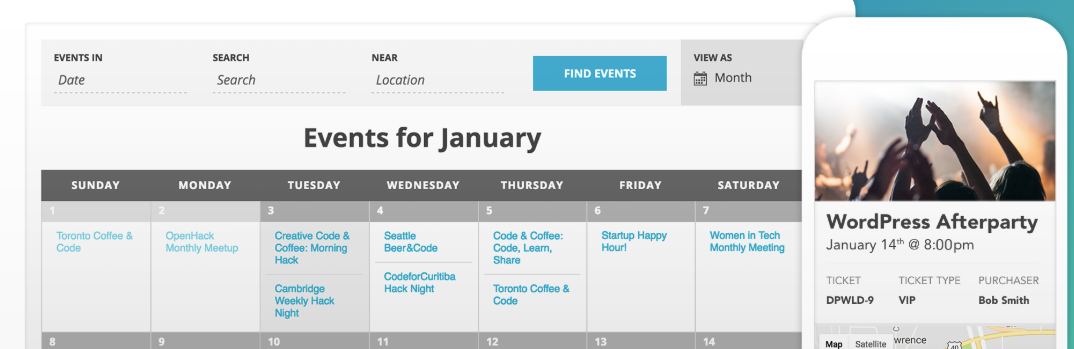
Although the free version of the events calendar has been mentioned, the list would be incomplete without mentioning the premium version of the Events calendar plugin. In addition to all free version features the pro version comes with some exclusive features as well. Week view, photo view, and map view, etc., are features available only on the pro version of the plugin.
Most importantly the plugin lets you schedule events to recur on a daily, weekly, monthly, or custom basis. If you need to add custom details for events you can make use of the Additional Fields feature for the purpose.
Events Manager

The Events manager plugin is a great choice if you are looking for the perfect plugin for event registration on your WordPress website. It makes adding events to your website easy whether it is a single-day, multi-day, or recurring event in nature. In addition to event registration, the plugin also supports bookings management.
Guest/member event submission, assigning event locations, and viewing events by location, event categories, custom event attributes, etc., are great features that come with this plugin. The plugin allows widgets for events, locations, and calendars. BuddyPress support is another great attraction of this plugin.
Modern Events Calendar
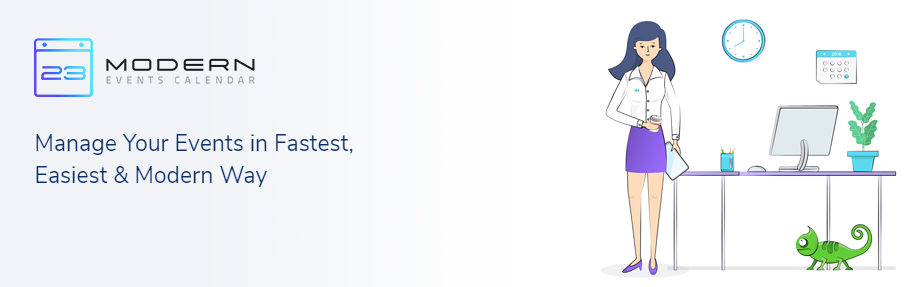
Modern events calendar lets you easily add and manage events on your WordPress website. The plugin comes with a bundle of powerful features that fire up your WordPress website. Using this plugin you can create events of different time duration. Single-day events, multiple-day events are all possible with this plugin.
Recurring events can also be created with this plugin. Setting a custom interval for events is a great attraction of this plugin. Event countdown, Google maps direction feature, shortcode creator interface, Dynamic event labels, etc., are additional features of this plugin. The plugin also manages events booking and supports 5 different payment methods.
Event Calendar WD
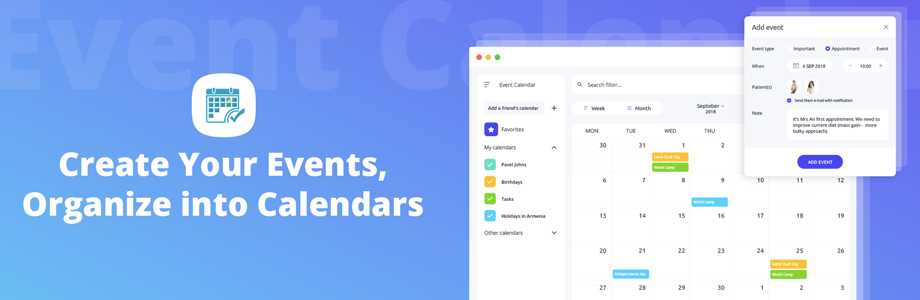
Using this plugin you will be able to easily create events and organize them into calendars. With this plugin, you will be able to create an unlimited number of events and add them to your website. The plugin lets you use social media to its fullest by enabling sharing buttons to promote your events.
The option to give a detailed description of the events is one of the best features offered by the plugin to attract visitors to your website. With the endless customization options provided by this plugin, you will be able to make your event calendar appear exactly the way you want.
To Conclude
I hope this article did help you sort out the issue of choosing the right plugin for adding events to your WordPress website as it’s been written in a short and precise way that will make it easier for you to understand.