Table of Contents
Strong customer bond is always a recommended strategy to keep your WordPress website or WooCommerce store on the move. Being there for your customers 24/7 to help them solve any big or small issues they face will help build the trust that will positively influence your business.
Employing live chat feature is one of the best ways to do that. It’s easy and flexible since all you have to do is add a live chat plugin to your store to make this feature active on your website. Below given is a shortlist of the best live chat plugins available to help you make the right choice for your business.
LiveChat
The LiveChat plugin is the fastest way to connect with your customers and potential customers. You can help them find solutions for their problems by simply answering their chat queries promptly. With this clean and user-friendly application, you will find it easier than ever to give the best help for your customers.
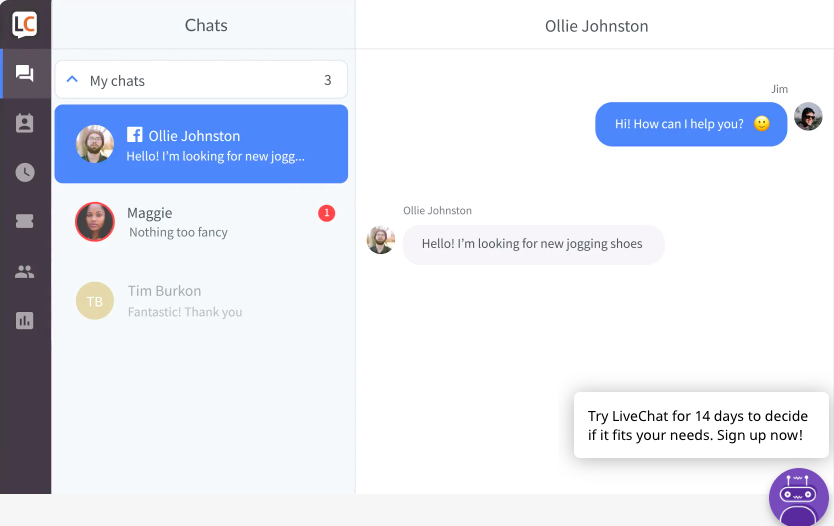
This plugin has sure got many excellent features that make it one of the top choices for a chat plugin. It is currently used by a whopping 28,000 companies spread over 150 countries across the world. Let’s take a quick look at their most notable features.
- An option to see what your customers are typing before they click send. This will enable you to give a quick replay to your customer’s queries.
- Add a chat widget on your website or on different websites as you wish. Then you can manage all these customizable widgets from a single LiveChat account.
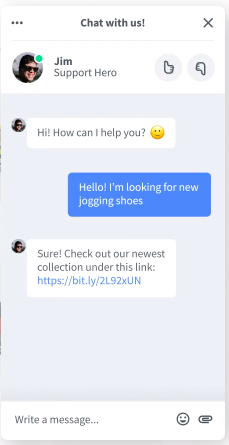
- Easy availability of information such as name, email ID, etc., that you can use to increase sales.
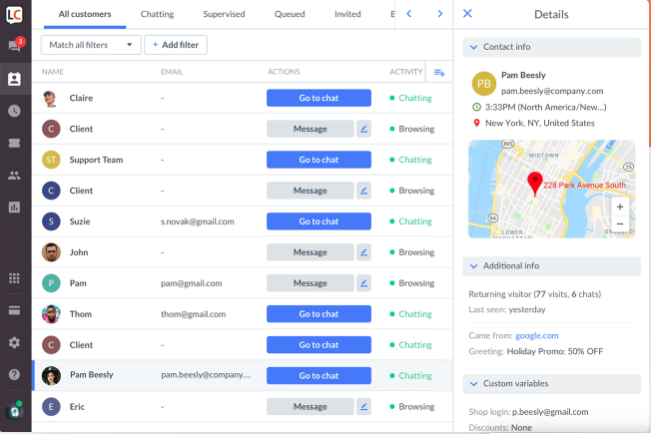
- You can automate the process of sending customized chat invitations and greetings to your website visitors and make it appear more engaging.
- You can easily understand your team’s performance by taking a peek at the chat ratings given by your visitors and by monitoring their performance.
- Automatically assign sales inquiries and support requests to the right team so that all kinds of chat requests are addressed efficiently by the specialist team.
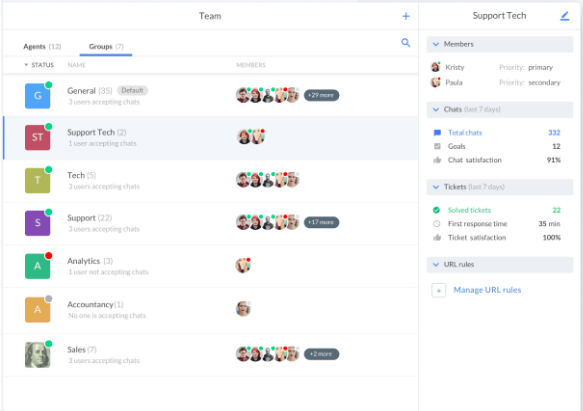
- Easy integration with over 170 tools including Google Analytics, MailChimp, etc.
- Free 14 day trial period to finalize your decision on whether or not to purchase LiveChat for your website.
Tidio Livechat
This live chat plugin is another great option for adding a live chat feature to your WordPress website/ WooCommerce store. By adding this plugin to your website you will be able to provide a great communication experience for your customers on your website.
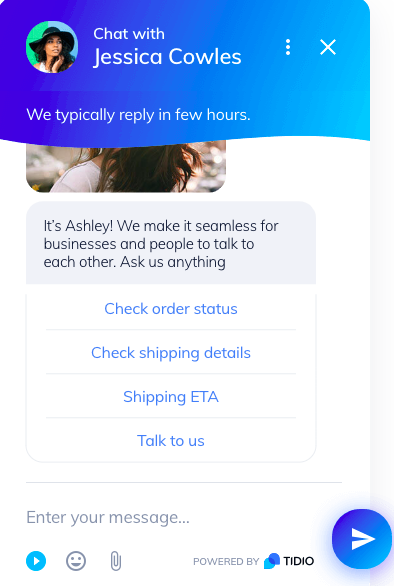
This live chat plugin is boosted with bots so you can improve its performance to a level that enables you to reply to your customers in seconds. The following are the most important features offered by this live chat solution.
- Quick setup
- Easy automation of relevant and constantly repeated tasks with the help of chatbots.
- Enables easy management of communication by getting all your live chat, e-mail, and Messenger communication in one panel.
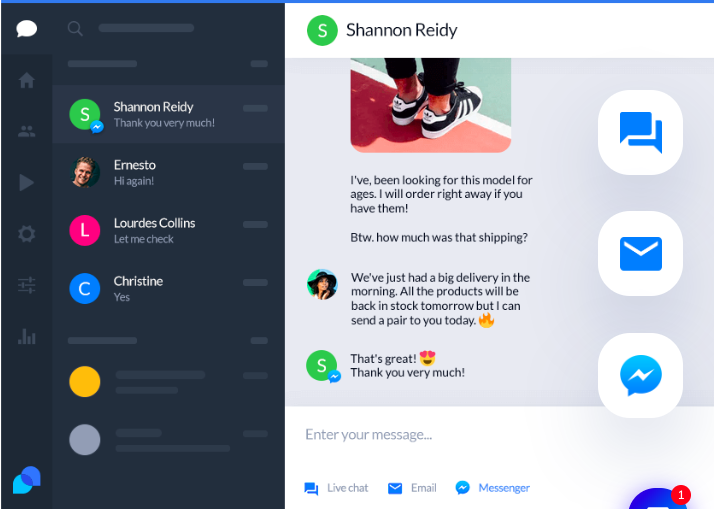
- Option to customize live chat widgets to match the look and feel of your website.
- Easy integration allowed by the plugin enables you to connect with a wide variety of third-party apps that are of great use to you.
- Available in three different plans including a free plan. Paid plans come with a 7 day trial period.
- It can be added to even Shopify and Wix based websites.
WSChat
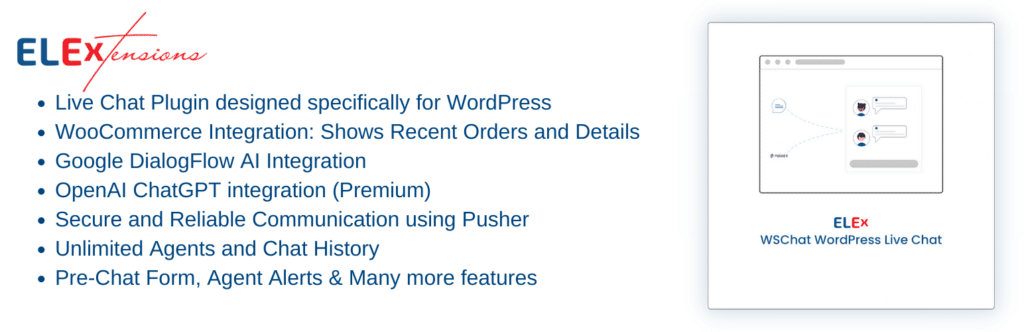
WSChat is a revolutionary live chat plugin that transcends the limitations of simple live chat solutions by offering a multi-channel experience. Seamlessly manage live chat, email, and Facebook Messenger conversations from a unified dashboard, empowering your team to deliver holistic support across diverse channels. Imagine streamlining agent workflow and fostering deeper customer relationships – that’s the WSChat advantage.
Integrating WSChat into your WordPress website is an investment in the future of your customer relationships. With proactive engagement, personalized support, and exceptional experiences, you’ll cultivate loyal customers, drive sales, and fuel sustainable growth. Here’s what sets it apart:
- Multi-Channel Support: Manage live chat, email, and Facebook Messenger from one dashboard, offering seamless omnichannel support.
- AI-Powered Efficiency: Utilize ChatGPT for smart auto-responses and Dialogflow for customizable AI interactions, freeing up agents for complex issues.
- Live Chat Widget with Pre-Chat Form: Optimize live chat functionality with a customizable widget featuring a pre-chat form. Interact with customers seamlessly, reply to queries, and initiate chats from your end.
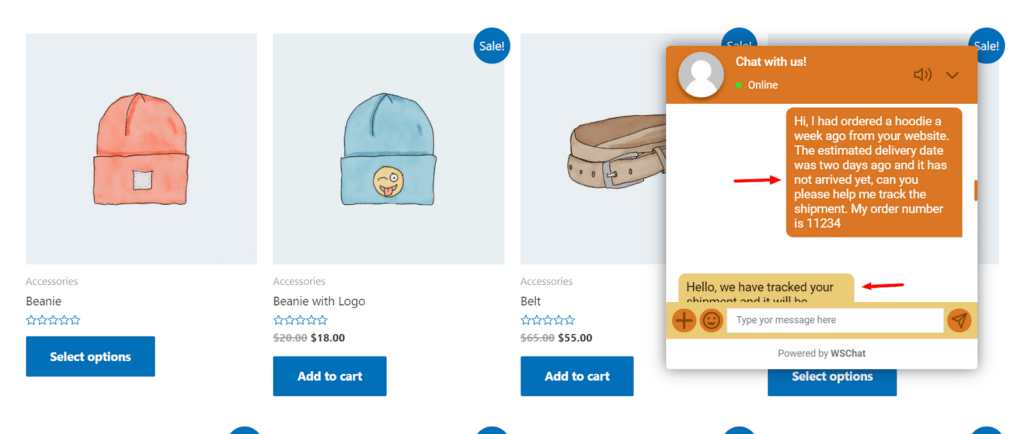
- WooCommerce Integration: Gain valuable insights into customers’ recent orders and details directly from your WooCommerce store. Access customer information and product details, and assist in shopping.
- Dialogflow AI Integration: Implement AI and Natural Language Processing using Dialogflow. Set training phrases, customize responses, and integrate with various platforms for quick, intelligent replies.
- Support Ticket Integration: Easily raise support tickets from the chat board with a few clicks, integrating seamlessly with WSDesk for efficient customer support across platforms.
- Enhanced Agent Productivity: Route chats effectively, save time with pre-chat forms & canned responses, and access chat history for informed follow-up.
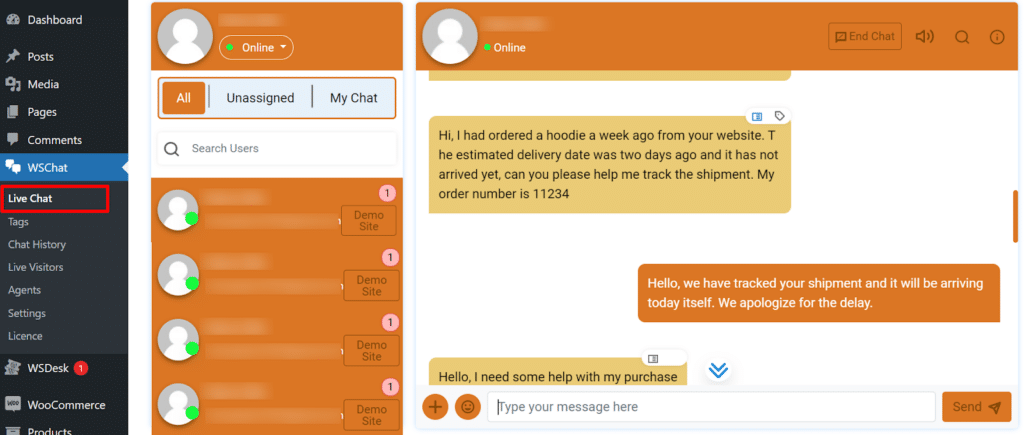
- Live Visitor Monitoring: Track active visitors in real-time, monitor location, viewed pages, and initiate chats. Gather details like operating system and session uptime for proactive engagement.
- Chat History Archive: Store unlimited chat history with a dedicated archive. Easily revisit past conversations and maintain a comprehensive record of customer interactions.
- Customer-Centric Features: Design a branded chat widget, enable file sharing, gather feedback, and personalize responses for exceptional customer experiences.
Zendesk Chat

This free live chat plugin formerly known as Zopim live chat is one of the best choices for a live chat plugin that you can add to your WordPress website. Its major features include,
- A highly customizable chat widget to create a chat window that is similar or compliments your website’s style.
- A user-friendly dashboard that lets you easily monitor visitor activity and manage all the communications effectively.
- It comes with an advanced analytics dashboard that lets you monitor visitor flow, usage patterns, etc.
- Zendesk is completely optimized for mobile screens as well so that your customers do not face any trouble while chatting through their phones.
- It is available in over 40 languages.
Its premium version comes with a bundle of excellent features like,
- Send targeted and behavior-based messages to your customers. For instance, helping customers complete their purchase by automatically reaching out with a chat can be considered one.
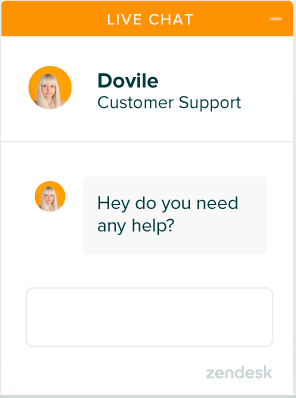
- Availability of pre-chat and offline forms.
- Automate tasks by integrating AI-powered bots into chat by using their API.
- Share any kind of file with your customer and vice versa be it a screenshot, a product guide, even an animated GIF—so that you can solve your problems faster.
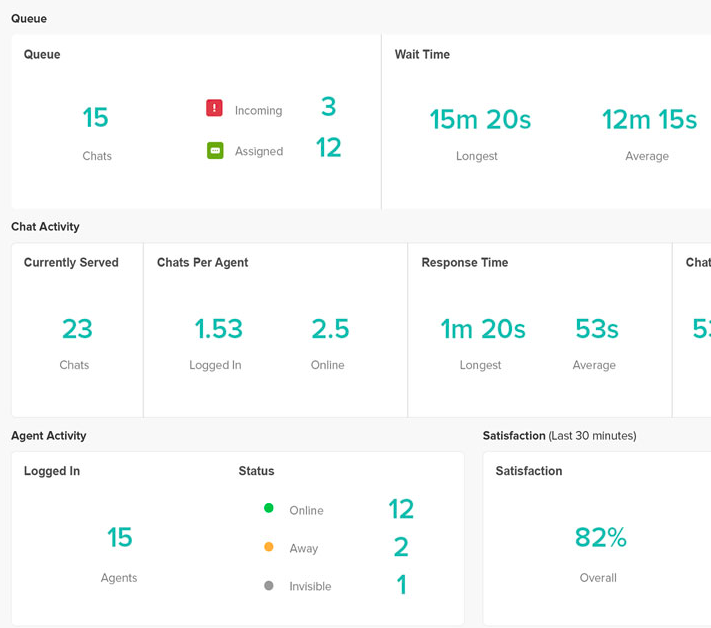
- Zendesk platform enables you to switch between serving chats, phone calls, emails, or even social media messages.
- Free trials are available to see if it suits your business.
HubSpot Live chat

HubSpot is an all-in-one free marketing plugin. In addition to its live chat feature, it also enables you to create forms and popups on your website. With HubSpot, you can embed a live chat module to your website that enables your visitors and customers to communicate with you.
This simple chat plugin allows you to
- Set up a live chat feature with ease so you can respond quickly to all queries made by your website visitors and customers.
- Enable automated customer chat services, etc.
Wrapping Up
Liva chat plugins are the easiest and powerful applications that are a must for your website in order to retain your existing customers. It also helps you to attract new ones thus bagging more sales to your store. Thus once you have made up your mind about which live chat plugin to go for, it shouldn’t be a problem to employ it in your store. If you still have trouble choosing the right plugin, you can try out this free plugin comparison tool.