Table of Contents
Coupons without a doubt are the smartest way to boost your sales. WooCommerce comes with a built-in option for creating coupons in it. Nevertheless, with its limited number of features, you may not be able to pull a lot of customers to your store. That is when coupon plugins come into play.
This article lists a number of best free smart coupon plugins available for WooCommerce. Thus, take a look at this article and weigh their pros and cons before trying one of them in your WooCommerce store.
Smart Coupons for WooCommerce

You do not have to think twice before downloading this WooCommerce coupon plugin if you are looking for an advanced and easy coupon solution for your store. With the plugin, you create and offer compelling coupons and discounts in your store without any coding.
The major advantage of having this plugin in your store is that it allows you to set coupons for specific payment methods, shipping methods, and customer roles. This freemium plugin supports country-based coupon restrictions for its premium users.
This smart coupon plugin lets you apply different usage restrictions so you can create coupons that won’t affect your store revenue. You can offer buy one get one deals, give away products, and more. The pro version supports features such as store credit/gift coupons, sign-up coupons, cart abandonment coupons, and more.
Key Features
- Create a variety of coupons (coupons based on payment methods, shipping methods, user roles)
- Supports multiple usage restrictions (quantity specific, product-specific, etc)
- Easy coupon management
- Coupon styling options
- Giveaway product coupons
- BOGO (Buy one get one) deals
- Auto-apply coupons
- Generate coupon URLs
WooCommerce Extended Coupon Features
The major benefit of having this plugin is that this plugin adds greater functionality to the built-in WooCommerce coupons to make coupon management an easier process.
In addition to making coupon management easier, it also allows for automatic discount rules. This saves you the headache of having to apply discounts for your products from time to time.
There is a long list of features that makes this plugin worth for your online store. The top feature of this plugin is that this plugin allows the coupon to be automatically added to the users’ cart if the coupon restrictions are met.
This plugin also extends the option for your users to apply coupon vial URLs as well. This is an extension of the coupon code system of WooCommerce. Other significant features of this plugin include applying coupons for a specific payment method, shipping method, combination of products, and customer roles.
These features offer greater flexibility for the store admin in allowing coupons for his/her customers. To make things more beneficial to the users this plugin supports WPML and WP-Multi-lang.
Key Features
- Supports payment method, shipping method, products, and customer roles based coupons
- Supports automatic discount rules
- Apply coupons via URL
- Auto-apply coupons
- WPML and multilanguage compatibility
WP Coupons and Deals

WP Coupons and Deals plugin works great for adding coupons and deals to your posts, and pages with a simple and beautiful shortcode. This plugin also lets you show coupons and deals on your sidebar or other widget areas using a widget.
The responsive and attractive coupon shortcode possesses the functionality of ” click to copy coupon”. Using this feature the user will be able to copy the coupon code to clipboard when he/she clicks on it. When the coupon is copied, a link will be opened in a new tab so that you can use your affiliate link there. This allows you to generate more sales from the coupon code.
Voting system for individual coupons is also possible with this plugin. Besides that, there are social share buttons for individual coupons. This plugin comes with categorizing options for your coupons.
Key Features
- Easily add coupon deals to posts and pages
- Display coupons with either shortcode or widgets
- Coupon voting system
- Social share buttons for coupons
Affiliate Coupons

With this Affiliate Coupons plugin, you can create coupons and link these coupons to a vendor and display them on the front end using shortcodes. This plugin allows you to assign a type or category to a coupon if you prefer so.
Affiliate coupon provides a variety of ways to sort coupons. There are great customization options available in this plugin to give your store’s coupons a unique look. You can choose a template(limited in the free version) and style for your coupon. There are even options to choose a background and text color of your choice for displaying discount on the front end. You can use widgets to display coupons on the sidebar.
When it comes to coupon codes you can choose to show or hide them. But its premium version has a “click to reveal” option as well for coupon codes. If you want to get a better idea of its usages before downloading it on your website you are allowed to try out its online demo.
Its premium version offers much more interesting features like the view, copy and click statistics, additional template and style options, popular coupon widgets, event tracking via Google & Piwik, etc.
Key features
- Easily generate affiliate coupons
- Use shortcode/widget to display coupons
- Coupon template customization
ELEX WooCommerce Dynamic Pricing and Discounts Plugin
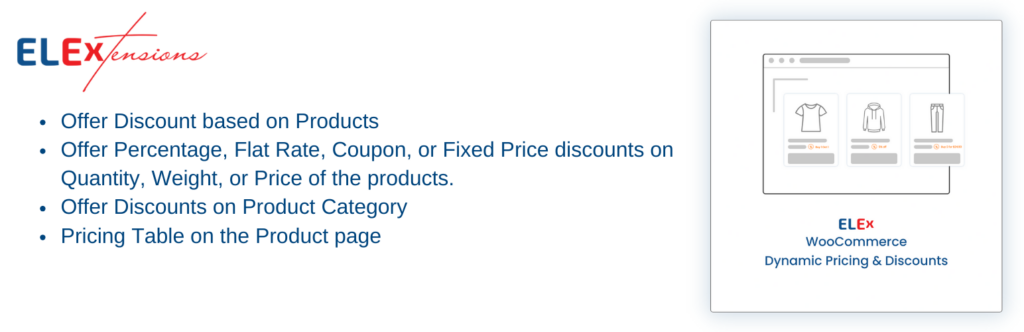
Offering discounts without hurting profits is a major problem for online businesses. The ELEX WooCommerce Dynamic Pricing and Discounts plugin provides an effective solution to this challenge, allowing sellers to set up product and category rules to offer a variety of discounts.
One key feature is the ability to set a maximum discount amount for each rule, ensuring that discounts are applied in a controlled manner. This becomes especially crucial when dealing with multiple categories of products, where discounts need to be offered based on various parameters.
Additionally, you can also add dynamically generated discount coupons for the created rules, providing an innovative way to enhance your e-commerce store’s promotional strategies. With this feature, sellers can offer personalized and flexible discounts to customers based on various criteria such as product quantity, weight, or price.
Whether you’re looking to incentivize bulk purchases, create special offers for specific product categories, or implement dynamic pricing based on various parameters, this plugin offers a comprehensive set of features to meet your needs.
The premium version of the plugin offers you a wide range of additional capabilities. Features like Buy One Get One (BOGO) rules, Category BOGO rules, and Cart rules, as well as a plethora of other customization options, are all available. Additionally, the ability to generate dynamic discount rules and link them with the pricing rules is also available in the premium version.
Key features
- Product rule – offer discounts based on products
- Category rule – offer discounts on product category
- Show the pricing table on the product page
- Set maximum discount and expiry date for every rule
- Set product rules based on user roles
Discount Rules for WooCommerce – Pro
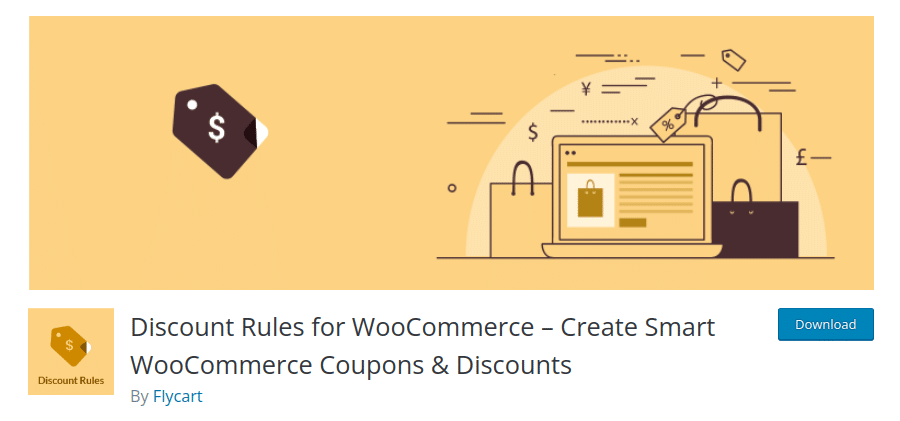
Discount Rules Pro is a powerful smart coupon plugin for WooCommerce that allows you to personalize your coupons based on customers’ purchase criteria.
Unlike WooCommerce default coupon settings, you can create custom coupon codes for specific products, categories, product attributes, SKUs, users, user roles, or delivery locations.
You can also provide coupons based on cart item quantities, cart value, purchase history, first order, next order, total number of purchases, and more.
This advanced coupon plugin can turn your coupon code into a coupon URL, which is helpful for customers to claim discount coupons easily without entering the code. You can set a Coupon name for each coupon code for easy reference.
With ‘Usage Limits’ and ‘Expiry Dates,’ you can set the validity of your coupon codes.
‘Discount Rules Pro’ is not only best for creating discount coupons but is also popular for creating and managing other discounts such as percentage or fixed-cost discounts, bulk discounts, bundle discounts, products or categories discounts, BOGO offers, and more.
Providing a free plan with limited features, you can get the upgraded plugin version for only $69/ year.
Key Features
- Create custom coupon codes
- Offer BOGO coupons, free gift coupons, festive coupons, and combo coupons.
- Convert coupon codes into coupon URL
- Set ‘usage limits’ and ‘Expiry dates’ to coupon codes
- Create five different discount rules at a time
- Customize bulk discount table
- Customize discount sale badge
- Strikethrough default sale prices
- Customize template content and styles for discount offers.
Coupon Creator
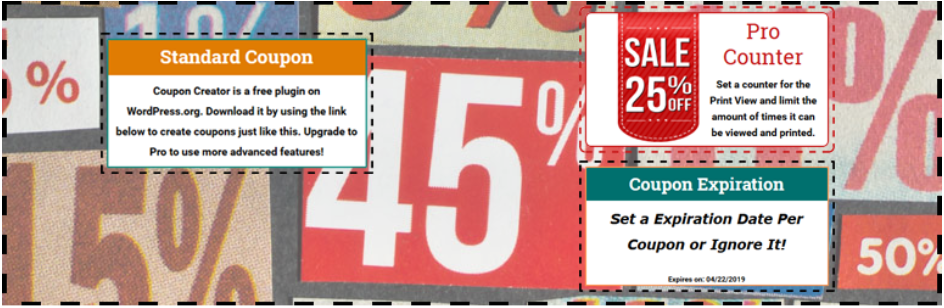
This coupon creator plugin is a superb companion for taking care of your WooCommerce store’s entire coupon management. In addition to creating coupons, there is a bundle of benefits that you can avail yourself of by using this plugin. Such features have made this plugin so popular and have 10,000+ active installs so far.
This plugin offers amazing customization options on the coupons created by your WooCommerce store. There are options to choose templates, expiration options (whether or not to display expiration date), and date format for your store’s coupons.
You are also allowed to set the templates’ background color, text color, and inner border color as you wish. Other cool features of this plugin include the option to reveal code and dynamic code options. Vendor and location taxonomies are also part of this plugin’s features.
Key features
- Coupon templates to choose from
- Coupon customization
- Coupon Block to display single coupons or a loop of coupons
Conclusion
Coupon generation and management don’t have to be a difficult task anymore. You can manage coupons easily by using any one of the plugins listed above. All these plugins are a great improvement on the built-in functions provided by WooCommerce itself.