Table of Contents
Cart abandonment is one of the major issues behind your store’s lost sales. If you are able to curtail this to an extent you could see a substantial increase in your store’s number of sales. You might be able to prevent cart abandonment by analyzing its reasons and taking proper remedial actions. But it won’t bring back your store’s lost sales. If you own a WooCommerce store, you have a better way to do this – using abandoned cart recovery plugins.
There are a number of plugins you can choose from. This article will make it easy for you by listing only the best ones among them.
Retainful Abandoned Cart Recovery Plugin
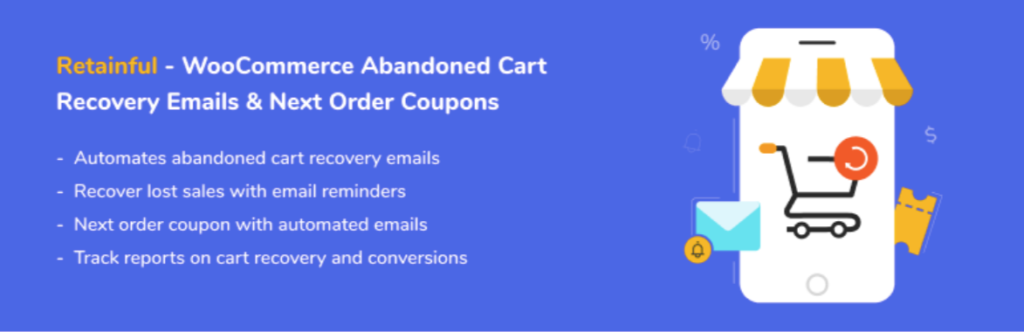
Retainful is a one-stop solution for all your abandoned cart recovery woes. Retainful helps WooCommerce stores prevent cart abandonments, recover abandoned carts, and grow their WooCommerce sales 10x times.
Store owners get to capture email addresses using email collection popups when a customer adds an item to his/her cart. Also, exit popups displayed when a visitor is about to leave the website prevents cart abandonment from happening. Abandoned carts can be recovered by sending personalized cart recovery emails at regular intervals. Store owners can either use pre-existing abandoned cart recovery templates or create one using the drag and drop email builder. Once the sequence is set, Retainful starts sending emails automatically – every time a visitors abandons their shopping cart.
Also, Retainful has next order coupons and countdown timers to increase sales on your WooCommerce store. Motivate customers to do repeat purchases on your store by sending them next order coupons along with order confirmation emails – works most of the time. And use urgency countdown timers to increase sales in your store.
The bottom line, Retainful helps stores to recover their lost sales and grow their store revenue simultaneously. In other words, Retainful is a cart recovery tool you should definitely consider using for your store.
Abandoned Cart Lite for WooCommerce

This plugin would be a great choice if you are looking for a free plugin with a huge bundle of features to recover the abandoned carts in your WooCommerce store. All it needs is a single click in order to recover carts from their abandoned state. This plugin provides you with the abandoned orders information such as the products that were abandoned, by whom, when, etc. This information will help you greatly in getting clarity of the reason behind cart abandonment and to devise appropriate strategies for preventing it in the future.
Just like registered users, guest users also abandon carts. It is not so easy to track them since they do not have an account with your store. But, this plugin even captures abandoned guest carts. It will be captured on the checkout page if it is abandoned after entering an email address.
This plugin lets the admin know when an order is recovered and allows you to create an unlimited number of email templates that are to be sent at intervals that you set. The intervals start from 1 hour after a cart is abandoned. You can add custom variables like customer name (first name, last name, full name), cart link & product, cart information, etc on the email template if you wish.
Abandoned Cart Pro for WooCommerce
This premium version plugin lets you own a wide variety of excellent features that would drastically bring down the number of abandoned carts in your WooCommerce store. You can easily set up automated reminder emails, texts, and Facebook messages to both registered and guest customers for recovering carts.
If you are unable to get access to guest users’ email, this plugin offers you the perfect solution by displaying add to cart popup model that captures their email addresses from the shop page itself. This plugin comes with three powerful, built-in email campaigns that shoot emails right after cart abandonment.
Real-time email capture on the checkout page and the facility to capture emails from the URL itself are some of the outstanding features offered by this plugin. Its cross-device cart rebuilding feature recovers cart from anywhere you need. If you do not want to spend your time on creating email templates you are provided with the option to choose from 11 pre-defined, fully responsive email templates with this plugin.
Beeketing for WooCommerce

This WooCommerce plugin is one of the best solutions for boosting your WooCommerce store’s sales. This all-in-one marketing solution is found to be a great tool in preventing cart abandonment. It provides you with various effective mechanisms to both prevent cart abandonment and to recover carts that have been abandoned in your store.
Beeketing enables you to offer tempting cart-level discounts, free shipping, or free gifts in order to persuade your customers to complete the order. You can also set up a countdown timer on certain offers so that customers would be forced to make the purchase before the offer time runs out. Displaying offers at exit-intent also works well in discouraging customers from leaving and in continuing with the checkout processes.
Recovering abandoned carts and promoting repeat purchases will become a lot easier with Beeketing with its robust set of features. It allows you to send both cart abandonment and browse abandonment emails to bring back your lost sales. You can also offer coupons, send cross-sell emails, new arrival emails, win-back emails, etc to encourage repeat purchases and to retain customers in your store.
Simply, Beeketing is a great choice if you are looking for a plugin that can take care of all your marketing requirements.
ELEX WooCommerce Abandoned Cart Recovery
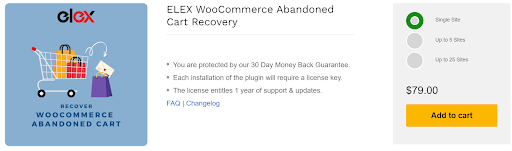
With this powerful abandoned cart recovery plugin, you can recover lost purchases by sending emails at predetermined intervals to persuade customers to complete their abandoned orders. The plugin helps you to mark a cart abandoned after a certain time duration. Additionally, you can include a discount coupon with the recovery email to attract visitors who may have abandoned their cart due to the cost of the products.
You will also be able to see information about the abandoned order’s customer email address as well as the details of the triggered recovery email in a comprehensive list. It allows you to specify rules based on several parameters such as user roles, the total value of the cart, quantity of products, and product ID to trigger recovery emails only if the criteria are met. You can also get a detailed list of all recovery emails sent out to the customers, such as the recovery email template, discount coupon if any, time, and other information.
The ELEX WooCommerce Abandoned Cart Recovery plugin also provides a comprehensive graph-based report that allows you to analyze the overall amount of money recovered with the help of the plugin, total abandoned amount caused by lost sales, and conversion rate generated by the plugin during a specified time period. This plugin assists businesses in recovering lost sales while also increasing business profitability in the long run.
Yith WooCommerce Recover Abandoned Cart

Yith WooCommerce Recover Abandoned Cart Plugin is an excellent solution to rely on for recovering all the abandoned carts in your WooCommerce store. It comes with a bundle of features that are powerful enough to recover carts which you thought were lost forever.
This Yith plugin allows you to recover carts of users belonging to a specific WordPress user role. Saving guest’s carts is an incredible feature that lets you convert even your store’s guests to your customers’ list. You can set up email notifications for each recovered order of your store and stay up to date about the sales status of your store.
You can send fully customized abandoned cart emails containing coupons and other offers in order to persuade them to complete their orders quickly. Still, there would be customers who would ignore the first and even the second email. Those customers require frequent reminding about their abandoned carts in order to bring them back to your store. You can easily accomplish this by scheduling emails for those customers.
Other features like WPML compatibility, email tracking, and reports (abandoned carts, recovered carts, cart conversion percentage), etc will help you a long way in improving your WooCommerce store’s performance.
CartBack – WooCommerce Abandoned Cart & Remarketing in Facebook Messenger
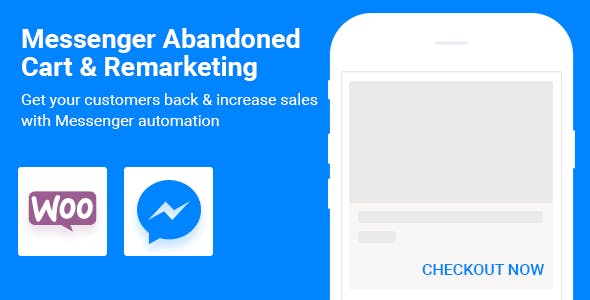
According to a survey from Baymard Institute, almost 70% of shoppers abandon their cart after they’ve already placed products in it. This shows a high potential revenue your store is losing every day. Facebook Messenger is getting more and more popular and become the most effective way to win abandoned customers back. CartBack from NinjaTeam is a great tool for you to do marking on Facebook Messenger. After your visitor adds the product to his cart and opts-in into Messenger checkbox, your Facebook page then sends him up to three reminder messages if he didn’t finish that purchase.
Try to incentivize your shoppers by revealing a discount code below your Add-to-cart button. With a single click, they get the offer. And your store now has permission to message them if they don’t buy it. Engage potential customers 1:1 through FB Messenger. Retargeting ads might leave an impression. But Messenger messages have super-high open rates and click-through rates so that your visitors can complete their purchase.
CartBack also lets you follow up with customers who already purchased your products. You can do post-purchase upsells, cross-sells, send receipts, or ask customers for ratings. Delight your shoppers with a great personalized customer service follow-up to turn them into repeat customers.
Save Abandoned Carts – WooCommerce Live Checkout Field Capture

This WooCommerce cart abandonment plugin is an excellent choice for recovering abandoned carts in your WooCommerce store and thereby helping your business grow.
Its most striking feature is that it captures all the activity in the WooCommerce checkout field even before it is submitted. Since this plugin is capable of remembering all the checkout fields, users will not have to re-enter the details after a page reload. This feature allows users to go around the website without the fear of losing any of their previously entered data.
It also lets you save and view who abandons the shopping cart before submitting the checkout form. To save you time, you can receive automated e-mail notifications about abandoned carts of your store and take appropriate actions to recover them as fast as possible.
This simple and lightweight plugin comes with a clean code hence keeping your WooCommerce store’s database free from any mess after the installation or removal of this plugin. In addition to the above-said features, this plugin also extends functionalities such as setting email addresses (for delivering notifications about abandoned carts), choosing notification frequency, viewing cart statuses, multi-language support, etc.
Conclusion
Taking cart abandonment issues seriously is indeed a great step you have taken towards your WooCommerce store’s improvement. Now by adding the perfect plugin for taking care of your store’s abandoned carts, you will be doing much better business in the future. I wish you all the success.
Here is an article that may help you recover abandoned carts in WooCommerce.