Table of Contents
Have you ever been in a situation when you did something accidentally and your site broke as a result of it?
I had gone through a similar situation back in time when I was not so familiar with the website technology. It was a real panicky situation but fortunately, I had my techy friend around to help me out.
All he needed to make the fix was the FTP username and password for my website. Once he made a tweak in one of the theme files my site was back alive. That’s it, it was that simple.
That’s when I first came to know about FTP client software. This software makes it easy to edit your website’s files. If you do not have one for your website, read on, and find the right one.
What’s the Need of an FTP Client for Your Website
To put it simply, FTP (File transfer protocol) is what connects your local files on a computer to your WordPress website. In order to enable FTP, you need to have an FTP client desktop app installed on your computer.
By logging into this FTP client, you will be able to easily perform tasks such as edit, delete, copy, upload, and rename files/folders on your WordPress website.
It is a necessary tool for WordPress developers or for anyone who manages their websites on their own.
To connect to your WordPress website via an FTP client, you need to enter a username and password combination that you received when you first signed up for your hosting account. If you do not have it, you can go to your web hosting cPanel dashboard and get it from there.
There are a number of FTP clients available in the market to choose from and you should be careful to choose the one that works for your operating system.
Let’s have look at a detailed comparison of all the top FTP clients out there to make your choice as easy as possible.
FileZilla
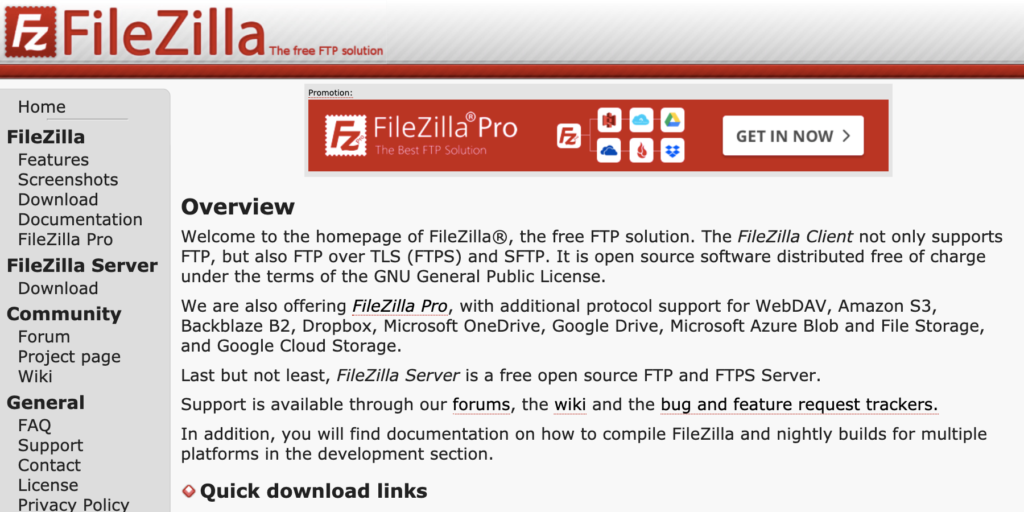
FileZilla is without a doubt one of the popular FTP solutions you can find. It works with all major operating systems including Windows, Mac, and Linux.
Features offered by FileZilla
- It has an intuitive graphical user interface that allows you to transfer files larger than 4 GB.
- Although it is an open-source project it comes with regular updates and offers excellent support for its users.
- Its bookmark feature enables you to start over where you left off.
- It comes with drag and drop tools to move files from one location to another.
- Support for SSH, FTP, and SSL/TLS.
- Available in many different languages to enable service for people all over the world.
- Powerful site manager to monitor your transfers.
- Availability of filename filters
- HTTP/1.1, SOCKS5, and FTP-Proxy support
- Synchronized directory browsing and directory comparison.
- Remote file search and file editing
- An option to configure the speed limit of file transfers.
- Network configuration wizard
WinSCP

WinSCP is an opensource free FTP, FTPS, SFTP, SCP, S3, and WebDav client for Windows operating system only. In addition to it, it also provides scripting and basic file manager functionality. WinSCP offers a bundle of basic and advanced features for its users.
Features of WinSCP
- Graphical user interface
- Support for multiple languages
- Integrated text editor
- All common operations with files
- Scripting and task automation
- Advanced transfer settings
- Lets you choose between Text and Binary transfer modes.
- Directory caching
- Custom commands
- Direct synchronization in semi or fully automatic ways.
- Support for password, keyboard-interactive, public key and Kerberos (GSS) authentication.
- Provides optional protection for stored site information with a master password.
- Option to share site settings with PuTTY
- Explorer and Commander interfaces
- Batch file scripting and command-line interface and .NET assembly for advanced programming tasks.
Cyberduck
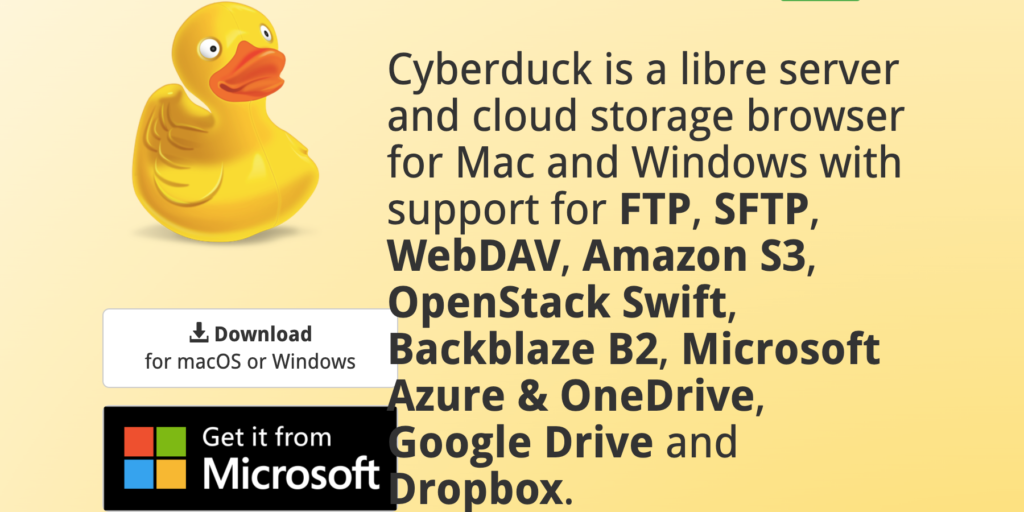
Cyberduck is another cross-platform FTP client that performs with Windows and Mac operating systems. It is also free and open-source software. With a modern user interface it lets you easily edit any text or binary file on the server in your preferred application.
Features offered by Cyberduck
- It offers an excellent bookmarking feature that lets you organize your bookmarks with drag and drop.
- Copy files directly between servers
- Synchronize local with remote directories (and vice versa) and get a preview of affected files before any action is taken.
- Supports multiple languages
- Resume interrupted downloads and uploads
- Quickly copy or open the corresponding HTTP URLs of a selected file in your web browser.
- Edit any file with your preferred editor.
- Ensures both filename and file content encryption.
Transmit

In addition to handling FTP, SFTP, WebDAV, and S3 file transfers, Transmit connects to 11 new cloud services, like Backblaze B2, Box, Google Drive, DreamObjects, Dropbox, Microsoft Azure, and Rackspace Cloud Files.
Features Offered By Transit
- Its intuitive interface lets you inspect items as you browse, batch rename, generation of secure keys, etc.
- Supports multiple languages (English, Chinese, French & German)
- Selectable file sync
- Copy and paste for files
- Selectable file sync
- Sort in column view
- Improved file rule options
- Local-local sync and remote-remate sync
- Improved file sync progress bar
- Improved remote URL copy
- Amazon S3 API V4 support
- Extra-large Amazon S3 files
Wrapping Up
I hope this article was helpful in equipping you to choose the right FTP client for your website’s needs. If you think of any other good FTP client that deserves to be on the list, please let me know in the comment section.