Table of Contents
Optimizing your WordPress site for Search engine optimization is quite easy because of the plugins that are easily manageable.
There is a vast range of plugins for your WordPress site but considering the best one might become complicated when seeing the features of these plugins.

In this article, we will discuss the following plugins that are completely free and helpful for ranking higher in Google:
- Yoast SEO
- All-in-one SEO Pack
- RankMath
- Prepostseo
- SEMrush
- W3 Total Cache
- Monster Insight
- Simple SSL
Although some of these are premium plugins, all of these have a free option that can help to save your budget as well as make your website optimized for search engines.
Yoast SEO
You might be using this plugin or you might have heard about this amazing SEO plugin. It is one of the most popular plugins with over 5 million active installations.
Installing this plugin is not a difficult task because it automatically configures your site for better search engine optimization.
Once you install, it automatically installs its widget on every post page including the posts that are previously published.
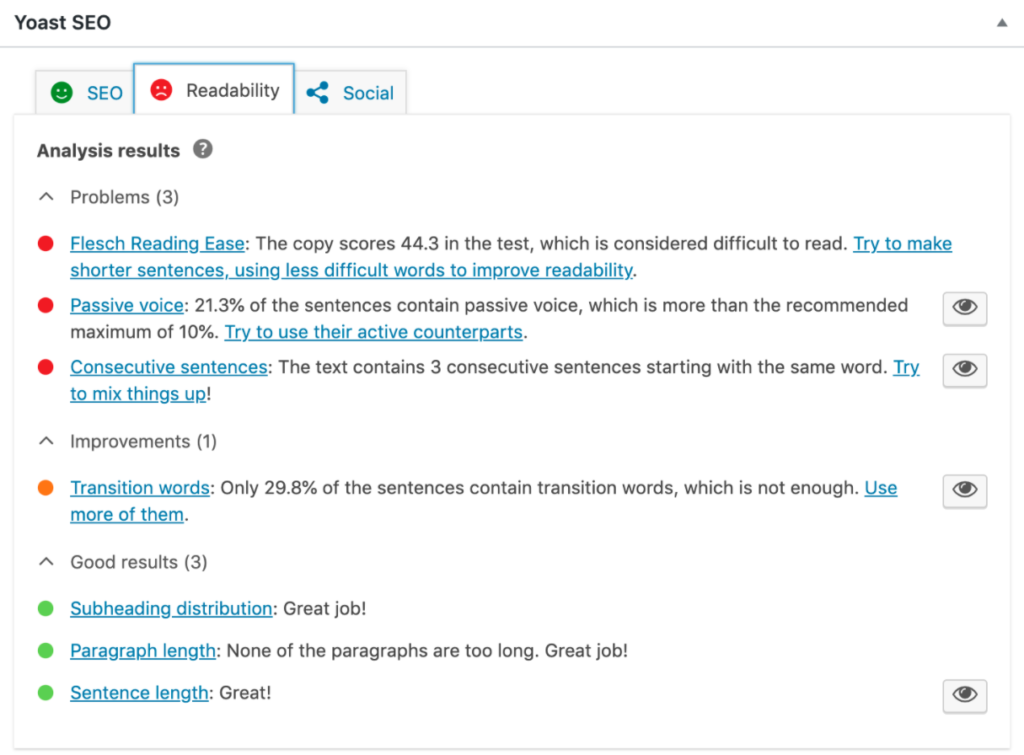
When you are adding a new blog post, at the end of the page, the Yoast section appears where you can optimize the blog post.
It gives a lot of options like adding focus keywords, meta description, URL optimization, and most importantly, it alerts you about the On-Page SEO factors of your site.
For example, it will let you know the keyword density, heading tags, image ALT text, internal and external links, and the quality of the content (sentence length, usage of passive voice, etc.).
All-in-one SEO Pack
For beginners, this is an amazing tool that can help you to optimize your site yourself instead of hiring a professional SEO for the task.
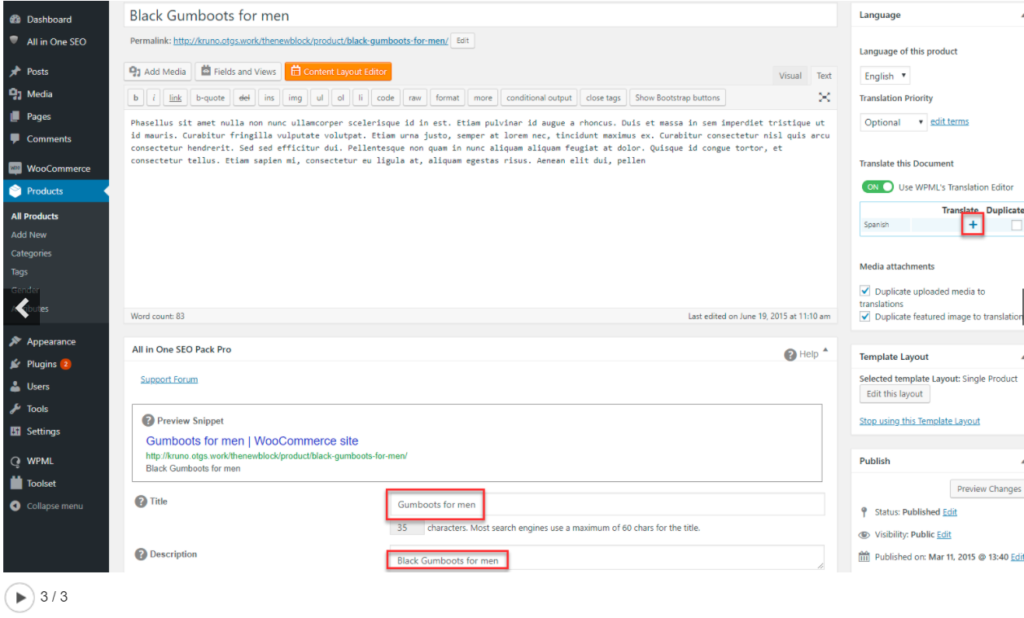
This is a free plugin and you can install it inside WordPress. This doesn’t require configuration instead it works just like the Yoast.
Here are the top features of this plugin for your WordPress site:
- XML Sitemap generation
- Google AMP support
- Markup Scheme
- Advance canonical URLs
- Redirections
- Optimization of heading tags and automatic generation of Meta-Tags
- Detection of duplicate content
- Adding keywords and Meta-Description to your post
This plugin is amazing for the technical and On-page SEO of your website even if you don’t have advanced knowledge about it.
Rank Math
One of the advanced SEO plugins for beginners and professionals is Rank Math. With just a few clicks, you can configure this plugin to access the intelligent features for SEO.
Firstly, it helps you to organize the Google schema markup for rich snippet integration which is a powerful factor for ranking on Google.
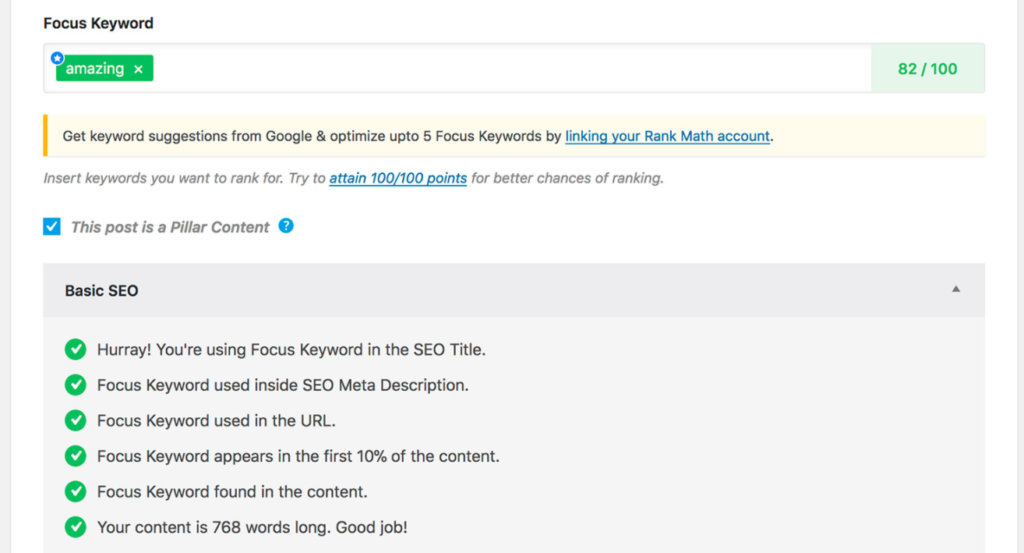
It can help you optimize your blog post for up to 5 keywords and explains the density of each keyword.
It integrates with the Google Search Console (GSC) which can help you to know the major keywords and other search statistics directly through your WordPress dashboard.
Using this plugin, you can check the information about the keywords directly from WordPress for free. The biggest advantage is that it provides the LSI keywords suggestions which can help to make keyword clusters in your content and rank higher.
SEMrush
This plugin is a combination of SEO configuration along with the features of content optimization. This SEMrush plugin can help in making your content better at SEO.
The biggest advantage of this plugin is that it can help you in keyword research like search intent, LSI keywords, as well as the placement of the keywords around your content.
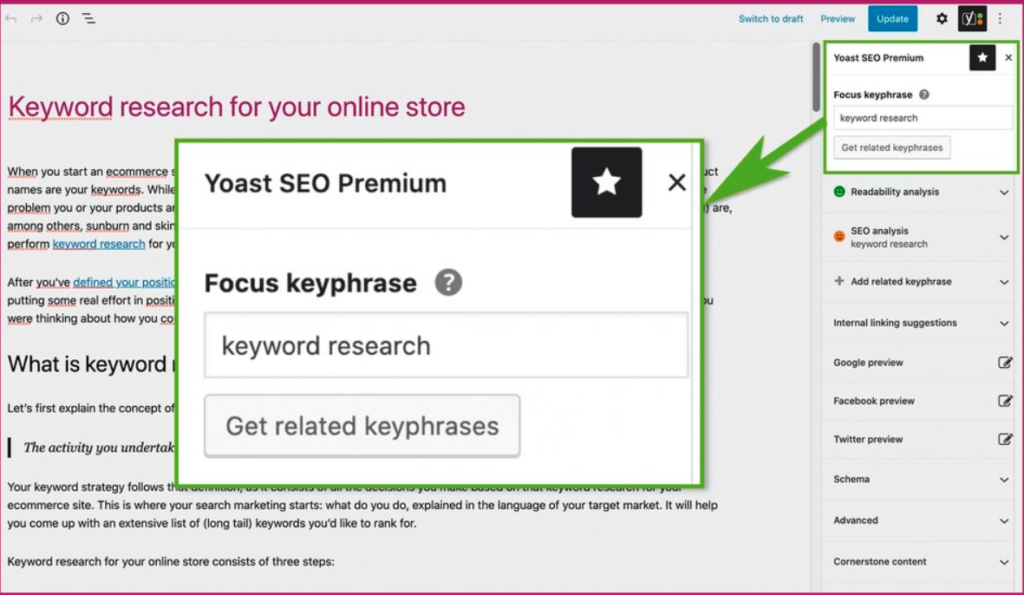
This plugin is also supportive of knowing the type of content required for your website. For example, upon entering the heading of a post, the plugin will analyze and identify how many words for this title should be written as well as how many keywords should be placed inside this content.
W3 Total Cache
This is a plugin for the technical SEO of your website. In technical SEO, you should have optimized your website for a better user experience.
If your website has better loading speed then the crawlers of Google will get better signals and find your website optimized for indexing.

The W3 Total Cache can help you in optimizing the technical SEO of your website. It has a lot of features that can work in making your website better with just a few clicks.
You can optimize the images, remove the caches, as well as minify different kinds of codes. For example, you can minify the CSS and JS loading speed of your website for faster loading.
Monster Insights
This plugin will let you know the analytics of your website directly on your WordPress dashboard instead of navigating to Google analytics for knowing the stats of your website.
The Monster insights plugin doesn’t need many configurations as you just need to integrate it with your Google Analytics account.
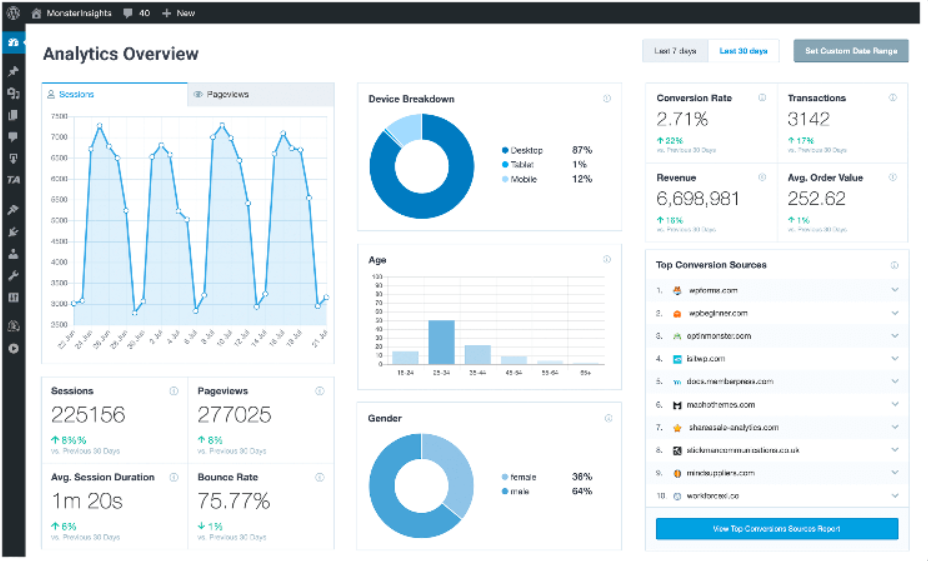
This will let you know the views, session rate, bounce rate, and other information about the traffic.
This is a popular plugin with millions of downloads and you can easily know the status of your SEO implications through this plugin.
Last Words
All of the above plugins are free to use and this way, you can save the budget for optimization of your website for better ranking and increasing the traffic to your website.
Remember, these plugins don’t require any configuration especially on the technical side. You can easily install the plugins through WordPress and make your website better at on-page and technical SEO.
If you need more assistance with choosing the right SEO plugin you can try this free comparison tool as well.