Table of Contents
WordPress is the most popular platform for building websites. People using different languages use WordPress to build websites in their own language thus making WordPress a great platform for building multi-lingual websites. But, it is not the core functionalities of WordPress that give this power to it.
WordPress plugins created for translation purposes enables it to go multilingual. Here are the best translation plugins you can choose from for adding to your WordPress website to make it multilingual.
TranslatePress

This awesome WordPress translation plugin comes with a friendly user-interface that allows you to easily translate your WordPress site to convert it into a multi-lingual one. With the help of this plugin, you can quickly translate an entire page of your website including output from shortcodes, forms, and page builders, etc.
TranslatePress is a GPL and self-hosted WordPress plugin hence leaving you with full ownership of all your translations. As this plugin perfectly integrates with Google translate you will be able to enable automatic translation using your own Google API key. The plugin enables easy editing of your translations by allowing a live-preview of it as you edit the content.
Its ability to translate dynamic strings (gettext) added by WordPress, its plugins, and themes is a striking benefit available for its users. For enabling your website visitors to view your website in their language you can place a language switcher anywhere on your website using a shortcode.
Its pro-version adds even more highly useful and efficient features to your WordPress website. The major premium features include the ability to add an unlimited number of translation languages to your plugin, SEO pack, translator accounts (allows existing users to translate the site without admin rights), automatic user language detection, etc.
Polylang Pro
Polylang is another great plugin using which you can easily turn your WordPress website into a multilingual one. Its free version has got over 500,000 active installations thereby asserting its popularity. The plugin supports the translation of all sorts of content including posts, pages, media, categories, tags, custom post types, custom taxonomies, widgets, navigation menus, and URLs.
Polylang doesn’t make use of a lot of memory by sticking to WordPress’ built-in taxonomies rather than relying on shortcodes that are long to evaluate. The plugin is compatible with most of the cache plugins thus enhancing its performance further. Its compatibility with most of the popular SEO plugins works great for your website as you can be worry-free about multilingual SEO.
Loco Translate
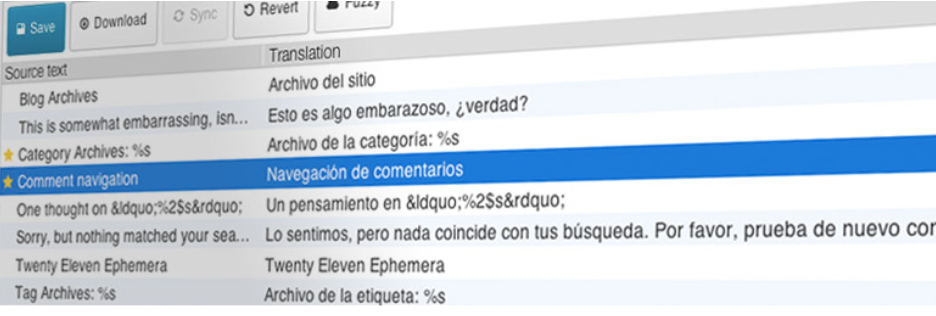
This plugin tops the list of the best WordPress translation plugins with its capability to translate WordPress plugins and themes directly into your browser. It has over 1 million active installations to date. Unlike other plugins listed in this article, you will not be able to translate your website content using this plugin. It is developed for the sole purpose of translating WordPress plugins and themes.
ConveyThis
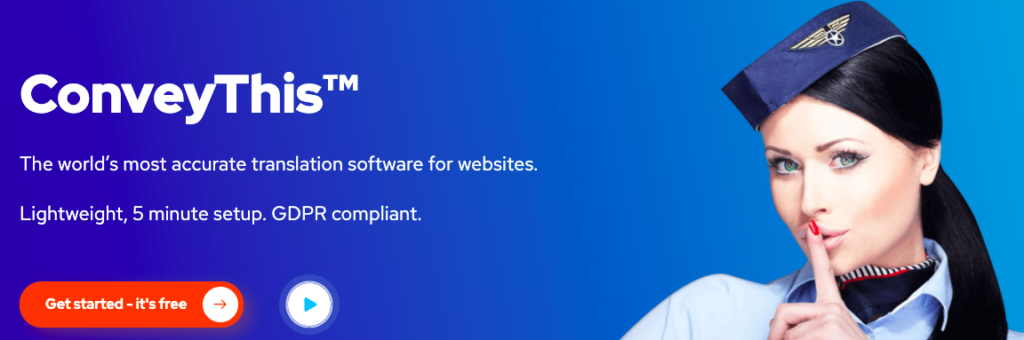
ConveyThis is a popular language plugin that you can use to easily translate your WordPress site into over 100 languages. As soon as you activate the plugin and choose your languages, ConveyThis uses automatic machine translation to translate your entire site and adds a language switcher button. So within the first couple of minutes, you’ll already have a working, SEO-friendly multilingual site.
For translation consistency, ConveyThis comes with a powerful GLOSSARY function and ensures that names, brand names, etc., are not translated in changing languages. The plugin also helps you produce SEO-friendly content with integration for HREFLANG tags and sitemap.xml integrations.
ConveyThis is a freemium solution. While its free plan lets you translate up to 2,500 words into one language, the pro version comes with SaaS-style billing, which means you’ll need to continue to pay for as long as you want to use the service.
GTranslate

GTranslate plugin is a great way to turn your WordPress website into a multi-lingual one. It supports over 103 languages thus helping your website/business become a global presence. This plugin makes use of Google Translate’s automatic translation service to translate your WordPress site.
With the help of this plugin, you can translate your entire WordPress website in a very short amount of time. It includes post and pages translation, category and tags translation, menus and widgets translation, themes and plugins translation, etc. Google language translator widget, auto-switching of language based on browser-defined language, floating language selector, WooCommerce integration, etc., are additional features offered by this plugin.
GTranslate Pro
The premium version supports multilingual SEO to improve search engine indexing in any language. This ensures that your products are shown to people searching in their native language as well. This plugin’s search engine friendliness grows beyond that by providing a separate URL for each language.
WordPress is not the only platform the plugin can be installed in, it can also be used on platforms such as Joomla, Drupal, Shopify, Squarespace, etc. GTranslate enables you to translate any HTML website to make it multilingual. Translation editing is another great feature that enables you to edit the translations manually with a live preview.
A separate domain for each language (eg: domain.fr, which will rank higher on search engine results in France) that will ensure good ranking in native search results can help boost your business or brand. This plugin ensures that along with your website’s content its URLs are also translated to boost multi-lingual SEO.
Conclusion
Employing a reliable plugin is a must if you are focusing on performing well in the global market. Thus, going for a premium translation plugin that offers great support would be a good move for you if you do not want your customers/users to have any bad experience on your website caused by translation issues.