Table of Contents
Invoices are an essential document in any business. Whether you are selling online or offline, it is important to have an invoice for the orders from your store. Invoices reflect your brand’s identity and create a sense of trust in your customers.
In this article, we are discussing everything you need to know about WooCommerce invoices. This is a complete beginner’s guide so we will be discussing everything from the basics. Talking about basics, let’s begin with addressing the very basic question.
What is a WooCommerce invoice?
A WooCommerce invoice is a document that contains information about an order from a WooCommerce store, which is sent by the seller to the buyer. An invoice specifies the details of how much the buyer owes the seller for a particular purchase.
Invoices are important and mandatory documents in a transaction. There are a lot of purposes for which an invoice is used and it serves as proof of all transactions.
Why do you need invoices in WooCommerce?
Some of you may have doubts like ‘ Mine is a small-scale eCommerce store, Do I actually need to send invoices to my customers?’
To answer this question, let’s see some of the reasons why you do you need invoices in WooCommerce.
Oblige with legal requirements
Invoices are legal documents that contain information about a transaction. It acts as proof of purchase from your store. It is important for tax regulations regardless of the size and scale of your business.
Collect payment
As said in the above point, invoices are proof of purchase from your store. It enables you to get paid. It contains details on how much a buyer owes you for purchase from your store. This helps in predicting the cash flow for your store.
Bookkeeping
Invoices help in the bookkeeping of the company’s transaction history. It enables you to keep track of all the information about a sale which includes the date of the sales, the products sold, the quantity, and the amount of money paid or due for the customer.
From the customer’s perspective, an invoice breaks down the information about the amount the customer is paying in taxes, for the product and other information.
Track sales
You might have employed various marketing techniques to improve sales on your store site. In such cases, to analyze the effectiveness of your marketing campaigns, it is important to track the sales numbers. An invoice helps you keep track of sales, sales for a particular period of time, and more.
This helps in understanding what went right and what went wrong. You can also use this data for finding the best-selling and least-selling products.
Also read: How to show best sellers in WooCommerce?
Credibility
Professional-looking invoices help in gaining the credibility of your customers. Customers are expecting an invoice when they make purchases from your store. Invoices can be beneficial when returning products or claiming a warranty.
What are the components of a WooCommerce Invoice?
Depending on your bookkeeping needs, your local regulations, and the type of store you run, your invoice format will vary.
Below is an example of a typical invoice in WooCommerce:
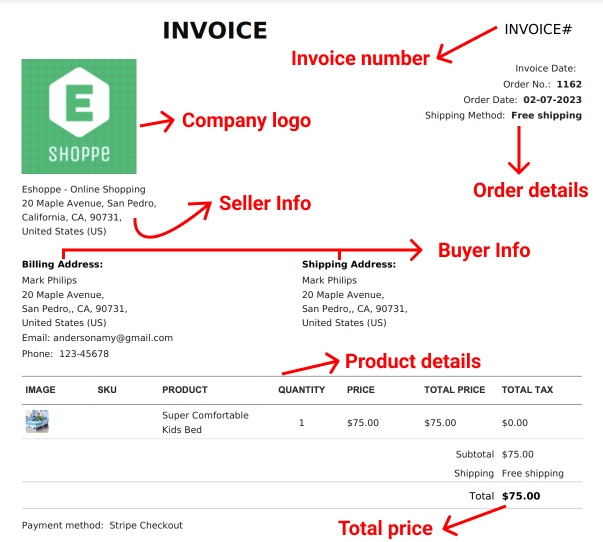
Invoice Terminology
An invoice is usually identified by the word ‘Invoice’ in the middle of the document. At the top of the invoice, there is the logo of the company providing the goods or services to the buyers.
Invoice number
This is the unique number that will be used to identify a particular invoice and thereby a particular transaction.
Each invoice should be assigned a sequential number, starting with the lowest and increasing.
If you wish to facilitate categorizations and clarity of your invoice number, you can use letters as well.
Order number
This unique number is used to identify and track a particular order.
Invoice date
This is the date that the invoice is generated. The payment by the buyer is due starting from this date.
Seller’s information
This includes the selling company’s name, address, and other contact information.
Buyer’s information
This includes the buyer’s name, buyer’s address, and other contact information.
Product Description
The invoice should contain information on each of the products or services purchased and the quantity of the item purchased.
An invoice contains a line for each unique type of product (for example, a product that combines a color and size combination). Each line item should also have these columns:
- Description of the goods: Include a short product description and/or the product’s SKU.
- Quantity: Mention the quantity of the product ordered by the customer
- Unit price: Price of a single unit of a product.
- Line price: Unit price multiplied by the quantity.
Total Price
The total charges for the products or services purchased from the buyer. This includes the subtotal, shipping costs, discounts (if applicable), tax amount, and the total amount due pay.
Terms of payment
The terms of payment specified by the seller, like the time period that the payment should be completed, the payment method, etc.
Above mentioned were the different components of an invoice in WooCommerce. Now let’s see how to create an invoice in WooCommerce.
How to create an invoice in WooCommerce?
Every time a customer places an order and the status of the order is pending, an invoice is generated and sent to the customer’s email address. To create an invoice, you need to create an order and change its status to pending.
To create a new order
Go to WooCommerce > Orders and click on Add order.
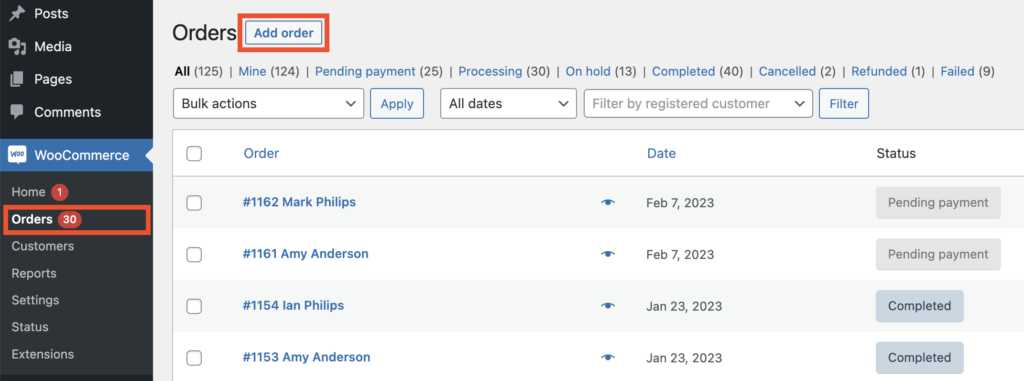
Enter the details of the new order that you are creating. The order number will already be generated for you. Next enter the date when the order is created, enter the order status, and enter the customer name.
Now, add the billing address and shipping address.
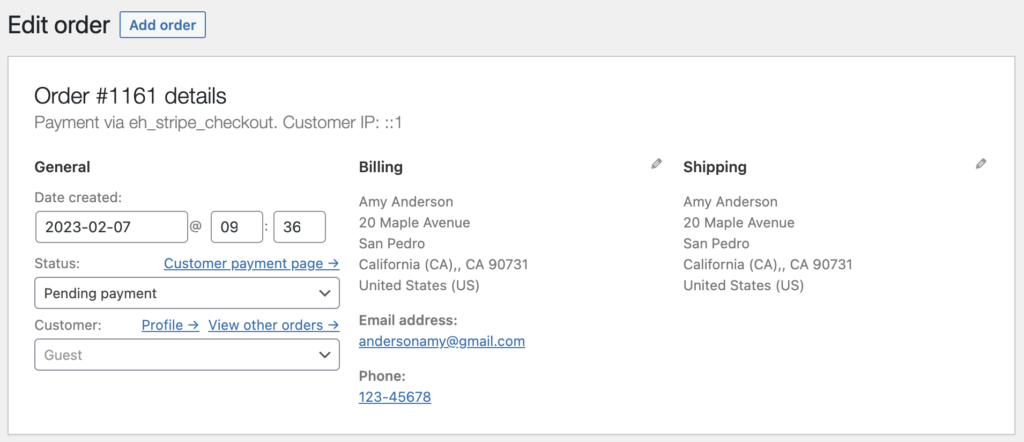
Next, click on Add item(s) to add the items in the order. Now you can add the products, their quantity, fee, shipping charges, and taxes if applicable, and then click on Save.
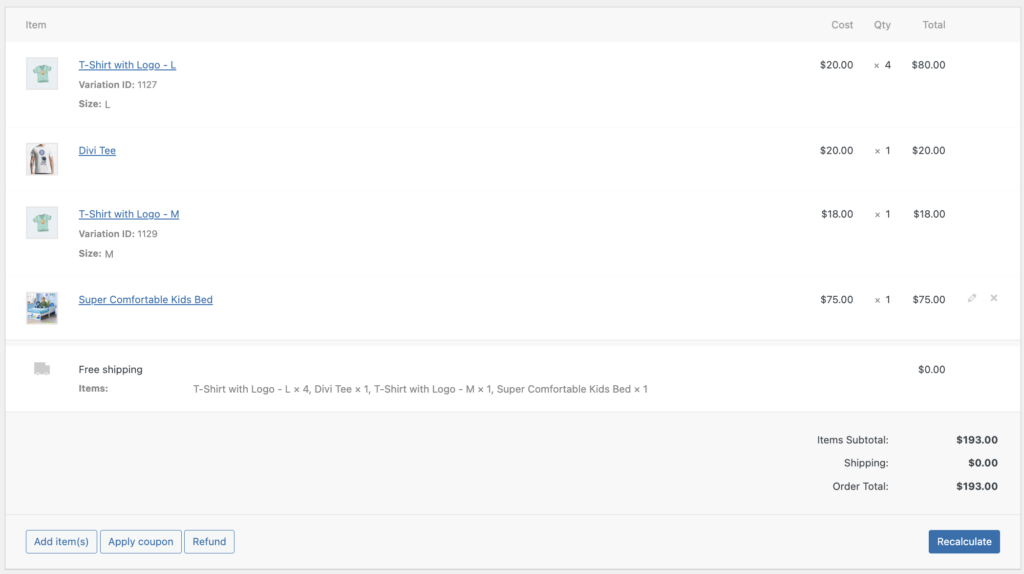
You can also add custom fields to the product and add permissions for downloadable products.
After you have added all the order details, go to Order Actions and select Email invoice/order details to customer.
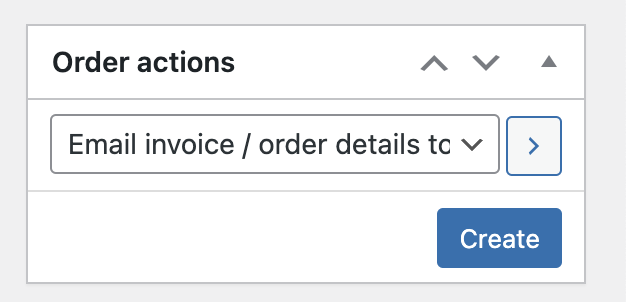
Then click on Create.
This should send an email with the invoice of the orders to the user’s email account.
Conclusion
With WooCommerce you can easily set up an online store to do all its basic functionality, but the WooCommerce plugin alone is not sufficient for dealing with complex eCommerce functionalities. When it comes to generating an invoice, WooCommerce does generate an invoice that is sent to the email ID of the customer but it does not give much control over the generated invoice.
You do not have much control over how the generated invoice look, what data are included on the invoice, or which ones you want to avoid. Also, you cannot print invoices from the WooCommerce orders page. Most of the time companies require to print out the invoice for an order so that it can be included with the shipment of the order.
However, there are many third-party free and premium plugins available to create WooCommerce PDF invoices. If you want more information on how to create and customize invoices in WooCommerce, read our article here.
This article was intended to help you with understanding about WooCommerce invoices. Do you have any questions? Drop them in the comments section and we will be happy to help you.
Thanks for reading!