Table of Contents
What if you have been given an easy way to bring your website’s abandoning visitors back into it? It might sound a bit surprising, but trust me it doesn’t involve any magic. You can actually make it happen by adding a popup plugin to your Website or online store. If your website is based on the WordPress platform, it becomes way too easy as there are a number of plugins available for this purpose (both free and premium).
In this article, I have described a bunch of the best Popup plugins for WordPress which you can choose from.
Popup Builder
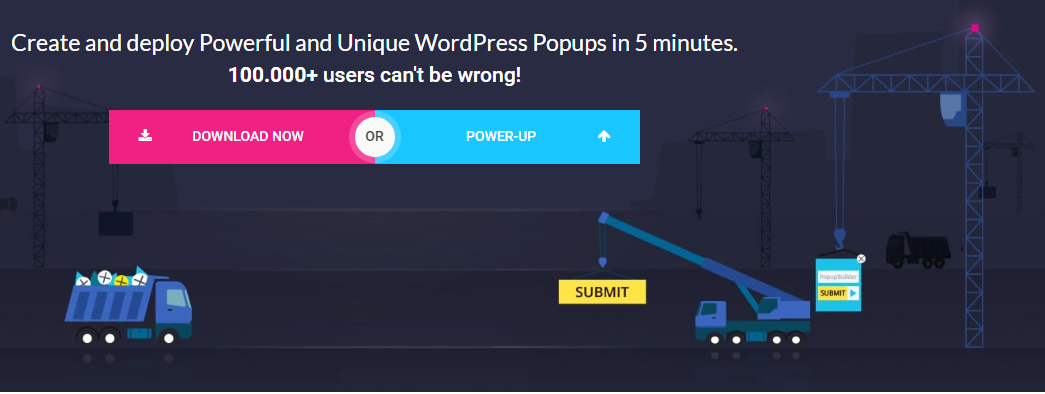
Popup builder allows you to display a wide variety of popups on your website. Hence, regardless of the type of website you have, you can easily display any kind of pop-ups in it. Popups you can create with the help of this plugin include WooCommerce popup (Based on cart conditions: price, product amount, and specific product), Recent sales popups (notify your customers about recent sales), Login popup (open login form inside the popup), Registration popup, Iframe popup, Video popup, Social popup, Age restriction popup, Countdown popup, Exit popup, Contact from popup, Mailchimp popup and more.
In addition to the above features, its autoresponder feature allows you to send targeted emails to your subscribers right after they sign up for your newsletter. Besides that, the option to show popup once per visitor, to not show pop on mobile devices, scheduled popup option, etc give you ultimate control over popups.
WP Popup Builder
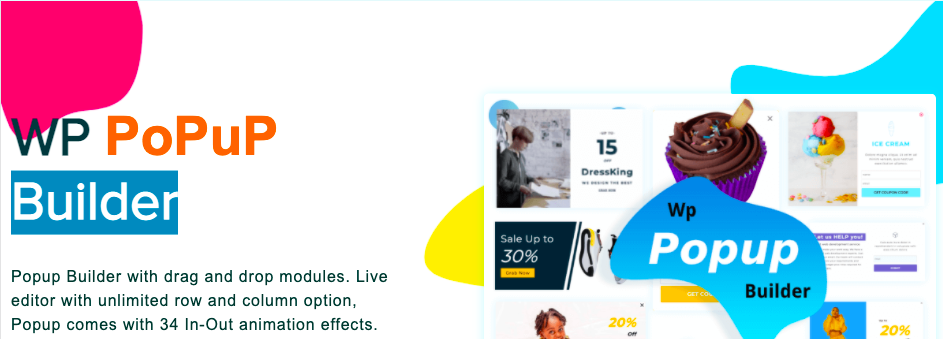
Next on our list is the WP Popup Builder, a drag-and-drop popup builder with an amazing collection of popup demos to choose from. The plugin allows you to display popups anywhere on your website (home page, selected pages, shortcode supported areas, etc.)
You have complete control over the popup frequency and popup trigger on your website. You can set up the popup trigger for events such as page load, page exit, on-scroll, on-click, etc. Popup frequency can also be set for a specific time interval, every page load, or display once.
In addition to the above features, you are also provided with the option to add video into a popup. You can add self-hosted, Youtube, or Vimeo videos to the popup.
Popup Builder Free
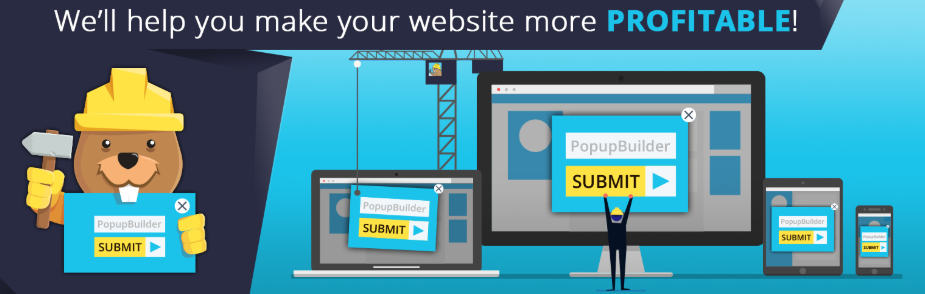
This free version of Popup Builder although lacks a few features from its pro is a great tool to add to your WordPress website for creating popups and promoting your website. Using this plugin you can create an unlimited number of popups for your website. There are a number of pop-up themes available which you can choose from to give your pop-ups a unique and vibrant look. You can even add animation effects to these popups to make them more interesting for your website’s visitors.
This pop-up plugin is compatible with WPML, Visual Composer, WPML, DIVI builder, and many other major plugins. The main pop-up triggering actions of this plugin include On click/On hover popup, scroll pop-up, etc.
Popup Maker
Popup Maker without any doubt is one of the best WordPress plugins available for building popups on your website. This plugin comes with an endless list of powerful features to turn your website into a popular one. The customization options offered by this plugin are highly useful in giving your site’s pop-up a unique and captivating look.
From the popup editor panel of this plugin, you can control the size, position, & animations for your popup and create a number of different overlays. It comes with an advanced triggering system that triggers the pop-up after a specific time delay, by a click from an HTML element, while users attempt to leave a site or scroll down the page, etc.
With this popup plugin, you can set content targeting, user targeting, device targeting, eCommerce targeting, URL & Referrer targeting, etc for your WordPress website. Since cookies are capable of controlling how often a user sees your popups, Popup Maker’s cookie system lets you set unique cookies during different events like on popup open, popup close, form submission, etc.
Icegram

Icegram is another free plugin with a bundle of premium-like features to help you build pop-ups for your WordPress website. This multi-purpose plugin offers a user-friendly interface thereby making it easier to create unlimited popups. Fully customizable multiple theme designs offered by this plugin enable you to create beautiful popups.
Integrating your website with email marketing services benefits your website in multiple ways. And Icegram allows easy integration with most of the major email marketing services like MailChimp, Constant Contact, AWeber, Campaign Monitor, GetResponse, InfusionSoft, etc to give your website a great boost in traffic.
This plugin provides you with full flexibility over where you want to display the popup on your website, ie; top, middle, bottom, left, right, or center. Its powerful display rules allow you to show popups on specific pages, categories, or posts, on a specific schedule, to certain users, and via a shortcode, and more. The popup tracking facility that comes with this plugin shows you the track results so that you can make necessary improvements to it.
Popups by OptinMonster
This drag and drop popup builder helps you build popups easily and thus increases the conversion rate of your website to a great extent. With Optin monster, you can choose from 5 different types of pop-up styles including lightbox popups, fullscreen popups, floating bars, slide-ins, and in-line forms.
You can create amazing popups with this plugin as it allows you to add elements like video, social icons, images, buttons, etc into the popups. Easy email integration using major email marketing services like MailChimp, AWeber, Drip, ConvertKit, Infusionsoft, GetResponse, ConstantContact, CampaignMonitor, Hubspot, Marketo, ActiveCampaign, Pardot, TotalSend, Emma, iContact, MailerLite, Customer.io, MailPoet, and FeedBlitz, etc is one of the top advantages of this plugin.
The exit-intent technology is one of the powerful features of this plugin which allows you to convert the abandoning website visitors into subscribers and customers. A/B testing feature, mobile-specific popup forms, captivating pop-up animations, etc are additional features offered by this plugin.
Popup Plugin by Supsystic

This powerful popup plugin for WordPress provides you with a bundle of cool features which are immensely helpful in the effective marketing of your website by the proper utilization of popups. There are 4 pop-up triggering conditions using which you can set triggers for the popups. It includes when to show popup, show popup on next pages, whom to show popup, when to close the popup, etc.
It has a very user-friendly admin panel that enables easy customization of popup locations (bottom, top, center, left, right, in the corner of the page), sizes, loading, and closing options, etc. Over 20 opening animations offered by this plugin give a great appearance to your website’s popups. A/B split tests, Real-time stats & Analytics, etc are great advantages of having this plugin.
Popups
This popup plugin is a great choice for building popups on your WordPress websites. Where you position the popup has got certain relevance in improving your website’s conversion rates and you can achieve this since this plugin allows you to display popups on positions like Top/Bottom Bar, after post content, in full-screen mode, or even sticky popups.
The new set of spectacular animation designs ( Wiggle, Tada, Wobble, Rotate In, Speedy left) offered by this plugin ensures an amazing user experience on your website. The major trigger actions included in this plugin are powerful enough to achieve the desired results from your website. Its A/B popup testing tool lets you compare popup variations so that you can choose the best-performing one for your website.
The long list of advanced filters provided by this plugin allows you to set multiple display rules thereby giving you more control over popups. The most important filters include -show popup at a certain time, show popup on certain days, show popup on a certain date, show after N(numbers) of pages viewed, show/hide if another popup already converted, geotarget popups, etc.
Conclusion
Since popups have proved to be an easy and efficient way of engaging your visitors with your website you should give proper attention to build captivating popups on your website. Hope this article will help you in choosing the best popup plugin for your WordPress website.