Table of Contents
Wishlists have become an indispensable feature for any eCommerce store because of its potential to convert mere website visitors into customers and thereby increasing sales of your store. By tracking the pieces of information derived from wishlists created by users, the store can devise many powerful strategies for the further growth of the business.
There are many wishlist plugins available for both free and premium downloads. But choosing the right one for your store can be a little nerve-wracking for you. Thus, in this article, I have listed a few of the best free WooCommerce wishlist plugins available.
Wishlist for WooCommerce
This wishlist plugin is a great option for WooCommerce store owners in adding a wishlist feature to their store. In addition to adding a wishlist option for products, the plugin supports effective wishlist management as well.
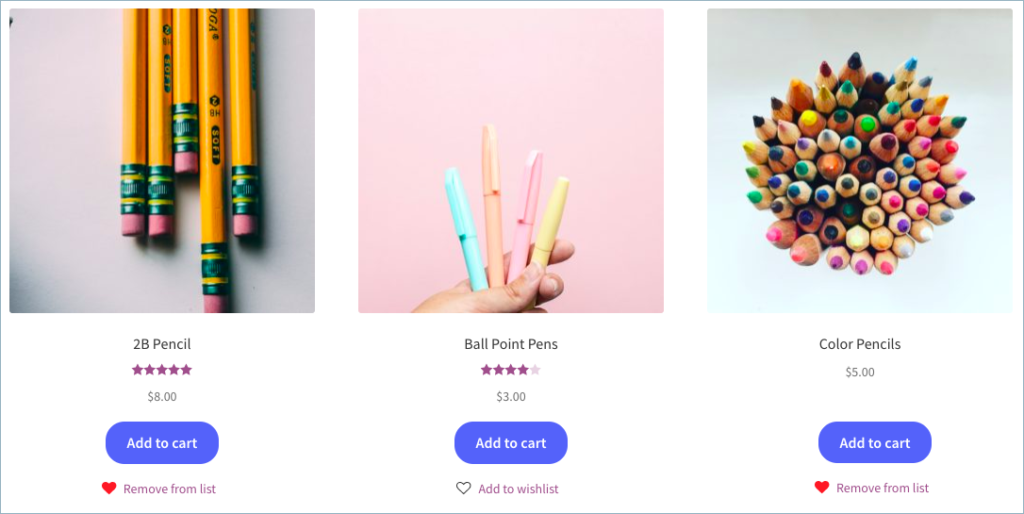
With the plugin, you can add wishlist to both shop pages and/or category pages of your store. The variety of customization options offered by the plugin lets you style the ‘add to wishlist’ option as an icon, text, or button. To make wishlist management easy for your shoppers, you can add a wishlist page containing a wishlist table to their ‘My Account Page on your website.
Shoppers can delete or add items to the cart from the wishlist table. There is a popular products section offered by the plugin where you can view the most favorite products of your customers by viewing the wishlist count. Based on the data you can devise better marketing strategies for the growth of your business.
Key features
- Enable wishlist feature on product pages, shop pages, and selected category pages
- Allow ‘Add to wishlist’ option only for logged in users
- Choose the style and position of the ‘Add to wishlist’ option
- Select a wishlist page or use the default one
- Choose the content to be included in the wishlist table (variations, stock status, wishlist date, etc)
- View the wishlist count of all your store’s products
- Option to remove an item from wishlist after adding to cart
- Option to redirect to cart after adding an item to the cart from the wishlist page
Addonify – WooCommerce Wishlist
Addonify WooCommerce Wishlist is a powerful plugin that adds a wishlist or save for later functionality in a WooCommerce store. It adds a wishlist button on the product catalog page, product detail page, and cart page so that customers can easily add items to their wishlist.
What sets this plugin apart from others is its unique feature that enables a sidebar modal for quick modification of wishlist items. It also provides a dedicated wishlist page to manage the wishlist items.
There are a lot of customization options for different elements in this plugin. You can customize a wishlist button, set popup modal notifications for wishlist actions, change colors and design styles, configure texts and icons, etc.
Key Features
- Display wishlist button on the product catalog pages, product detail page, and cart page
- Popup modal notifications for wishlist actions
- Enable wishlist sidebar for quick wishlist access and update
- Shortcode to display a custom wishlist button
- Shortcode to display wishlist detail
- Immediate removal of an item from the wishlist on item added to cart action
- Immediate removal of an item when the wishlist button is double-clicked
- Tools for resetting, exporting, and importing plugin settings
- Customization options for colors, icons, texts, styles, etc
- Support for custom CSS
WishSuite – Wishlist for WooCommerce

WishSuite is a trendy and robust WooCommerce wishlist plugin with tons of advanced features and functionalities to add a professional-looking wishlist to your WooCommerce store. This fantastic add to wishlist plugin comes with a plethora of useful settings, including the ability to change styles, tables, and buttons.
WishSuite comes with basic customization options that allow you to select the wishlist page, add the custom name on top of it, and remove the products from your WishList once they are in your cart. You can set where the “Wishlist” button is placed within product pages and catalogs. You can also add a wishlist to your WooCommerce website using shortcodes. Another great aspect is that you can effortlessly show your wishlist’s Product table on any page you choose and show or hide columns in the Wishlist table.
Furthermore, this free yet feature-rich WordPress wishlist plugin offers you the option to let customers share their favorite wishlist products on social media.
That’s not all; there are plenty of settings available for buttons, tables, and styles to give your wish list a professional look and feel.
Key Features
- Select the Wishlist Page and add a custom Name for Wishlist Page.
- Remove the products from the Wishlist after adding them to the cart.
- Show Wishlist Table on any page of your website and show/hide columns in the Wishlist Table.
- Set Position of “wishlist” button on the product page and catalog (after/before Cart button/Price etc.)
- Add the Wishlist button to anywhere on a page using Shortcode.
- Wishlist Share on Social Media.
- Multiple Settings are available for buttons, tables, and styles.
MC WooCommerce Wishlist

This Wishlist has just been revealed. According to its developers, it should have a different meaning on the Wishlist.
If we want to look at its free features, it has most of the free features of other wishlists
Image alt: MC Woocommerce Wishlist increase your sales
The most important feature of this plugin is monitoring the site users’ behavior with their Wishlist and sending automatic email suggestions based on their Wishlist.
You can add a wishlist button wherever you want, such as the product page, store page, and anywhere else. Change your Wishlist button icon, style, and text and decide on Wishlist behavior after the first and second clicks. If you use the WooCommerce My Account page, it will be automatically added to that page.
The end-user of your website can use the Wishlist as a guest and login, share it with their friends on social media or with a link; this will increase the word-of-mouth marketing of your products.
Key features
- Automatic creation of special discount coupons for each user and sending in emails for him and automated deletion after the expiry
- Personalized dedicated email automation with a ready template based on each user Wishlist
- Ability to change the appearance of pop-ups and buttons
- Invitation Notification to signup on the Wishlist page to increase lead generation
- Ability to add Wishlists anywhere in the store as desired
- Ability to set Wishlist for guest or log in
- Automatic removal after adding to cart
- Show current price and added price in Wishlist
- Ability to share with social media or link
- Ability to define the behavior after the second click
WooCommerce Wishlist Plugin
Here is another great plugin with a number of amazing features that can transform your eCommerce website into a great shopping destination customers would never want to leave.

Social sharing would be one of the top features this plugin extends to its users. Using this feature, customers would be able to share their wishlist with their social media friends thereby giving a great boost to the company’s sales.
This plugin allows you greater customization options using which you will be able to make “add to wishlist” button a link or button, select wishlist page, name as per your wish, choose the position of “add to wishlist button”, use predefined icons or upload icons or choose a color for the same, and customize wishlist table columns, etc.
WooCommerce Wishlist plugin comes with more than 60 appearances in colors, borders, font sizes, etc and if you are not content with it you can even add custom CSS styles directly from the admin panel.
Key features
- Select the wishlist page and name
- Remove the product from the wishlist automatically, after adding it to the cart
- Position of “Add to wishlist” button on product page and catalog
- Shortcode for “Add to wishlist” button to place it anywhere on the page.
- Customizable wishlist table columns
- Share wishlist on social channels (Facebook, Twitter, Pinterest, Google+, WhatsApp, email)
- Custom CSS styles
Yith WooCommerce Wishlist
Yith WooCommerce plugin offers plenty of features to customers including amazing customization options which enables you to give a unique look to your website’s wishlist features.
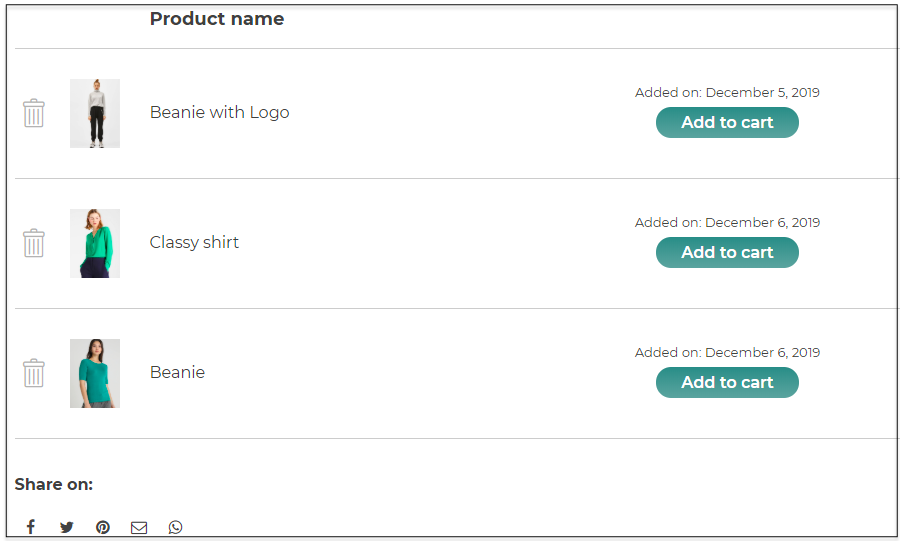
The major customization options include letting you choose different texts for all the default titles in the plugin, choose wishlist page from the list of pages in your store, even choose to display unit price, stock status, date of addition, etc of each of the products listed on the wishlist page.
Social network sharing option is another great feature of this plugin. This plugin lets your customers share their wishlists via social media like Facebook, Twitter, Pinterest, Google+, and via email as well.
You can even enable a slider in the wishlist which would display to the customer frequently bought together items on their wishlist based on the items they have listed.
Key features
- Select a wishlist page
- Select where to show the shortcode ‘Add to wishlist’
- Show the ‘Remove from wishlist’ button when the product is in the Wishlist
- Show the ‘Add to wishlist’ button also on the Shop page
- Customize columns that will be displayed in the wishlist table
- Product variation support
WooCommerce Smart Wishlist
WooCommerce smart wishlist doesn’t provide you a plethora of features still it has got all the basic features covered in it. Thus, this plugin would be a great choice for small organizations with limited numbers of products and customers.
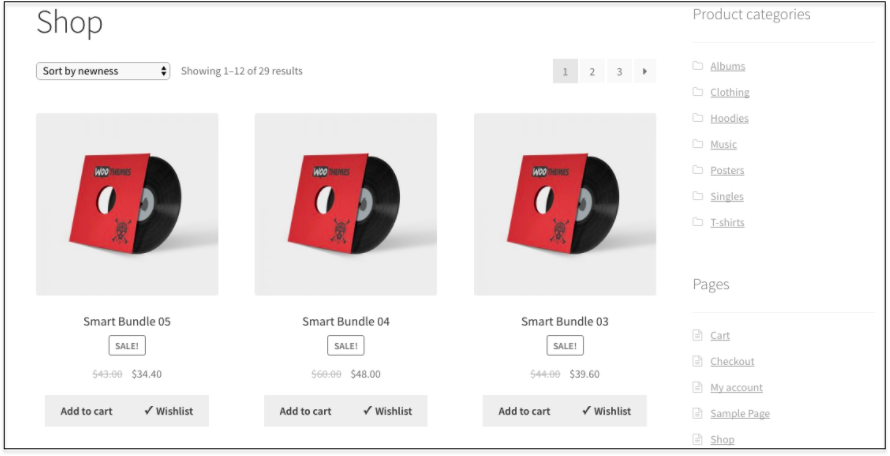
It offers you all the necessary customization options like choosing link or button as the wishlist icon, choosing the wishlist page, providing custom titles, etc. As a store admin, you are allowed to disable wishlists for unauthenticated users thereby avoiding any issues related to it.
The premium version of the smart wishlist plugin offers you lifetime update and ensure you premium support. So that you will not have to pay often for receiving these services.
Key Features
- Control the use of wishlist for guest users
- Smart display of product details: title, price, date of adding, stock status, product image preview, wishlist item count
- Easy purchase flow from adding, removing, checking out, or closing the wishlist
- Enable/disable Auto-removal of products after adding to the cart
- Choose a page as the wishlist page
- Shortcode to display the wishlist on the selected page
- Enable/disable wishlist sharing button
- Enable/disable copying of wishlist links for sharing
Wishlist for WooCommerce
As with any other software minimalistic design adds charm to this wishlist plugin as well. This plugin also offers social media and email sharing options of wishlists to customers. The remarkable feature of this plugin is that it is possible to add items to the wishlist from unlogged users.
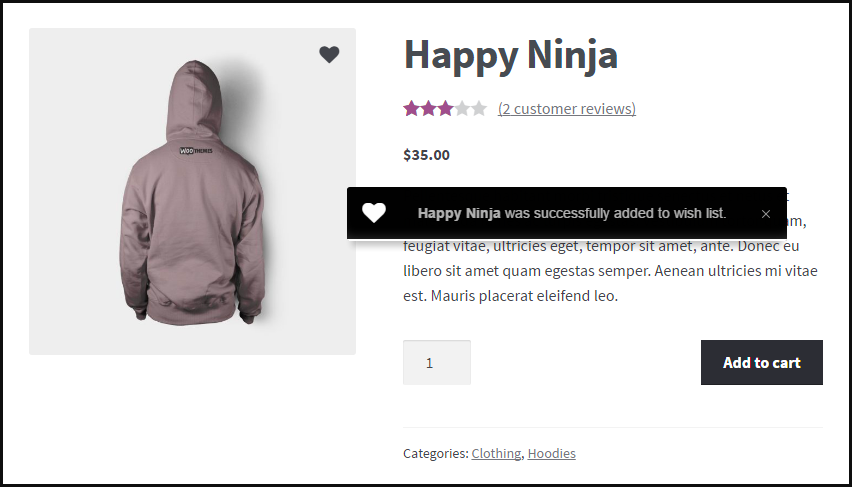
Sometimes customers add some products and they don’t want it on their wishlist anymore when they have a second thought on it. Adding and removing items from the wishlist are made easy using this plugin with the Ajax feature enabled.
The major features in its pro version include heavy customization options for default buttons and display messages. It offers custom icons from font awesome, lets you style notifications, and allows stock alerts so that customers would be notified via email when the products in the wishlist become available for purchase.
Key features
- Sharing on social networks and email (optional)
- Icons from FontAwesome (optional)
- Choose where wish list buttons will appear
- Option to add items as unlogged users
- A widget that points to the wishlist page
- Add/remove items from wishlist using Ajax
Premmerce WooCommerce Wishlist
Apart from allowing your customers to create wishlists, this plugin also allows the sharing of those lists using URLs. Using this plugin you can view customers’ wishlist on your dashboard so as to devise some powerful strategies for selling your products like offering discounts or other attractive offers for products that are on the wishlist.
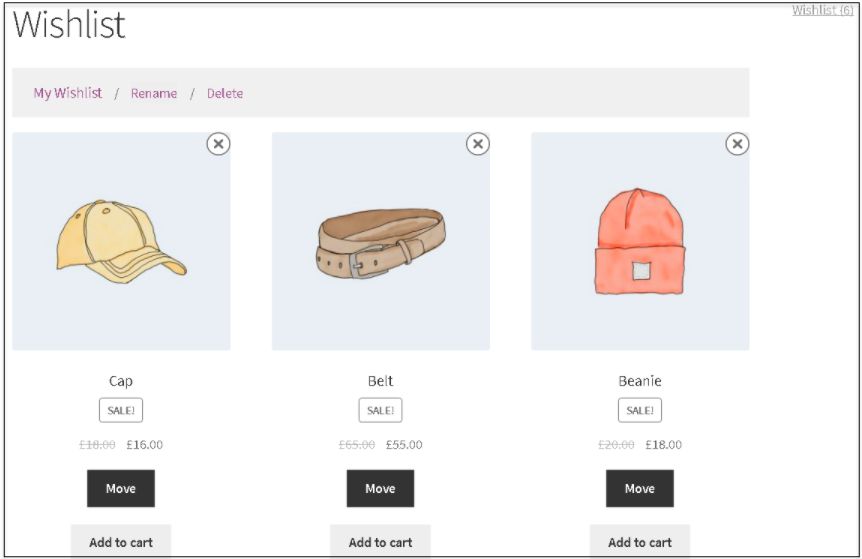
- Creating your own wishlists
- Share a wishlist using URL
- Review customers’ wishlists in the dashboard
- Display a widget with wishlists
Wish/Waitlist
This plugin can be used as both a wish list and waitlist in your WooCommerce store. The wait list feature of the plugin allows customers to add products that are not in stock to the waitlist so that customers can be notified when products are back in stock.
Customization options include giving a custom position for the button, with icons from font-awesome. Customization options for texts are also available with this plugin. If you have knowledge of javascript this plugin offers further customization options for you.
In its premium version, it offers a wishlist and waitlist on separate pages, customization options for wish/waitlist, and buttons. Allows widgets with in-stock products from wishlists, on-sale products from wishlists, etc.
Key features
- Enable wishlist and waitlist for users
- Customization for wish/wait list
- Custom text on wish/wait page
- Wish and wait buttons under products
- Wait and wish lists on different pages
Conclusion
Wishlist is regarded as one of the essential features of an eCommerce website. This simple yet powerful feature can bring great changes to your store’s revenue. Thus as an online store owner, you must have a wishlist plugin up and running in your store if you are planning to take it to greater heights.
If you are still wondering why you should have a wishlist system on your WooCommerce store, check out this article.
Hopefully, the above article will guide you in choosing the most suitable wishlist plugin for your store and for nurturing your business.
Comments
Alonso Sheffler
*very nice post, i certainly love this website, keep on it
August 17, 2018